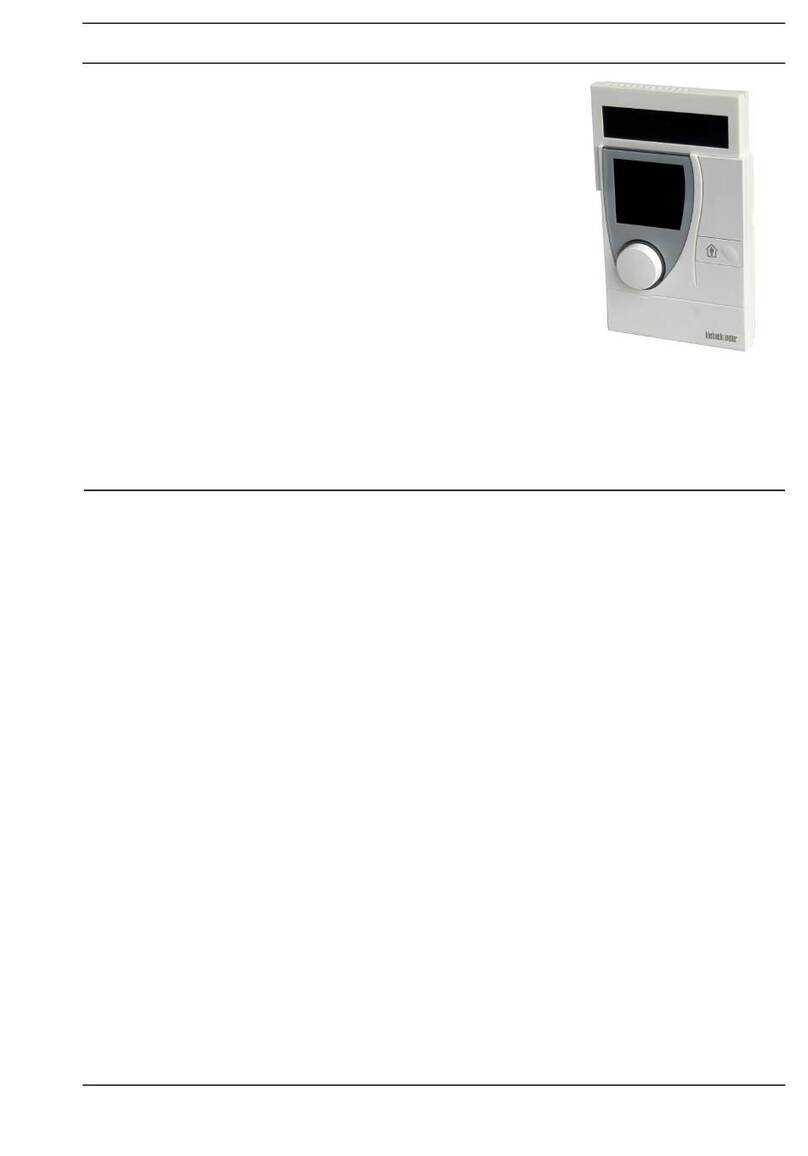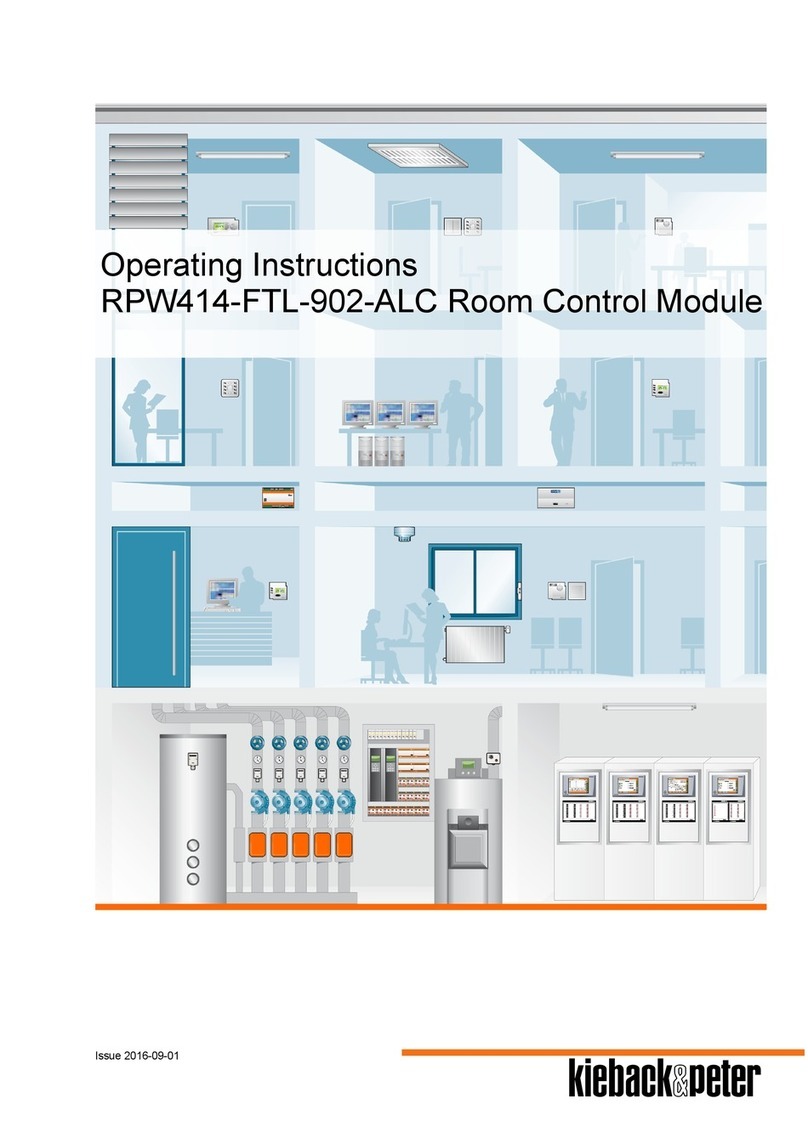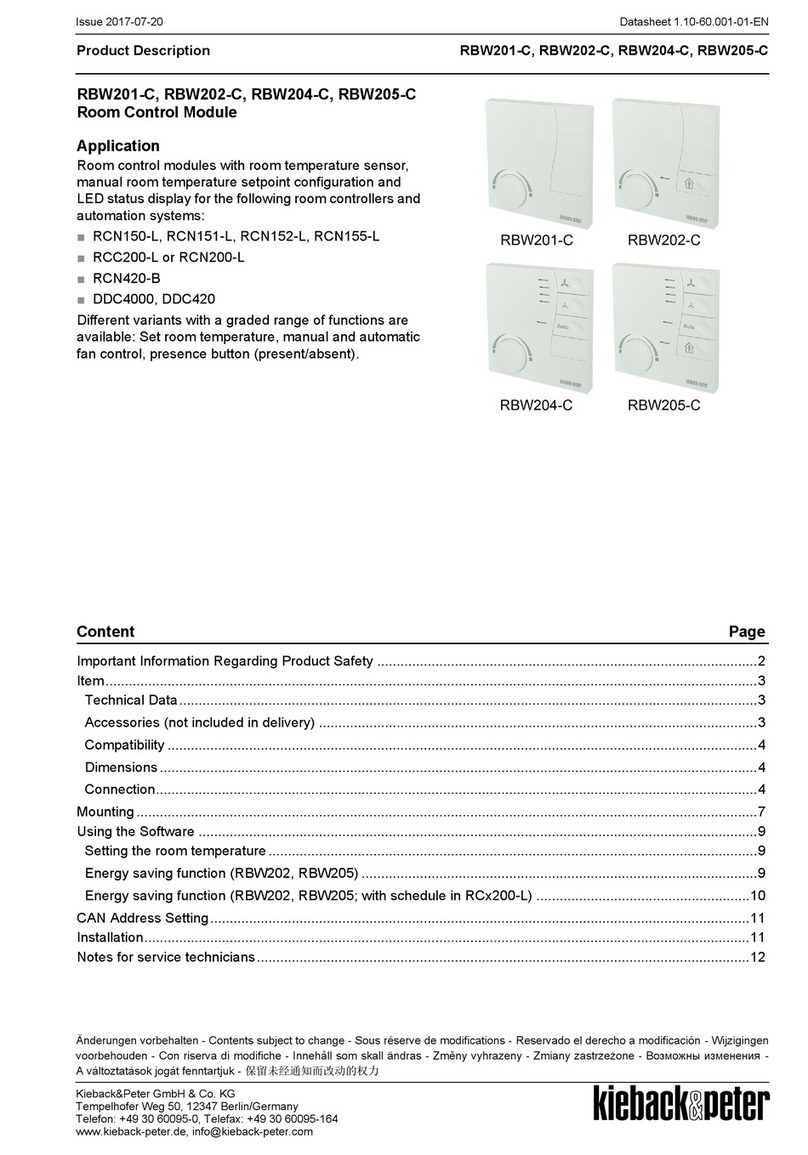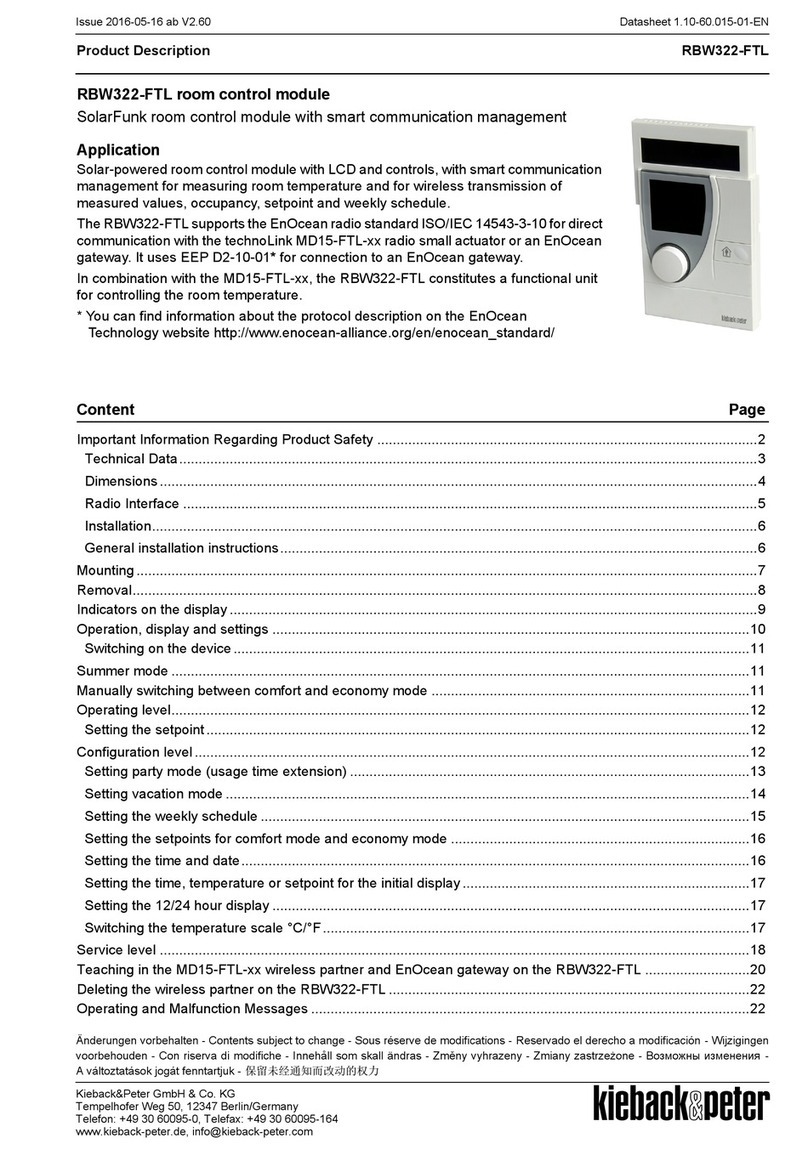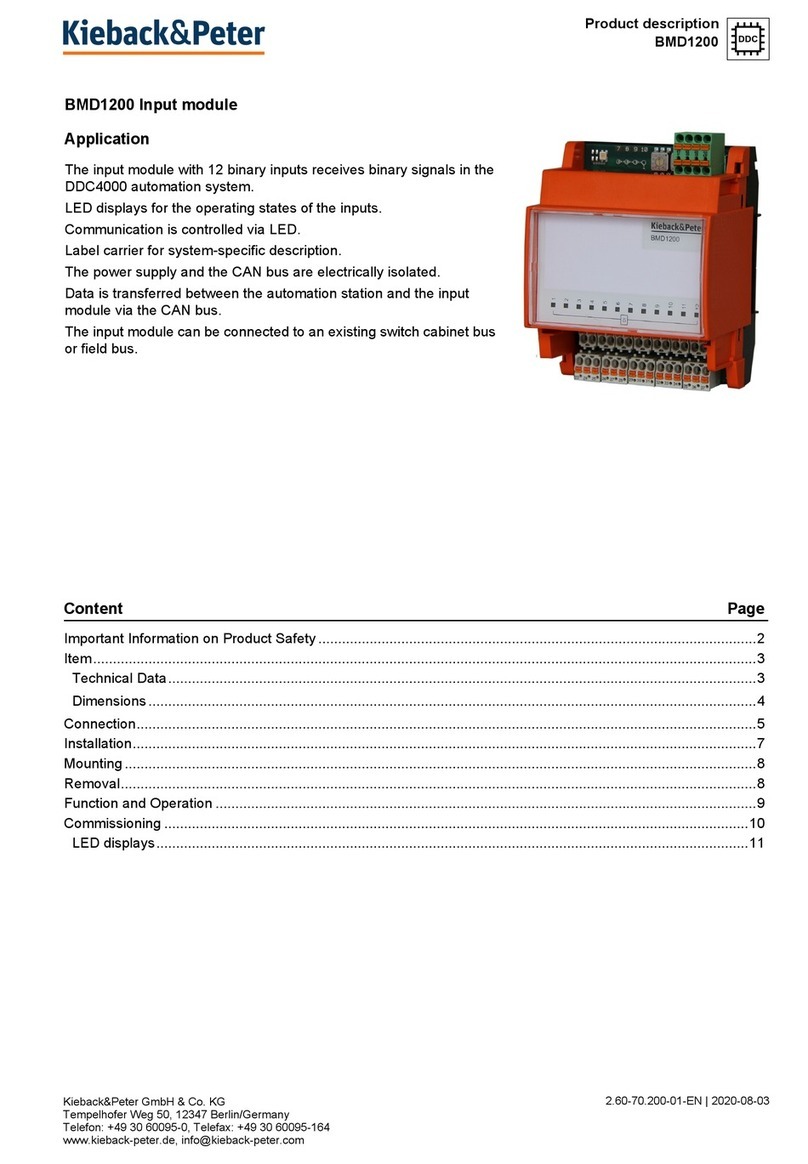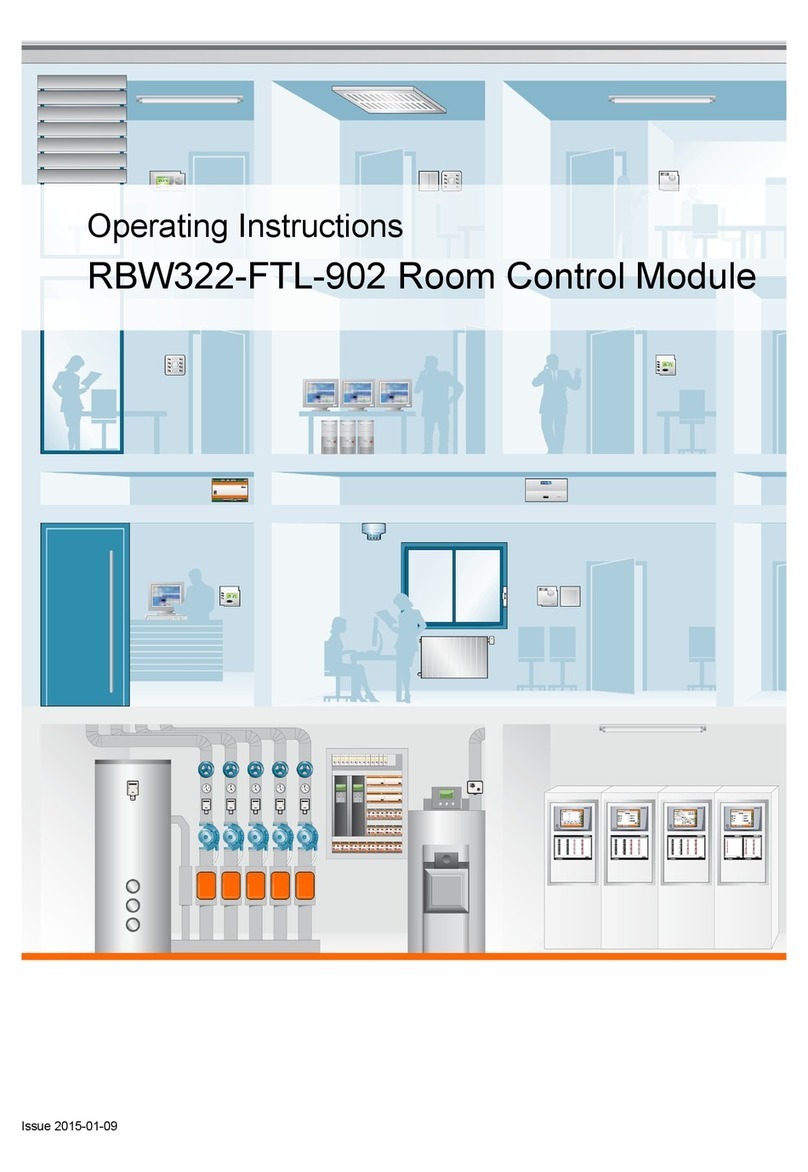Seite 8 / 10
Technical data sheet 2.50-30.045-01-en
Device description
FBM45 Field Bus Modul
with 4 analo
in
uts and out
uts as well as a connection to a FSM42 or FSM44
Danger
Warning
Commissioning
Commissioning may only be carried out by expert qualified personnel, e.g. by the
commissioning-technician/engineer.
1. Check that mounting, installation and device connection are carried out in a voltage-free state.
2. Set type of operation (see section types of operation).
3. For remote operation (relay control K1..4 on the field bus), set the field bus
address. Address range: 01 to 63.
Switch Z for tens place / switch E for ones place.
For local operation (Yout drive with inputs Yin) and without field bus
connection, leave the address switching setting to the initial setting 00.
For field bus connection for the acceptance of signals from the DDC System, the field bus address 01 to 63
should be set.
With the address switch setting 00 (initial setting), the field bus is switched to passive.
4. Turn on power supply and test functions including the FSM drive.
Test function
An automatic test function is available for the FBM45 The LEDs and drives of the Manual/Auto switch in the
connected FSM as well as the drives of the analog outputs Yout of the FBM45 can be checked.
Before activating the test function, make certain that during the cyclical process of the tests
and the switching of the relay outputs, no functional damage is done to the connected
devices or other plant components. If necessary, the connection lines of the relay outputs
should be made voltage-free or disconnected.
The test function are activated when the address switch is set to 99. After an initialization phase of about 5
sec., the function test can be started by changing the switch K.
The test process can be terminated at any time by leaving the address switch setting 99.
Function test of the connected FSM42 or FSM44
Switch Yout to Set (upper Position).
In the first test section, all LEDs (LED Test) in the FSM light up for about 3 sec.
In the second test section, the switch controls in the FSM are tested. increasing chain of lights on the LED light
bar display signal the beginning of the Manual/Auto switch test.
The Manual/Auto switches must now sequentially be turned to the setting 70 %.
If the respective correct switch setting is recognized, then the accompanying LED light bar display turns off.
The setting test 70 % is completed, when all LED light bar displays are turned off.
Then the Manual/Auto switches must be sequentially turned to the setting 30 %. If the respective correct
switch setting is recognized, then this is notified by the blinking of the accompanying LED light band display.
The setting test 10 % is completed when all LED light bar displays are blinking.
The switch test is automatically terminated when, in the third test step, all Manual/Auto switches are turned to
the automatic symbol and all LED displays including the LED ERROR are off.
After 10 seconds, a new test cycle is automatically started.
The FSM function test is terminated when the switch LED on the FBM45 is switched from Yin to the FBM45
function test, or the address switch is changed from the setting 99.
Beispiel:
dress-
einstellung 25
012
3
4
5
6
7
89
012
3
4
5
6
ZE
Notice
ddress
setting:
Example: 25