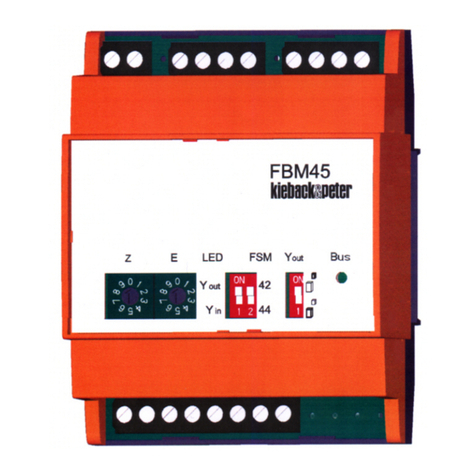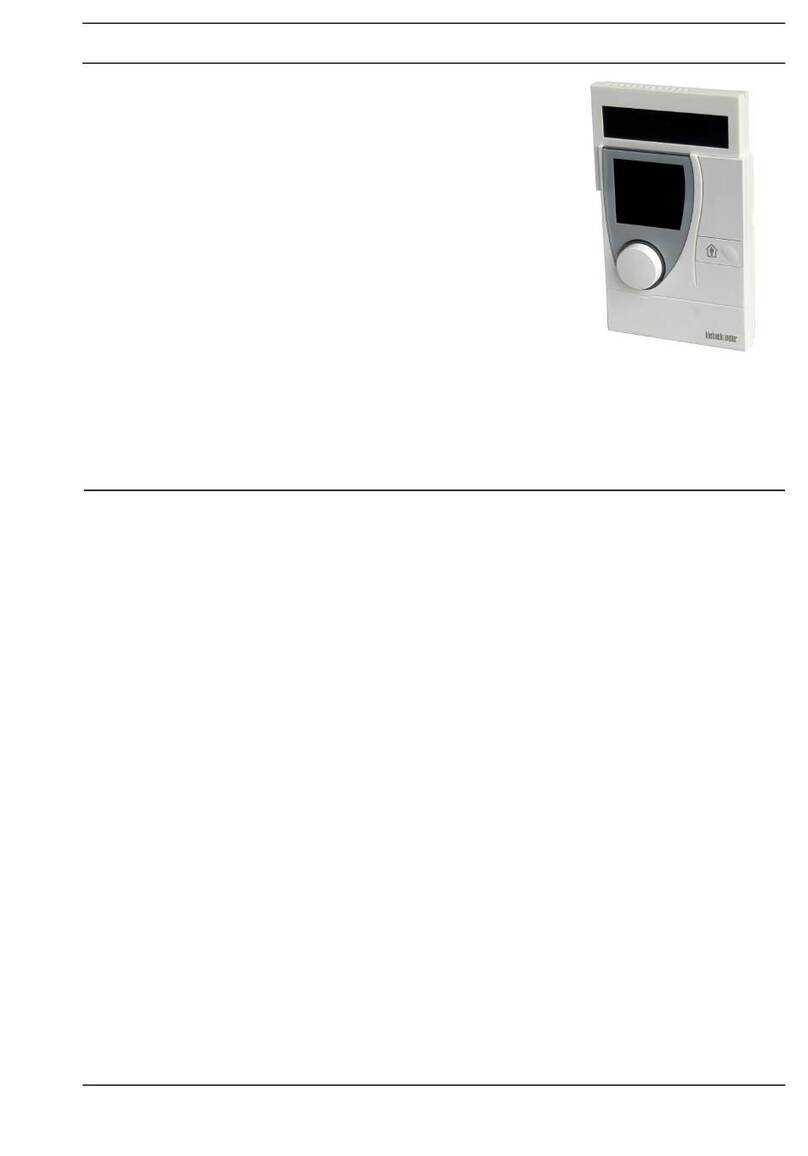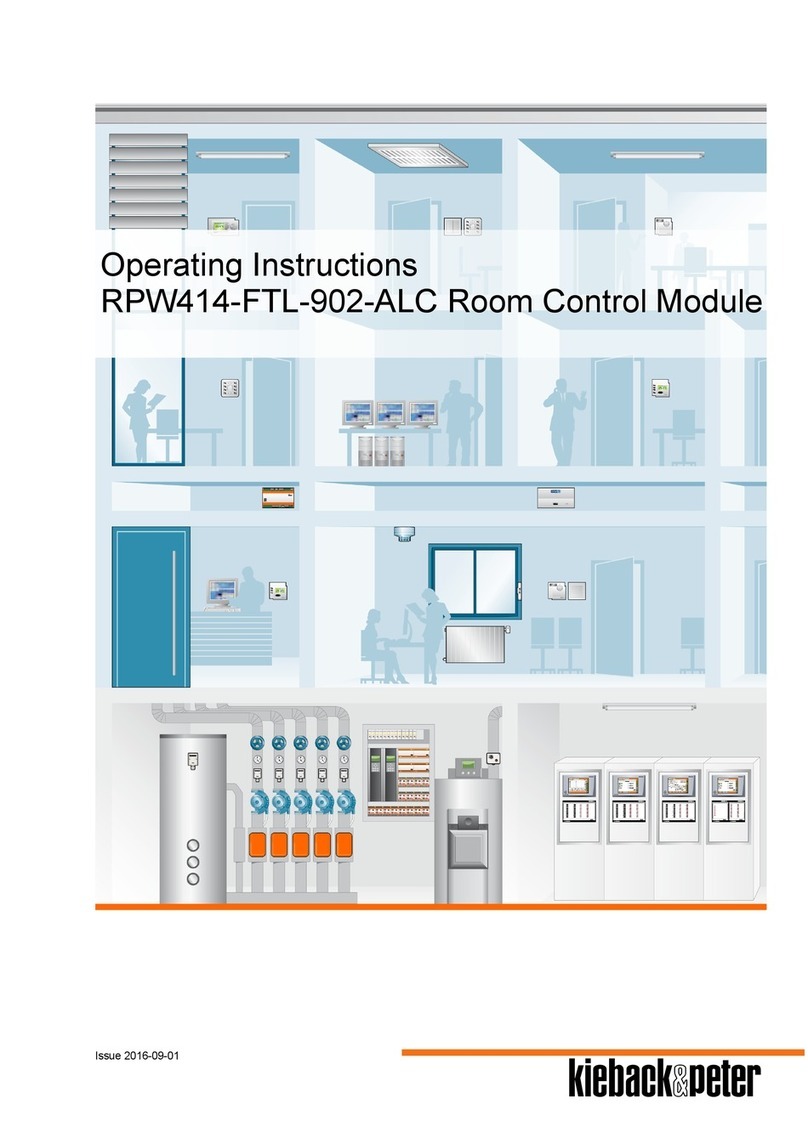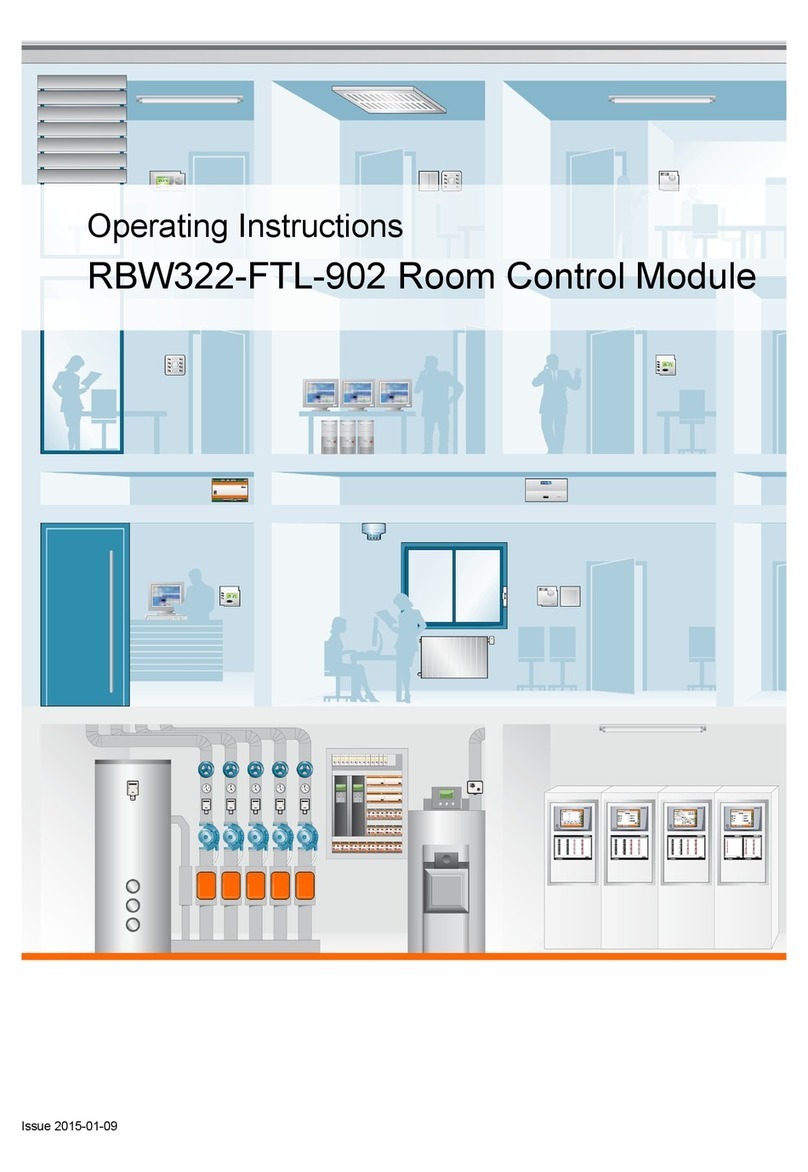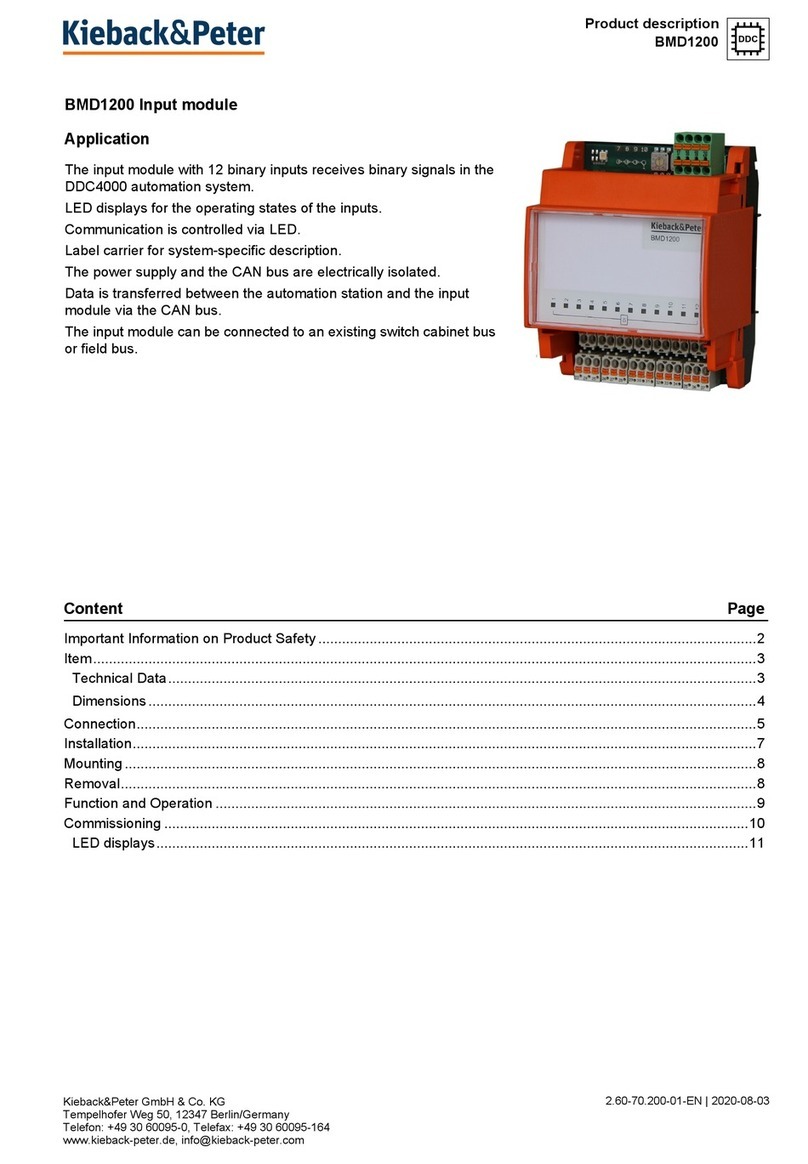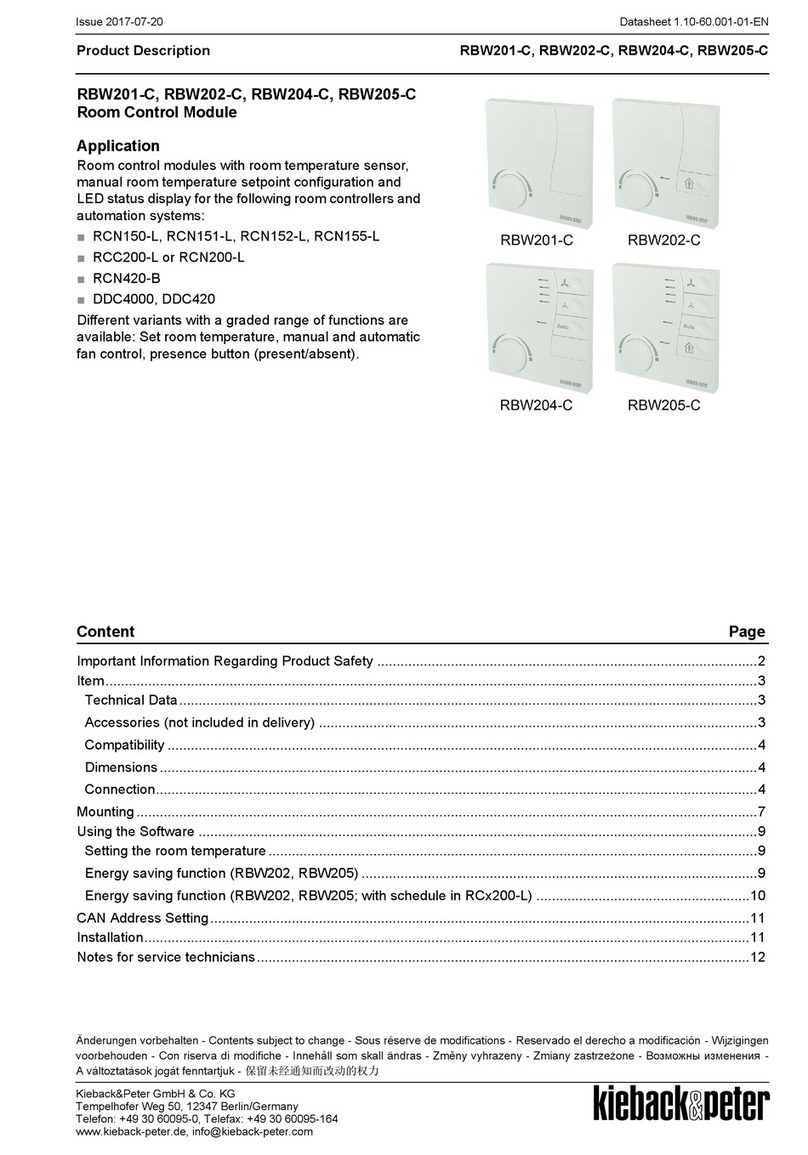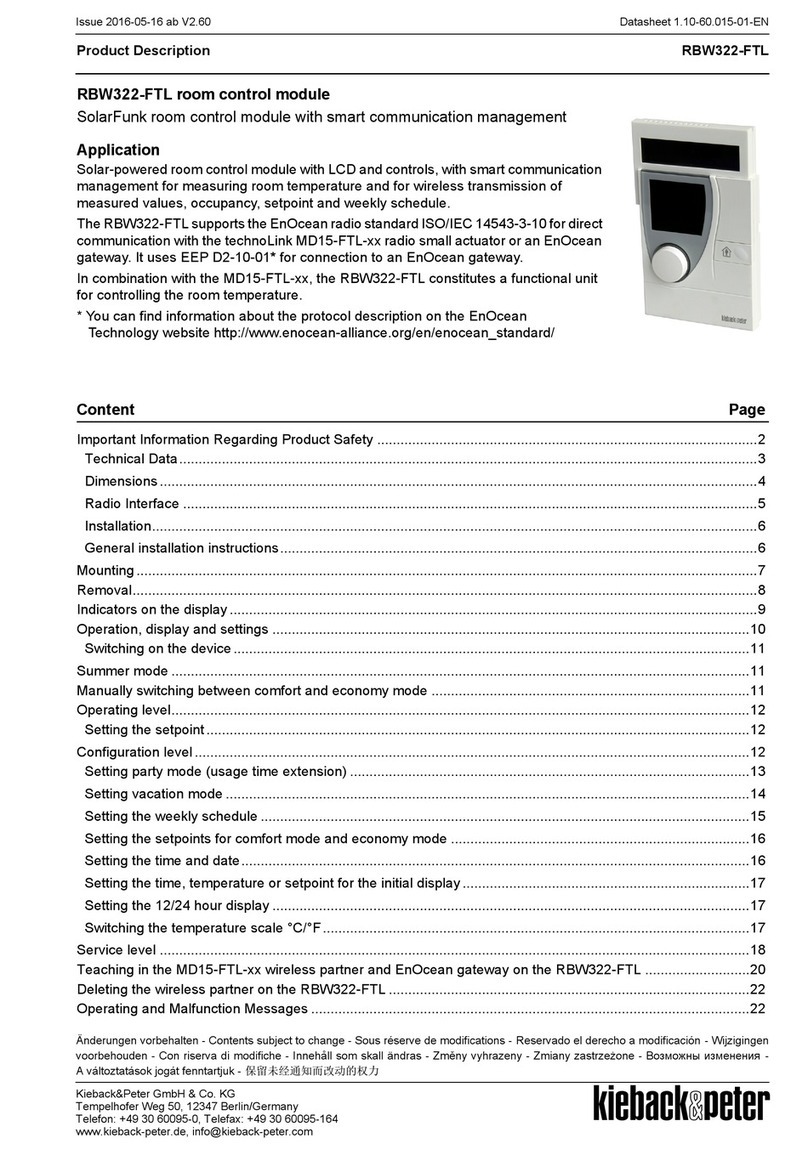APage 6 / 8
Product DescriptionDDC111, DDC111-2
Datasheet 1.10-51.111-01-EN Issue 2012-05-09
Operation
DDC111-2 Operation
Displays
Adjusting the room temperature setpoint
The room temperature setpoint for day, night or stand-by mode is automatically specified by the
program. Depending on the configuration, the room temperature setpoint can be manually adjusted
between ± 3 K.
Manual setting adjusts the setpoints for all operating modes to the same extent.
Example: If the current “day” setpoint temperature is increased by 2 K, the “night” and “stand-by”
setpoints will also be increased by 2 K.
■Press the button: The room control module switches to “Setpoint setting” temperature mode.
The function symbol or or is displayed, and the decimal place of the current setpoint
setting flashes at the same time.
■Use the button to increase or decrease the room temperature setpoint in steps of 0.1 K.
■Use the button to switch directly back to the standard display. If no button is pressed, the room
control module automatically switches back to the standard display after 5 seconds. The new room
temperature setpoint is saved.
Switching fan levels on or off
Fan levels are automatically switched on and off by the program. If necessary, fan levels can also be
switched manually by the user.
Manual control: Press the button: The room control module switches to the manually adjustable
fan mode. The function symbol is displayed, and the current fan setting flashes at the same time.
■Fan off: No function symbol
■Fan level 1: The function symbol
■Fan level 2: The function symbol
■Fan level 3: The function symbol
The new fan level can be set using the button.
Use the button to switch directly back to the standard display. If no button is pressed, the room
control module automatically switches back to the standard display after 5 seconds. The fan then
switches to the selected setting.
Function symbols depend on operating mode:
Day mode
Night mode
Stand-by mode
Fan levels
Automatic switching via central program or presence detector
LCD display depends on configuration:
■Room temperature (actual value) with function symbol
■Room temperature setpoint with function symbol
1 Function symbols
2 LCD display
1
2