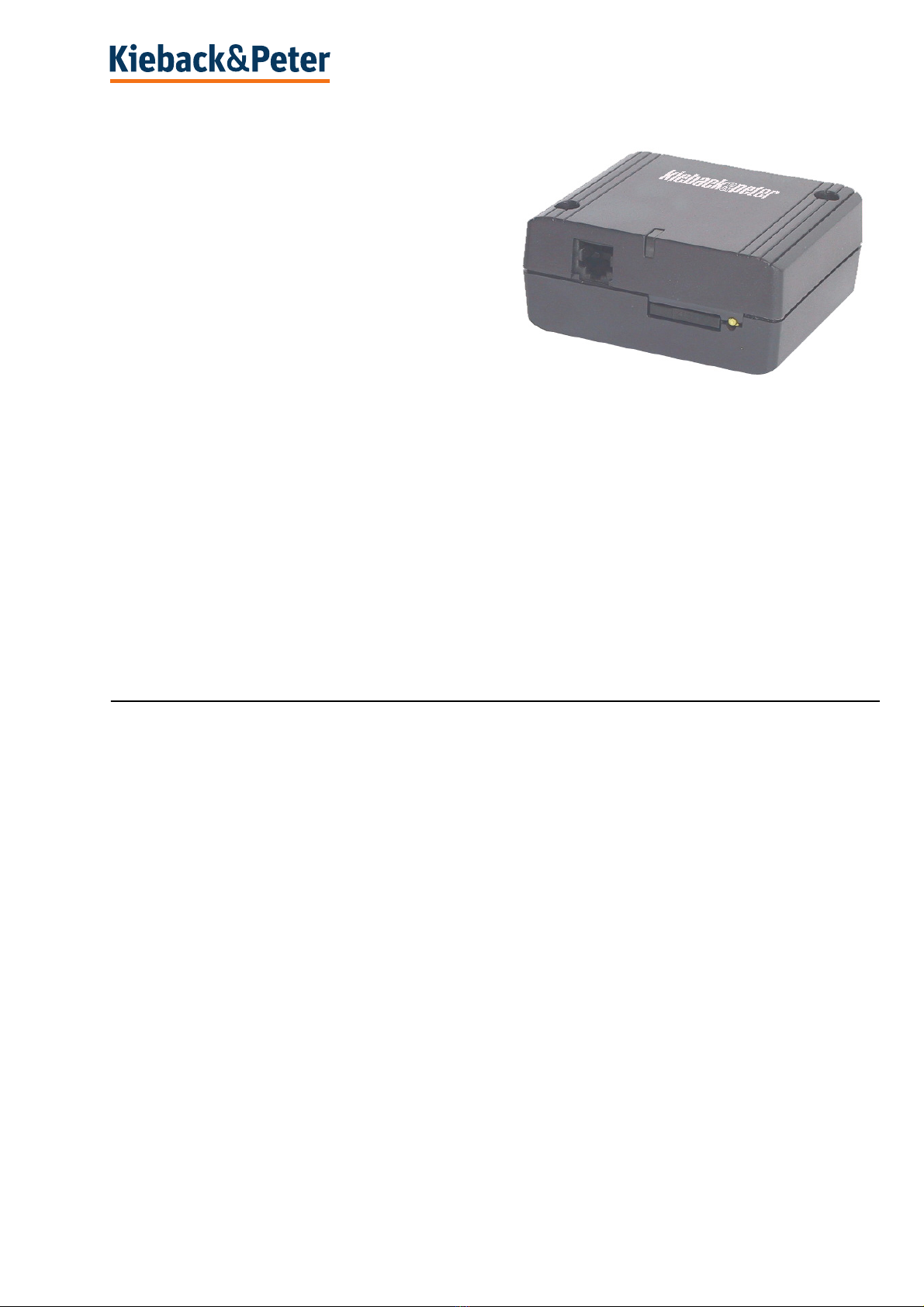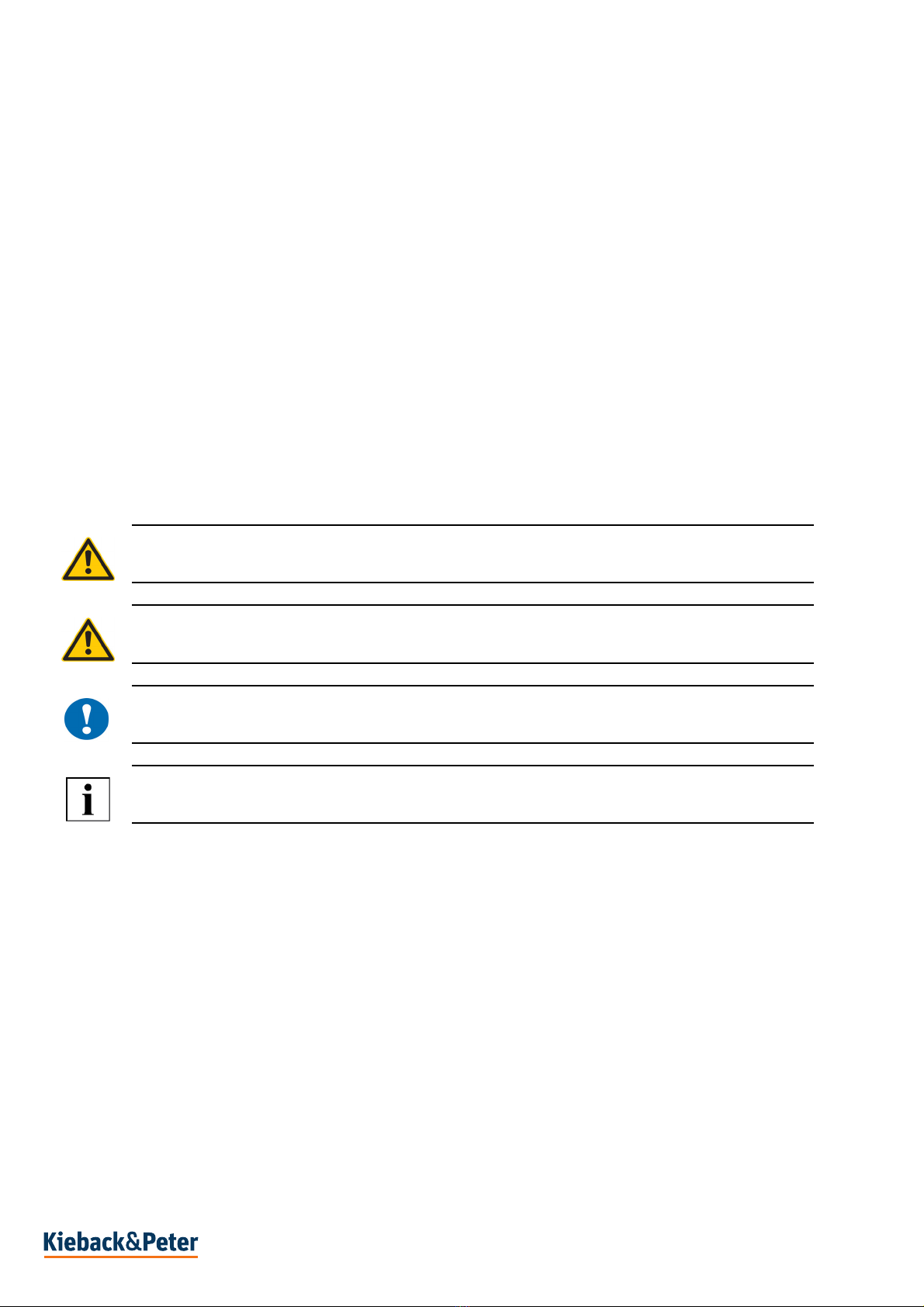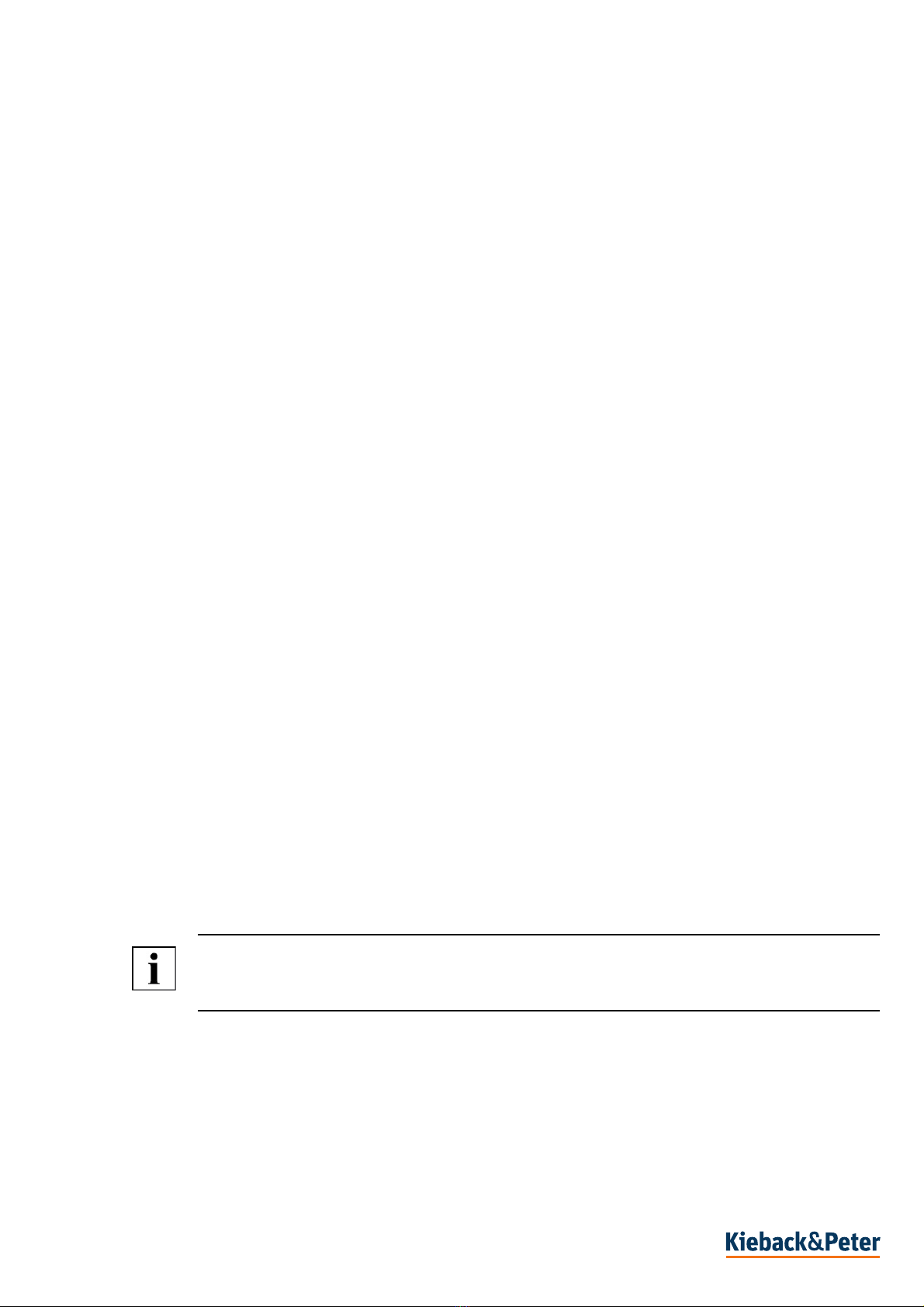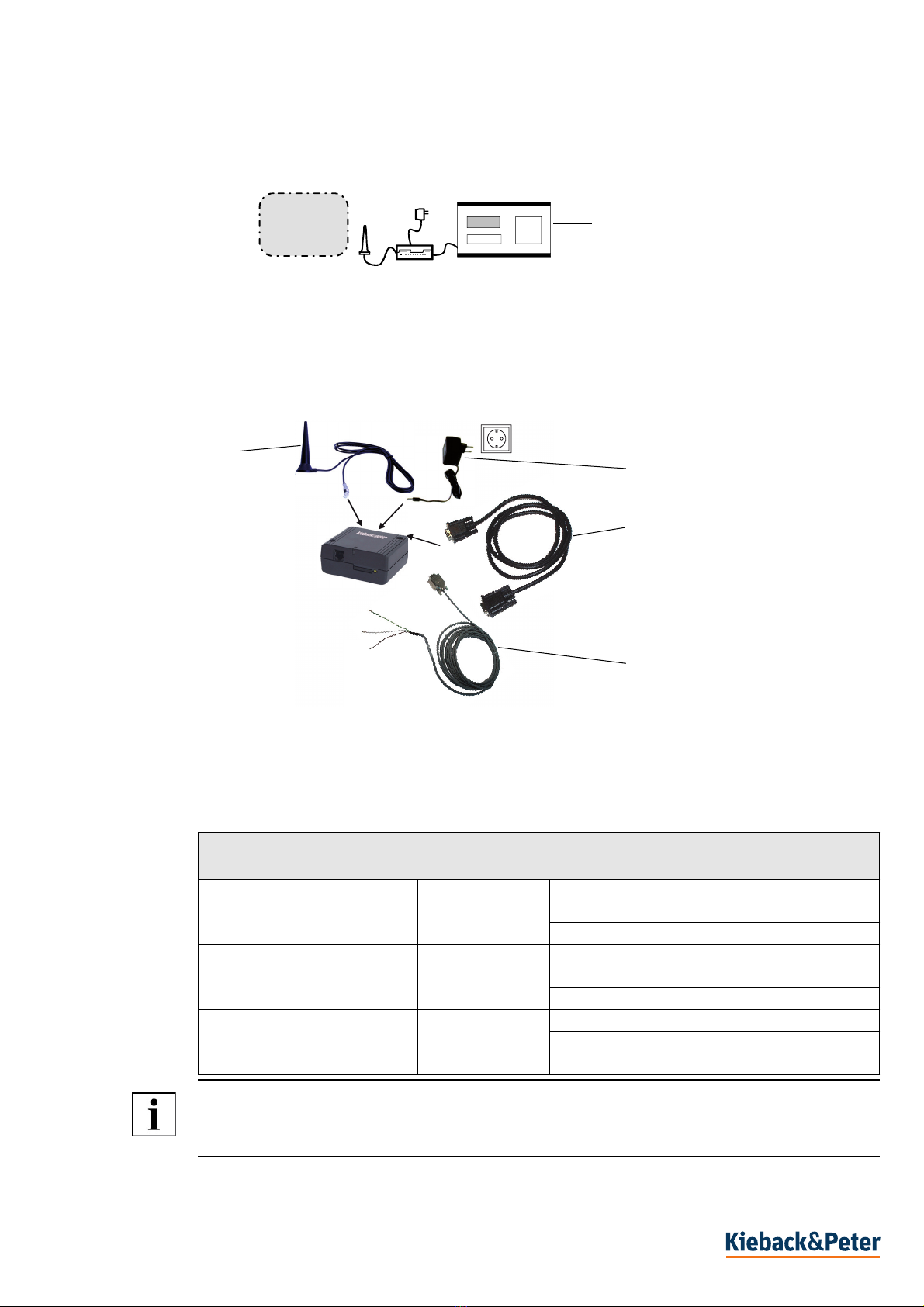Product Description
GLT-M003-DDCM
G
Page 6 / 6
4.70-10.016-01-EN | 2019-12-10
Commissioning
!CAUTION
The commissioning technician/engineer initiates remote data transmission.
Further descriptions regarding the BMS and the DDC system can be found in the project planning
documentation.
■The GLT-M003-DDCM must be configured using ModemTool version 2.1 and higher.
■Dialing only in data mode: AT DT N...
■When ordering the SIM card:
- When used on a DDC3000/BMS, the SIM card must not be protected by a PIN.
- Data services must be enabled; GSM service: “Mobile terminated circuit-switched data (CSD)”
with additional data telephone number.
- SIM cards with PIN protection can be used with DDC420 and DDC4000.
■When dialing the cellular network modem, an analog connection must be forced using the “N”
prefix.
■The baud rate must be set to 9600 baud on DDC3000 controllers.
■The baud rate must be set to 115200 baud on DDC4000, DDC4020e, DDC4040e and DDC420
controllers.
Checking Whether PIN Protection is Enabled for a SIM Card
!CAUTION
SIM cards with PIN protection must not be used for DDC3000/BMS as the PIN needs to be entered
again after a power failure. PIN protection must be deactivated using a suitable cellular phone.
You can configuration or check the modem using AT commands with a terminal program (e.g. Hyper-
Terminal or qtalk [command: qtalk -m /dev/ser1]).
Each command must be confirmed with the “Enter” key after input.
DDC4000 and DDc420 check the PIN automatically.
LED Description
Enter: at + cPIN? (PIN is queried)
Answer: + cPIN: READY (no PIN is required in this case)
Answer: + cPIN: SIM PIN (a PIN must be entered)
Enter: at + cPIN = 0123 (PIN 0123 is entered)
LED off Device switched off
LED lit for 2 seconds Switch on/reset
Rapid flashing Network search (no SIM card, no PIN entered, no net-
work found)
Slow flashing (every 2 seconds) Logged into network
LED lit constantly Connection