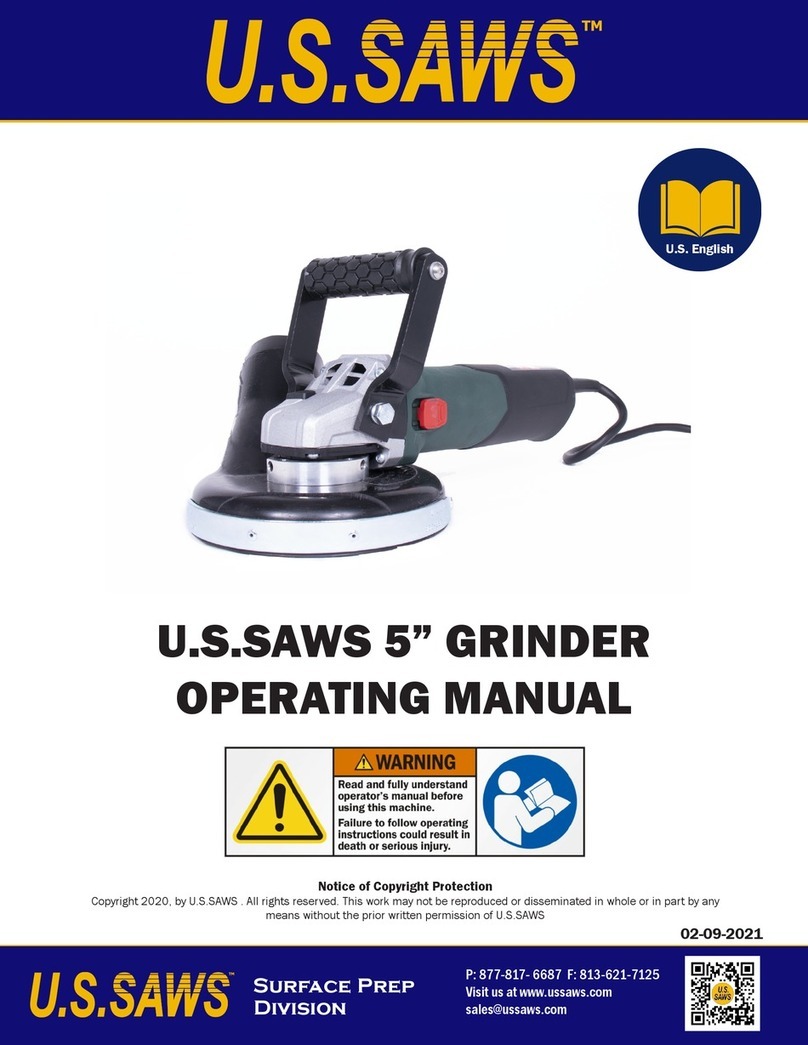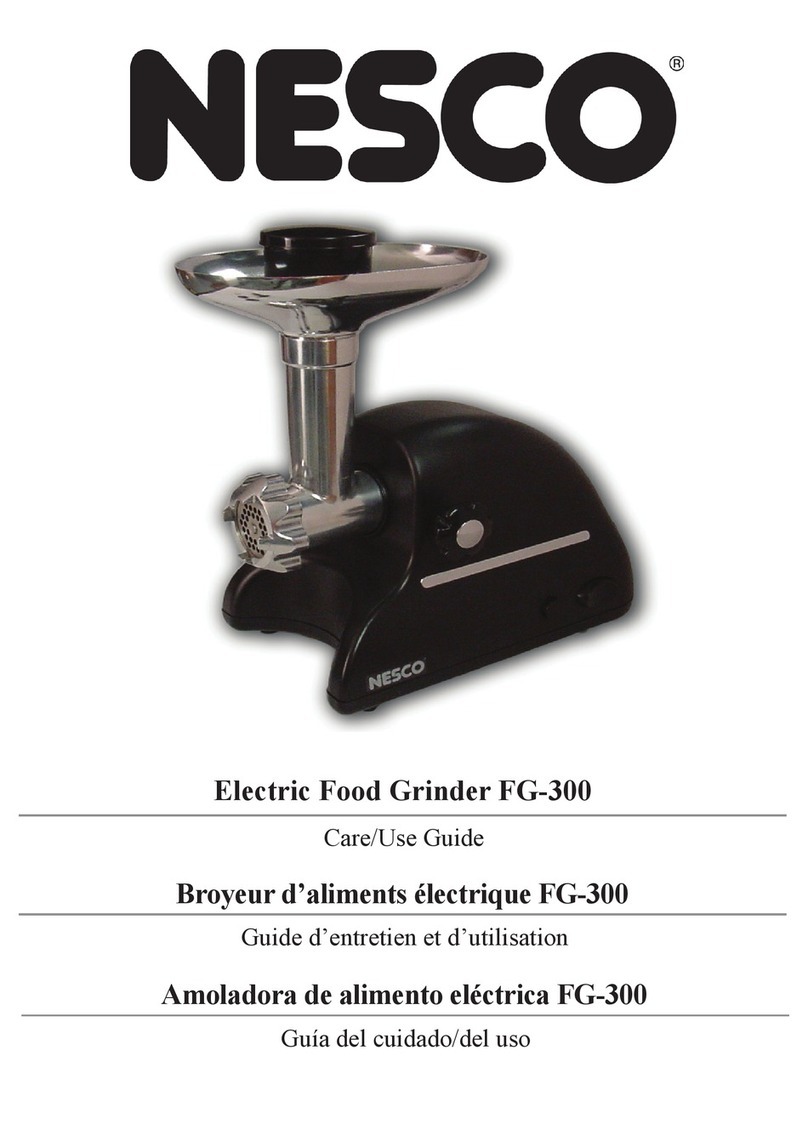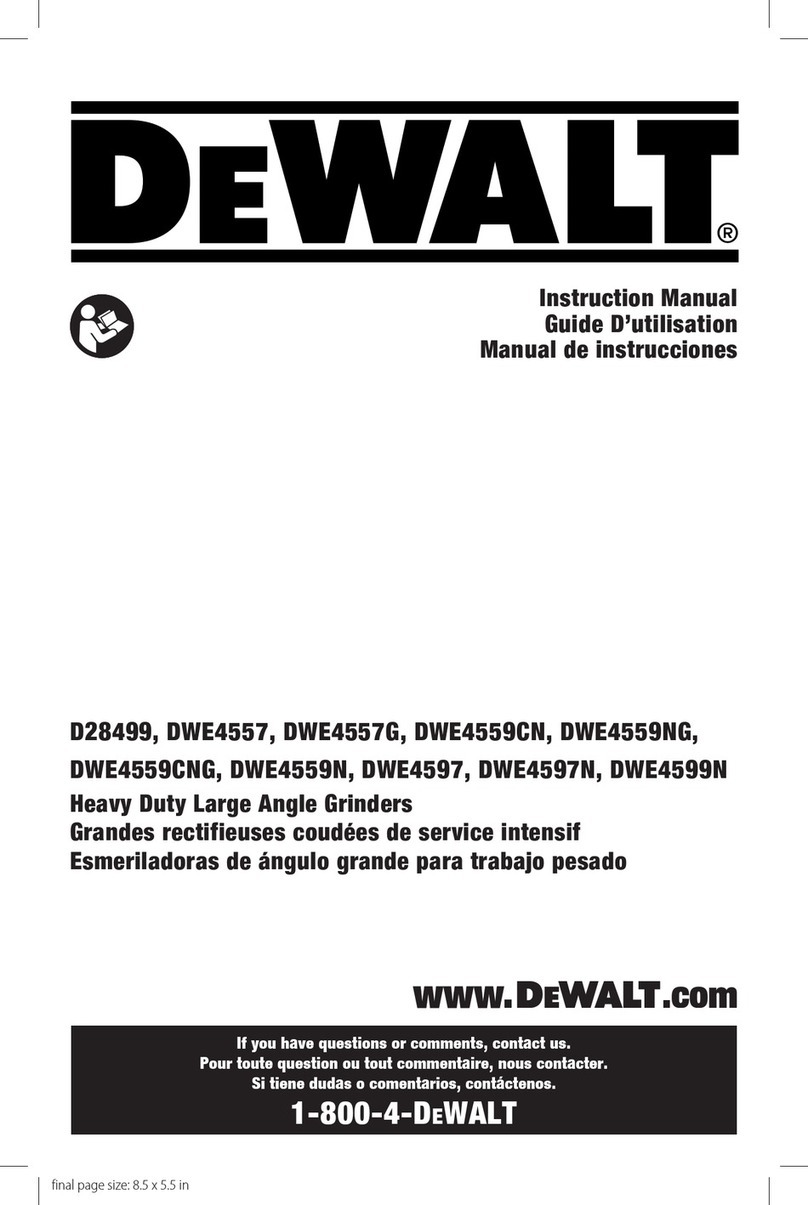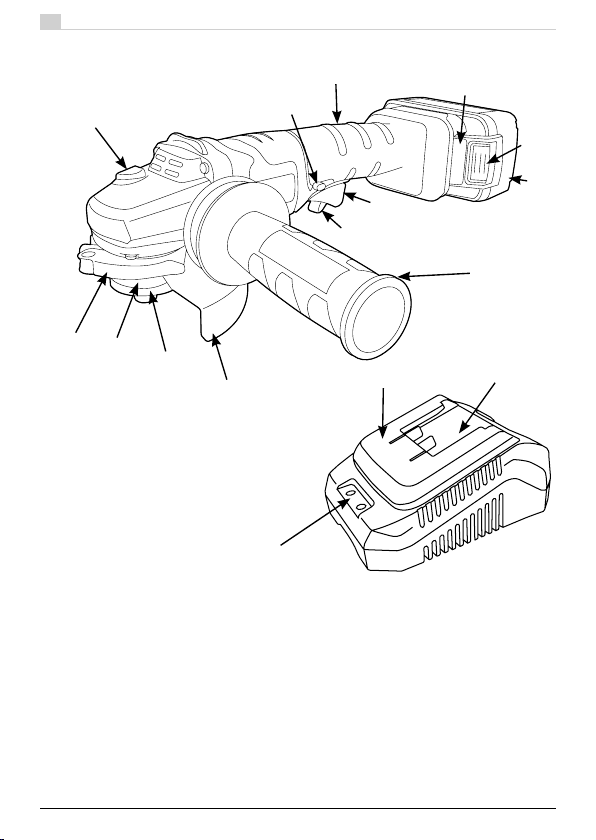3
Kielder WT Ltd KWT-013-IMH22
Noise & Vibration Data
Acoustic Pressure: <84 dB(A) K=3dB
Acoustic Power: <95 dB(A) K=3dB
Maximum Vibration (surface grinding): 7.0m/s2
/ K = 1.5m/s2
Sound emission values determined according
to EN60745-2-3. The declared vibration total
value has been measured in accordance with a
standard test method used to compare one tool
with another and according to EN60745. Both
sound and vibration values have an uncertainty
factor of K. The declared total values may be used
in a preliminary assessment of exposure.
WARNING!
The vibration emission during
actual use of the power tool can
dier from the declared total
value depending on the ways in which the tool is
used. The need to identify safety measures and to
protect the operator are based on an estimation
of exposure in the actual conditions of use (taking
account of all parts of the operating cycle, such
as the times the tool is switched o, when it is
running idle, in addition to trigger time). Identify
additional safety measures to protect the operator
such as proper maintenance of the tool, keeping
hands warm and organisation of work patterns.
CONTENTS
Safety Rules & Instruction 4
Product Overview Diagram 10
Specication Table 11
Usage
Angle Grinder 12
Battery 16
Charger 18
Warranty & Support 20
EC - Declaration Of
Conformity
We declare that under our responsibility the
product under part number:
KWT-013 18V Cordless Angle Grinder complies
with the applicable EU directives:
2011/65/EU, 2014/30/EU, 2006/42/EC
including the amendments and are manufactured
in accordance following standards or
standardised documents:
EN 60745-1
EN 60745-2-3
All documentation is held in KWT-013 Technical
File and is available, on request for review.
Authorised Signatory:
Steven Bulloss
Director
Dated: 10/05/22
Kielder WT Ltd, Unit 14 Carlisle Business Park,
40 Chambers Lane, Sheeld S4 8DA
IMPORTANT!
Please read these operating and
safety instructions carefully and
completely. For your own safety,
before using this equipment check that all
external parts are rmly secured and the machine
in tact. If you are uncertain about any aspect of
using this equipment, or require support please
contact Kielder WT customer services and we’ll
be happy to help:
Tel: 0114 242 3794 Email: tools@kielder.co
Plug Type
• The appliance is supplied with a moulded three
pin mains plug for your safety and convenience.
• Only use this plug in the socket it is intended.
• A 3 amp fuse is tted in this plug. Should
the fuse need to be replaced please ensure that
the replacement fuse has a 3 amp rating and it is
approved by ASTA or BSI to BS1362.
• Check for the ASTA mark or the BSI mark on the
fuse.
• If the plug contains a removable fuse cover, you
must ensure that it is retted when the fuse
is replaced.
• If you lose the fuse cover the plug must not be
used until a replacement cover is obtained.
Intended Use
With the appropriate disc tted, this tool is
intended for surface preparation and nishing.
DANGER!
This tool has a rotating disc,
which is capable of cutting
you and causing serious injury
or death, if not used correctly. Please read this
manual and the cautionary markings on the tool
and obey the safety instructions to avoid injury.
If you allow someone else to use the tool please
ensure that they have read this manual or have
been fully trained in its proper and safe use.