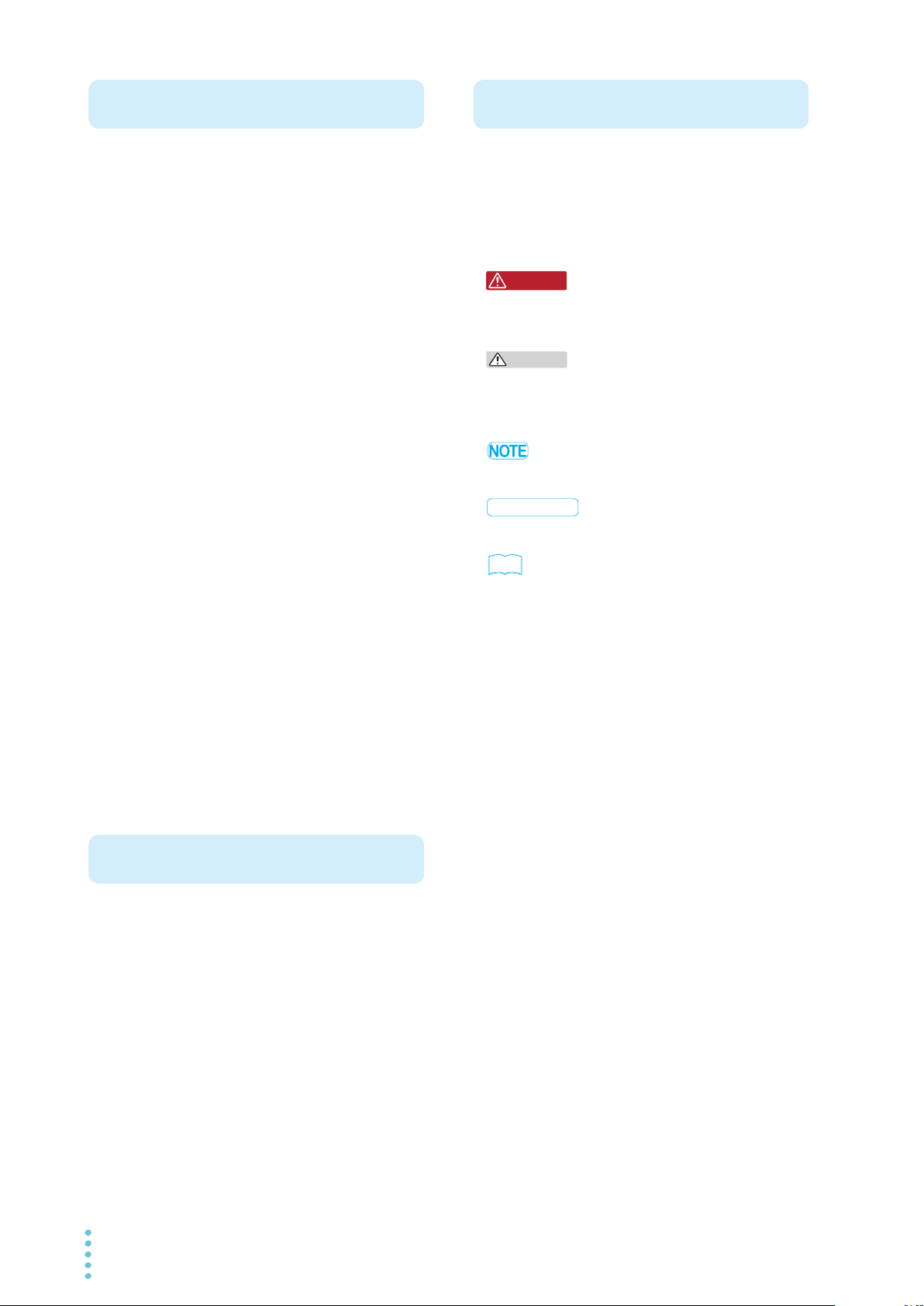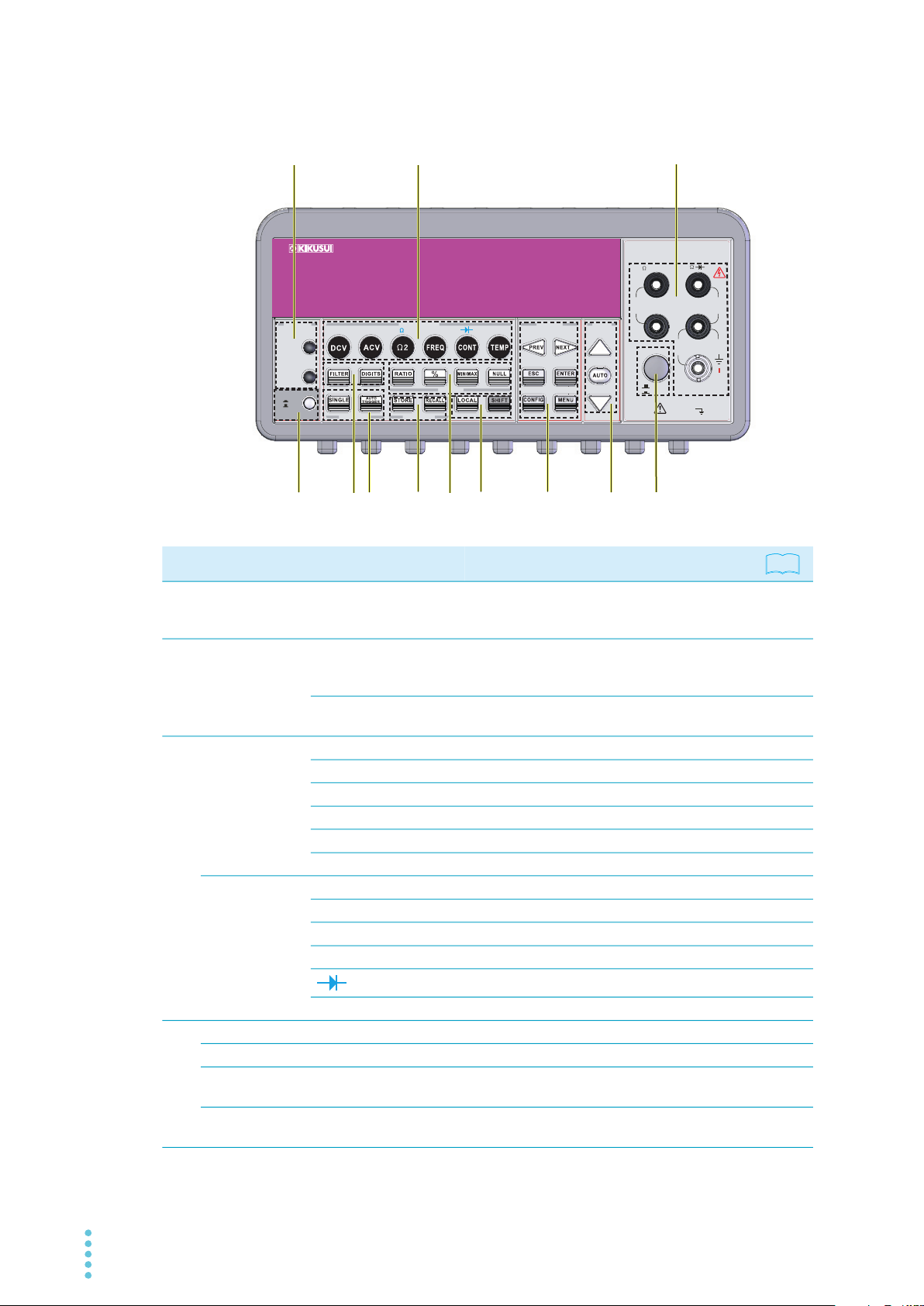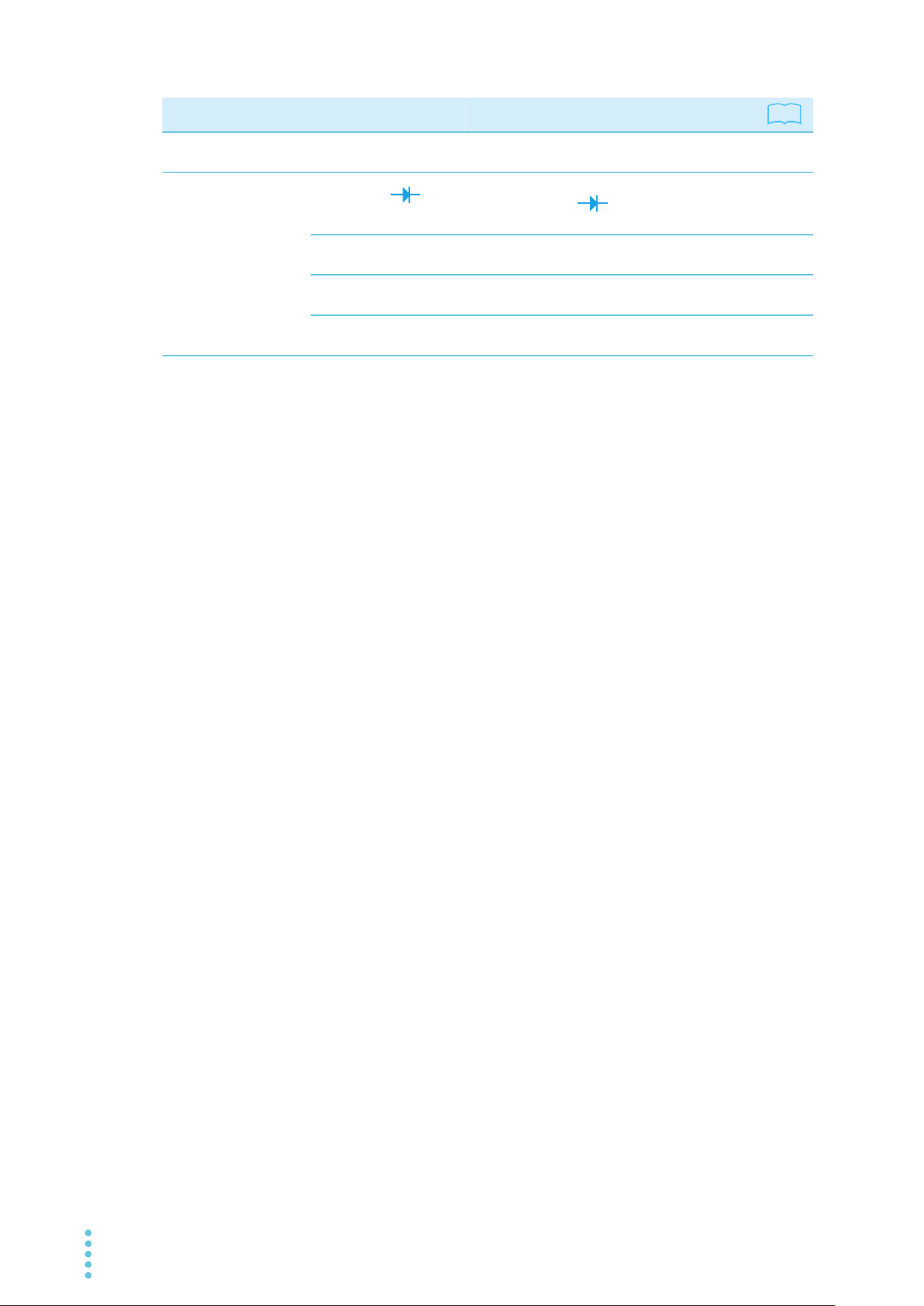6DME1600
Contents
About DME1600 manuals ......................2
Disposal .................................................2
Notations Used in This Manual ..............2
Safety Symbols ......................................3
Safety Precautions .................................4
Precautions Concerning
Installation Location ...............................5
Precautions to Be Taken
When Moving the Product .....................5
1General Information
Product Overview ....................................... 14
Features............................................... 14
Options................................................. 15
2Preparation
Checking the Package Contents ................ 18
Using the Handle ........................................ 19
Setting the Line Voltage.............................. 20
Changing the Power Line Fuse .................. 22
Connecting the Power Cord........................ 24
Replacing the Current Input Terminal Fuses ...
26
Factory Default Settings ............................. 28
3Basic Measurement
Basic Measurement Feature Overview....... 30
Voltage Measurement................................. 30
Current Measurement................................. 32
Resistance Measurement ........................... 34
Frequency and Period Measurement ......... 36
Continuity Test............................................ 37
Diode Test .................................................. 38
Temperature Measurement ........................ 40
Thermocouple measurement ............... 40
2-wire RTD measurement.................... 42
3-wire RTD measurement.................... 44
4-wire RTD measurement.................... 46
4Function Settings
Function Settings Overview ........................ 48
ADC (Auto Zero Adjustment) ...................... 48
Filter............................................................ 50
AC filter ................................................ 50
Digital filter ........................................... 51
Resolution Setting....................................... 54
DC Input Resistance .................................. 56
Threshold Resistance for Continuity Tests 57
Threshold Range for Diode Tests .............. 58
Range (Auto and Manual).......................... 59
Integration Time ......................................... 60
Temperature Sensor .................................. 62
RTD..................................................... 62
Thermocouple ..................................... 65
Selecting the Remote Interface.................. 67
Switching between Input Terminals ........... 68
Triggering................................................... 69
Trigger Mode.............................................. 70
Auto trigger mode (front panel operation
only) .................................................... 70
Immediate trigger mode (remote interface
operation only) .................................... 70
Single trigger mode (front panel operation
only) .................................................... 71
Trigger Source ........................................... 72
Front panel operation.......................... 72
External trigger input........................... 73
Triggering through the remote interface....
74
Pulse output for external devices when
measurements finish........................... 74
Other Trigger Settings................................ 75
Number of samples per trigger............ 75
Number of triggers (remote interface
operation only) .................................... 76
Measured value hold........................... 76
Trigger delay ....................................... 77
5Math Functions
Math Function Overview ............................ 80
Ratio........................................................... 80
% (Percentage) .......................................... 82
Maximum and Minimum............................. 83
Null............................................................. 85
Upper and Lower Limit Test....................... 86
MX+B ......................................................... 88
dBm............................................................ 90
dB............................................................... 91
6System Settings
Overview of the System Settings ............... 94
Display ....................................................... 94
Beeper ....................................................... 95
Measurement memory ............................... 97
Hold Feature .............................................. 99
Initial Mode............................................... 100
Language ................................................. 101
Error Indicator .......................................... 102