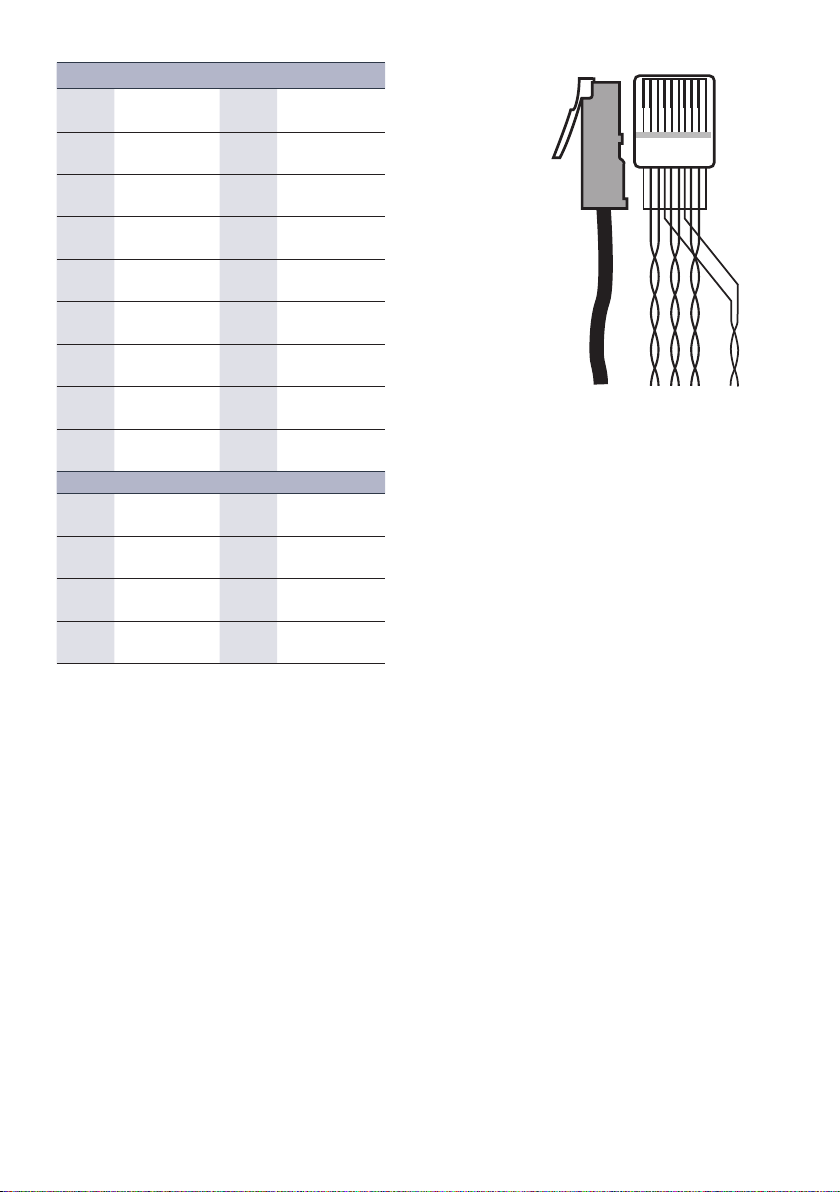2
Gerätebeschreibung - Specification
Mit dem HDMI-HDBT Extender werden HDMI- und Kontroll-Signale (IR & RS232) bis max. 1080p@60Hz
oder 4K mittels Twisted Pair Kabel bis zu einer Entfernung von 70 m übertragen. Benötigt werden jeweils
ein Transmitter, ein Empfänger und ein Netzteil. Da die Geräte dem HDBaseT-Standard entsprechen,
arbeiten sie mit hoher Wahrscheinlichkeit auch mit Geräten anderer Hersteller zusammen.
Hinweis: Bitte beachten Sie, dass es sich bei PoC (Power over Cable), Stromversorgung über die Cat-
Leitung, um eine proprietäre Lösung handelt. Geräte anderer Hersteller können Schaden nehmen, wenn
sie mit Receiver verbunden werden.
HDMI-HDBT extender allows the transmission of HDMI and control signals (IR & RS232) via twisted pair
cable over a distance of up to 70 m at max. 1080p@60Hz or 4K. Requires a transmitter, a receiver and
one power supply. These units follow the HDBaseT standard. Therefore they may interact with other
HDBaseT standardized products.
Note: PoC (Power over Cable) is used for powering the receiver via the CAT cable, this is a proprietary
standard. Devices of other suppliers might be damaged if used with this receiver.
Lieferumfang - Contents
• 1 x HDBT Sender (bei 7488 000 036)
• 1 x HDBT Receiver (bei 7488 000 066)
• 1 x Netzteil (24V, 1A)
• 2 x Haltewinkel
• 1 x Phoenix Stecker
• 1 x Bedienungsanleitung
• 1 x HDBT sender (comes with 7488 000 036)
• 1 x HDBT receiver (comes with 7488 000 066)
• 1 x Power supply (24V, 1A)
• 2 x Mounting brackets
• 1 x Phoenix male connector
• 1 x Operating instruction
Sicherheitshinweise - Safety instructions
• Bitte die Anleitung sorgfältig durchlesen und aufbewahren
• Umsetzer dürfen nur mit angegebener Sicherheitskleinspannung betrieben werden
• Das System darf nur in trockener Umgebung gelagert und eingesetzt werden
• Bitte beachten Sie die Sicherheitshinweise der anzuschließenden Geräte
• Please read the instructions carefully and store them
• The unit must be operated at declared safety low voltage
• The unit may only be stored and used in a dry place
• Please note the safety instructions of the connected equipment