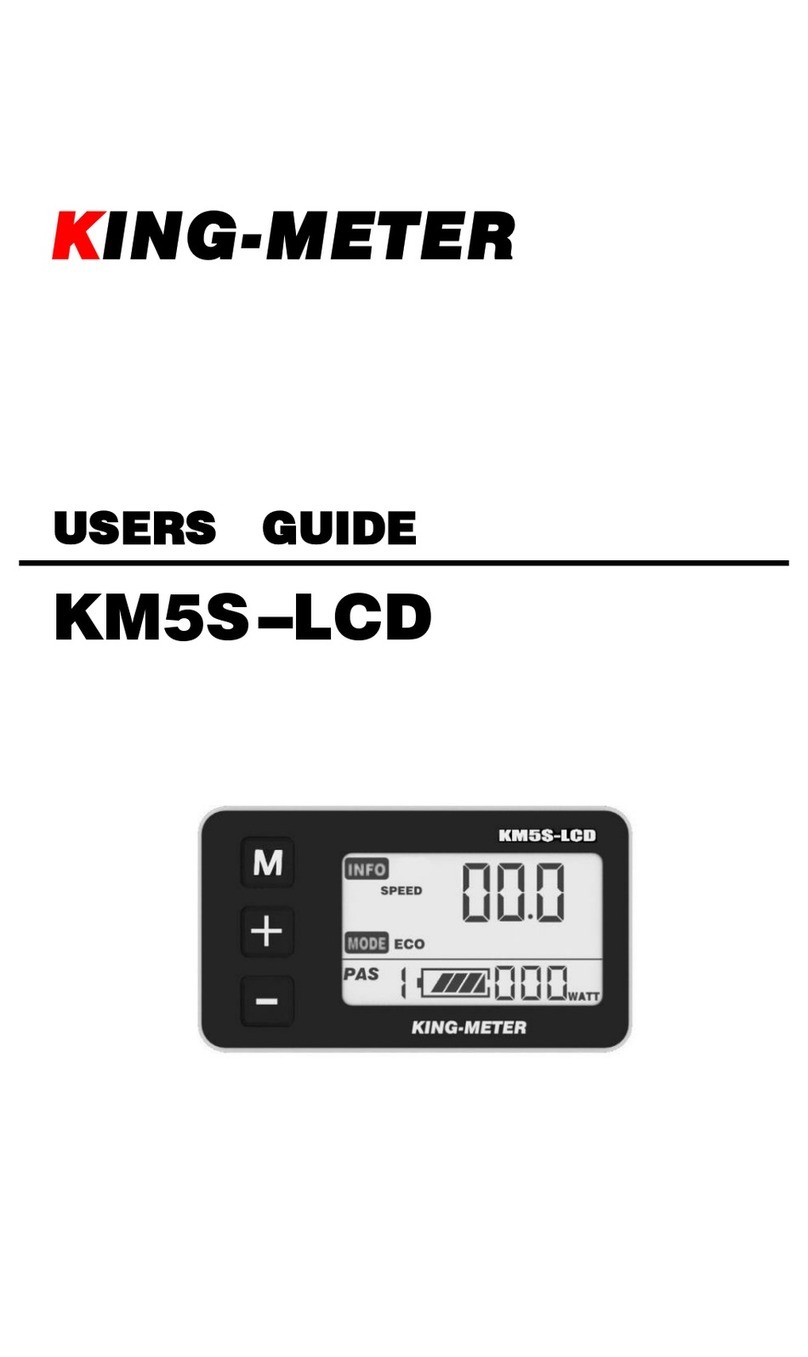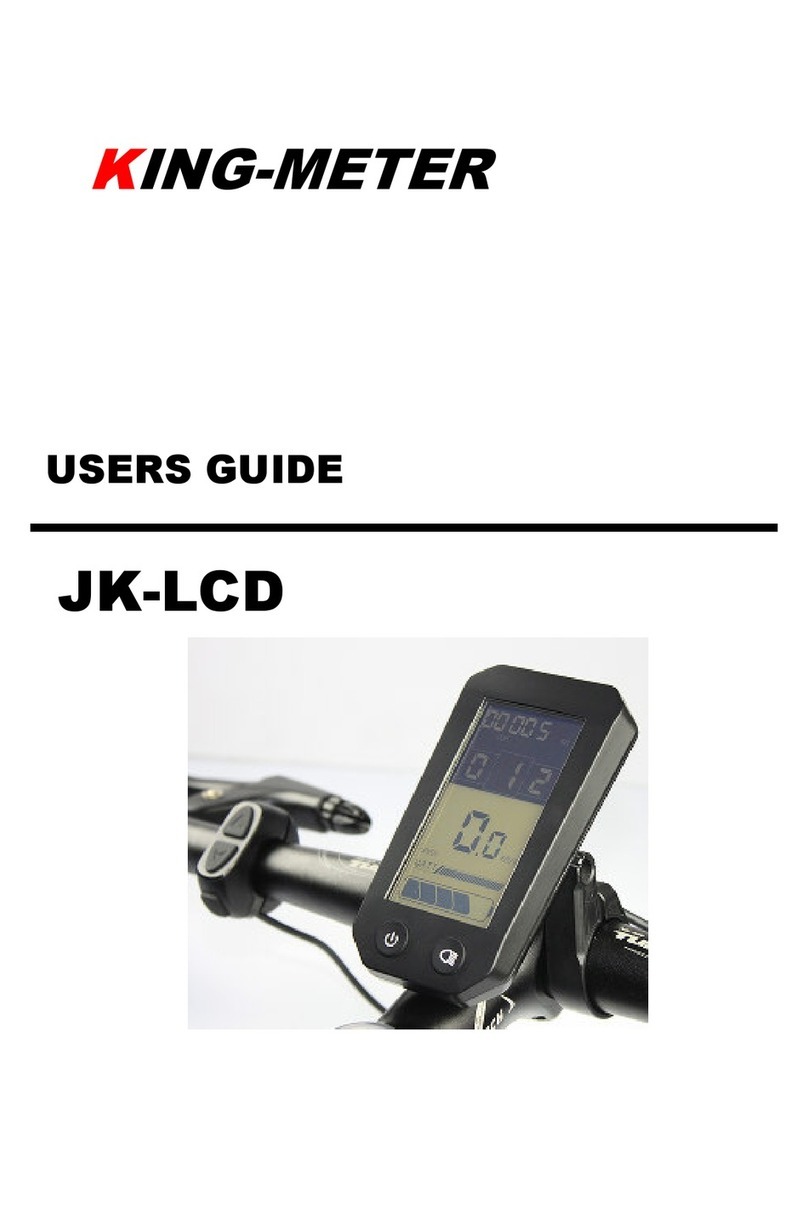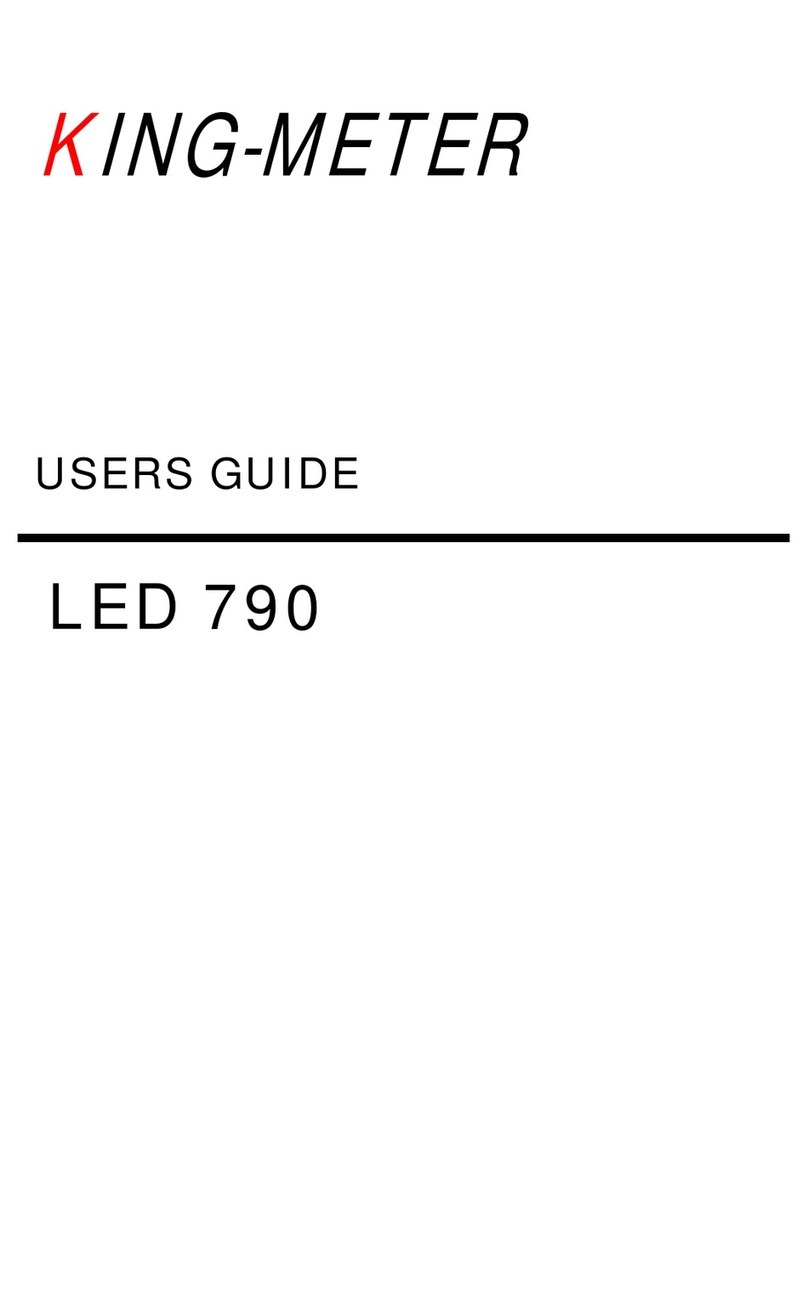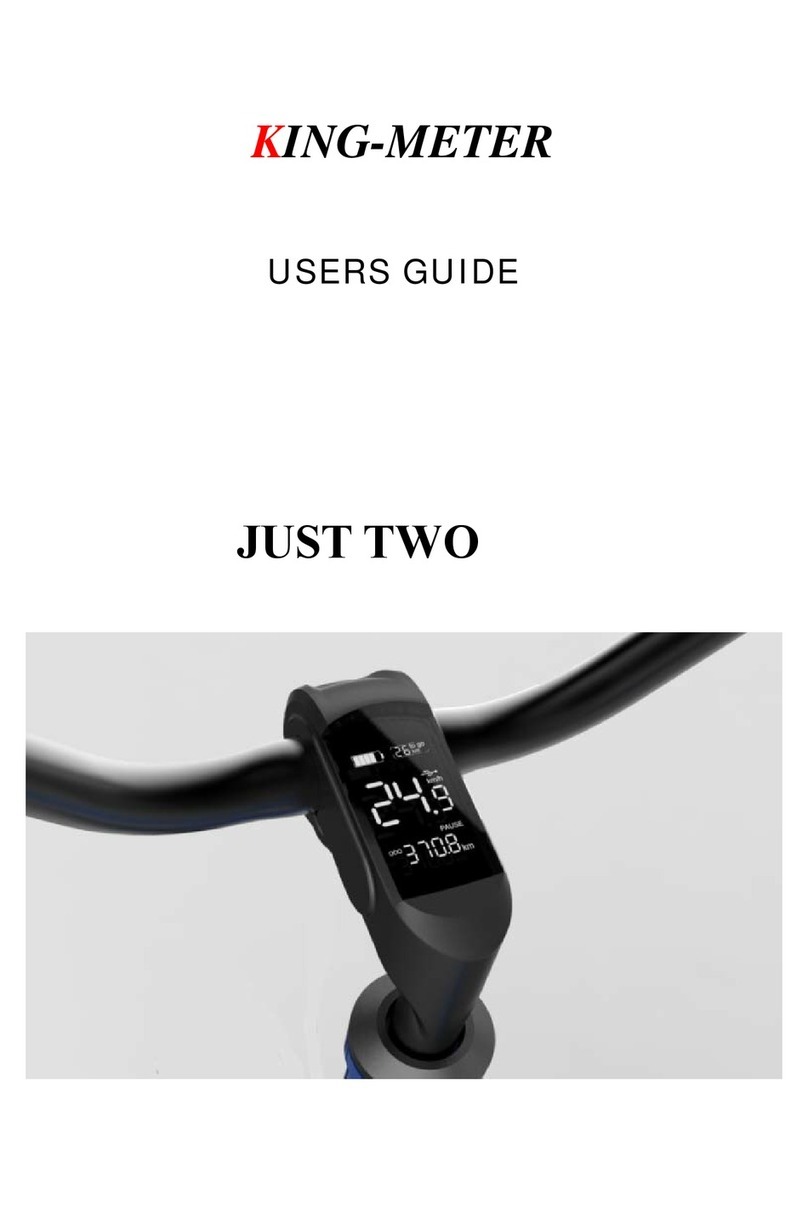KING-METER TECHNOLOGY CO., LT
No.15, Chenchang Road, Beichen Dist.Tianjin,300134,CN
Fax:+0086 022 8478 0358 Tel: +0086 022 8478 0378
I
Content
About the UserGuide..................................................................................................................................1
Notes for Users............................................................................................................................................1
1. Appearance and Size.............................................................................................................................2
1.1 Materials and Color......................................................................................................................2
2. Function Summary and Button Definition...........................................................................................2
2.1 Function Summary.......................................................................................................................2
2.2 Monitor Area.................................................................................................................................. 3
2.3 Button Definition........................................................................................................................... 3
3. Installation Instruction............................................................................................................................ 4
4. Standard Operation................................................................................................................................4
4.1 Power ON / OFF...........................................................................................................................4
4.2 User interface................................................................................................................................4
4.3 Current Speed/Trip /ODO........................................................................................................... 5
4.4 Walk Assist.................................................................................................................................... 5
4.5 ON/OFF the Headlight.................................................................................................................6
4.6 PAS level Adjustment.................................................................................................................. 6
4.7 Battery Indicator........................................................................................................................... 7
5. Error code................................................................................................................................................ 8
6. Mobile phone charging (only for instruments with USB interface).................................................9
7. Users Setting...........................................................................................................................................9
7.1 Preparation before Starting the Display................................................................................... 9
7.2 Single Trip Distance Clearance................................................................................................. 9
7.3 Parameter setting......................................................................................................................... 9
Limit speed setting...................................................................................................................... 10
Wheel size setting........................................................................................................................10
Metri/inch setting:.......................................................................................................................11
Exit Setting................................................................................................................................... 11
8. FAQ......................................................................................................................................................... 11
9. Quality assurance and warranty scope............................................................................................ 12
10. Connection layout.............................................................................................................................. 12
11. Version changes................................................................................................................................. 13