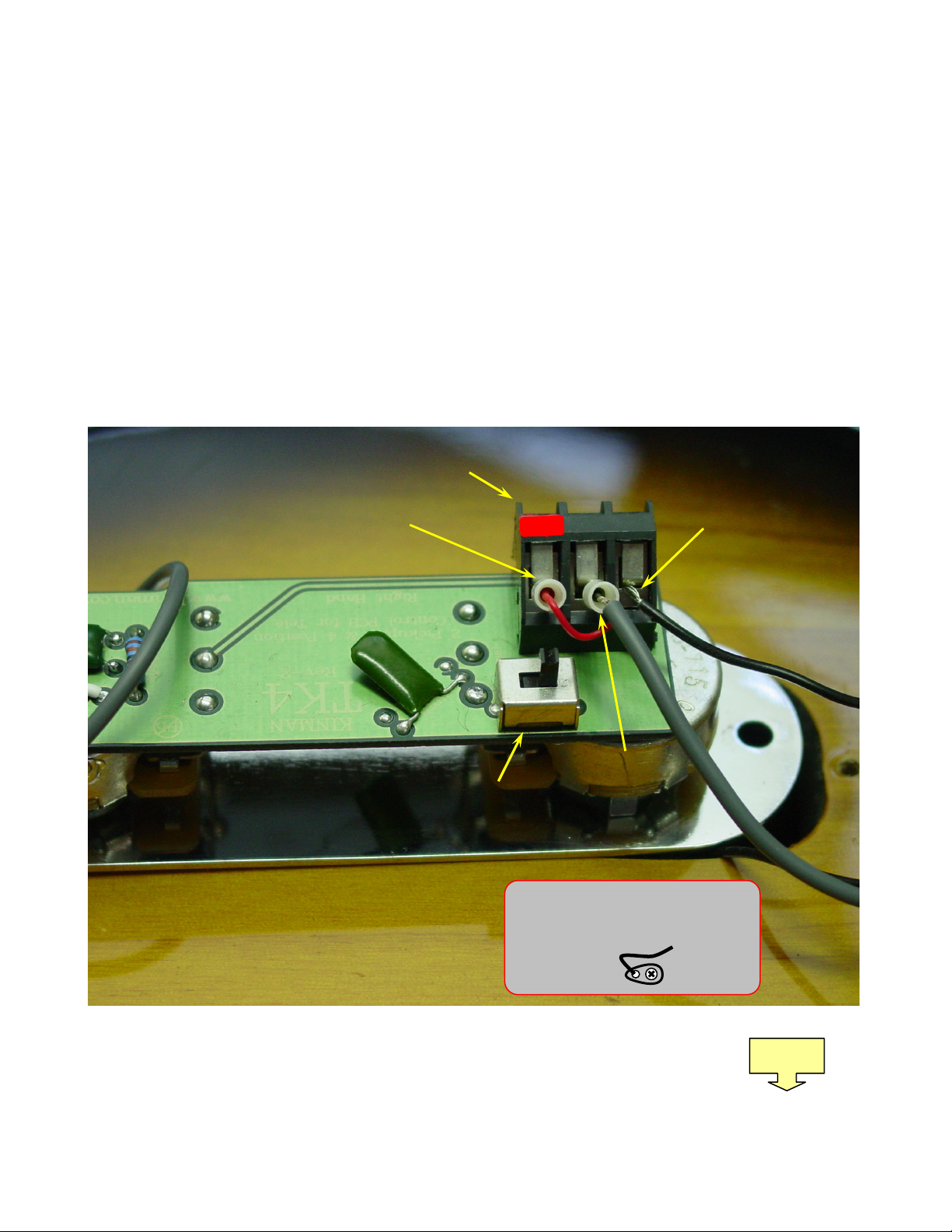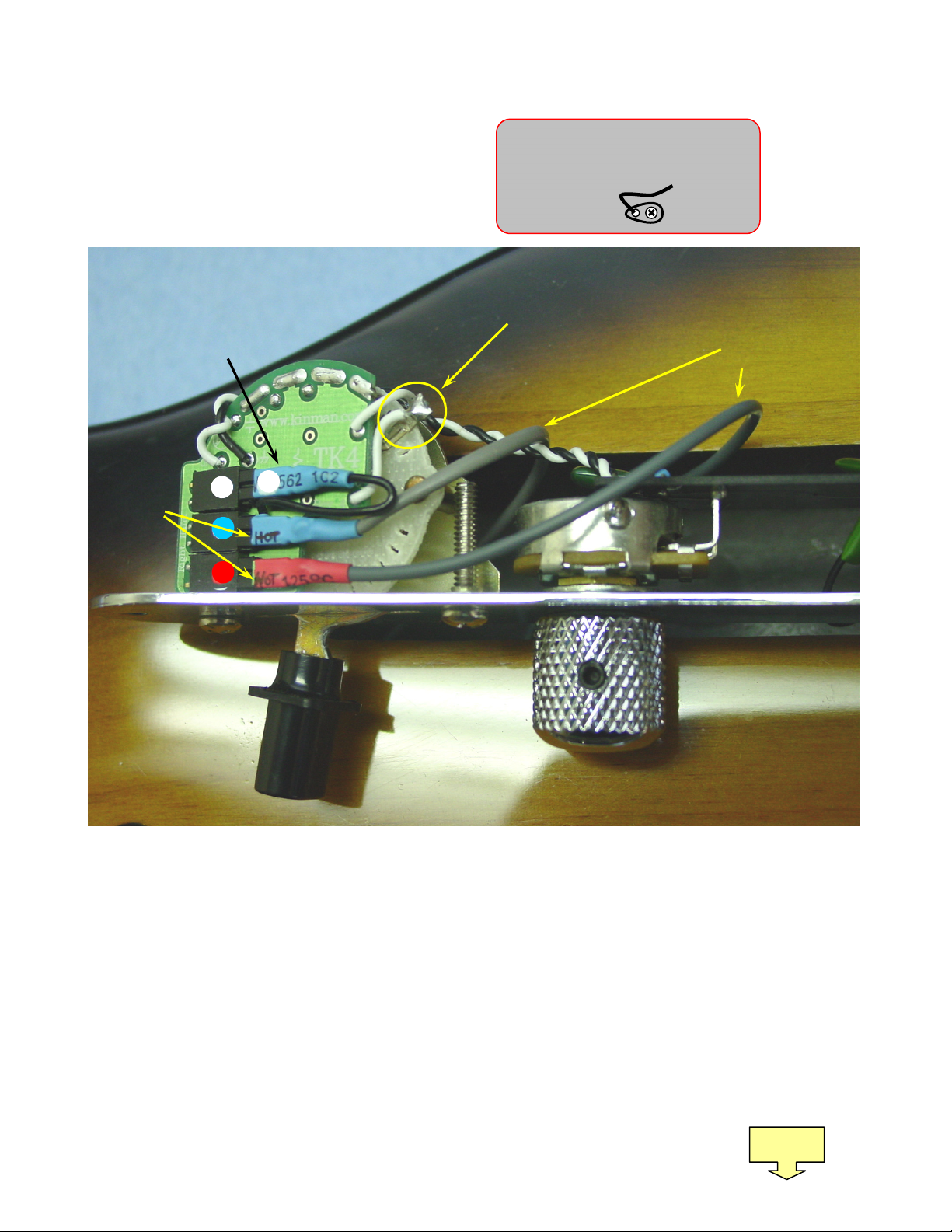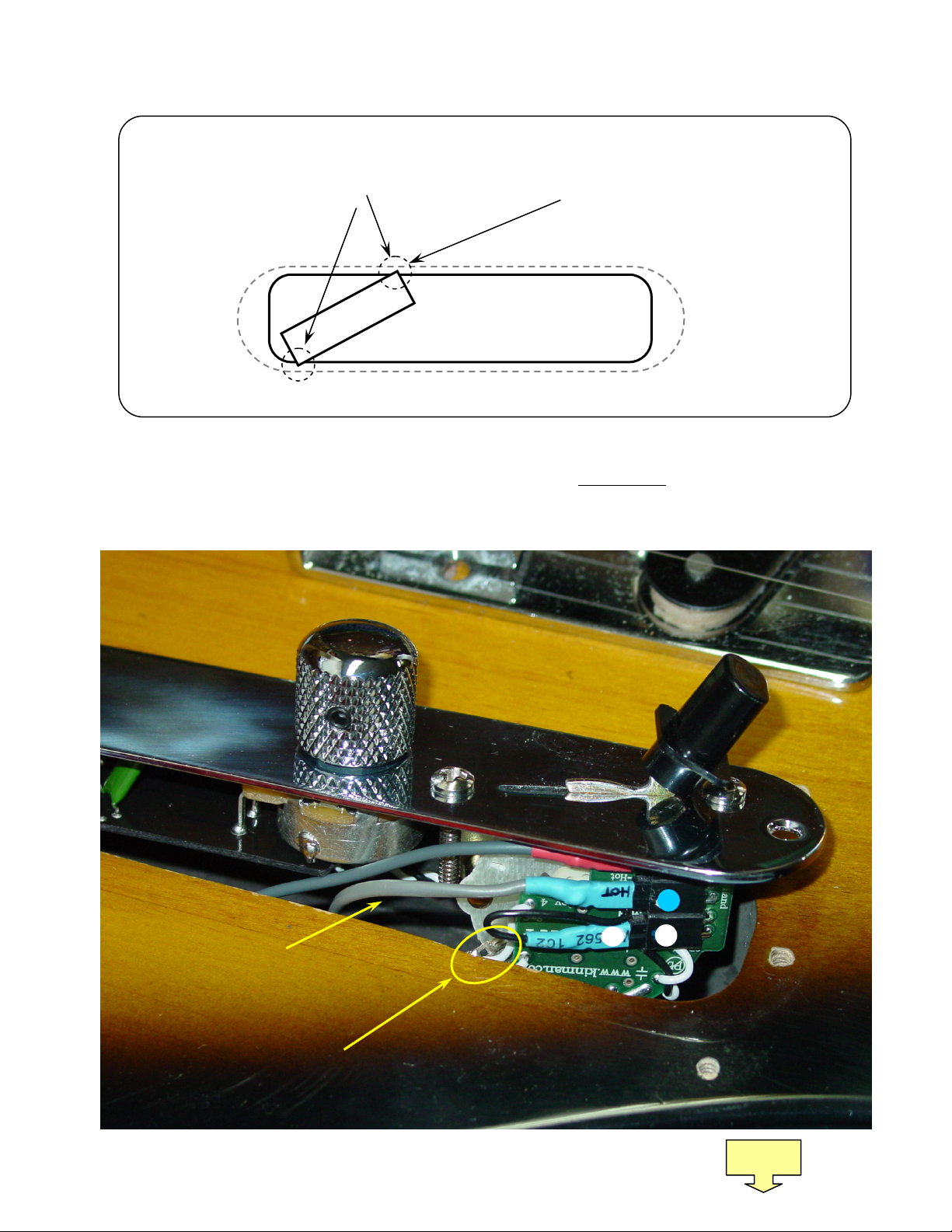Page 1 of 5
Install Guide for the ‘Kinman’ TK4 NoSoldering Harness Rev 4 for Telecasters
with specially made pots, guaranteed to maximize sonic performance.
Rev-5 13
th
March 2006. © Chris Kinman
CAUTION: Avoid using Lead solder on Lead Free products bearing this symbol
NOTE-1: Read this completely first before beginning the project.
NOTE-2: The pickup selector switch has 4 positions.
1. Bridge
2. Br + Neck in parallel
3. Neck
4. Bridge + Neck in series (fat sound with increased output for crunch)
NOTE-3: If you have a problem after this install please refer to the Harness Diagnostics sheet on this Webpage
to diagnose your problem. Contact Us if you have no success.
NOTE-4: The Tone control is set to High Definition so treble cut is minimal. Reset the slide switch in photo 2 to
get normal treble cut.
Tools needed:
oSmallish/Medium X head screwdriver to remove and replace the pickguard and Control Plate mounting
screws.
oSmall blade screwdriver to tighten the terminal block connections.
oRazor blade or other small sharp blade to cut plastic insulation on Black ground wire. If you have cloth
covered wires you don’t need to cut it, just push it back to expose bare wire. (see #2)
oUSA Models: ½” (or 13mm) tube spanner (or nut driver) to tighten the jack socket.
Non USA models: In addition to above you will need an 11mm tube spanner (or other nut driver) to
remove the original jack socket.
1) Remove both the strings and the pickguard.
2) Cut or break the ground wire(s) (coming from the bridge -and/or- from the central ground point, as the case
may be) away from the casing of the volume pot by working the wire(s) around and around in a circle at
the solder point until it breaks. Then cut and strip or push the insulation back about 1/4” (6mm) so it or
they are ready to insert into one of the ports of the screw terminal block mounted on the PCB.
3) WARNING: DO NOT disturb or loosen any screw and associated solder tabs like this that are
attached to the floor or wall of any cavity. These provide a ‘ground’ for the conductive coating (Shielding)
that is applied to the cavities and doing so will render the Shielding ineffective causing buzzing noise level
to be excessive when you let go of the strings. Simply putting them back as they were before removal will
not reconnect the ground.
4) Remove the Control plate and cut or break the pickup connections and output jack connections.
5) Remove the pickups and bridge from the guitar.
6) Remove the output jack socket by unscrewing the outside nut and withdrawing the socket into the control
cavity.
NOTE: As much as possible try to keep the original wiring harness in tact for future use.
The guitar should now have no remaining connections to the original pickup or controls and you now should be
ready for the Kinman install.
7) Unpack and remove the replacement pickups, Control plate and output jack socket from the Red plastic
shipping plate.
8) Mount the neck pickup to the body or pickguard as the case may be, using the Red silicone rubber tubes
as springs around the screws.
omounted from the pickguard: Use the Kinman 4-40 UNC (Tele) & 6-32 UNC (Strat) mounting screws.
omounting direct to wood: Use only the Red silicon rubber tubes over the original long wood screws to
mount the pickup. The tubes may have to be shortened so cut with sharp blade or scissors. Do not
pack foam under the pickup as this will stress and bend the pickup and it may become
damaged.
Page 2
Pb
Pb-Free