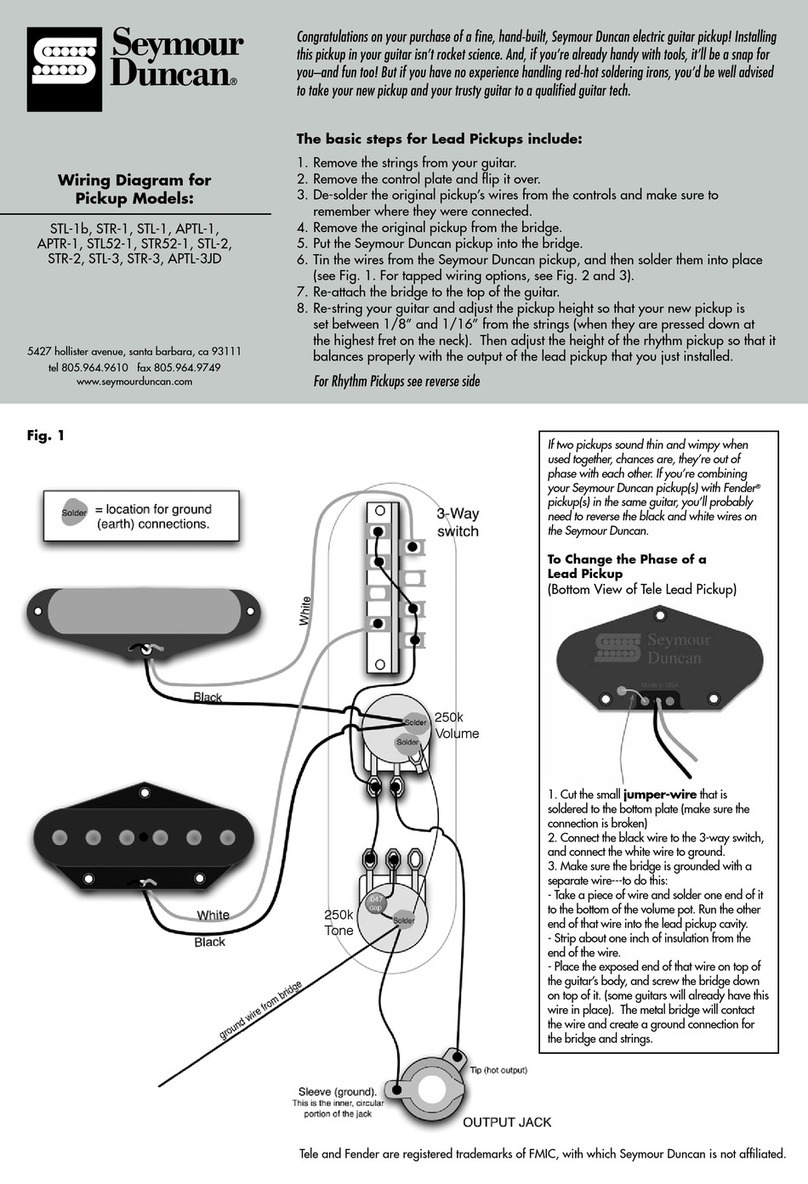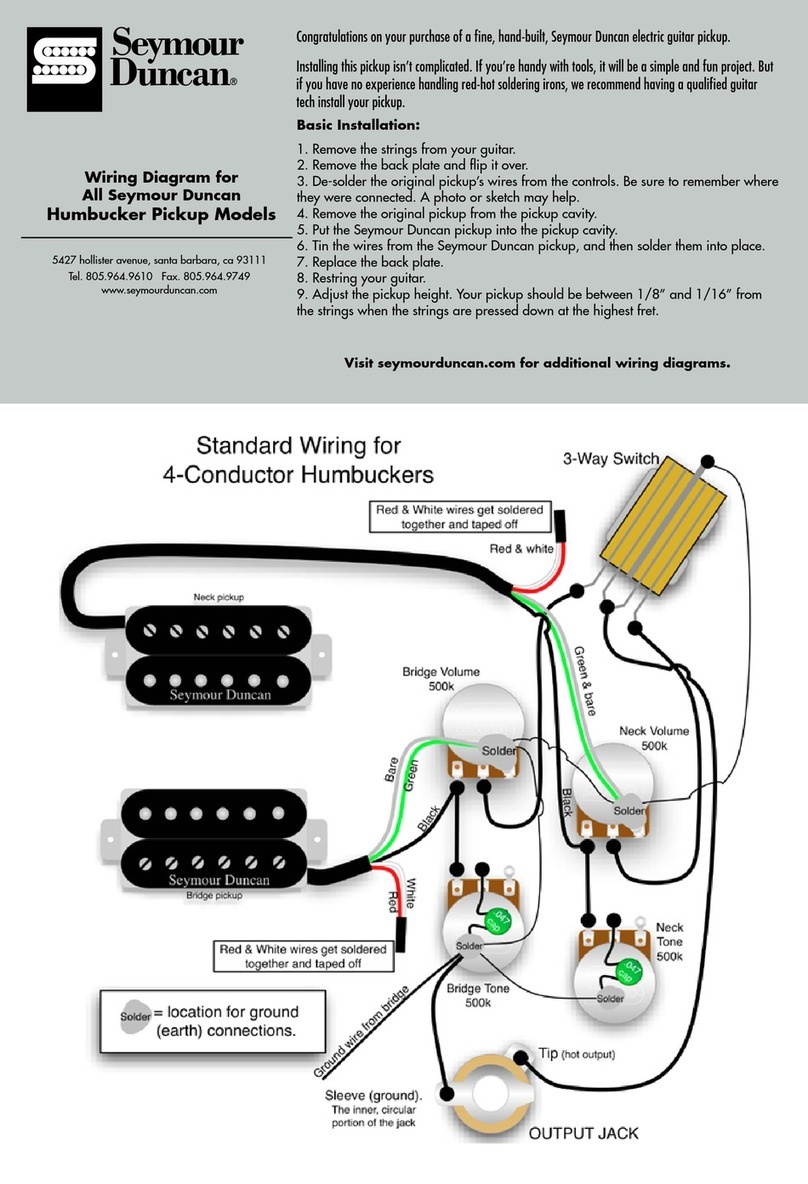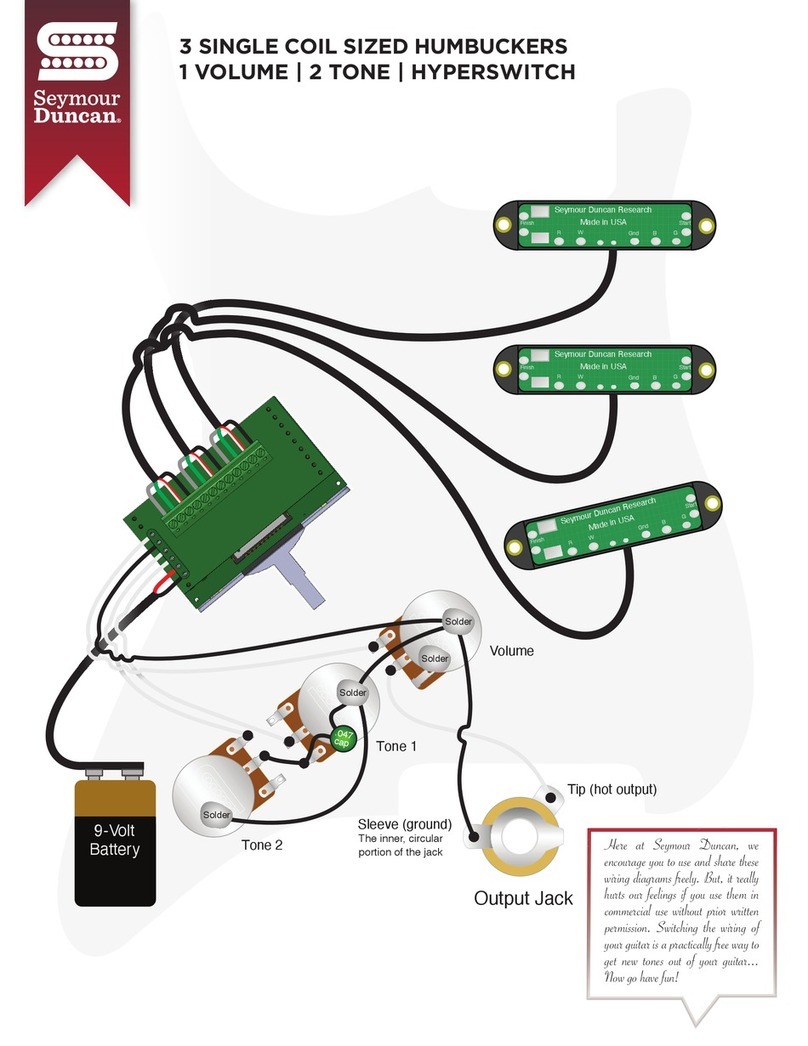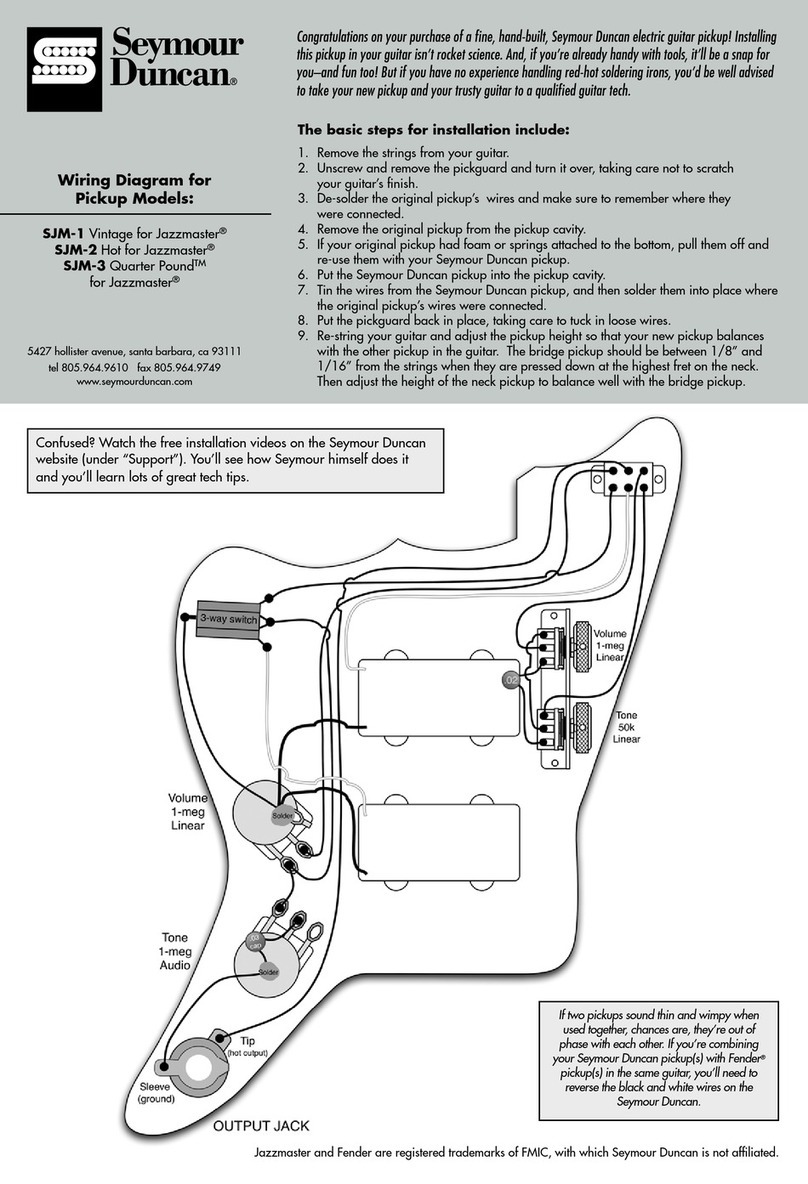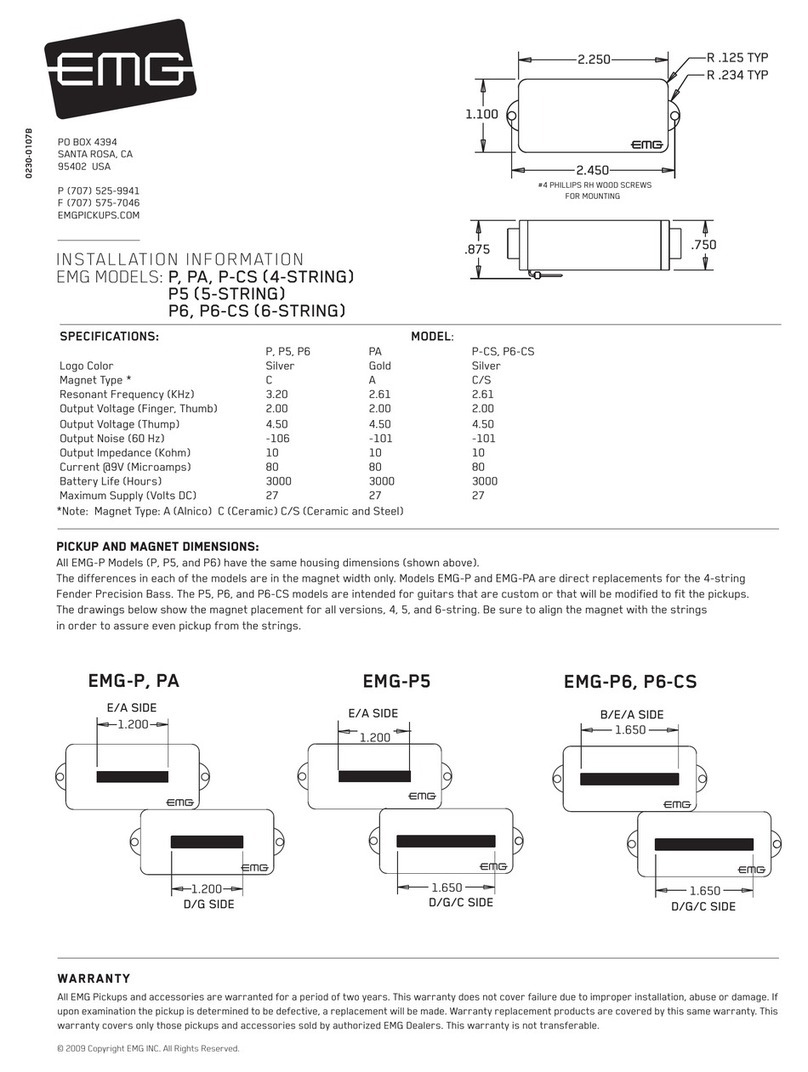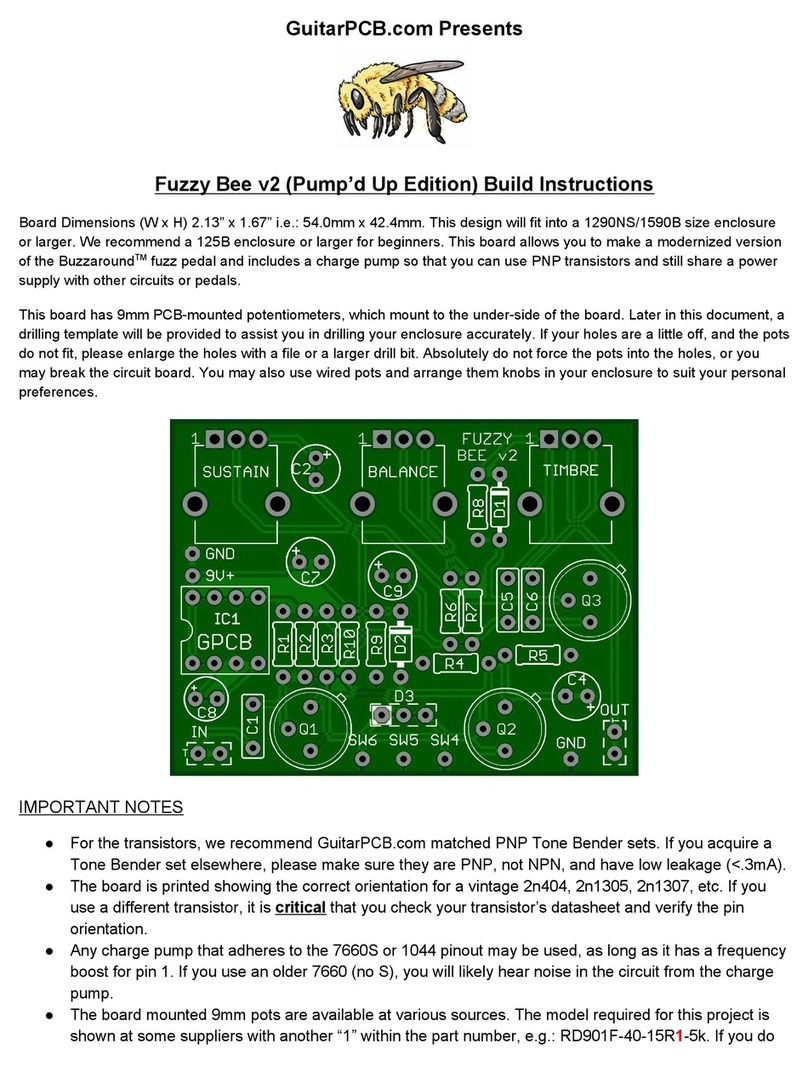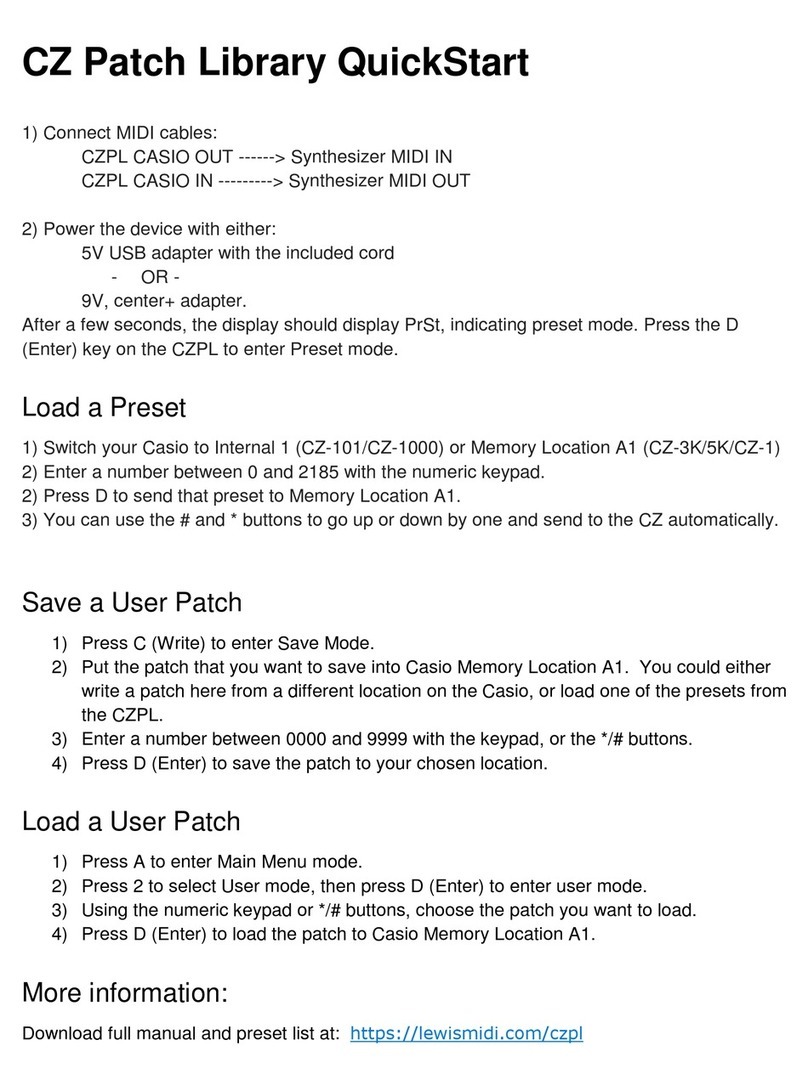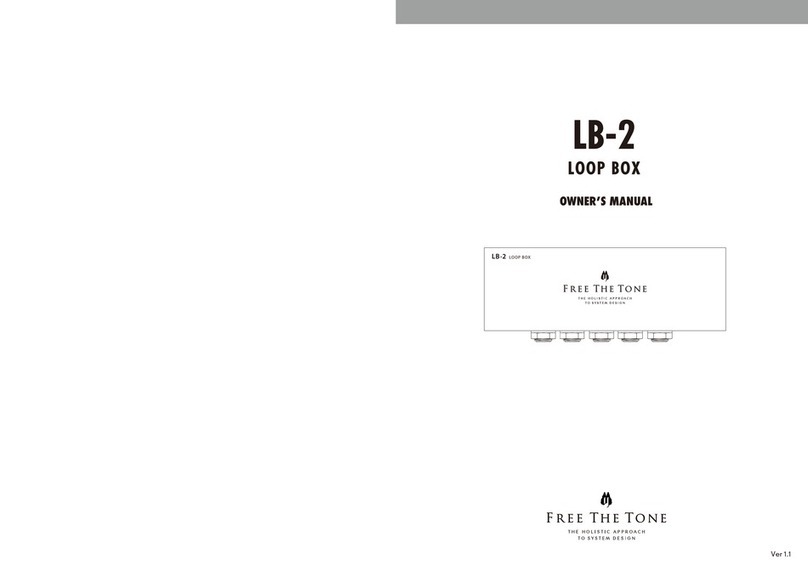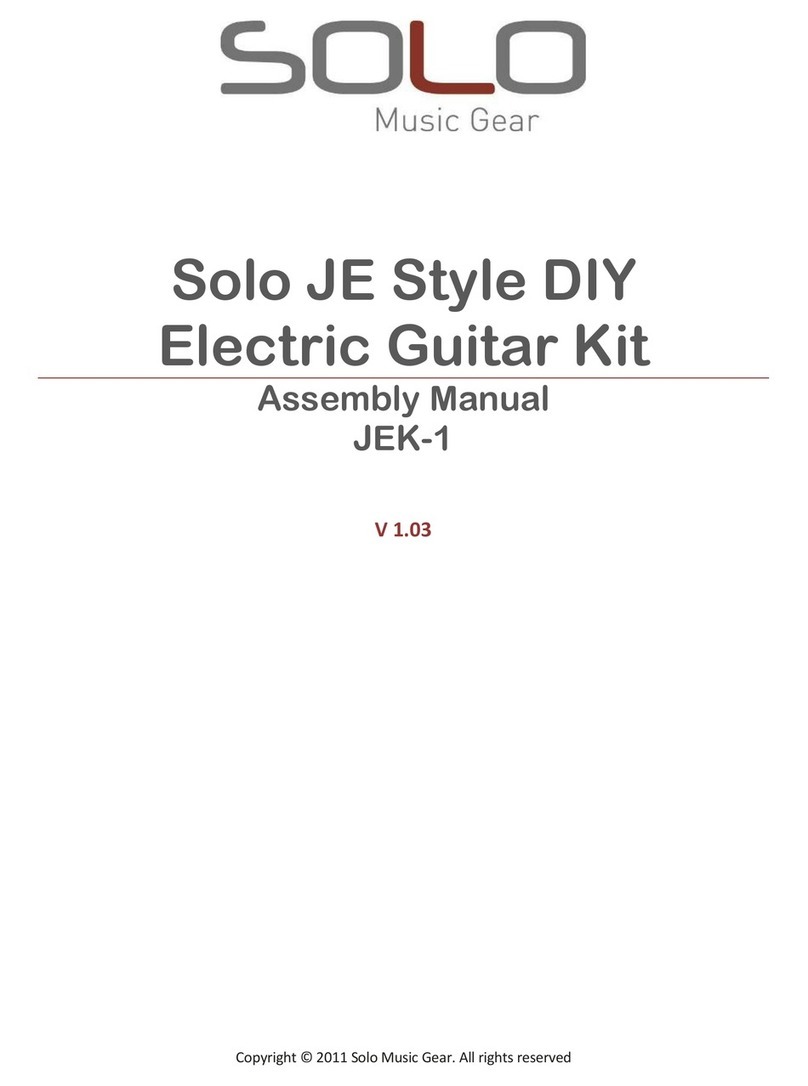5427 hollister avenue, santa barbara, ca 93111
tel 805.964.9610 fax 805.964.9749
www.seymourduncan.com
Wiring Diagram for
Pickup Models:
The basic steps include:
1. Remove the strings from your guitar.
2. Remove the control panel cover-plate from the back of the guitar.
3. De-solder the original pickup’s wires from the controls and make sure to
remember where they were connected.
4. Unscrew the original pickup from the back of the guitar and remove it from
the guitar.
5. Put the Seymour Duncan pickup into the guitar and install the mounting screws
through the back of the guitar.
6. Tin the wires from your Seymour Duncan pickup, and then solder them into place
where the original pickup’s wires were connected.
7. Replace the control panel cover-plate.
8. Restring your guitar and adjust the pickup height so that your new pickup
balances with the other pickup in the guitar. The bridge pickup should be
between 1/8” and 1/16” from the strings when they are pressed down at the
highest fret on the neck. The neck pickup should be set to achieve the best
balance with the bridge pickup.
Congratulations on your purchase of a fine, hand-built, Seymour Duncan electric guitar pickup! Installing
this pickup in your guitar isn’t rocket science. And, if you’re already handy with tools, it’ll be a snap for
you–and fun too! But if you have no experience handling red-hot soldering irons, you’d be well advised
to take your new pickup and your trusty guitar to a qualified guitar tech.
SLD-1 Lipstick Tube for Danelectro®
P/N 501025-110 Rev. B
We’re not just pickups anymore. Seymour Duncan also makes super cool stomp boxes.
And our sister company, D-TAR, is turning out some really hip amplification products for the
serious acoustic guitarist (d-tar.com).
Visit seymourduncan.com for additional wiring diagrams.