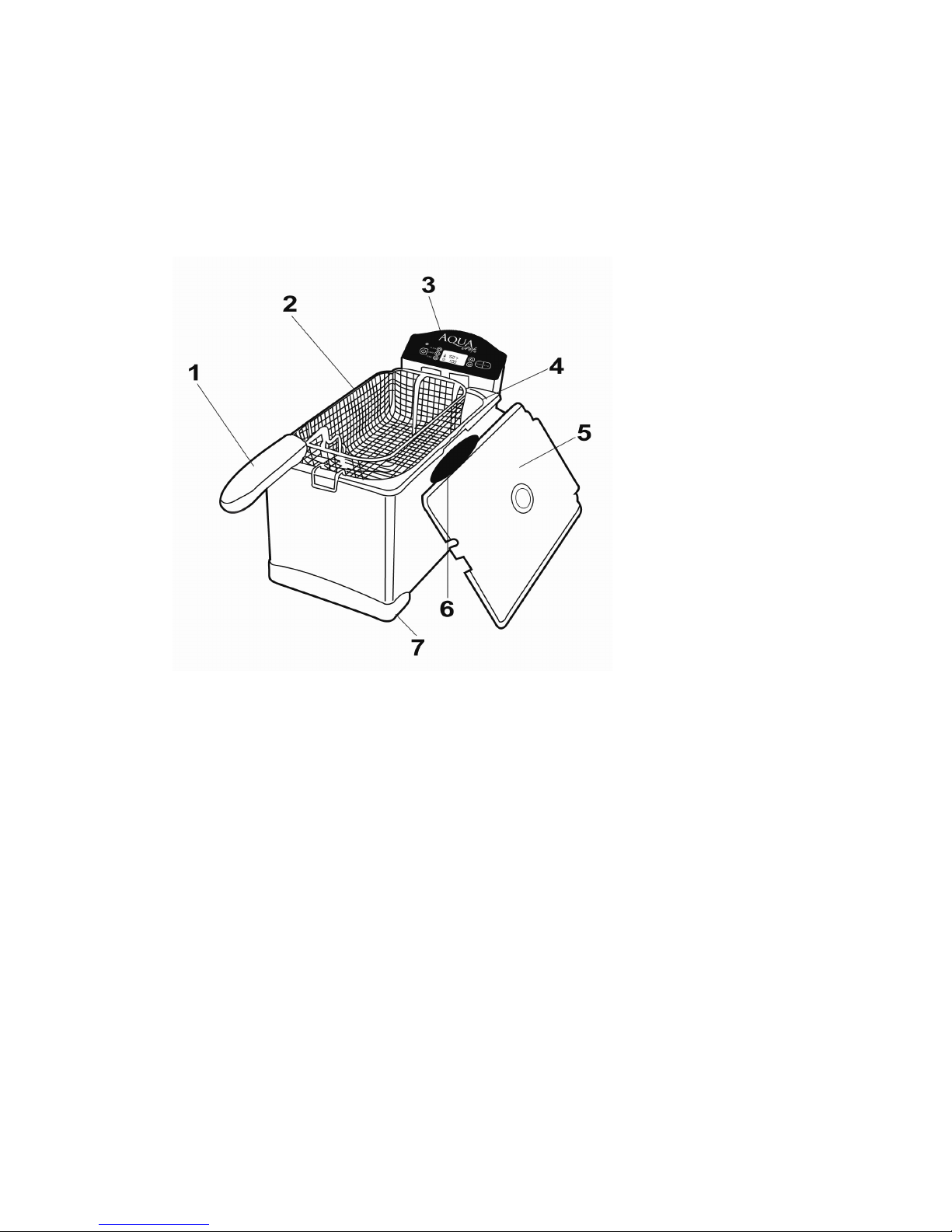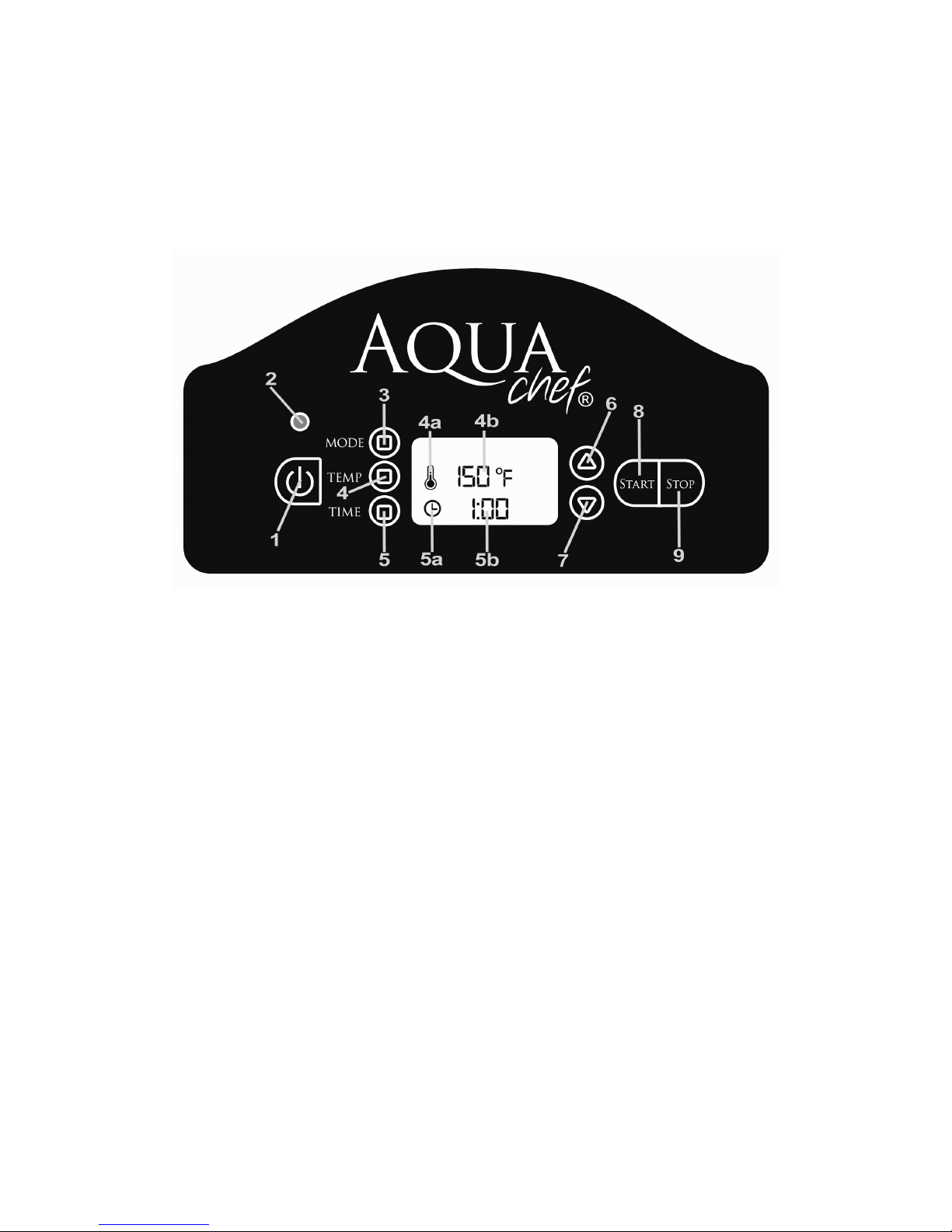2 IMPORTANT SAFEGUARD
Please read all and fully understand instructions and
operating procedures before using the AquaChef®
Before operating the AquaChef® or any electrical device, important
safety precautions should always be followed:
•R ad all instructions
•Do not touch hot surfac s. Us handl s or knobs.
•To prot ct against fir , l ctric shock and injury to p rsons do
not imm rs cord, plugs, or control unit in wat r or oth r liquid.
•Clos sup rvision is n c ssary wh n any applianc is us d by
or n ar childr n.
•Unplug from outl t wh n not in us . Allow to cool b for putting
on or taking off parts, and b for cl aning applianc .
•Do not op rat any applianc with a damag d cord or plug or
aft r th applianc malfunctions, or has b n damag d in any
mann r. R turn applianc to th n ar st authoriz d s rvic
facility for xamination, r pair, or adjustm nt.
•Th us of acc ssory attachm nts not r comm nd d by th
applianc manufactur r may r sult in fir , l ctric shock, or
injury to p rsons.
•Do not op rat outdoors.
•Do not l t cord hang ov r dg of tabl or count r, or touch hot
surfac s.
•Do not plac on or n ar a hot gas or l ctric burn r, or in a
h at d ov n.
•Always attach plug to applianc first, th n plug cord into th wall
outl t. To disconn ct, turn any control to “off”, th n r mov plug
from wall outl t.
•Do not us applianc for oth r than int nd d us .
•Do not us applianc for d p frying foods.
•Extr m caution must b us d wh n moving an applianc
containing hot liquids.
SAVE THESE INSTRUCTIONS