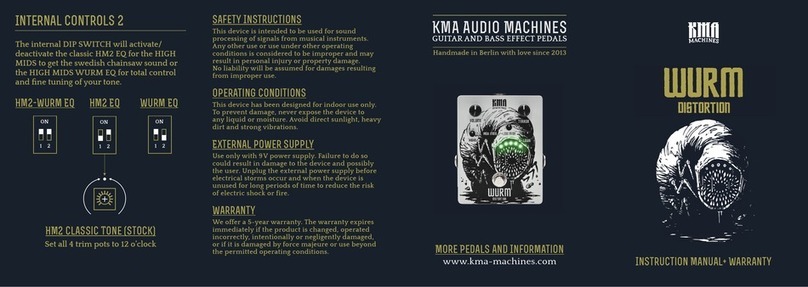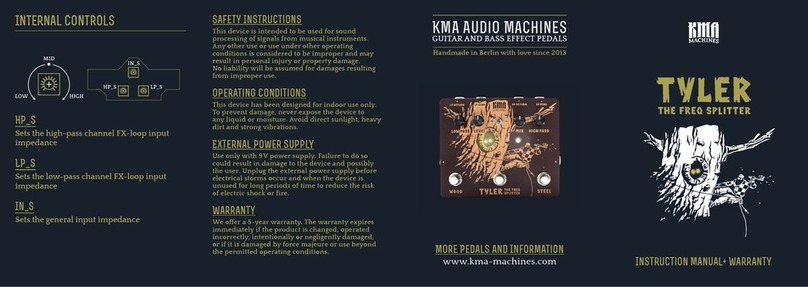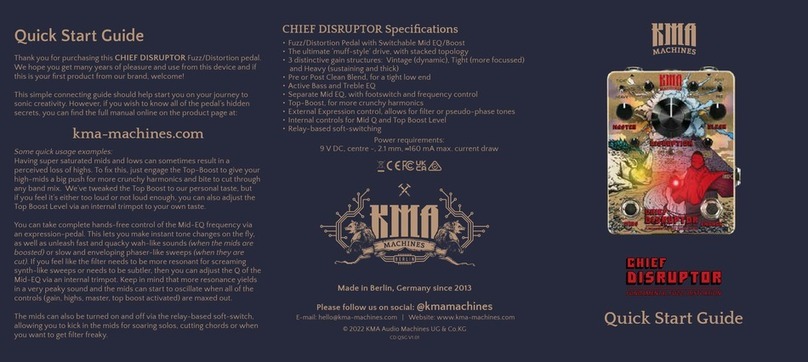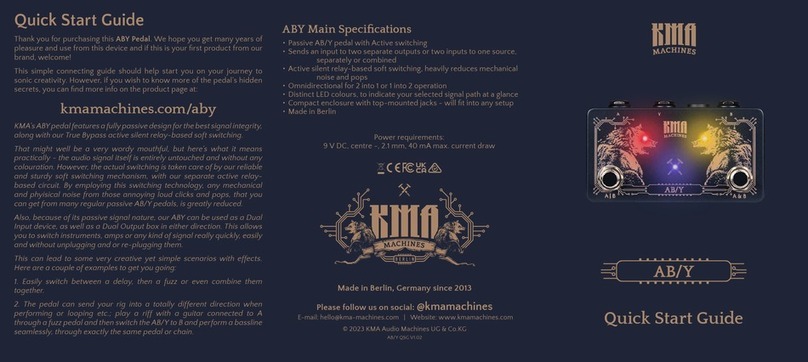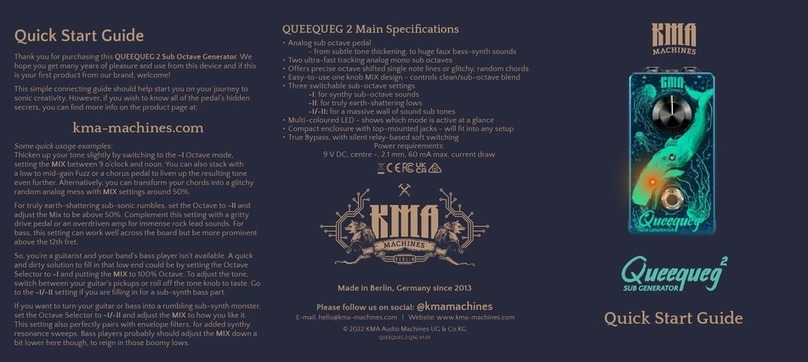Quick Start Guide
Made in Berlin, Germany since 2013
Please follow us on social: @kmamachines
© 2021 KMA Audio Machines UG & Co.KG
Quick Start Guide
Thank you for purchasing this GUARDIAN of the WURM Distortion &
Noise Gate pedal. We hope you get many years of pleasure and use from
this device and if this is your rst product from our brand, welcome!
This simple connecting guide should help start you on your journey to
sonic creativity. However, if you wish to know all of the pedal’s hidden
secrets, you can nd the full manual online on the product page at:
kma-machines.com
Some quick usage examples:
The original HM-2 had 2-Bands of EQ marked H (High) & L (Low) but
in reality, H was actually a High Mid control. We doubled the EQ to
4-bands with the ability to adjust the Q frequencies, greatly increasing
the versatility of the circuit. So, to get that classic Chainsaw tone, set the
Drive and Level to max, select HM-2 EQ Style, centre all Q pots and only
max out the LOW and H-MID controls, else you are boosting additional
frequencies not available on the original pedal. Still, having all of that
additional tone shaping power can really help you mould your own brutal
tone, so experiment until you nd the killer sound that works for you!
With the FX Loop, you can feed other noise-making pedals you might
wish between the Distortion and Noise Gate sections. Fuzzes can work
wonders here and the Noise Gate then can make a seemingly noisy tone
very usable.
Those who like to experiment with sound design might even use the
Noise Gate in other ways, for instance by using an external trigger source
such as an audio signal or a compatible* control voltage from a synth etc.
This can turn the pedal into a hard tremolo or allow you to tighten up your
riffs synced to a kick drum – try things out and have fun! GotW QSG V1.02
GUARDIAN of the WURM Specications
• High Gain Distortion
• Easy-to-use, yet high-performance Blackmer® VCA-based Noise Gate
• 3 clipping styles: Silicon, Asymmetric (Silicon+LED), Off
• Clean Blend, for a tight low end
• Highly congurable 4-band Active EQ, with variable centre-frequencies
• 3 distinct types of HIGH MIDS frequency controls
• External Trigger Input, allows Noise Gate control from an external source
• FX-Loop between Distortion and Noise Gate, for signal-chain exibility
• Internal controls for input lter, gate-trigger source and Noise Gate
response
• Relay-based soft-switching, with variable Gate switching modes
Power requirements:
9 V DC, centre -, 2.1 mm, ≈150 mA max. current draw