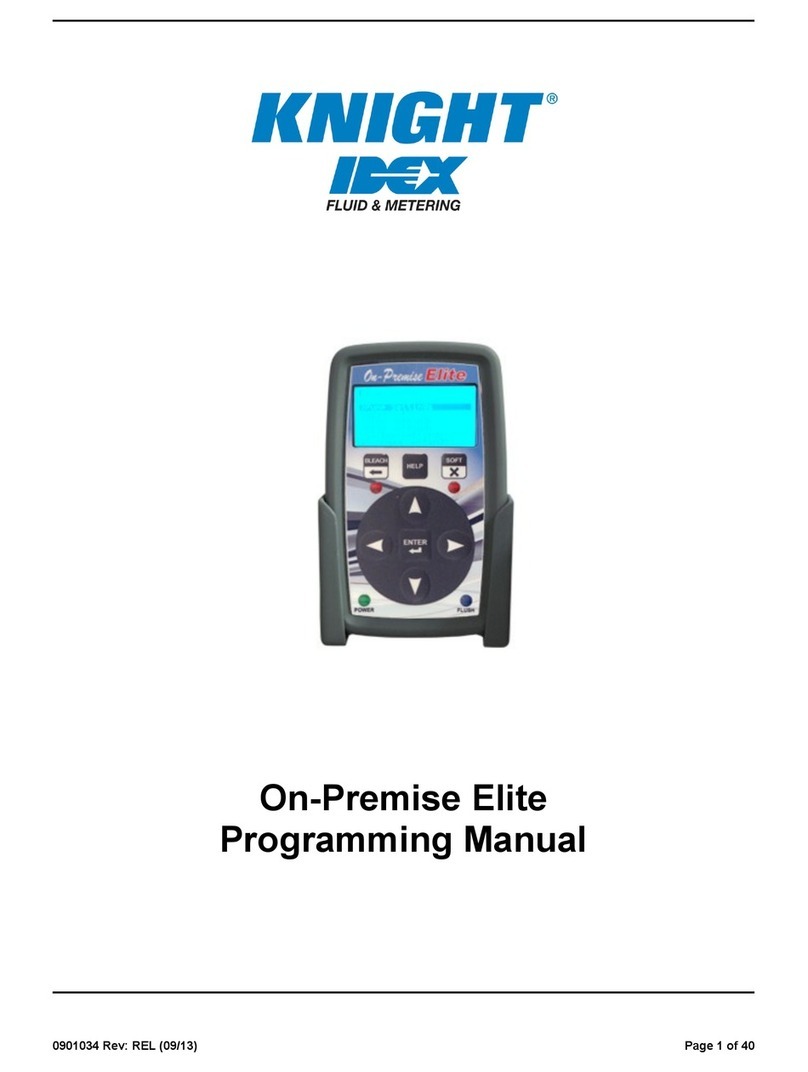5. Adjust "Volume" and "Tone" controls to de-
sired listening level.
High-Speed Forward Or Reverse-
When it is desirable to play a certain portion of
the tape over again it is not necessary to rewind the
entire tape, By depressing the'Forward'or'Reversd'
button the tape will advance (or reverse) at a rapid
speed.
Several minutes of normal recording can be skip-
pedin a few seconds by the "Reverse[ and ,'Forward"
buttons.
Tape Timer-
If , when maling re cordings or playing a re corded
tape, you wish to play back a certain recording, note
thereadingon the timer scale when the particular re-
cording is being made or heard" Rewi.nd the tape until
thenumberyouhave noted appears on the scale, press
"Stop"button, thenpress "Play"buttonand you are now
listening to the recording you wanted"
Whenstartinganew reel of tape or re-recording
a reel, reset the indicator pointer to "O" by rotating
the reset knob. By starting at tro, on aII tapes, the
number location can be cataloged for each selection
on any reel.
To Edit And Splice Tape-
NOTE: Since it is impossible to edit and splice one
track without affecting the other, recordings
which are to be edited should be limited to one
track only.
1. Thetapemaybeeditedby cutting out unwanted
portions, or by joining selections into another sequence.
Announcements may be inserted between selections,
etc. Unused sections oftape can be spliced together for
re-use.
2. Forbestresults, cut tape at a slightdiagonal
join ends together with splicing tape on the glossy side
and trim off any excessive width.
Erasing Recorded Material-
Whenthe record button is depressed, the erase
head is automatically positioned, erasing any previous
recording before a new one is made. you may erase
materialno longer needed, without recording, by de-
pressing the "Recordtt button and turning the'nV'olumerr
control knob to the minimum volume position or ex-
treme counter-clockwise position just before the re-
corder shuts off. One track is erased at a time. To
erase the second track, reverse the reels and repeat
the above operation.
To Use Recorder As A Public Address System-
Insertthe microphone plug into the "Microphonen
input jack. Plug in an extension speaker or speakers
if desired and depress the ttRecord" button. Set the
lVolume"and "Tonern controls to the desired listening
level. A recording can be made at the same time with
a tape placed on the unit in the normal manner.
CAUTION: Whenusingthepublic address feature, see
that the microphone is as far away from the
speakers as posnlble, to prevent 'Teed-
back" squeal.
Page 4
Remote Control Operation-
A socket and switch are provided to allow remote
operationup to a distance of 18 feet, either recording
or playback. This is accomplished by means of a re-
mote control cable (Mod. No. HC-12). Connect attach-
ment cord as follows:
1. Insert remote control cable plug into remote
socket. Be sure remote control switch on end of cable,
is in "Standby" position.
2. With control switch on the recorder in ttNor-
mallposition start the unit in the regular manner and
set ilVolume" control to the proper level.
3. Place control switch on the set to I'Remotet'
position. Tape will come to a stop.
The recorder can now be operated (start and stop)
by means of the remote cable switch. When starting
the recorder by means of the remote control, the switch
should be rotated to the nMotor" position and then after
a slight pause rotated to the "Record-Play" position.
To stop re cording or playback, rotate the control switch
directly to "Standby" position, palrsing slightly at the
"Motor" position. ADJUSTMENTS
Record-Play Head Adjustment-
ffi Toadjustthe record-playhead (60) for maximum
frequency response, make the following adjustment:
1. Removethe rear escutcheon (6) and rear ea-
cutcheon plate (26).
2. Properly thread an alignment tape or a good
recorded tape on the machine.
3. Setthe controls as described under trfo play
Recordingsr'.
Grip the vertical portion of the record head
mounting bracket with a pair of long-nosed pliers. Rock
themountingbracketandrecordhead from side to side
slightly until the maximum high frequencies are ob-
tained. Bend the bracket with the pliers to obtain a
permanent set at this position.
Pressure Pad Adjustment-
@t*-""" * front escutcheon (10).
2. Depress the "Play[ button. Do not turn the
recorder on.
3. Use a pencil type postal scale and check the
amountofpressurenecessary to just pull the pad away
from the tape. The test should be made on the end of
the pressure pad mounting spring (6b). Adjust the
pressure pad for t 3/ 4 oz, +t/ 4 oz. pressure.
(a) The record head pressure pad is adjusted by
the locked adjustment screw (b4).
(b) The guide post pressure pad (53) is adjusted
by bending the pressure pad spring. It must
be adjusted for minimum pressure against
the tape.
4. After the adjustments are made depress the
"Stop" button and replace the front escutcheon.