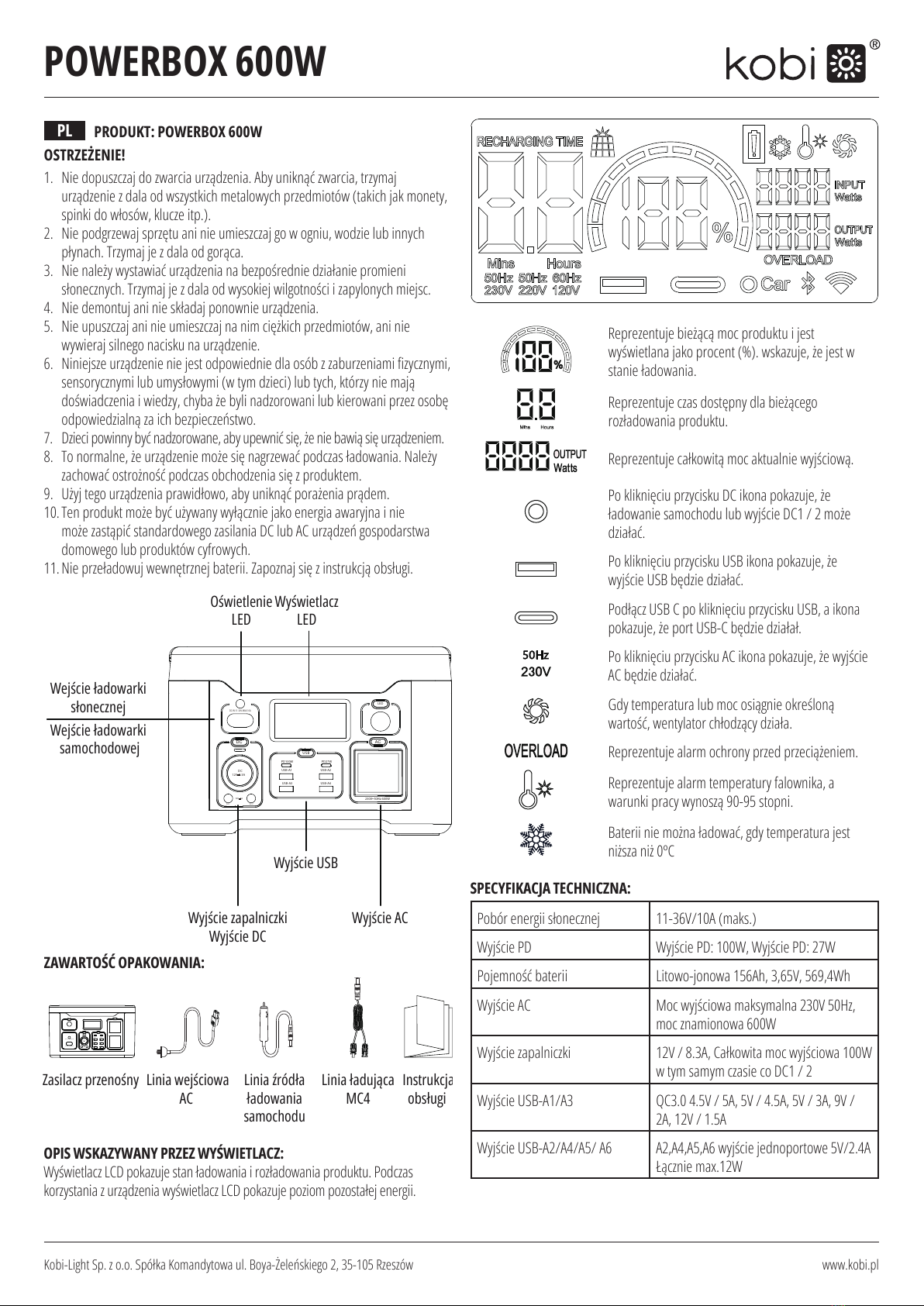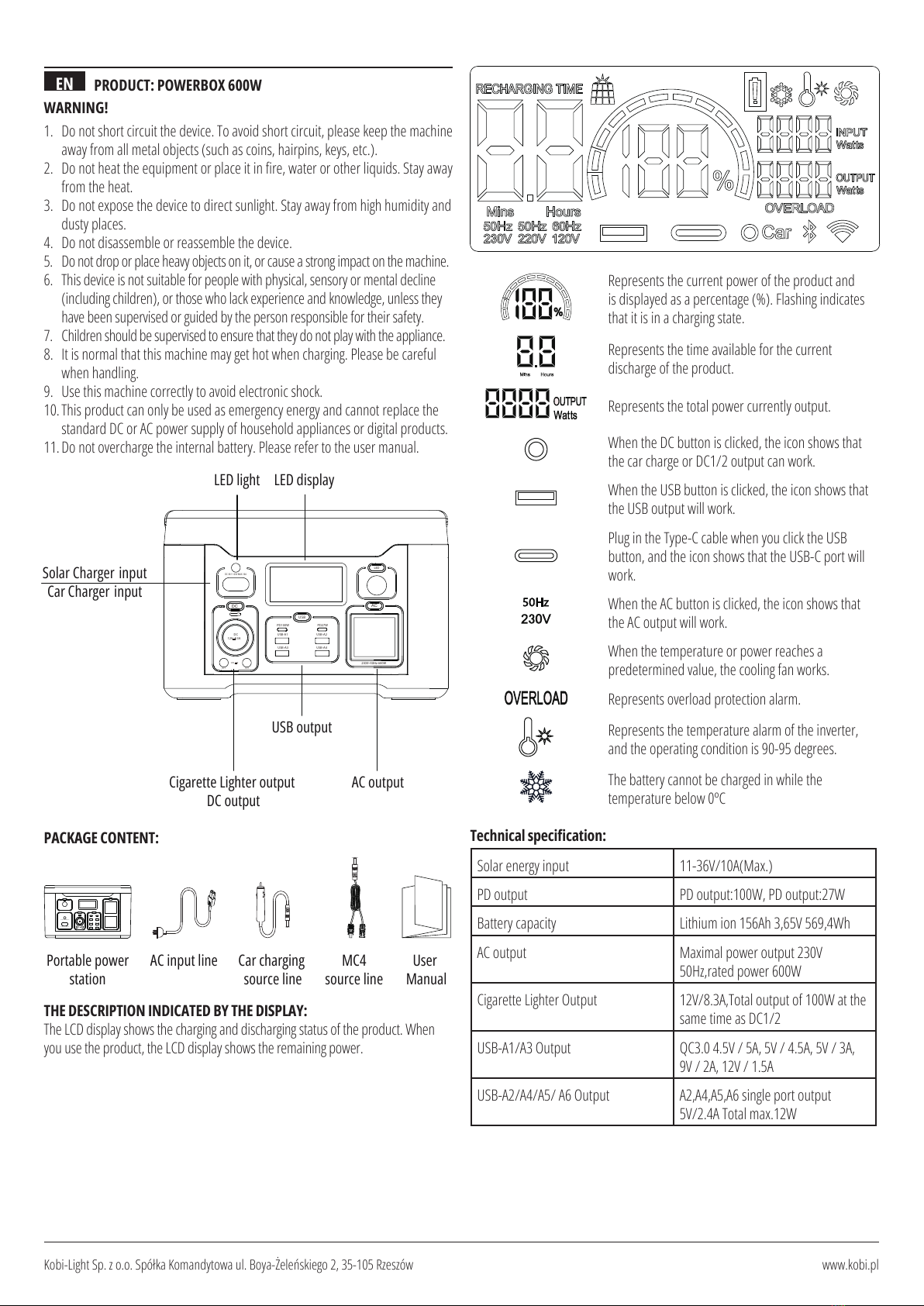Kobi-Light Sp. z o.o. Spółka Komandytowa ul. Boya-Żeleńskiego 2, 35-105 Rzeszów www.kobi.pl
System zarządzania
oprogramowaniem
Zabezpieczenie przed przeładowaniem,
Zabezpieczenie przeciwzwarciowe,
Zabezpieczenie przed nadmiernym
rozładowaniem, Zabezpieczenie
nadprądowe, Zabezpieczenie
przeciwprzepięciowe, Ochrona
przed przegrzaniem, Ochrona przed
przegrzaniem, Zabezpieczenie przed
przeciążeniem, Ochrona przed
spoczynkiem, Ochrona baterii
Waga netto: 5,7 kg
Rozmiar 260x172x172 mm
Żywotność 1000 cykli
Sinusoida napięcia wyjściowego Czysta sinusoida, moc szczytowa 1200W
Wyjście DC1/2
Dane techniczne: 5521
Wyjście jednoportowe 12V/5A. Moc
wyjściowa 100W w tym samym czasie
Certykat CE/RoHS
Temperatura otoczenia
przechowywania
-20 ~ + 60 °C
Temperatura otoczenia pracy Temperatura rozładowania: -15 ~ + 40 °C
Temperatura ładowania: 0 ~ + 40 °C
INSTRUKCJE:
Tryb ładowania
1. Przed użyciem lub przechowywaniem produktu należy użyć linii ładowania AC,
aby podłączyć ją do portu wejściowego AC, aby w pełni naładować. Na ekranie
LCD pojawi się aktualna opłata. Gdy ekran LCD pokazuje 100%, jest pełny. Proces
ładowania trwa 40 minut, abyuzyskać 80%, a ładowanie trwa około 1,6 godziny.
2. Ładowanie pojazdu (port ładowania DC6530) obsługuje maksymalnie 200 W
ładowania przez około 5-6 godzin.
3. Port wejściowy ładowania słonecznego obsługuje tryb ładowania napięcia
wejściowego 11-36V i obsługuje funkcję śledzenia maksymalnej mocy
słonecznej MPPT; obsługuje ładowanie słoneczne, obsługuje maksymalną moc
wejściową 200W.
Wejście zasilania AC
około 1-1,6 godziny
Ładowarka
samochodowa 12V
Około 10-12 godzin
Panel fotowoltaiczny 200W
Około 5-6 godzin (czas
ładowania zależy od
ładowania słonecznego
panelu fotowoltaicznego
wspierającego natężenie
światła (11-36V)
Obsługa ładowania
bezprzewodowego,
dostosowuje się do
wszystkich obecnych
telefonów komórkowych
z obsługą sieci
bezprzewodowej,
maksymalna moc
obsługuje ładowanie
15 W
SPRZĘT APLIKACYJNY:
1. Port wyjściowy USB: jako źródło energii do zasilania zewnętrznego biura,
może łączyć konsumenckie urządzenia cyfrowe, takie jak smartfony, tablety
computers, smartwatche, aparaty cyfrowe, e-czytniki i tak dalej.
2. Port wyjściowy ładowania samochodu: lodówka samochodowa, pompa
samochodowa, odkurzacz samochodowy.
3. Port wyjściowy DC: UAV, router, lodówka samochodowa i inne urządzenia
zasilające 12V, fotograa zewnętrznay, entuzjaści o-roadu elektryczność
zewnętrzna, sprzęt do nagrywania stacji telewizyjnej zużycie energii na zewnątrz.
4. Port wyjściowy AC: zużycie energii oświetlenia zewnętrznego, awaryjne
zużycie energii przez działy telekomunikacyjne, awaryjne zużycie energii przez
kopalnie, pola naftowe, badania geologiczne, ratownictwo geologiczne itp.
Cigarette Lighter output
DC output
AC output
LED
DC
DC1
PD100W
USB-A1
USB-A3
USB-A5
PD27W
USB-A2
USB-A4
USB-A6
DC-IN:11-36V Max.10A
DC-IN:11-36V Max.10A
DC2
USB
230V~50Hz 1000W
AC
DC
12V 8.3A
12V 5A
Solar Charger input
Car Charger input
USB output
LED light LED display
Represents the current power of the product and is
displayed as a percentage (%). Flashing indicates that it is
in a charging state.
Represents the time available for the current discharge of
the product.
Represents the total power currently output.
When the DC button is clicked, the icon shows that the car
charge or DC1/2 output can work.
When the USB button is clicked, the icon shows that the
USB output will work.
Plug in the Type-C cable when you click the USB button, and
the icon shows that the USB-C port will work.
When the AC button is clicked, the icon shows that the AC
output will work.
When the temperature or power reaches a predetermi-
ned value, the cooling fan works.
Represents overload protection alarm.
Represents the temperature alarm of the inverter, and
the operating condition is 90-95 degrees.
THE DESCRIPTION INDICATED BY THE DISPLAY:
The LCD display shows the charging and discharging status of the product. When
you use the product, the LCD display shows the remaining power.
AC input line User
Manual
Car charging
source line
MC4
source line
Portable power
station
LED
DC
DC1
PD100W
USB-A1 USB-A2
USB-A3 USB-A4
USB-A5 USB-A6
PD27W
DC-IN:11-36VMax.10A
DC-IN:11-36VMax.10A
DC2
USB
230V~50Hz1000W
AC
DC
12V 8.3A
12V 5A
Lodówka samochodowa
(60W) około 8 godziny
Cigarette Lighter output
DC output
AC output
LED
DC
DC1
PD100W
USB-A1
USB-A3
USB-A5
PD27W
USB-A2
USB-A4
USB-A6
DC-IN:11-36V Max.10A
DC-IN:11-36V Max.10A
DC2
USB
230V~50Hz 1000W
AC
DC
12V 8.3A
12V 5A
Solar Charger input
Car Charger input
USB output
LED light LED display
Represents the current power of the product and is
displayed as a percentage (%). Flashing indicates that it is
in a charging state.
Represents the time available for the current discharge of
the product.
Represents the total power currently output.
When the DC button is clicked, the icon shows that the car
charge or DC1/2 output can work.
When the USB button is clicked, the icon shows that the
USB output will work.
Plug in the Type-C cable when you click the USB button, and
the icon shows that the USB-C port will work.
When the AC button is clicked, the icon shows that the AC
output will work.
When the temperature or power reaches a predetermi-
ned value, the cooling fan works.
Represents overload protection alarm.
Represents the temperature alarm of the inverter, and
the operating condition is 90-95 degrees.
THE DESCRIPTION INDICATED BY THE DISPLAY:
The LCD display shows the charging and discharging status of the product. When
you use the product, the LCD display shows the remaining power.
AC input line User
Manual
Car charging
source line
MC4
source line
Portable power
station
LED
DC
DC1
PD100W
USB-A1 USB-A2
USB-A3 USB-A4
USB-A5 USB-A6
PD27W
DC-IN:11-36VMax.10A
DC-IN:11-36VMax.10A
DC2
USB
230V~50Hz1000W
AC
DC
12V 8.3A
12V 5A
Wiertarka elektryczna
(345W) około 1,2 godziny
Cigarette Lighter output
DC output
AC output
LED
DC
DC1
PD100W
USB-A1
USB-A3
USB-A5
PD27W
USB-A2
USB-A4
USB-A6
DC-IN:11-36V Max.10A
DC-IN:11-36V Max.10A
DC2
USB
230V~50Hz 1000W
AC
DC
12V 8.3A
12V 5A
Solar Charger input
Car Charger input
USB output
LED light LED display
Represents the current power of the product and is
displayed as a percentage (%). Flashing indicates that it is
in a charging state.
Represents the time available for the current discharge of
the product.
Represents the total power currently output.
When the DC button is clicked, the icon shows that the car
charge or DC1/2 output can work.
When the USB button is clicked, the icon shows that the
USB output will work.
Plug in the Type-C cable when you click the USB button, and
the icon shows that the USB-C port will work.
When the AC button is clicked, the icon shows that the AC
output will work.
When the temperature or power reaches a predetermi-
ned value, the cooling fan works.
Represents overload protection alarm.
Represents the temperature alarm of the inverter, and
the operating condition is 90-95 degrees.
THE DESCRIPTION INDICATED BY THE DISPLAY:
The LCD display shows the charging and discharging status of the product. When
you use the product, the LCD display shows the remaining power.
AC input line User
Manual
Car charging
source line
MC4
source line
Portable power
station
LED
DC
DC1
PD100W
USB-A1 USB-A2
USB-A3 USB-A4
USB-A5 USB-A6
PD27W
DC-IN:11-36VMax.10A
DC-IN:11-36VMax.10A
DC2
USB
230V~50Hz1000W
AC
DC
12V 8.3A
12V 5A
Notebook (58.2Wh)
około 8 razy
Cigarette Lighter output
DC output
AC output
LED
DC
DC1
PD100W
USB-A1
USB-A3
USB-A5
PD27W
USB-A2
USB-A4
USB-A6
DC-IN:11-36V Max.10A
DC-IN:11-36V Max.10A
DC2
USB
230V~50Hz 1000W
AC
DC
12V 8.3A
12V 5A
Solar Charger input
Car Charger input
USB output
LED light LED display
Represents the current power of the product and is
displayed as a percentage (%). Flashing indicates that it is
in a charging state.
Represents the time available for the current discharge of
the product.
Represents the total power currently output.
When the DC button is clicked, the icon shows that the car
charge or DC1/2 output can work.
When the USB button is clicked, the icon shows that the
USB output will work.
Plug in the Type-C cable when you click the USB button, and
the icon shows that the USB-C port will work.
When the AC button is clicked, the icon shows that the AC
output will work.
When the temperature or power reaches a predetermi-
ned value, the cooling fan works.
Represents overload protection alarm.
Represents the temperature alarm of the inverter, and
the operating condition is 90-95 degrees.
THE DESCRIPTION INDICATED BY THE DISPLAY:
The LCD display shows the charging and discharging status of the product. When
you use the product, the LCD display shows the remaining power.
AC input line User
Manual
Car charging
source line
MC4
source line
Portable power
station
LED
DC
DC1
PD100W
USB-A1 USB-A2
USB-A3 USB-A4
USB-A5 USB-A6
PD27W
DC-IN:11-36VMax.10A
DC-IN:11-36VMax.10A
DC2
USB
230V~50Hz1000W
AC
DC
12V 8.3A
12V 5A
Konsola do gier (16Wh)
około 31 razy
Cigarette Lighter output
DC output
AC output
LED
DC
DC1
PD100W
USB-A1
USB-A3
USB-A5
PD27W
USB-A2
USB-A4
USB-A6
DC-IN:11-36V Max.10A
DC-IN:11-36V Max.10A
DC2
USB
230V~50Hz 1000W
AC
DC
12V 8.3A
12V 5A
Solar Charger input
Car Charger input
USB output
LED light LED display
Represents the current power of the product and is
displayed as a percentage (%). Flashing indicates that it is
in a charging state.
Represents the time available for the current discharge of
the product.
Represents the total power currently output.
When the DC button is clicked, the icon shows that the car
charge or DC1/2 output can work.
When the USB button is clicked, the icon shows that the
USB output will work.
Plug in the Type-C cable when you click the USB button, and
the icon shows that the USB-C port will work.
When the AC button is clicked, the icon shows that the AC
output will work.
When the temperature or power reaches a predetermi-
ned value, the cooling fan works.
Represents overload protection alarm.
Represents the temperature alarm of the inverter, and
the operating condition is 90-95 degrees.
THE DESCRIPTION INDICATED BY THE DISPLAY:
The LCD display shows the charging and discharging status of the product. When
you use the product, the LCD display shows the remaining power.
AC input line User
Manual
Car charging
source line
MC4
source line
Portable power
station
LED
DC
DC1
PD100W
USB-A1 USB-A2
USB-A3 USB-A4
USB-A5 USB-A6
PD27W
DC-IN:11-36VMax.10A
DC-IN:11-36VMax.10A
DC2
USB
230V~50Hz1000W
AC
DC
12V 8.3A
12V 5A
Aparat (16.4Wh)
okoo 30 razy
Cigarette Lighter output
DC output
AC output
LED
DC
DC1
PD100W
USB-A1
USB-A3
USB-A5
PD27W
USB-A2
USB-A4
USB-A6
DC-IN:11-36V Max.10A
DC-IN:11-36V Max.10A
DC2
USB
230V~50Hz 1000W
AC
DC
12V 8.3A
12V 5A
Solar Charger input
Car Charger input
USB output
LED light LED display
Represents the current power of the product and is
displayed as a percentage (%). Flashing indicates that it is
in a charging state.
Represents the time available for the current discharge of
the product.
Represents the total power currently output.
When the DC button is clicked, the icon shows that the car
charge or DC1/2 output can work.
When the USB button is clicked, the icon shows that the
USB output will work.
Plug in the Type-C cable when you click the USB button, and
the icon shows that the USB-C port will work.
When the AC button is clicked, the icon shows that the AC
output will work.
When the temperature or power reaches a predetermi-
ned value, the cooling fan works.
Represents overload protection alarm.
Represents the temperature alarm of the inverter, and
the operating condition is 90-95 degrees.
THE DESCRIPTION INDICATED BY THE DISPLAY:
The LCD display shows the charging and discharging status of the product. When
you use the product, the LCD display shows the remaining power.
AC input line User
Manual
Car charging
source line
MC4
source line
Portable power
station
LED
DC
DC1
PD100W
USB-A1 USB-A2
USB-A3 USB-A4
USB-A5 USB-A6
PD27W
DC-IN:11-36VMax.10A
DC-IN:11-36VMax.10A
DC2
USB
230V~50Hz1000W
AC
DC
12V 8.3A
12V 5A
Tablet (32.4Wh)
około 15 razy
Cigarette Lighter output
DC output
AC output
LED
DC
DC1
PD100W
USB-A1
USB-A3
USB-A5
PD27W
USB-A2
USB-A4
USB-A6
DC-IN:11-36V Max.10A
DC-IN:11-36V Max.10A
DC2
USB
230V~50Hz 1000W
AC
DC
12V 8.3A
12V 5A
Solar Charger input
Car Charger input
USB output
LED light LED display
Represents the current power of the product and is
displayed as a percentage (%). Flashing indicates that it is
in a charging state.
Represents the time available for the current discharge of
the product.
Represents the total power currently output.
When the DC button is clicked, the icon shows that the car
charge or DC1/2 output can work.
When the USB button is clicked, the icon shows that the
USB output will work.
Plug in the Type-C cable when you click the USB button, and
the icon shows that the USB-C port will work.
When the AC button is clicked, the icon shows that the AC
output will work.
When the temperature or power reaches a predetermi-
ned value, the cooling fan works.
Represents overload protection alarm.
Represents the temperature alarm of the inverter, and
the operating condition is 90-95 degrees.
THE DESCRIPTION INDICATED BY THE DISPLAY:
The LCD display shows the charging and discharging status of the product. When
you use the product, the LCD display shows the remaining power.
AC input line User
Manual
Car charging
source line
MC4
source line
Portable power
station
LED
DC
DC1
PD100W
USB-A1 USB-A2
USB-A3 USB-A4
USB-A5 USB-A6
PD27W
DC-IN:11-36VMax.10A
DC-IN:11-36VMax.10A
DC2
USB
230V~50Hz1000W
AC
DC
12V 8.3A
12V 5A
Dron (40.42Wh)
około 12 razy
Cigarette Lighter output
DC output
AC output
LED
DC
DC1
PD100W
USB-A1
USB-A3
USB-A5
PD27W
USB-A2
USB-A4
USB-A6
DC-IN:11-36V Max.10A
DC-IN:11-36V Max.10A
DC2
USB
230V~50Hz 1000W
AC
DC
12V 8.3A
12V 5A
Solar Charger input
Car Charger input
USB output
LED light LED display
Represents the current power of the product and is
displayed as a percentage (%). Flashing indicates that it is
in a charging state.
Represents the time available for the current discharge of
the product.
Represents the total power currently output.
When the DC button is clicked, the icon shows that the car
charge or DC1/2 output can work.
When the USB button is clicked, the icon shows that the
USB output will work.
Plug in the Type-C cable when you click the USB button, and
the icon shows that the USB-C port will work.
When the AC button is clicked, the icon shows that the AC
output will work.
When the temperature or power reaches a predetermi-
ned value, the cooling fan works.
Represents overload protection alarm.
Represents the temperature alarm of the inverter, and
the operating condition is 90-95 degrees.
THE DESCRIPTION INDICATED BY THE DISPLAY:
The LCD display shows the charging and discharging status of the product. When
you use the product, the LCD display shows the remaining power.
AC input line User
Manual
Car charging
source line
MC4
source line
Portable power
station
LED
DC
DC1
PD100W
USB-A1 USB-A2
USB-A3 USB-A4
USB-A5 USB-A6
PD27W
DC-IN:11-36VMax.10A
DC-IN:11-36VMax.10A
DC2
USB
230V~50Hz1000W
AC
DC
12V 8.3A
12V 5A
i dużo więcej
SPOSÓB UŻYCIA:
1. Kliknij przycisk LED, włącz światło LED, kliknij ponownie, światło LED jest
wzmocnione, naciśnij ponownie, uruchom diody LED SOS, naciśnij ponownie,
wyłącz diodę SOS LED.
2. Naciśnij przycisk zasilania na każdym porcie, którego będziesz używać, a gdy
odpowiednia ikona pojawi się na wyświetlaczu LED, port wyjściowy zostanie
włączony i odpowiednie urządzenie może zostać włączone.
3. Produkt obsługuje ładowanie wejściowe i rozładowanie wyjściowe w tym
samym czasie.
4. Po zakończeniu ładowania i rozładowania wyciągnij przewód zasilający.
UWAGA:
1. Po raz pierwszy zaleca się pełne naładowanie mobilnego zasilacza i użycie linii
wejściowej z trzema wtyczkami.
2. Podczas użytkowania pojawia się niewystarczająca moc, należy naładować tak
szybko, jak to możliwe.
3. Gdy port zasilania nie jest używany, naciśnij włączania, aby go wyłączyć, aby
oszczędzać energię.
4. Jeśli produkt nie jest używany przez dłuższy czas, należy go ładować co 3
miesiące. Lepiej jest utrzymywać energię elektryczną na poziomie 60%, 80% i
przechowywać ją w chłodnym i suchym miejscu.
5. Po długotrwałym przechowywaniu produkt należy kilkakrotnie ładować i
rozładowywać, aby uzyskać najlepszy efekt użytkowania.
6. Ekran pokazuje, że aktualny czas dostępny energii produktu zmienia się wraz
ze zmianą aktualnej mocy wyjściowej, moc obciążenia nie jest stała, a czas
wyświetlania jest tylko w przybliżeniu szacowany na podstawie aktualnej mocy.
7. Gdy moc urządzenia portu wyjściowego AC jest mniejsza niż 2W, wyjście
zostanie automatycznie wyłączone 45 minutach pracy.
8. Gdy port wyjściowy USB wykorzystuje moc urządzenia mniejszą niż 1 W,
urządzenie automatycznie wyłączy wyjście po 8 godzinach pracy.
9. Gdy port wyjściowy ładowania DC lub pojazdu wykorzystuje moc urządzenia
mniejszą niż1W, wyjście zostanie automatycznie wyłączone po 8 godzinach pracy.
10. Moc wyjściowa prądu przemiennego trwa 600W (szczytowo 1200W),
przekraczając maksymalną moc 1200W 0.2s, produkt automatycznie wyłączy
zasilanie, aby chronić produkt przed uszkodzeniem z powodu przeciążenia.
Zwarcie przeciążeniowe po stronie wyjścia AC alarmuje migotanie, na ekranie
pojawi się wykrzyknik, usuń usterkę, a następnie ponownie otwórz przycisk AC.
11.Zacisk wyjściowy USB jest przeciążony, zwarty i nie ma wyjścia. Usuń
urządzenie z uszkodzeniem obciążenia.
12.Przeciążenie zwarciowe DC i wyjścia ładowania samochodu zaalarmuje,
symbol DC, ponownie otwórz przycisk DC, aby zwolnić.
Zgodnie z Dyrektywą Europejską 2012/19/UE dotyczącą urządzeń elektrycznych i elektro-
nicznych oznakowanie WEEE wskazuje na konieczność selektywnego zbierania zużytego
sprzętu elektrycznego i elektronicznego. Wyrobów tak oznakowanych, pod karą grzywny,
nie można wyrzucać do zwykłych śmieci razem z innymi odpadami. Wyroby takie mogą
być szkodliwe dla środowiska naturalnego i zdrowia ludzkiego, wymagają specjalnej formy przetwarza-
nia / odzysku / recyklingu / unieszkodliwiania. O możliwościach utylizacji wysłużonego urządzenia
można dowiedzieć się we właściwym urzędzie miasta lub gminy.