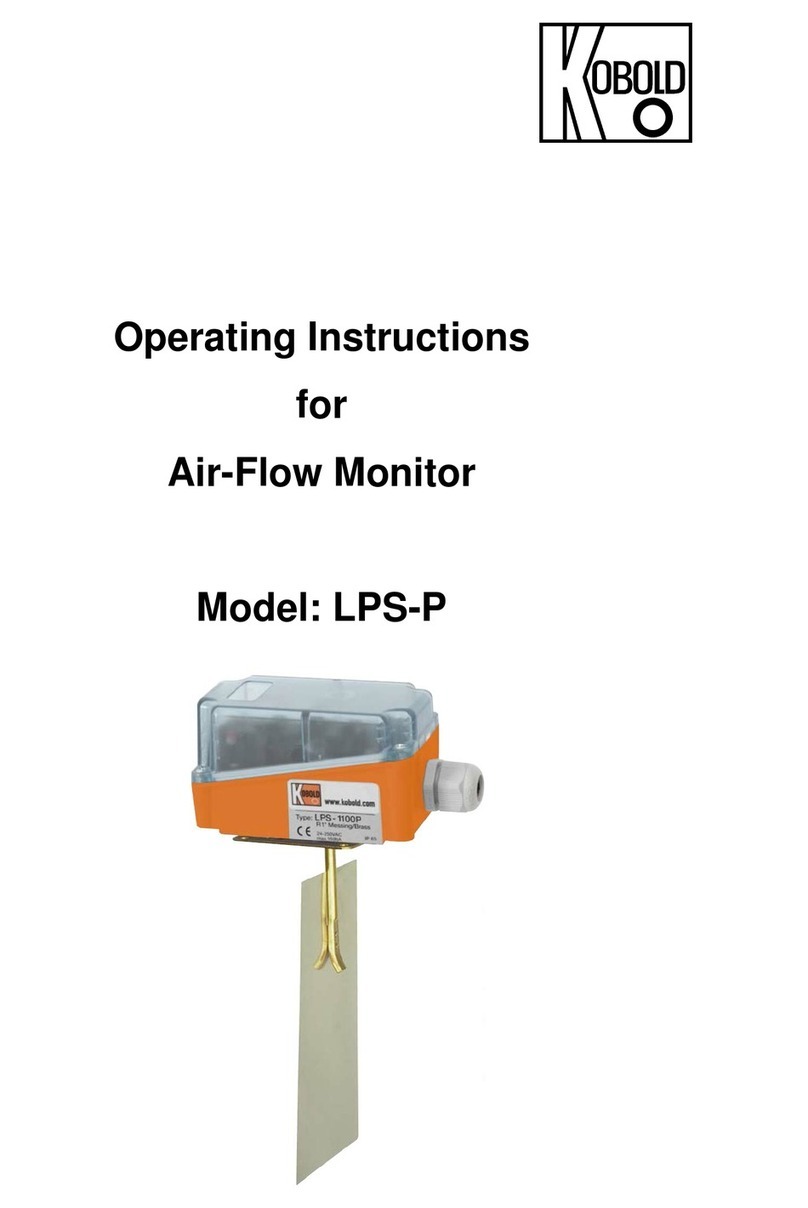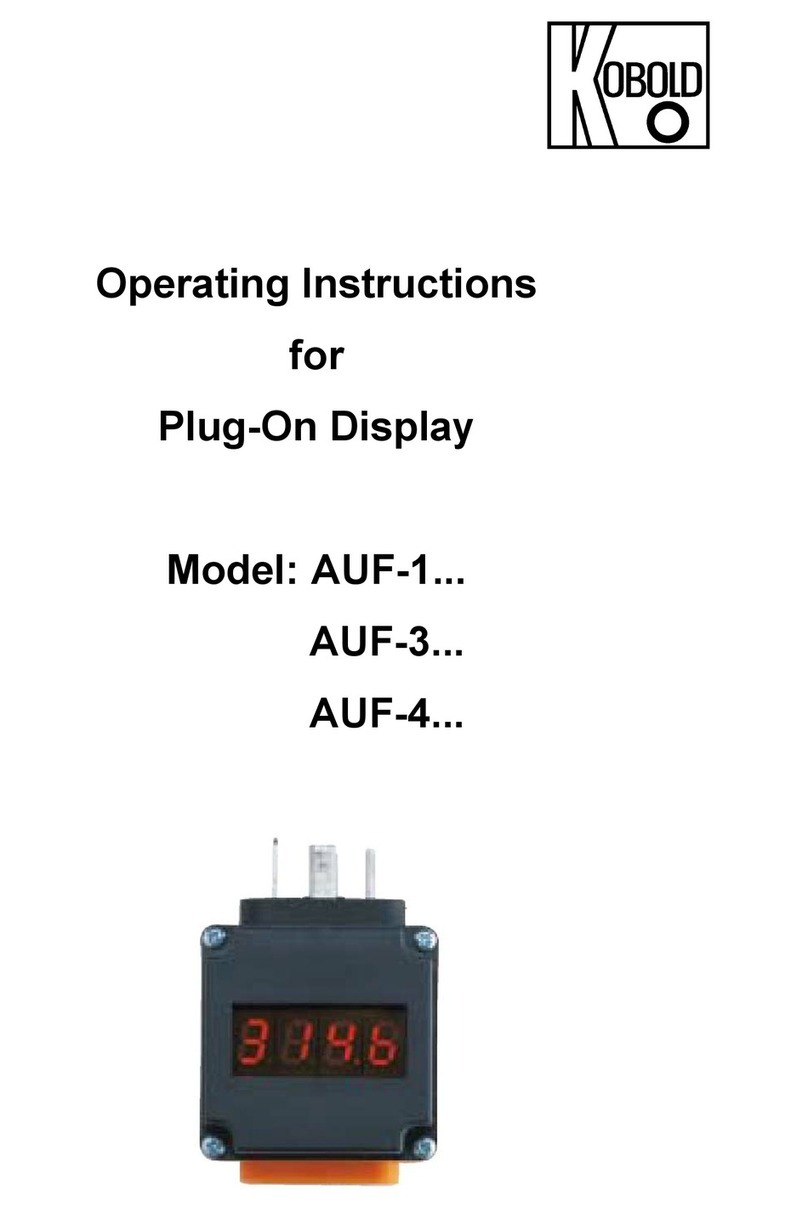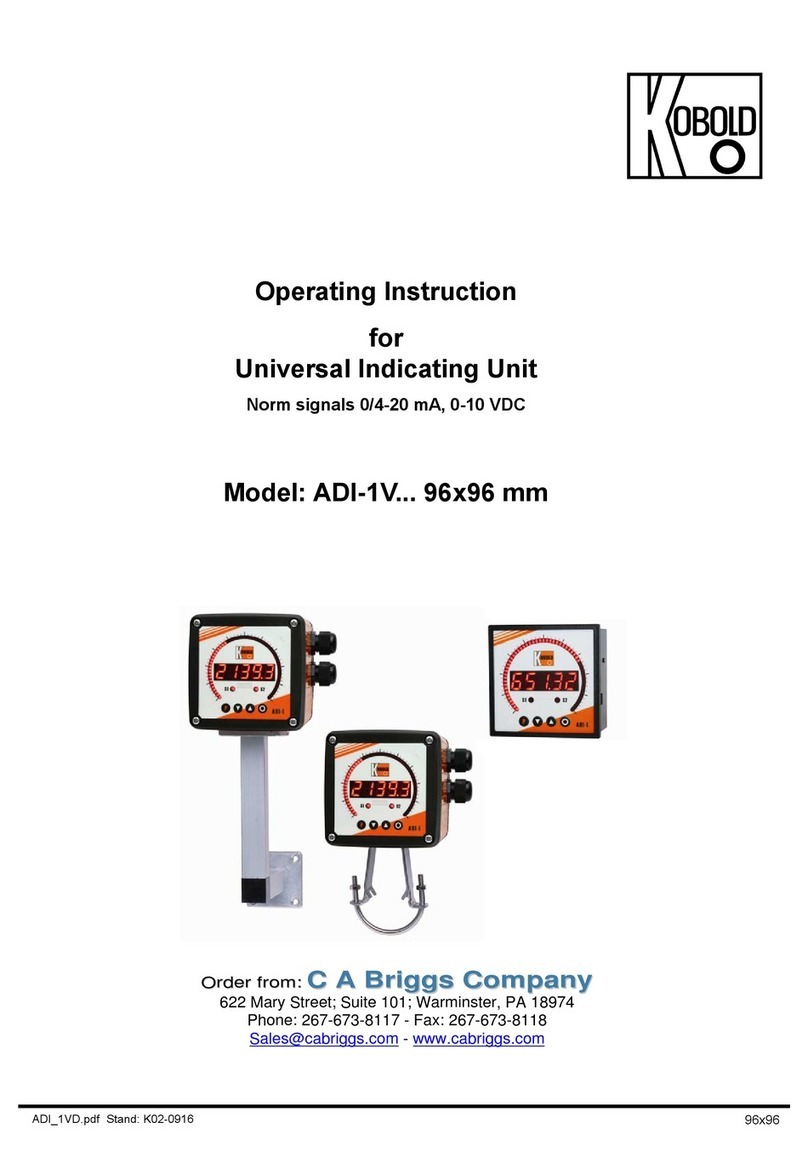AUF
page 10 AUF K02/0516
9.Technical Information
Display: 4-digit red LED display,
Digit height: 7.62 mm
Programmable decimal point setting
Indicating range: -1999 to +9999
Accuracy: 0.2% of span ± 1 digit
Electrical connection: To transmitters with 4–20 mA output
2- or 3-wire and plug
acc. DIN 43 650, polarised
Sensor supply: not required, self-supply loop powered
Voltage drop: ≤5 V (acc. load: max. 250 Ω)
Max. current load: max. 60 mA
Conversion rate: Three measurements/s,
Gate time: 0.3-20 s (adjustable)
Data back-up: Non-volatile EEPROM
Error message: HI: overrange
LO: underflow
Programming: With two keys, menu-assisted,
scaling of indication,
decimal point, gate time, error message
switch point (only AUF-1001)
Protection: IP 65
Temperature influence
on display: 0.1% / 10 K
Storage temperature: -30...+80 °C
Ambient temperature: 0...+60 °C
Housing material: Polyamide Pa6 GF30, light orange
Front window made of PMMA red
Model: AUF-1001
Switching output
Open Collector: PNP, max. current load 90 mA