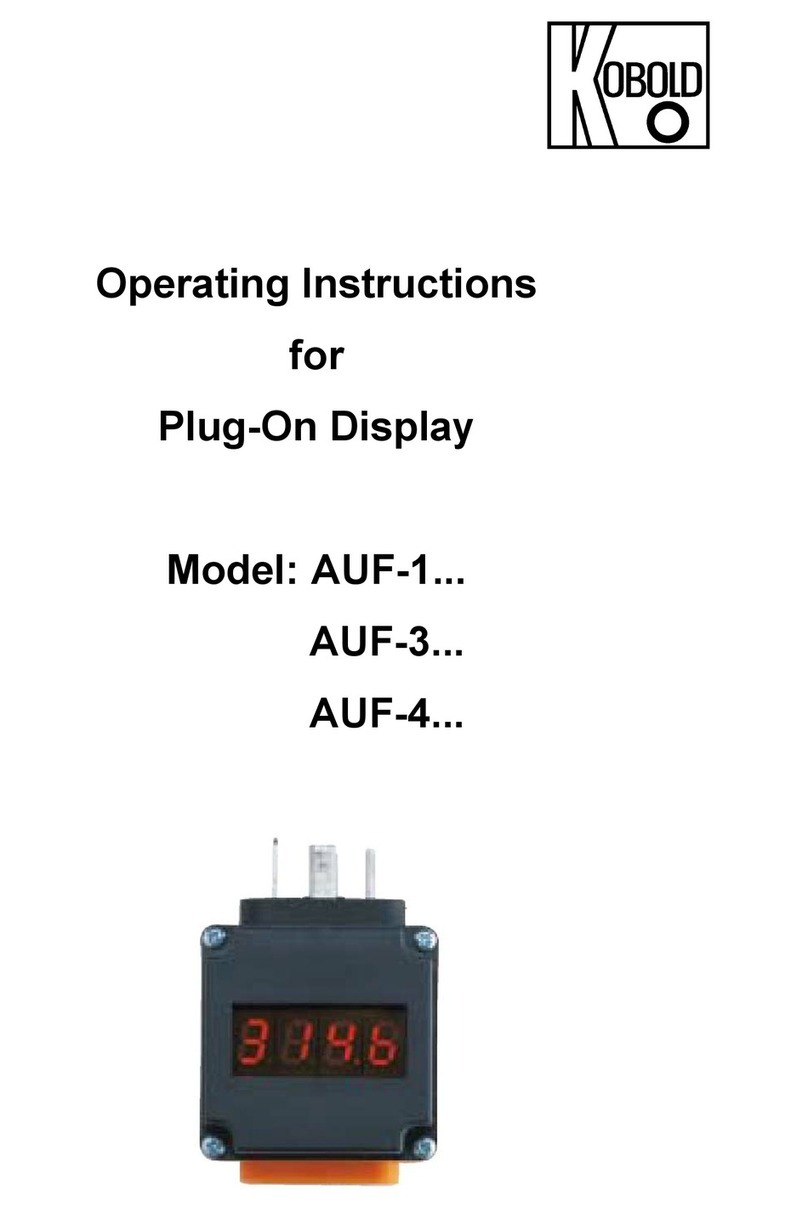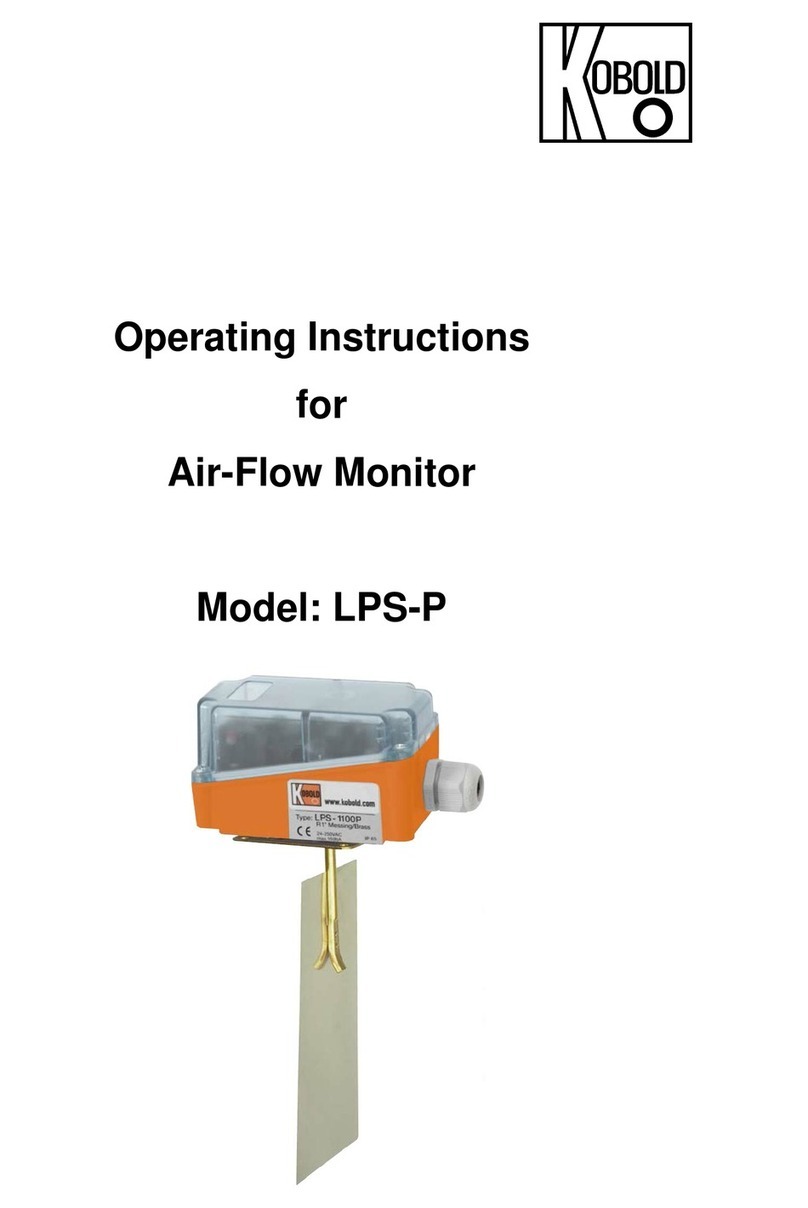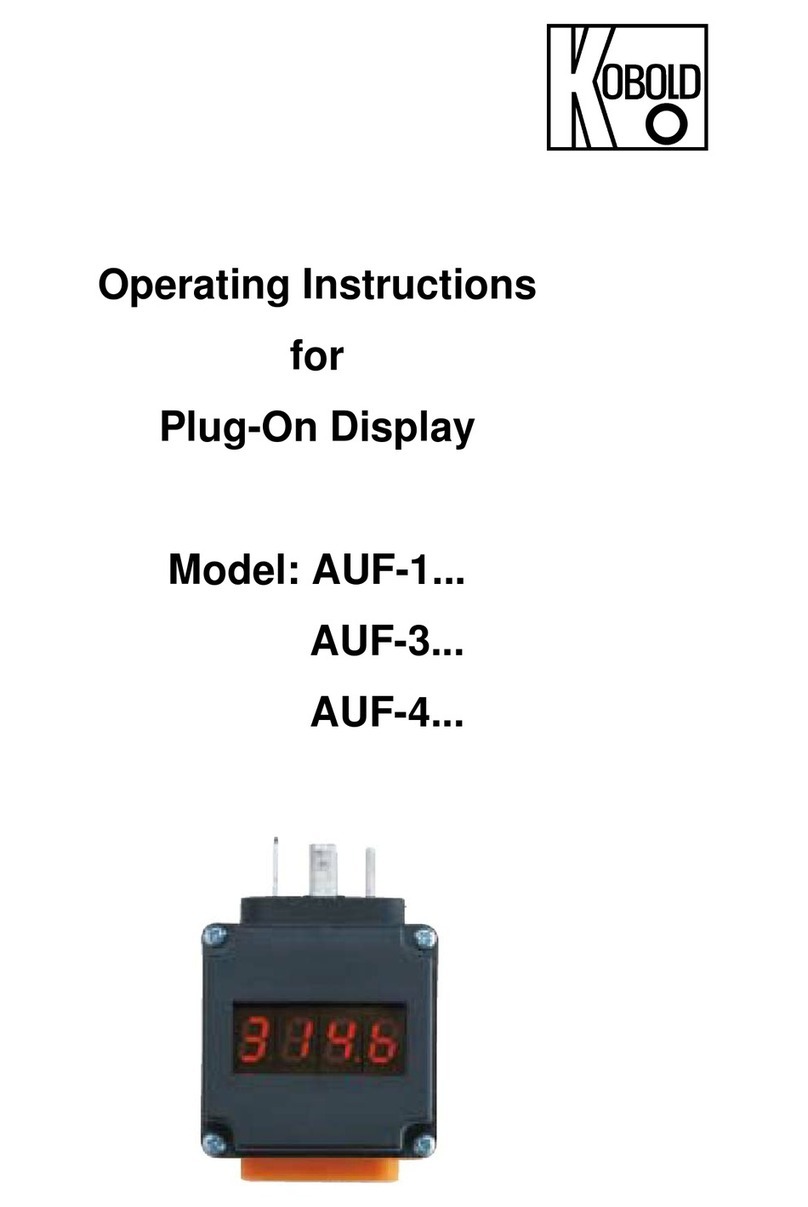Contents
1. Brief description 4
2. Assembly 5
.
ec
r
ca
connec
on 6
4. Description of function and operation 9
5. Setting up the device 11
5.1. Switching on 11
5.2. Standard parameterisation (flat operation level) 11
Value assignment for the triggering of the signal input of the digital display and bargraph display
5.3. Programming interlock „RUN“ 15
Activiation/Deactivation of the programming interlock or change into professional operation level
respectively back into flat operation level
5.4. Extended parameterisation (professional operation level) 16
5.4.1. Signal input parameters „INP“
Value assignment for the triggering of the signal input incl. linearisation of the digital display and
the bargraph display
5.4.2. General device parameters "FCT"
"FCT" Superior device functions like HOLD, TARA, min/max permanent, setpoint value function /
nominal value function, averaging, brightness control, as well as the control of the digital input and
keyboard layout
5.4.3. Bargraph functions „bar“
Assignment of the bargraph to superior functions like min/max, totaliser, HOLD or
sliding averaging
5.4.4. Safeafety parameters „Cod“ 25
Assignment of user and master code for locking respectively for access to defined parameters
like e.g. analog output and alarms, etc.
5.4.5. Analog output parameters „Out“26
Analog output functions
5.4.6. Relay functions „rel“ 28
Parameters for the definition of the setpoints
5.4.7. Alarm parameters „AL1…AL4“30
Actuator and dependencies of the alarms
5.4.8. Totaliser (volume metering) „tot“32
Parameters for the calculation of the sum function
6. Reset to factory settings 33
Reset parameters to delivery state
.
34
Functional principle of the switching outputs
8. Sensor alignment 35
Diagram of functional sequences for sensors with existing adjustable resistor
9. Technical data 36
10. Safety advices 38
11. Error elimination 39
3
12. EU Declaration of Conformance 40
16
19
23