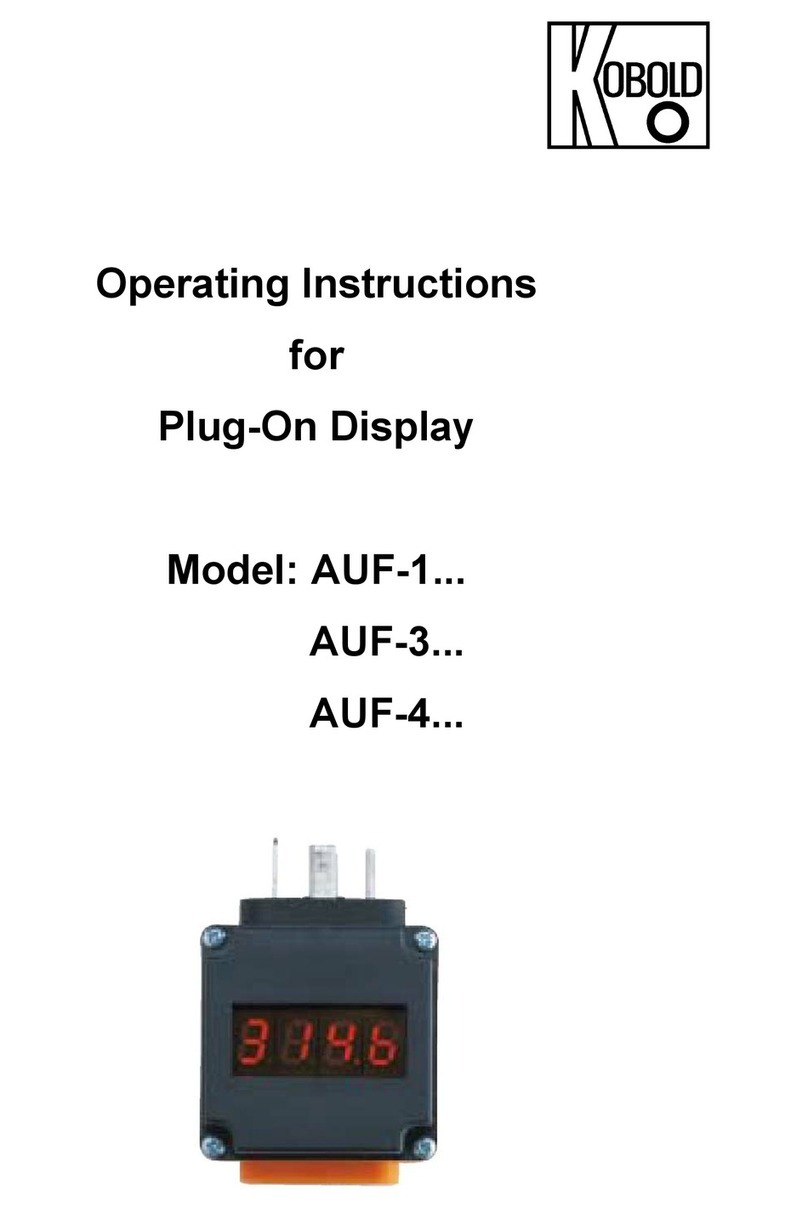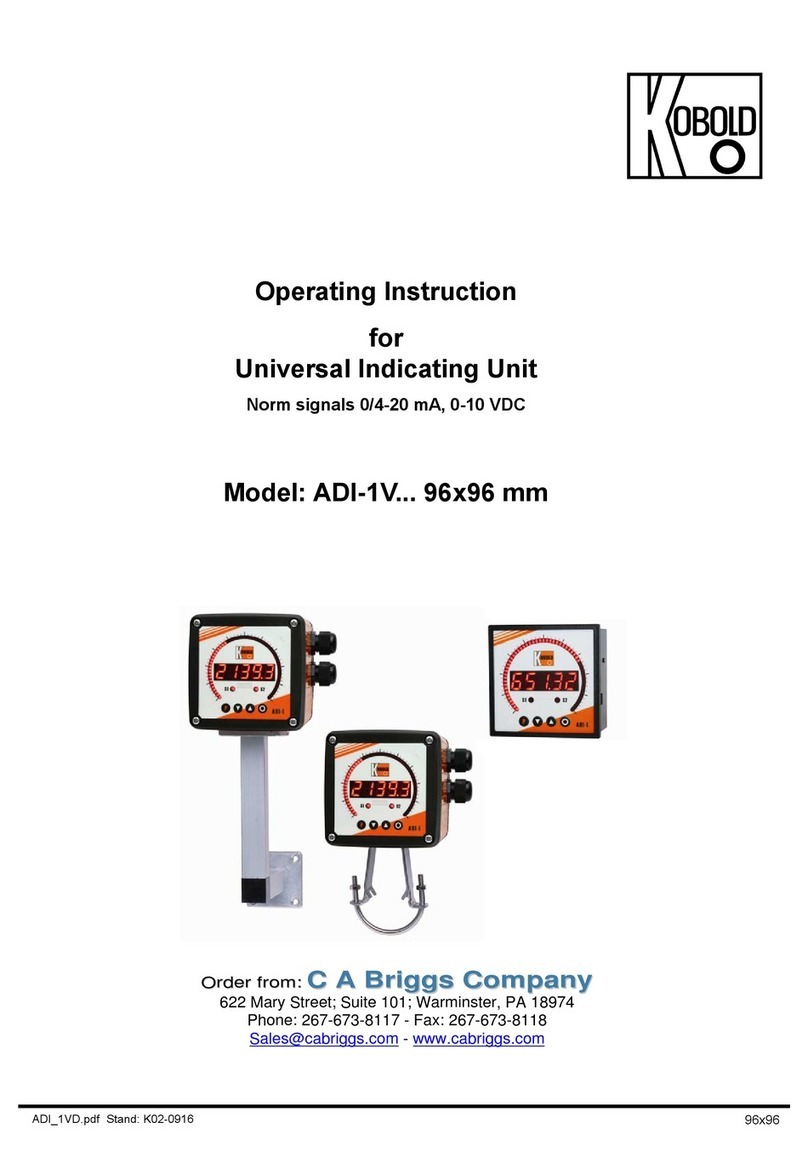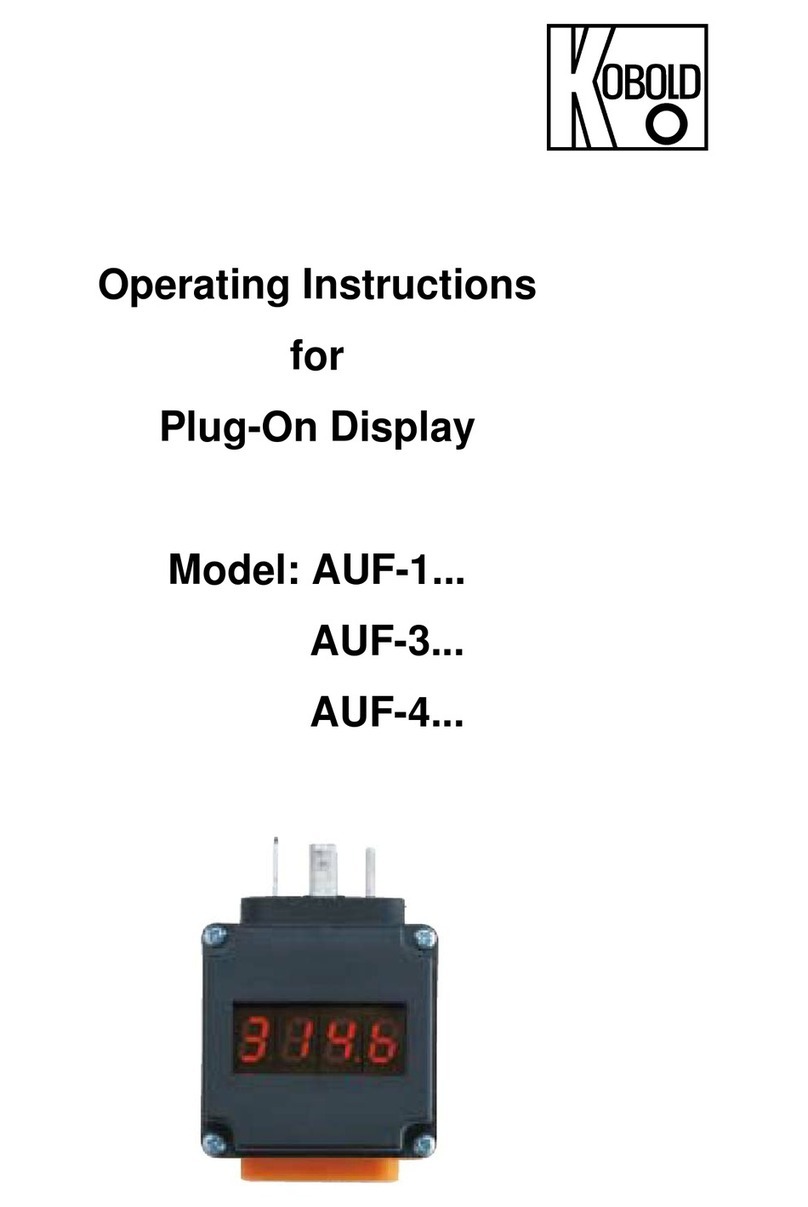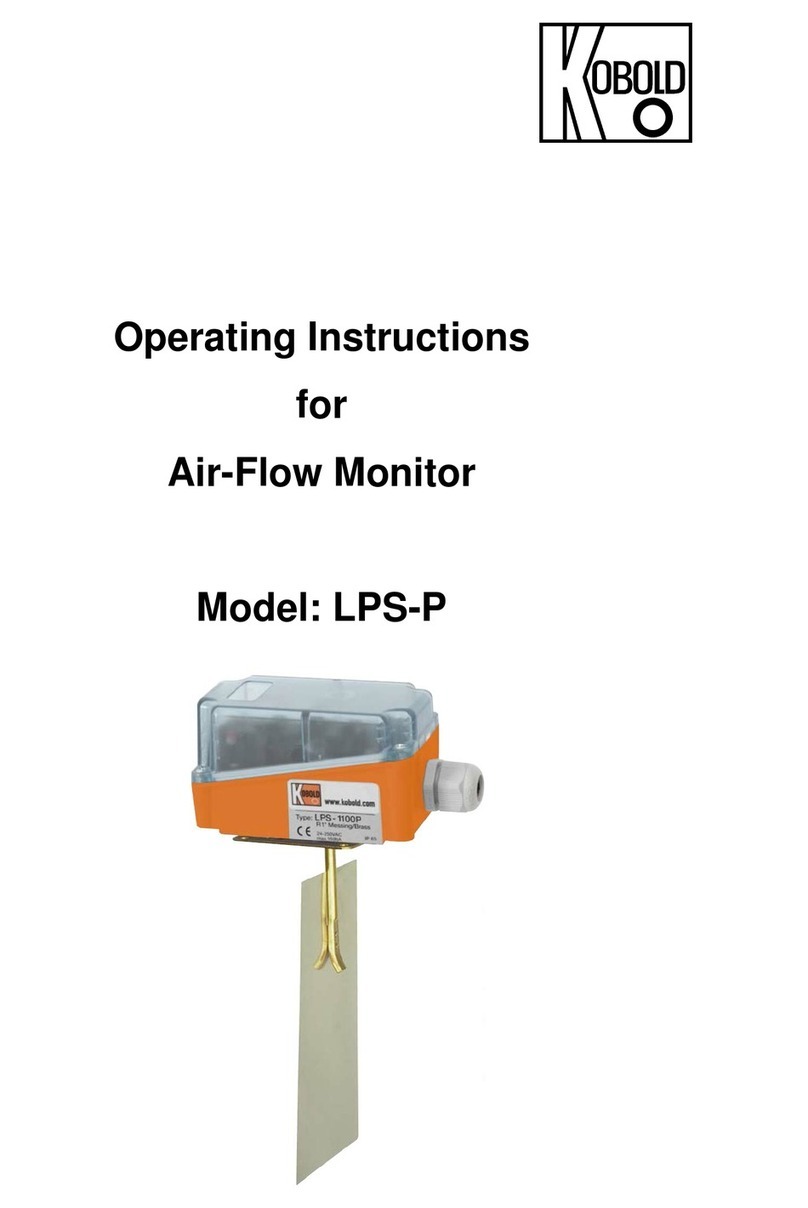DAG-T4T00WSR
page 2 DAG-T4 K05/0323
1. Contents
1.Contents ........................................................................................................ 2
2.Note .............................................................................................................. 4
3.Instrument Inspection .................................................................................... 5
4.Regulation Use ............................................................................................. 5
5.Operating Principle ........................................................................................ 6
5.1Signal input .......................................................................................... 6
5.2Offset-Function .................................................................................... 6
5.3Alarms .................................................................................................. 7
5.4Blocking initial of the alarm .................................................................. 8
5.5Auto range function (AVTO.R) .............................................................. 8
5.6Totalizing function ................................................................................ 9
5.7Totalizing/Integration time base (t.base) .............................................. 9
5.8Totalizing/Integration scale factor (t.ScF) ............................................. 9
5.9Batch totalizing function ....................................................................... 9
5.10F1 and F2 function keys....................................................................... 9
5.11Totalizing function and alarms ........................................................... 10
5.12Overflow alarm ................................................................................... 10
5.13Minimum and maximum ..................................................................... 11
5.1424 VDC auxiliary voltage source ........................................................ 11
6.Mechanical Connection ............................................................................... 11
7.Electrical Connection .................................................................................. 12
7.1Recommendations for the installation ................................................ 13
8.Operation .................................................................................................... 13
9.Commissioning............................................................................................ 13
10.Description of the parameters ..................................................................... 15
10.1Operation cycle .................................................................................. 15
10.2Alarm cycle ........................................................................................ 15
10.3Input Signal level parameters ............................................................ 17
10.4Totalizing cycle .................................................................................. 18
10.5Calibration cycle ................................................................................ 18
10.6Password protection .......................................................................... 19
11.Error messages, default and calibration ...................................................... 21
11.1Error messages ................................................................................. 21
11.2Calibration and factor setting ............................................................. 21
12.Technical Information .................................................................................. 22
13.Order Codes ............................................................................................... 22
14.Dimensions ................................................................................................. 22
15.Disposal ...................................................................................................... 23
16.EU Declaration of Conformance ................................................................. 24