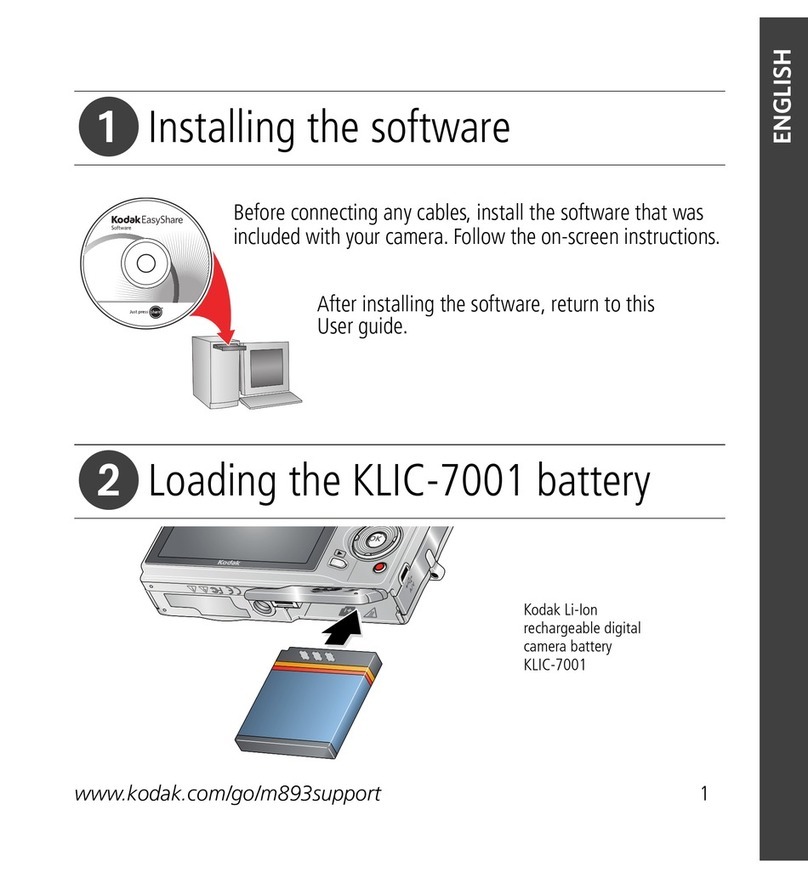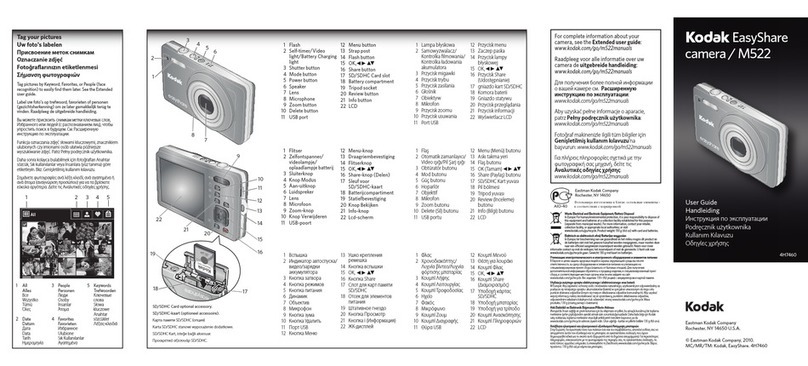Kodak Signet 40 User manual
Other Kodak Digital Camera manuals
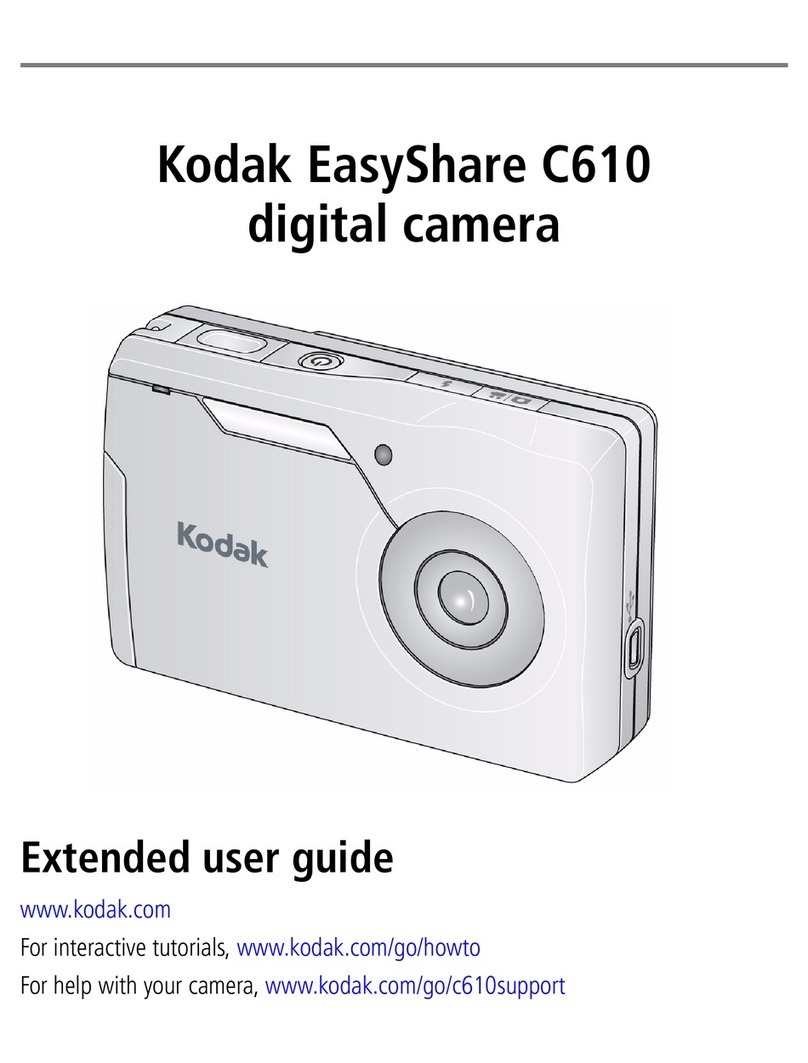
Kodak
Kodak C610 - EXTENDED GUIDE Service manual

Kodak
Kodak PIXPRO WPZ2 User manual
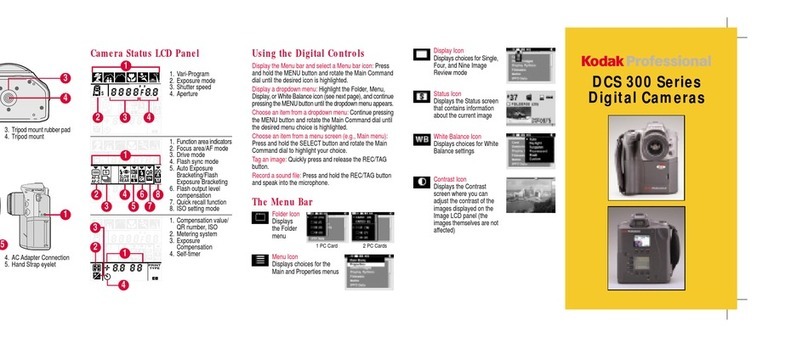
Kodak
Kodak DCS 300 Series User manual
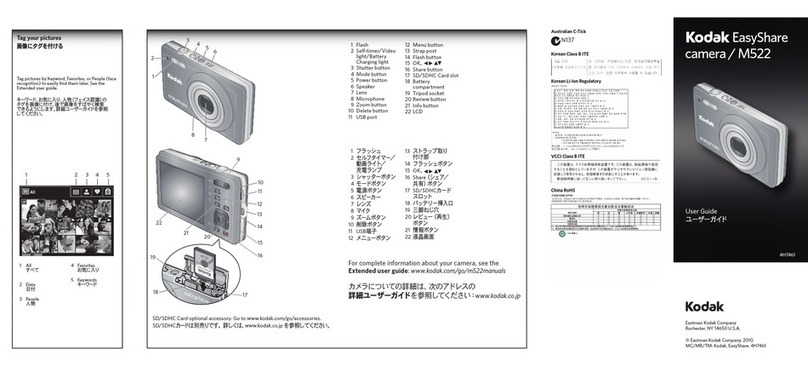
Kodak
Kodak EASYSHARE M522 User manual

Kodak
Kodak Pixpro AZ421 User manual
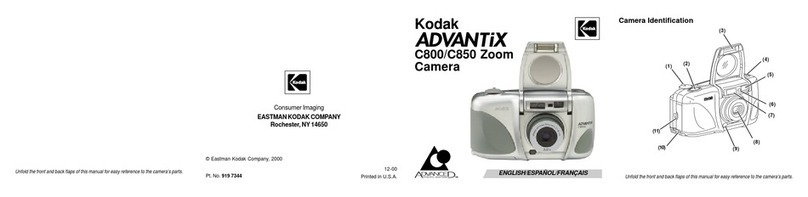
Kodak
Kodak C800/C850 User manual
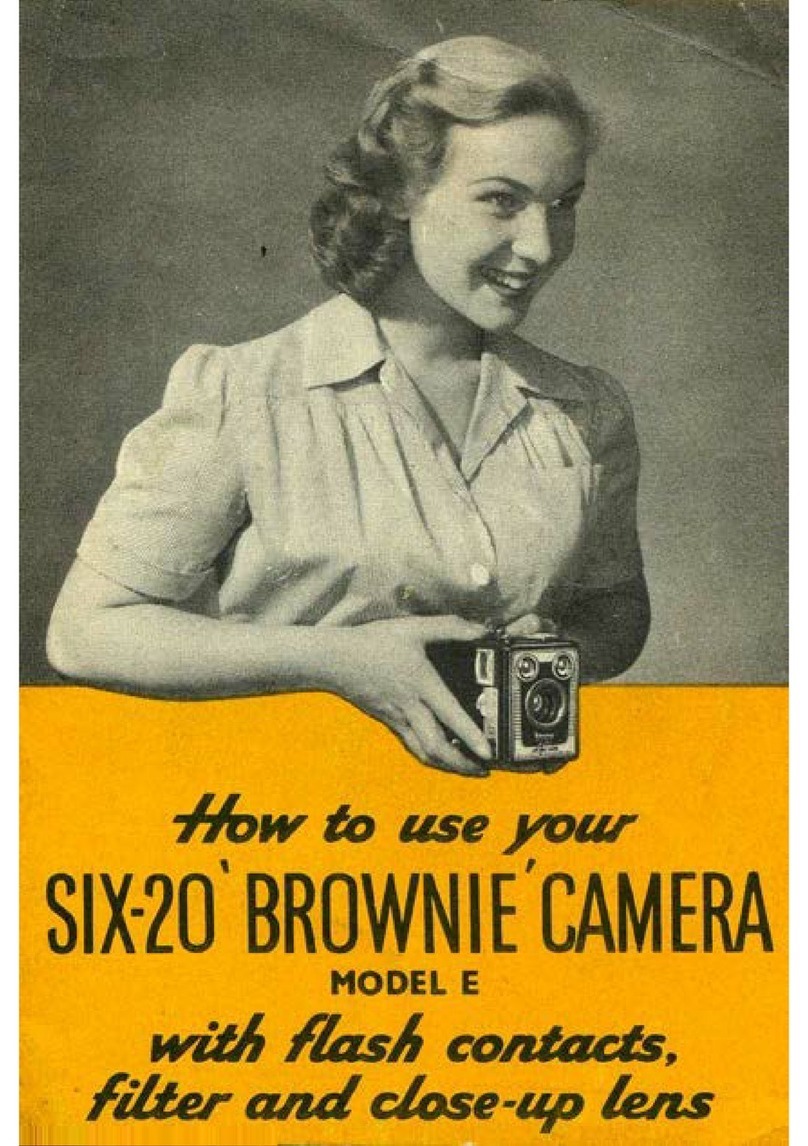
Kodak
Kodak SIX-20 Brownie Operating instructions
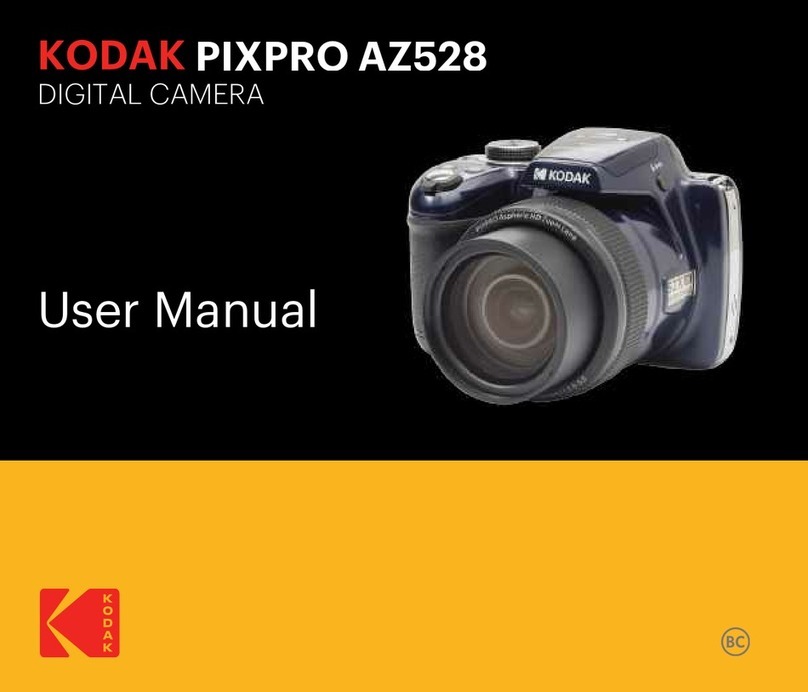
Kodak
Kodak PIXPRO AZ528-BK User manual
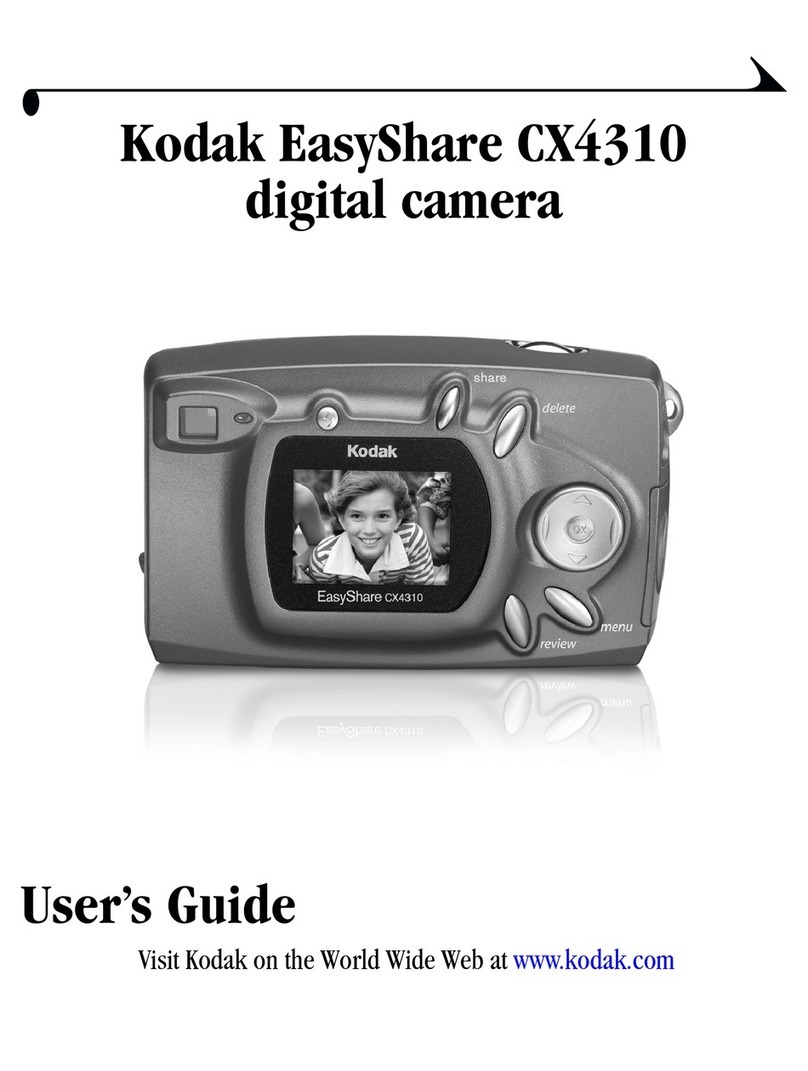
Kodak
Kodak EasyShare CX4310 User manual

Kodak
Kodak Digital Science DC50 Zoom User manual

Kodak
Kodak EasyShare P850 zoom User manual

Kodak
Kodak Z1012 - EASYSHARE IS Digital Camera User manual
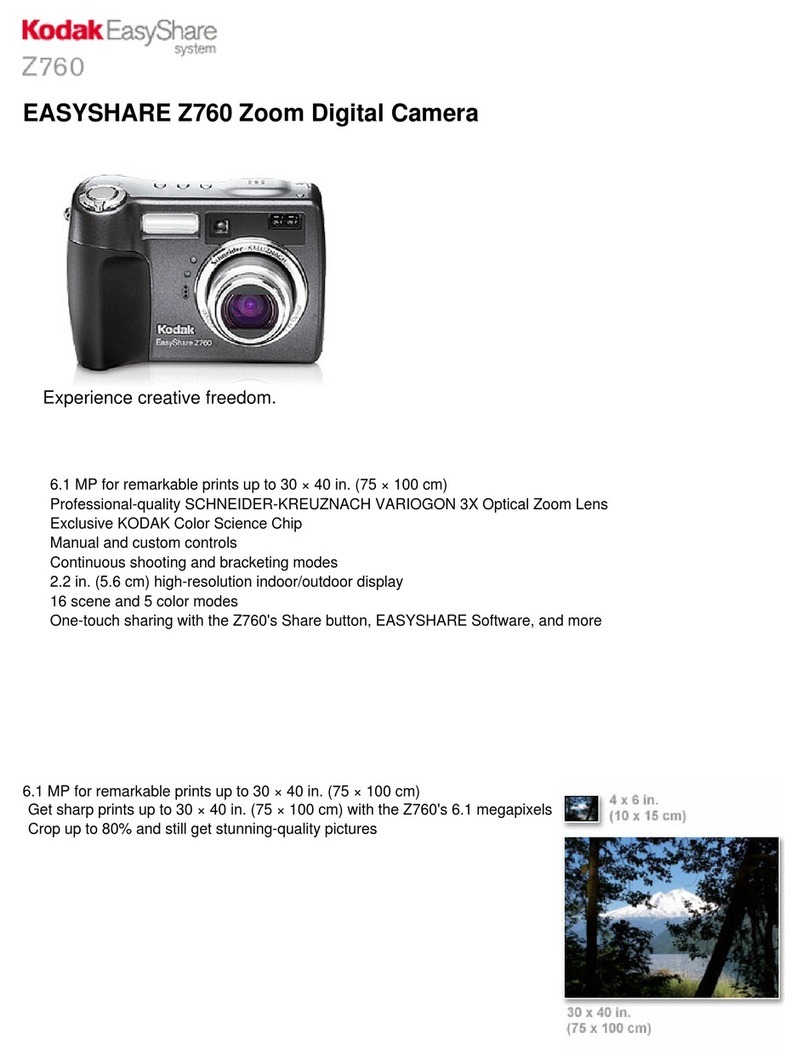
Kodak
Kodak Z760 - EASYSHARE Digital Camera User manual
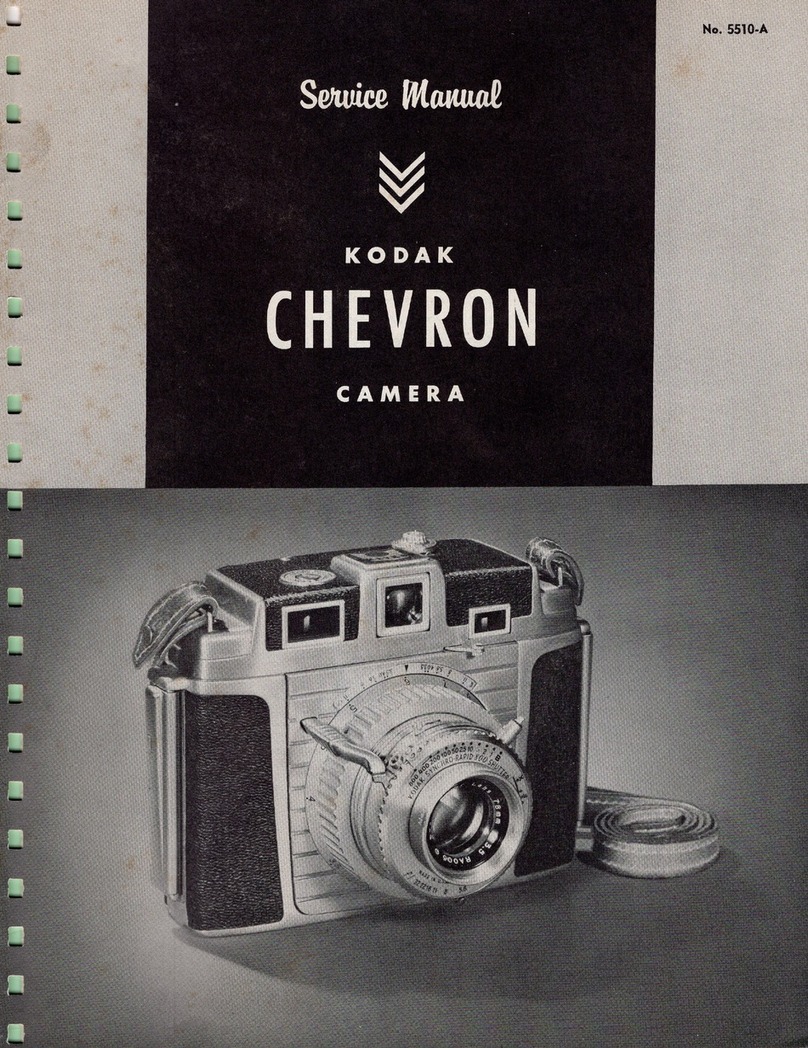
Kodak
Kodak CHEVRON User manual

Kodak
Kodak P712 - Easyshare 7.1MP Digital Camera User manual

Kodak
Kodak PIXPRO AZ365 User manual
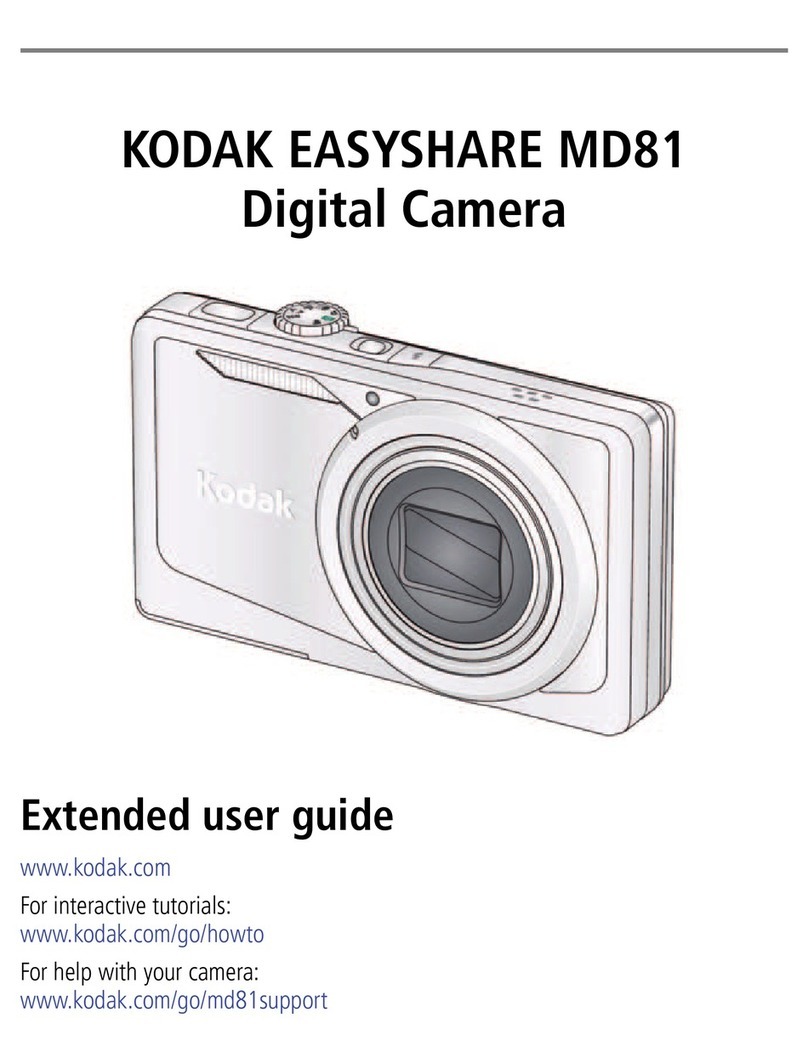
Kodak
Kodak MD81 - Easyshare Digital Camera Service manual
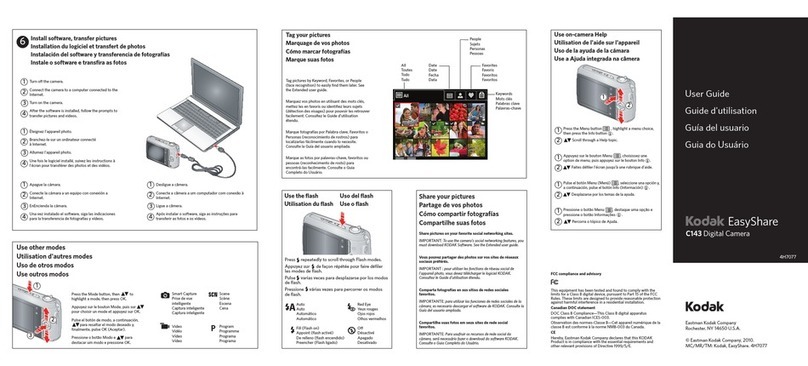
Kodak
Kodak EasyShare C143 User manual
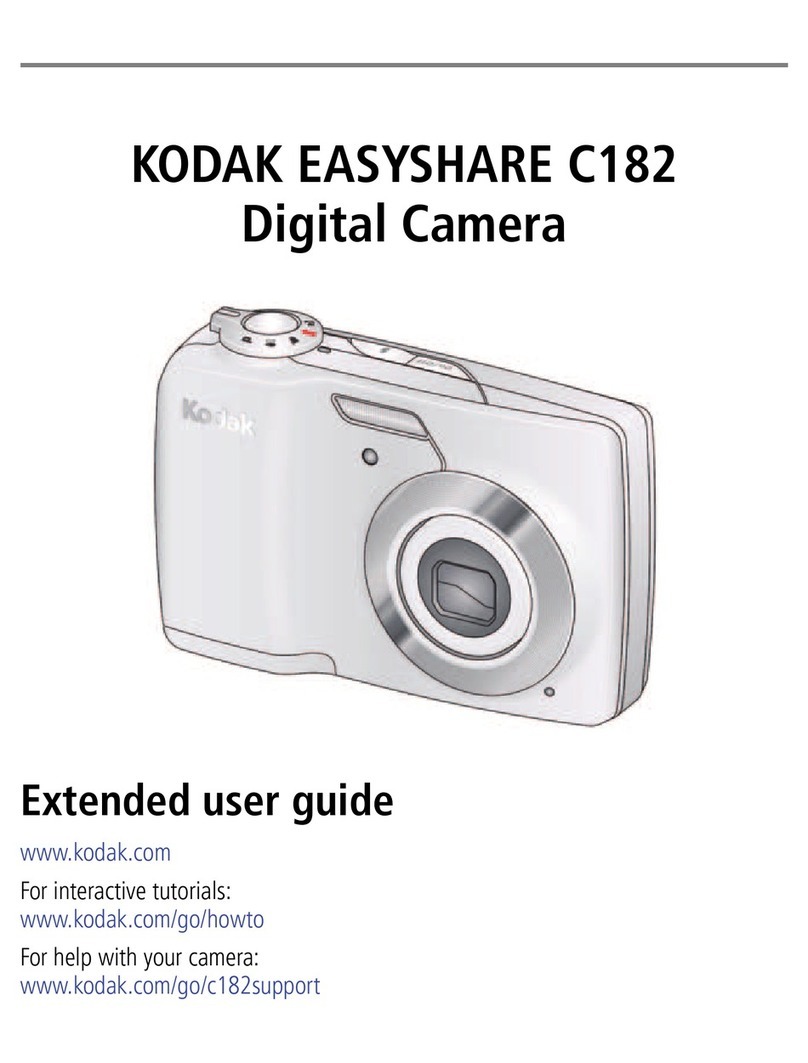
Kodak
Kodak C182 - EASYSHARE Digital Camera Service manual

Kodak
Kodak Mini Shot User manual