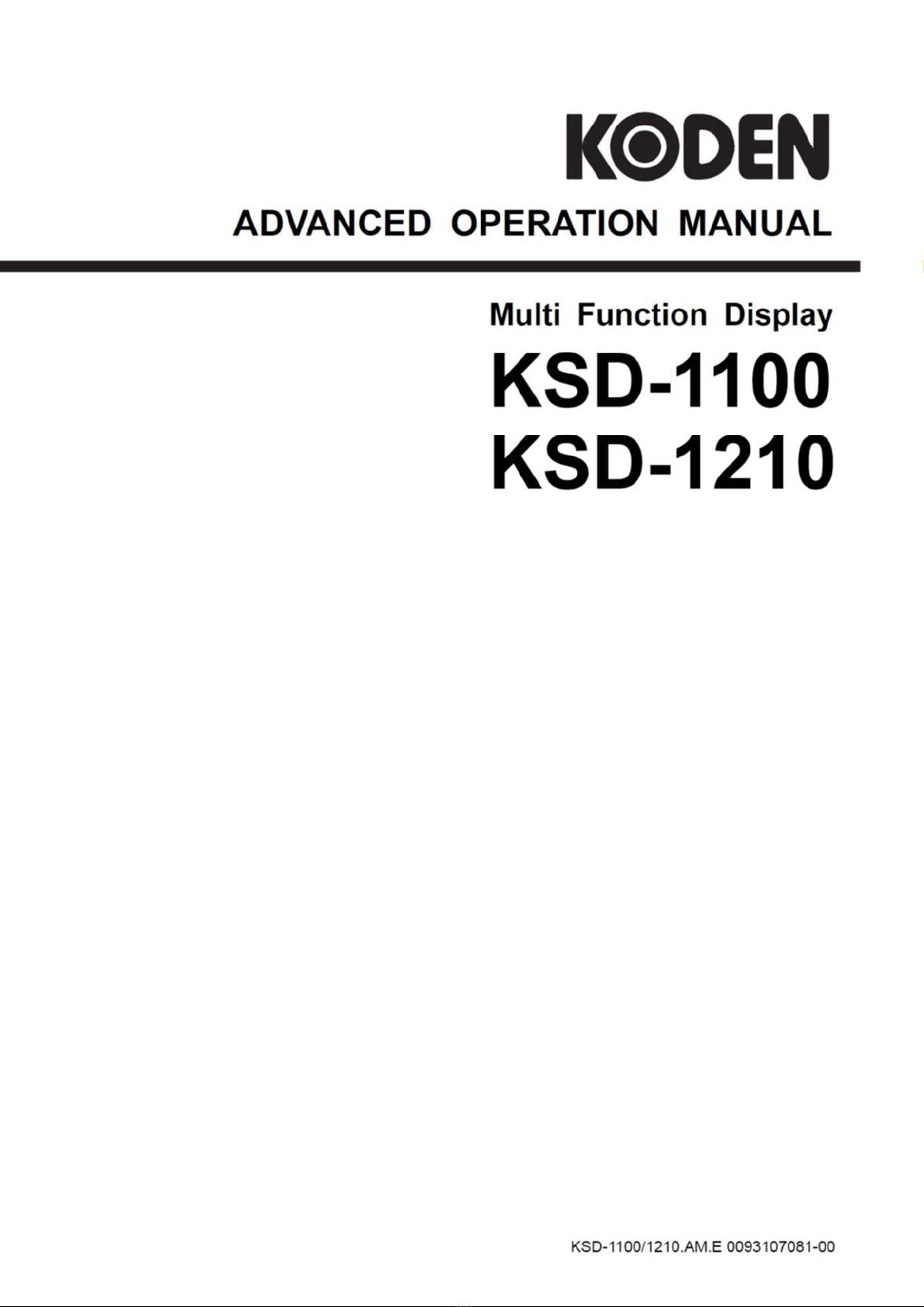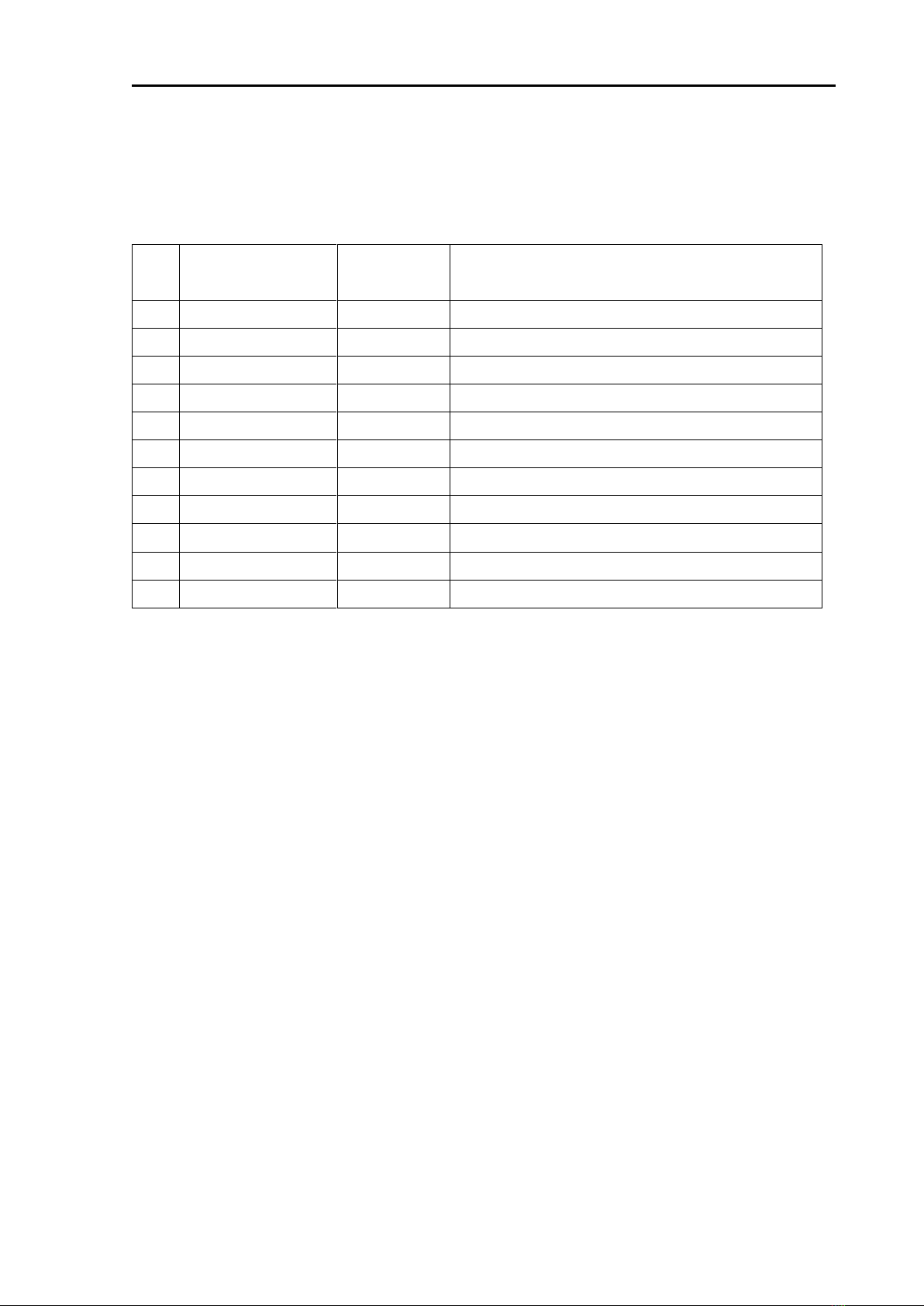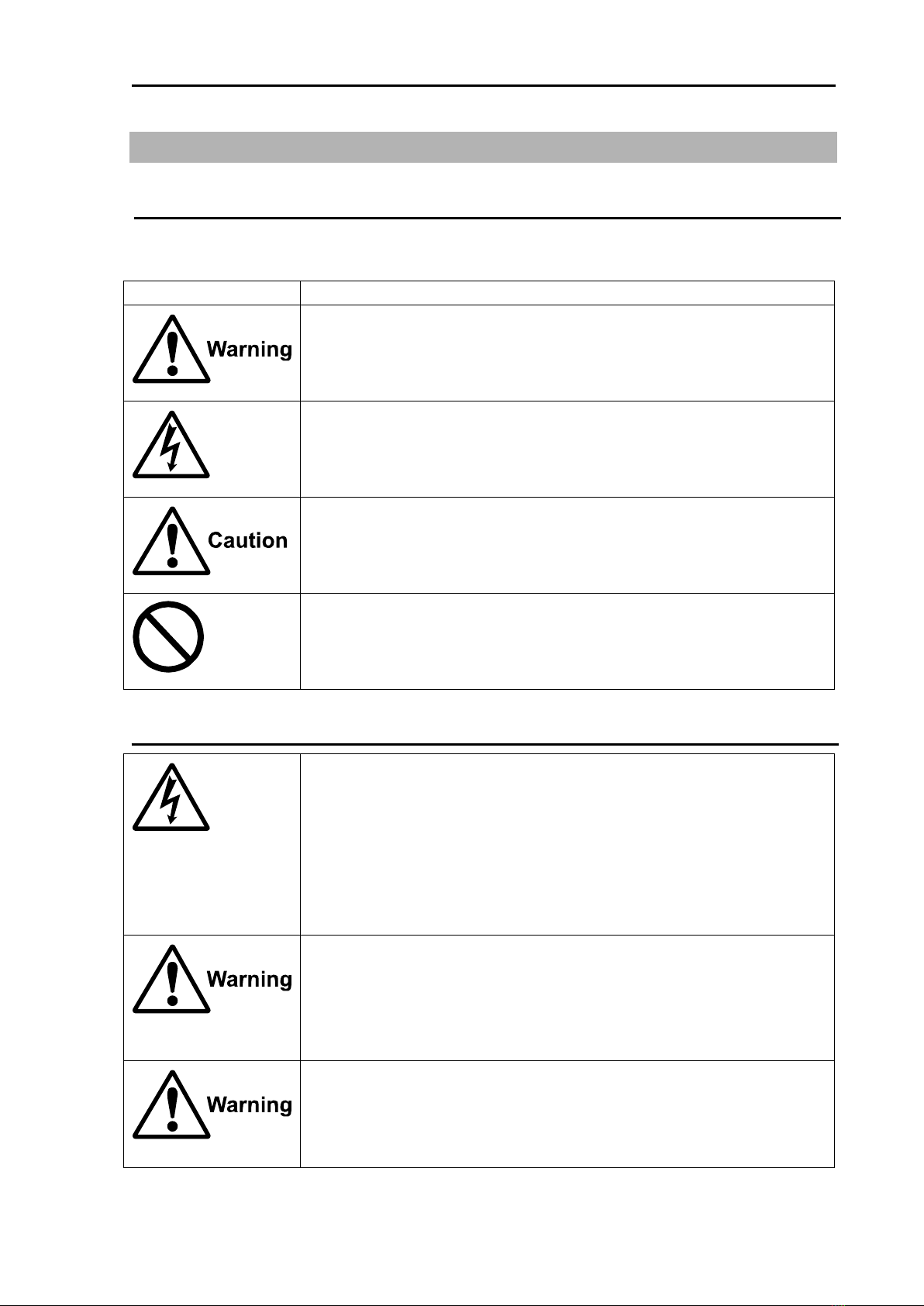2.4.1 AIS list page ............................................................................................2-30
2.4.2 Ship Parameters......................................................................................2-32
2.4.2.1 NAVI Parameter ...................................................................................2-32
2.4.2.2 Static Parameter ..................................................................................2-33
2.5 AIS Rader.......................................................................................................... 2-35
2.6 Group Management.......................................................................................... 2-36
2.7 Ship Parameters ............................................................................................... 2-39
2.8 NAVI Data.......................................................................................................... 2-39
2.8.1 Navi data list............................................................................................2-39
2.8.2 History Navi.............................................................................................2-40
2.8.3 Waypoint and Route operation................................................................2-41
2.9 Plot Data............................................................................................................ 2-42
2.9.1 Plot data list.............................................................................................2-42
2.9.2 Plot data operation..................................................................................2-43
2.9.2.1 Add plot point........................................................................................2-43
2.9.2.2 Add plot line..........................................................................................2-45
2.9.2.3 Add plot polygon...................................................................................2-46
2.10 Track.................................................................................................................. 2-47
2.10.1 Track record ..........................................................................................2-48
2.10.2 Track color switch..................................................................................2-49
2.10.3 Track deletion........................................................................................2-50
2.11 Dashboard......................................................................................................... 2-50
2.12 Sailing Data....................................................................................................... 2-51
2.13 MOB.................................................................................................................. 2-52
2.14 Display mode .................................................................................................... 2-53
2.15 Message............................................................................................................ 2-53
2.16 SOS................................................................................................................... 2-54
2.17 Alarm................................................................................................................. 2-55
2.17.1 Ownship Alarm......................................................................................2-55
2.17.2 AIS Alarm...............................................................................................2-56
2.17.3 Alarm Log ..............................................................................................2-57
2.18 GNSS................................................................................................................ 2-57
2.19 Tide.................................................................................................................... 2-58
2.20 Calendar............................................................................................................ 2-59
2.21 Switching Record.............................................................................................. 2-59
2.22 Video Surveillance ............................................................................................ 2-60
2.22.1 Installation connection diagram ............................................................2-60
2.22.2 Video input screen.................................................................................2-61
2.22.3 Operation menu.....................................................................................2-63