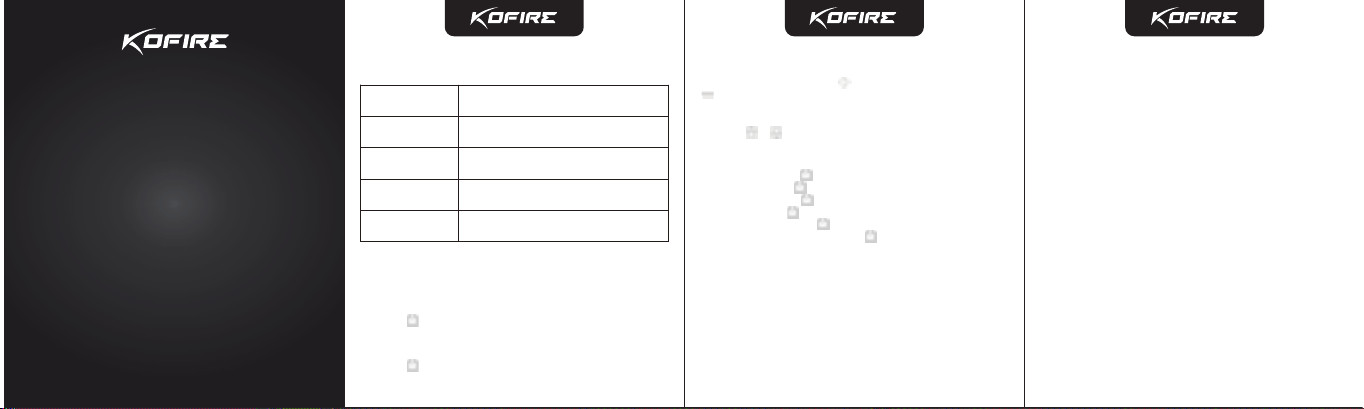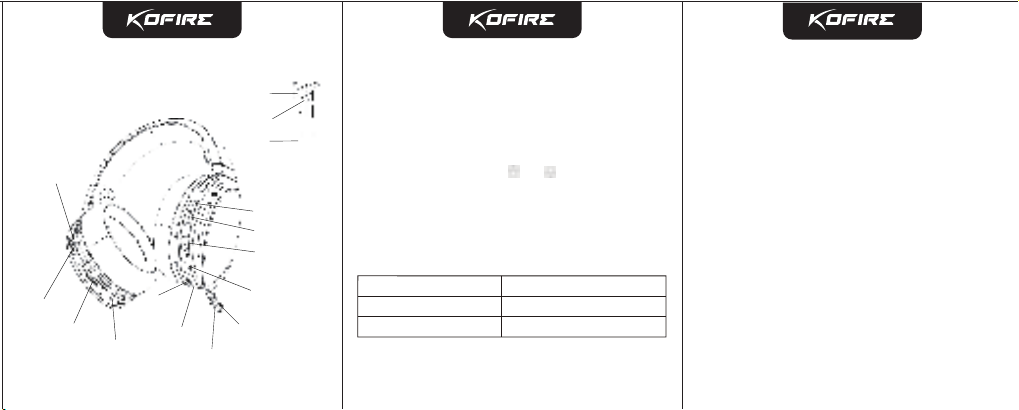UG-06
Language Switch
Charging Mode
When in a low battery, please charge it for around 2 hours with USB-C charging
cable. The headphones will be turned off automatically while charging. Orange LED
stays on indefinitely while in charging, and orange LED goes out while fully charged.
Power Status
When the headphone is connected to the IOS device, the current power status of
the headphone will be showed on the upper right corner of the device screen. When
the battery is low, it will prompt “battery low“.
Line-in Mode
*In the power-on state: plug in the audio cable, the headphone will automatically
turn off, and you can listen to music on the audio cable.
*In the power-off state: plug in the audio cable, you can only listen to the music o
the audio cable.
Note:
*If you want to use Wireless, you need to unplug the audio cable and turn the
headphone on.
Long press the On/Off button for 3 seconds, the headphone will turn on, and enter
pairing status or re-connect to the last connected Wireless device.
Turn on the headphone and don't connect it with any devices, long press M button for 3
seconds for switching language between Chinese and English.
USER MANUAL
深圳市品存数码科技有限公司
Volume Adjustment
Turn the volume control knob to the side to turn up the volume, turn it to the
side to turn down the volume.
Music Selection
Short press or to skip to the next song or previous song.
Play/Pause/Phone call
Headphone Turn On Status
After the headphone turns on, the blue and green LED will twinkle alternately. Turn on the
Wireless in your cell phone and search for "UG-06", click to connect. The blue LED will
stay on indefinitely after connected successfully, and the blue LED will flash slowly when
music playing.
Wireless Connection
Music Pause: Short press when in music playing.
Music Play: Short press when in music pause.
Answer Calls: Short press when a call coming in.
Hang Up: Short press when on a call.
Refuse to Answer: Long press when a call coming in.
When Wireless is connected, double press will re-dial the last phone number
in your call record.
Mute the Boom Microphone
after power on the blue LED light on the mic boom will stay on indefinitely. Short
press the mic mute button to mute the microphone, and the headphone will
prompt "didi", and the blue LED light on the mic boom will go off. Short press the
mic mute button again to turn on the mic, it will prompt "di", and the mic blue LED
light will stay on indefinitely.
Long press for 3 seconds, the headphone will turn on after blue LED
stays on for 3 seconds.
LED Indicator Light Description
Basic Key Operation
Turn On
Turn Off
Pairing Status Blue and green LED twinkle alternately
Blue LED stays on indefinitely
Blue LED flashes slowly when music playing, Blue
LED stays on indefinitely when paused
The blue led light of mic boom will stays on indefinitely
after headphones power on, and the blue led light of
mic boom will go off if you press mute button.
Orange LED stays on while in charging
Orange LED goes out while fully charged
Power On
Wireless Mode
Incoming Call
Status
Charging Status
Long press for 3 seconds, the blue and green LED will stay on for 3
seconds, then go out.