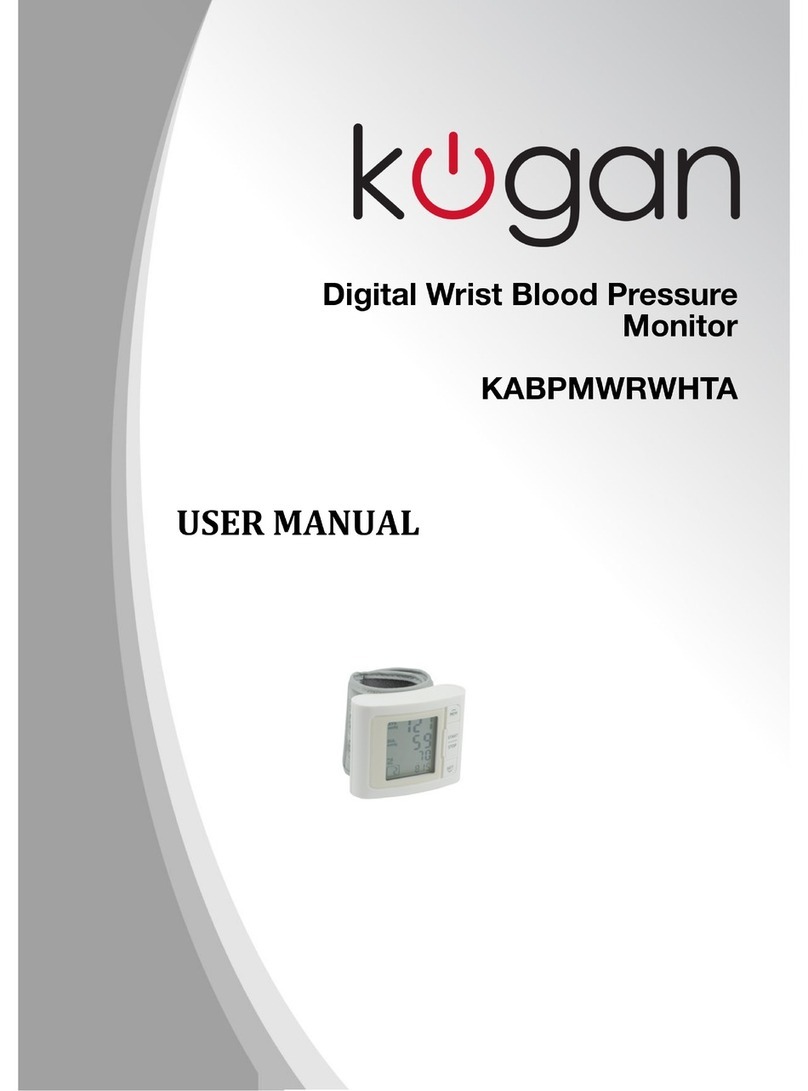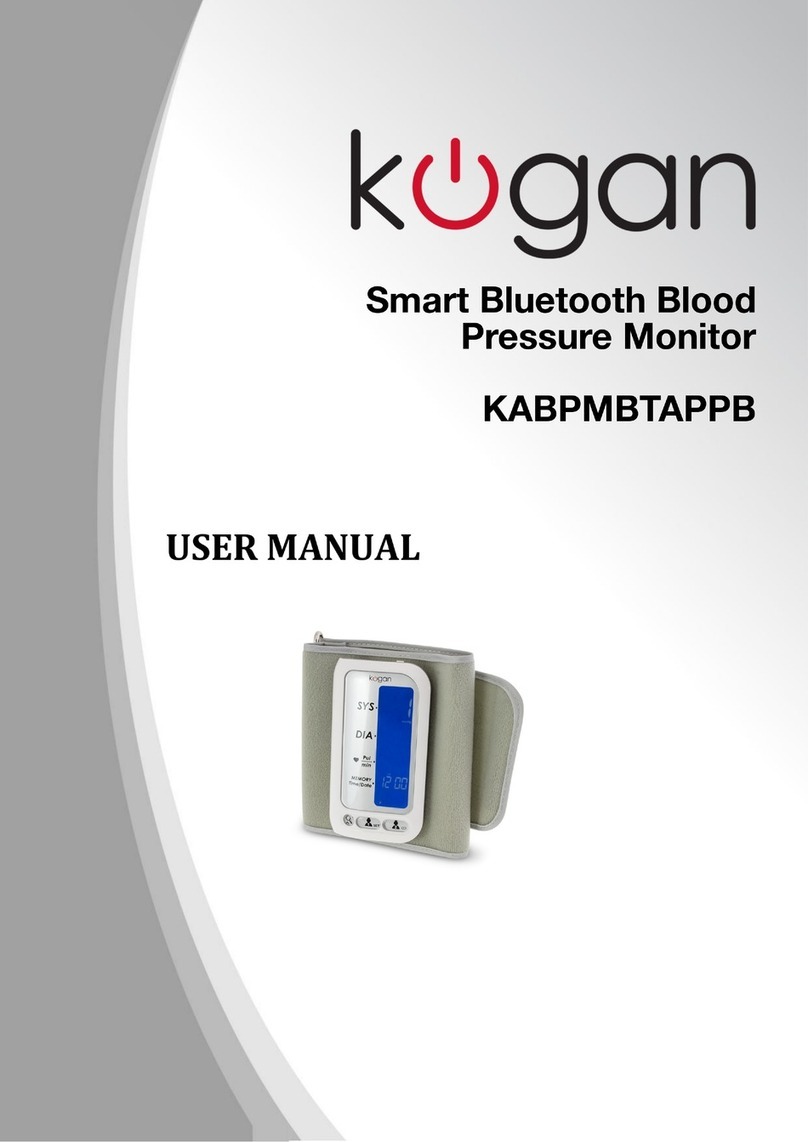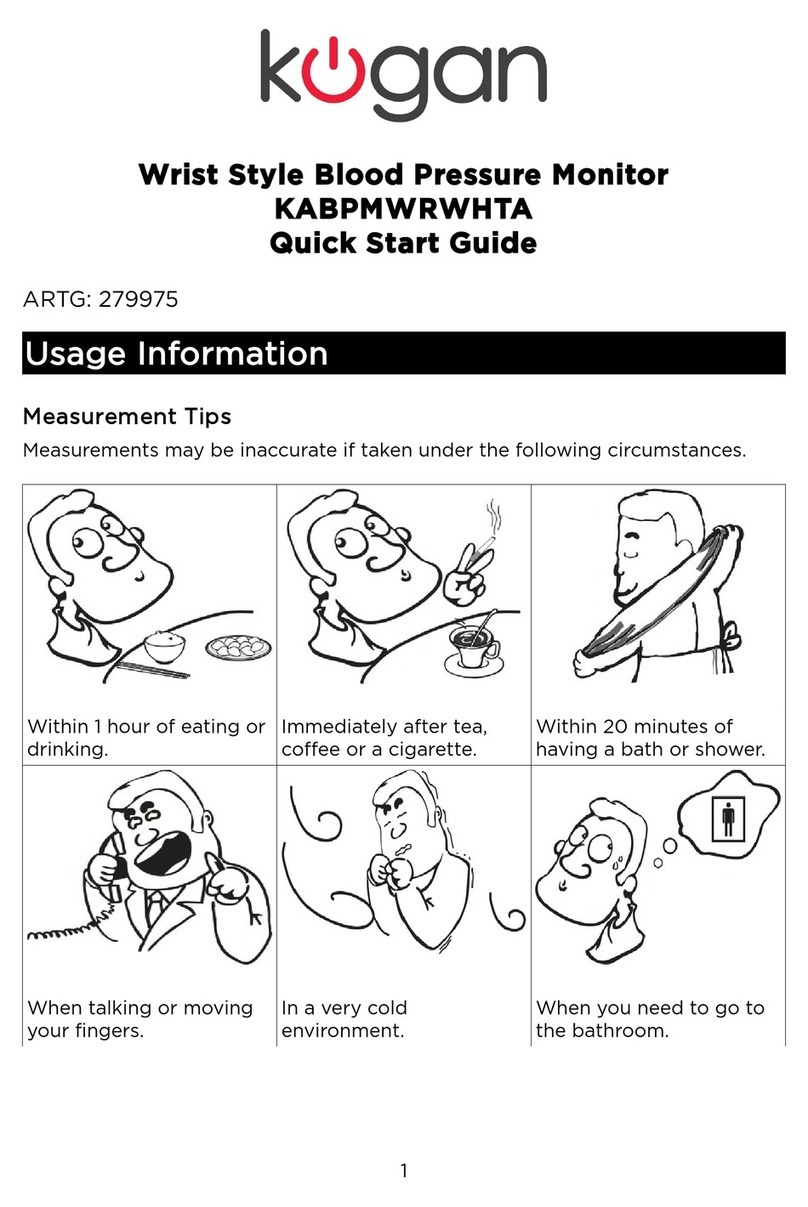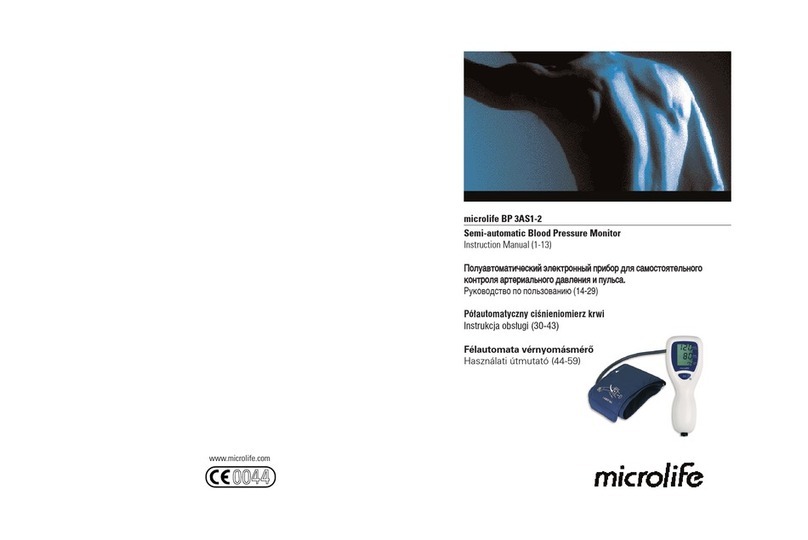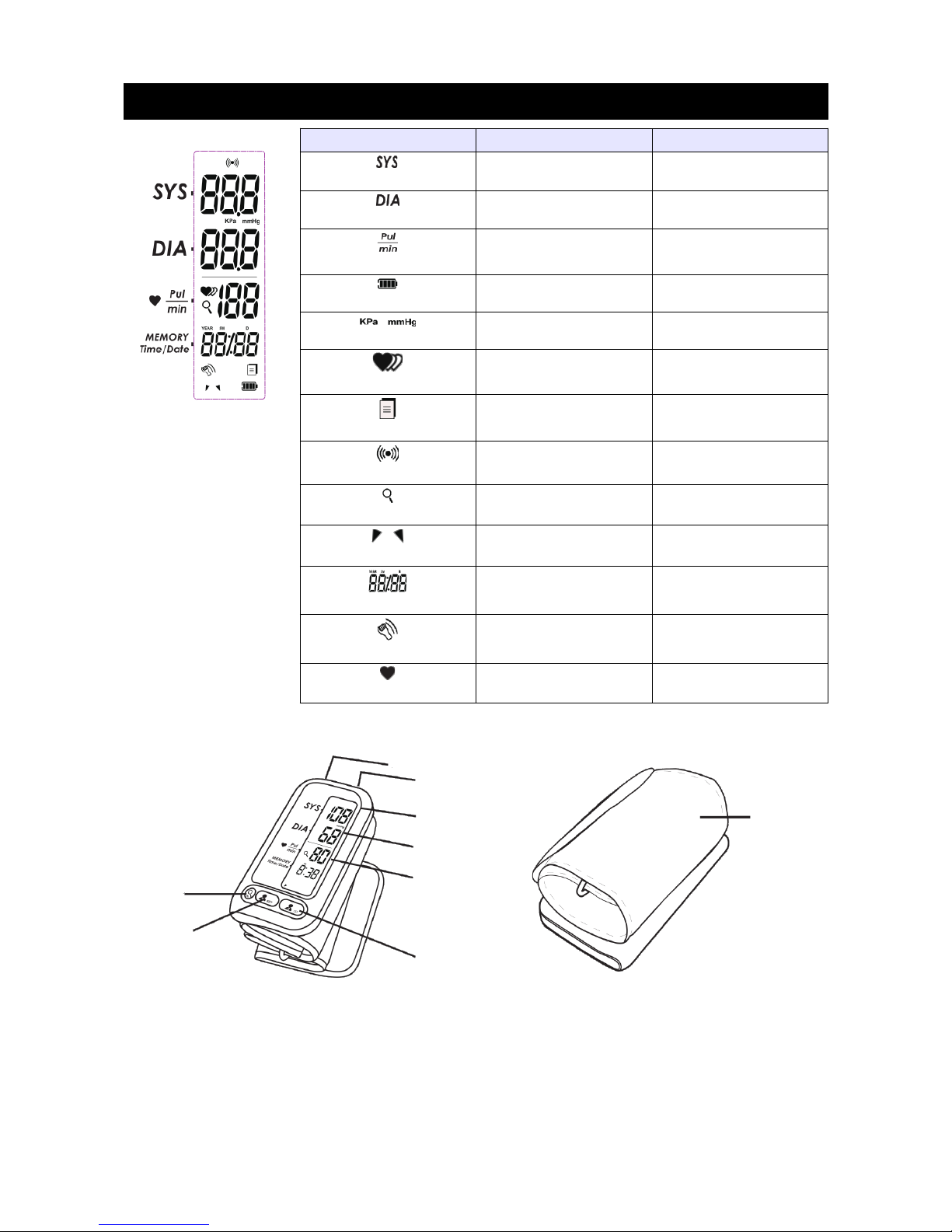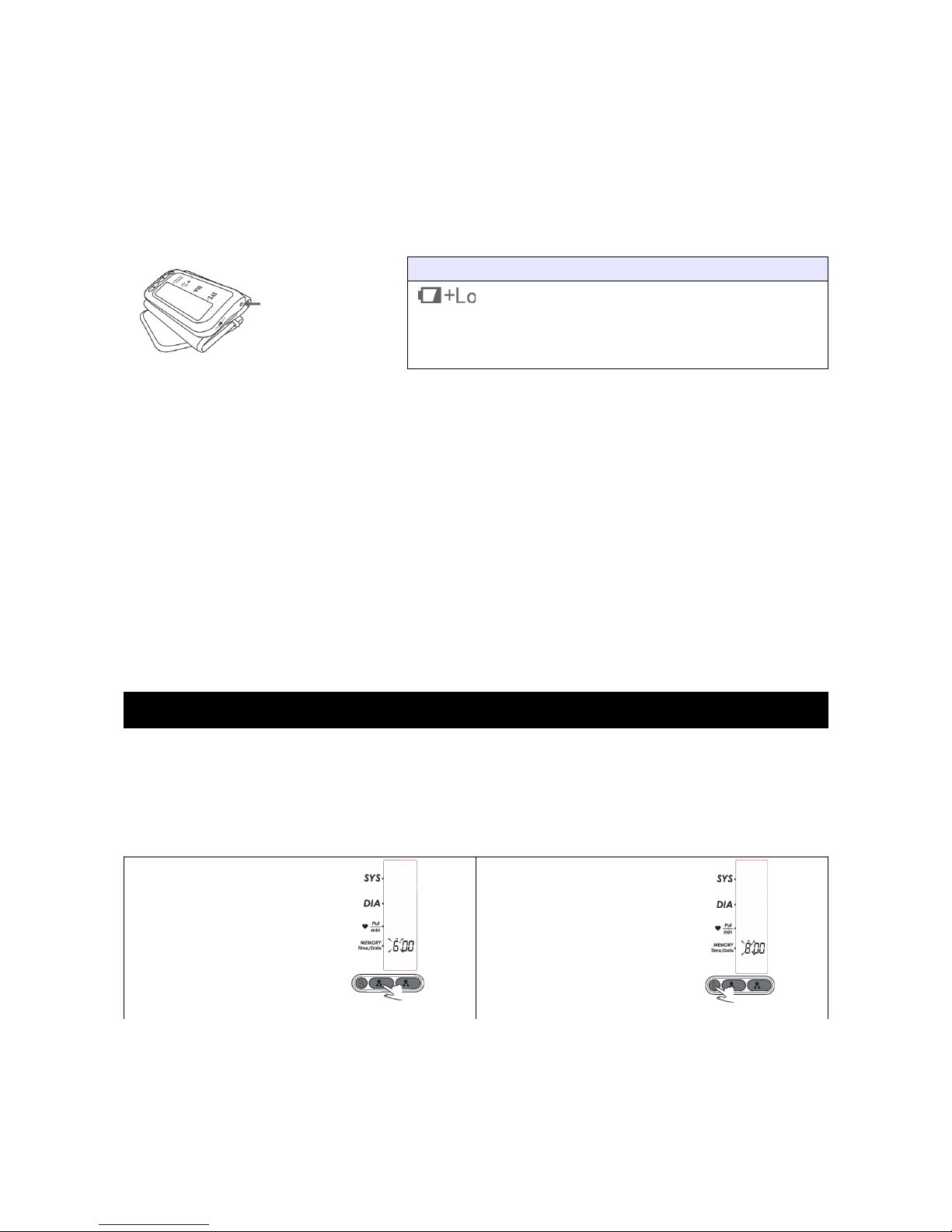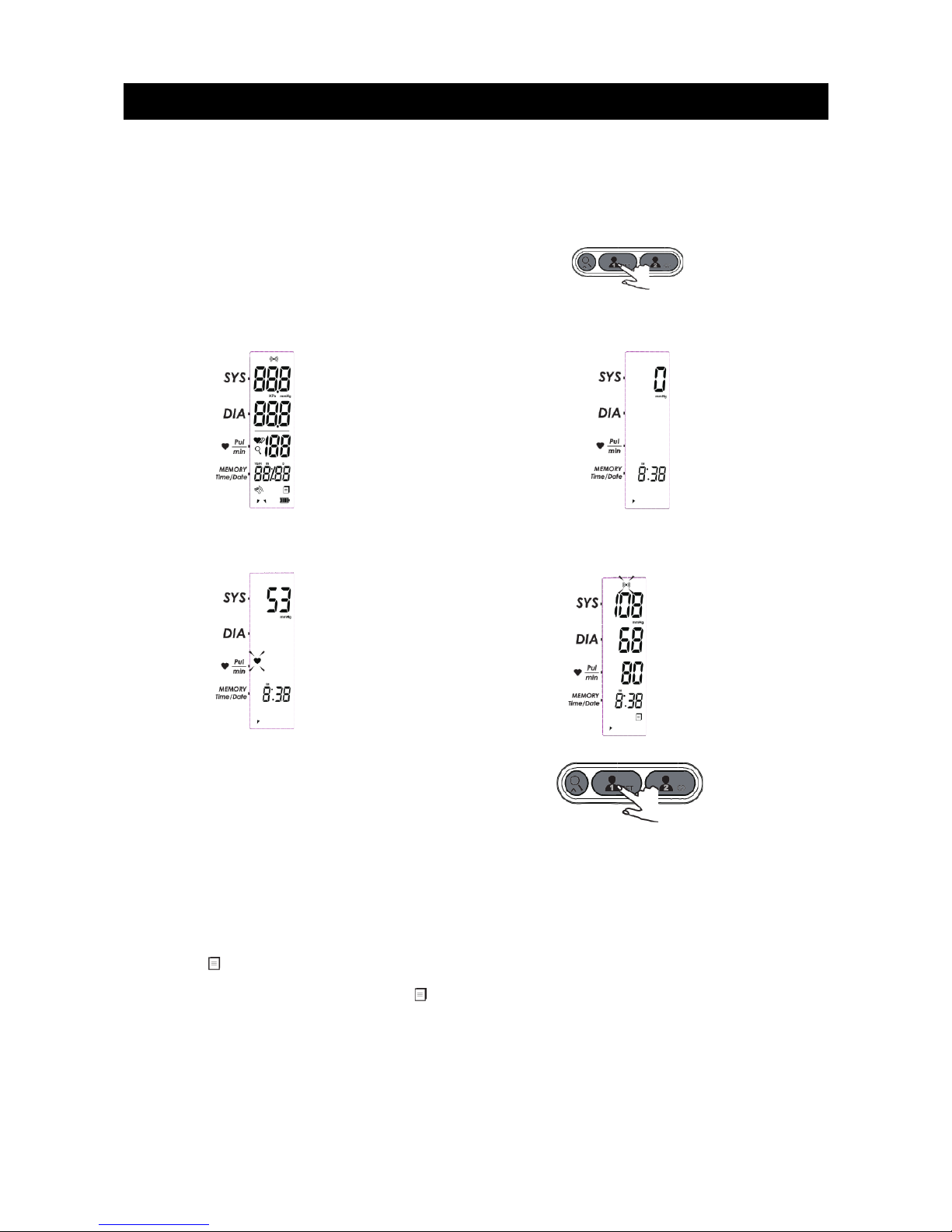Kogan Smart Bluetooth Blood Pressure Monitor
KABPMBTAPPB
Quick Start Guide
Introduction
Thank you for selecting the Kogan Smart Bluetooth Blood Pressure Monitor. The monitor features
blood pressure measurements, pulse rate measurement and result storage.
Features
85.5 24mm Blue LCD Display with white back light.
Measure-during-inflating technology.
Up to 60 results stored.
Warnings
•Unit is intended for indoor use only. Sensitive people, including pregnant women, pre-
eclamptic patients, patients who have implanted medical electronic instruments and have
atrial fibrillation (AF), premature ventricular beats and peripheral arterial disease (PAD)
should avoid using the unit whenever possible. If required, please consult with your doctor.
•This device is intended for non-invasive measuring and monitoring of arterial blood
pressure. It is not intended for use on e tremities other than the arm, or for functions other
than obtaining a blood pressure measurement.
•Please use the device under the specified environments as e plained in this user manual,
otherwise the accuracy of results may be affected.
•Do not confuse self-monitoring with self-diagnosis. This unit allows you to monitor your
blood pressure. Please start or end medical treatment based solely on your doctor's
treatment advice.
•If you are taking medication, consult with your doctor to determine the most suitable time
for taking measurements. Never change a prescribed medication without your doctor's
consent.
•This unit is not suitable for continuous monitoring during medical emergencies or
operations. Otherwise the patient's arm and fingers will become anaesthetised, swollen or
possibly even purple due to lack of blood flow.
•If the pressure of the cuff e ceeds 40 kPa (300 mmHc); the unit will automatically deflate.
If the cuff doesn't deflate when pressure e ceeds 40 kPa (300mmHc), detach the cuff
from the arm and press the START/STOP button to stop inflation.
•Do not use the monitor under conditions where you are near strong electromagnetic fields
(e.g. medical RF equipment), that radiates interference signals or fast transient burst
signals.
•The device is not AP/APG equipment. It is not suitable for use in the presence of
flammable anaesthetic mi ed with air (or o ygen/nitrous o ide).
•Please keep unit out of reach of infants, children or pets, as the inhalation or swallowing of
small parts is dangerous or even fatal.
•Please only use accessories recommended by Kogan.com. Use of non-authorised
accessories may cause damage to the unit or the user/patient.
•The patient is the intended operator. The patient can measure, transmit data and charge
the battery under normal circumstances and maintain the device and its accessories
according to the user manual.
•The blood pressure monitor, the adaptor and the cuff are suitable for use within a patient
environment. If you are allergic to Dacron or plastic, please do not use the device.
•The device is not intended for patient transport outside of a healthcare facility.
•This device cannot be used with HF surgical equipment at the same time.
•This device is not suitable for public use.
•The adaptor insulates the device from the mains power supply. Do not position the plug in
a position where it is difficult to disconnect the plug from the mains supply.
•Be careful of strangulation due to cables and hoses, especially those of e cessive length.
1