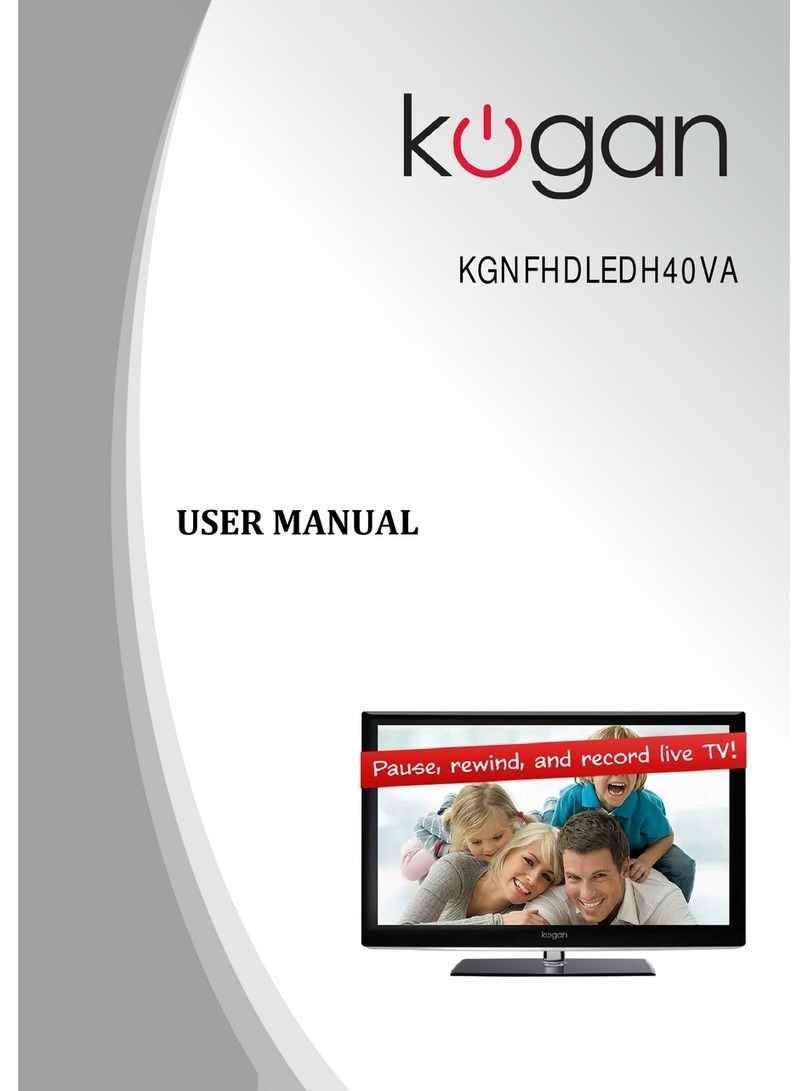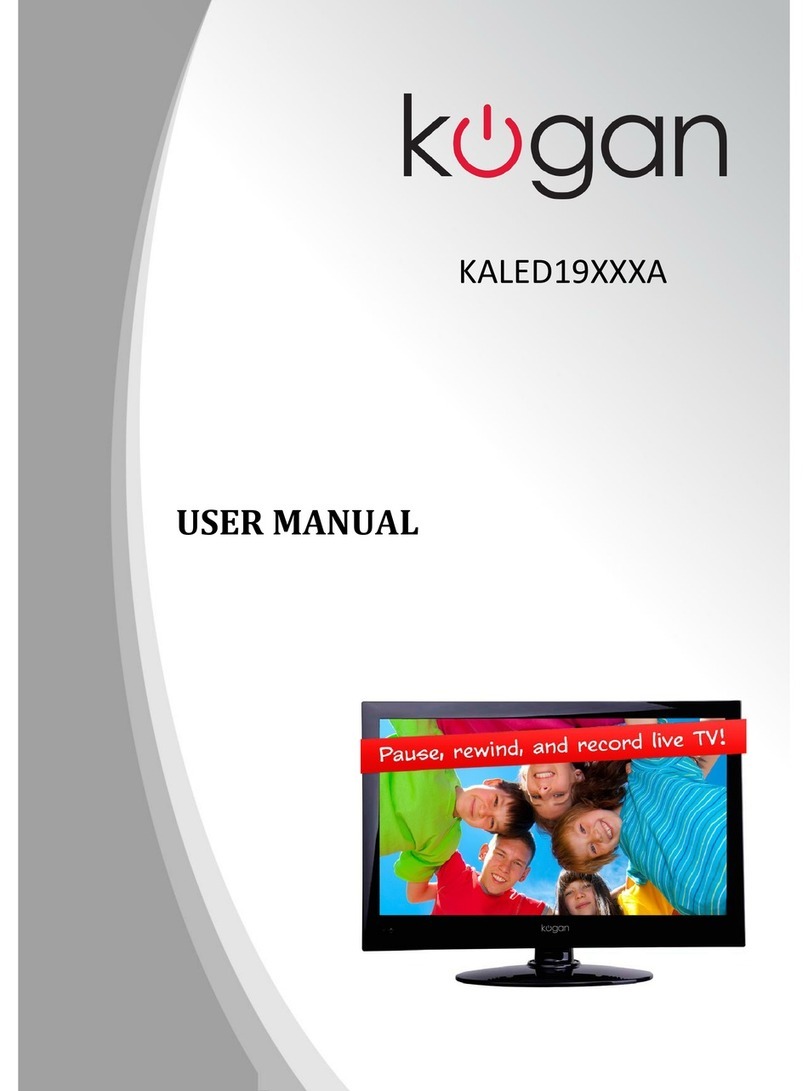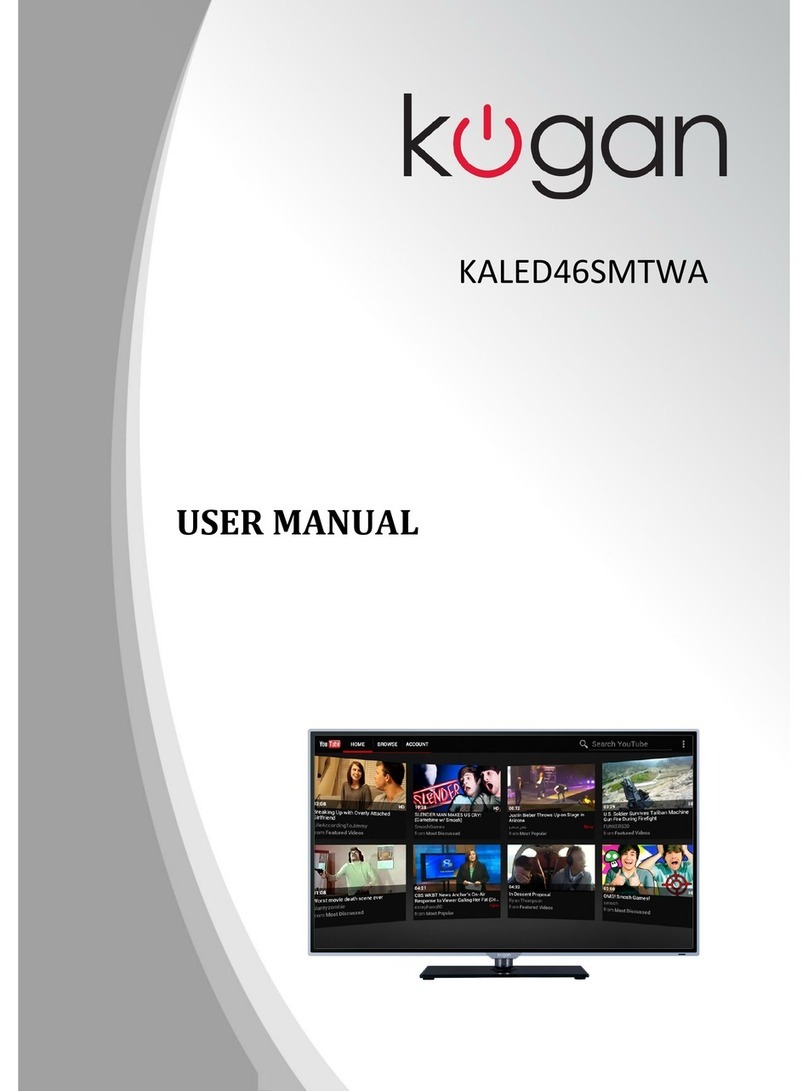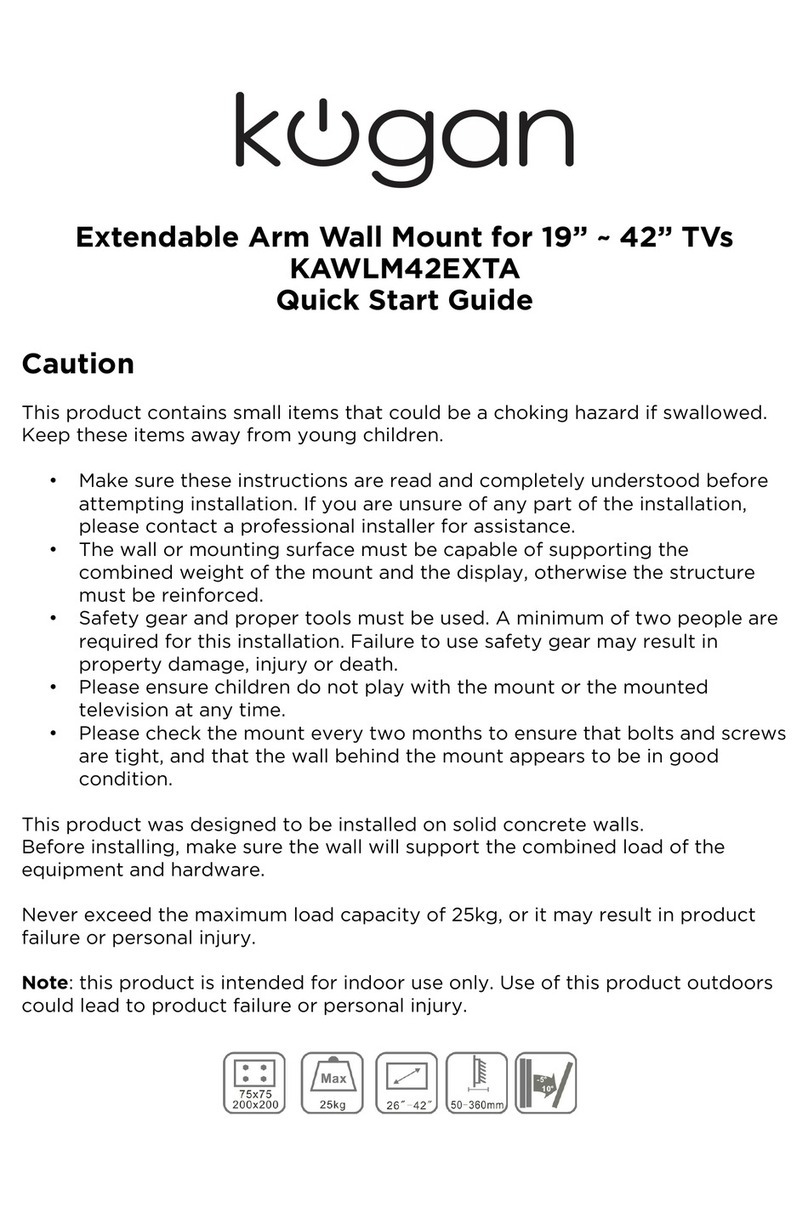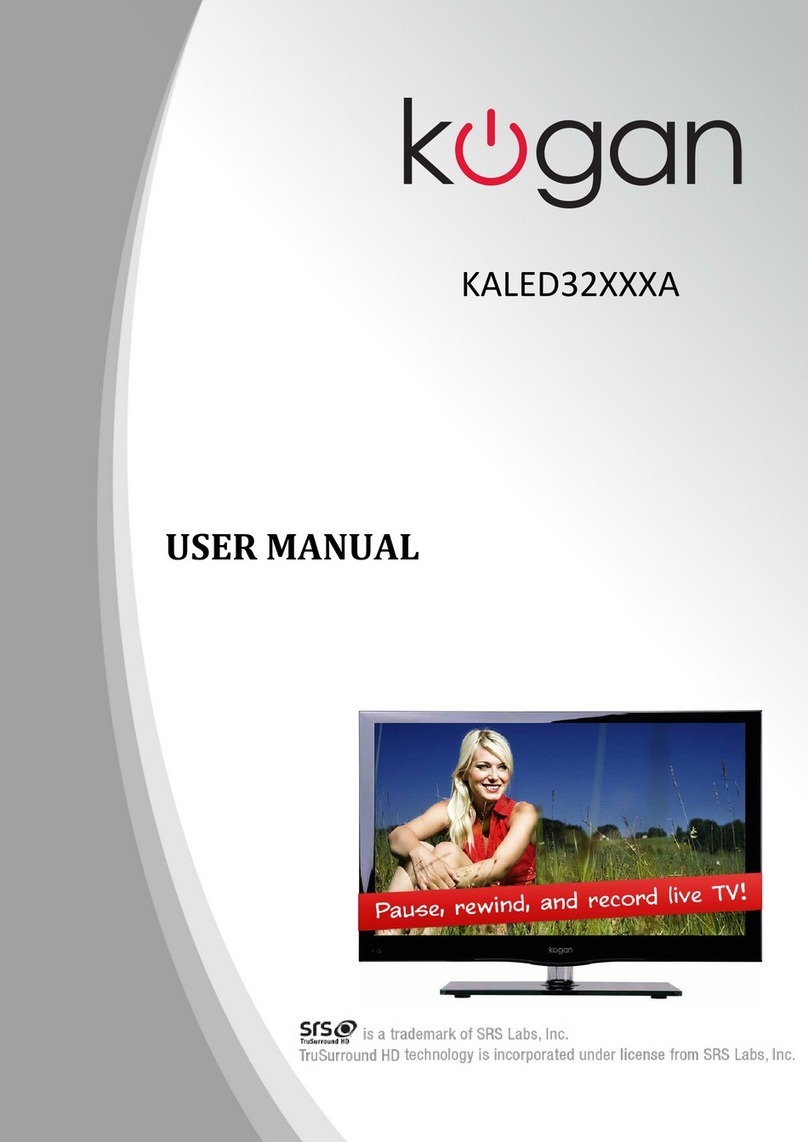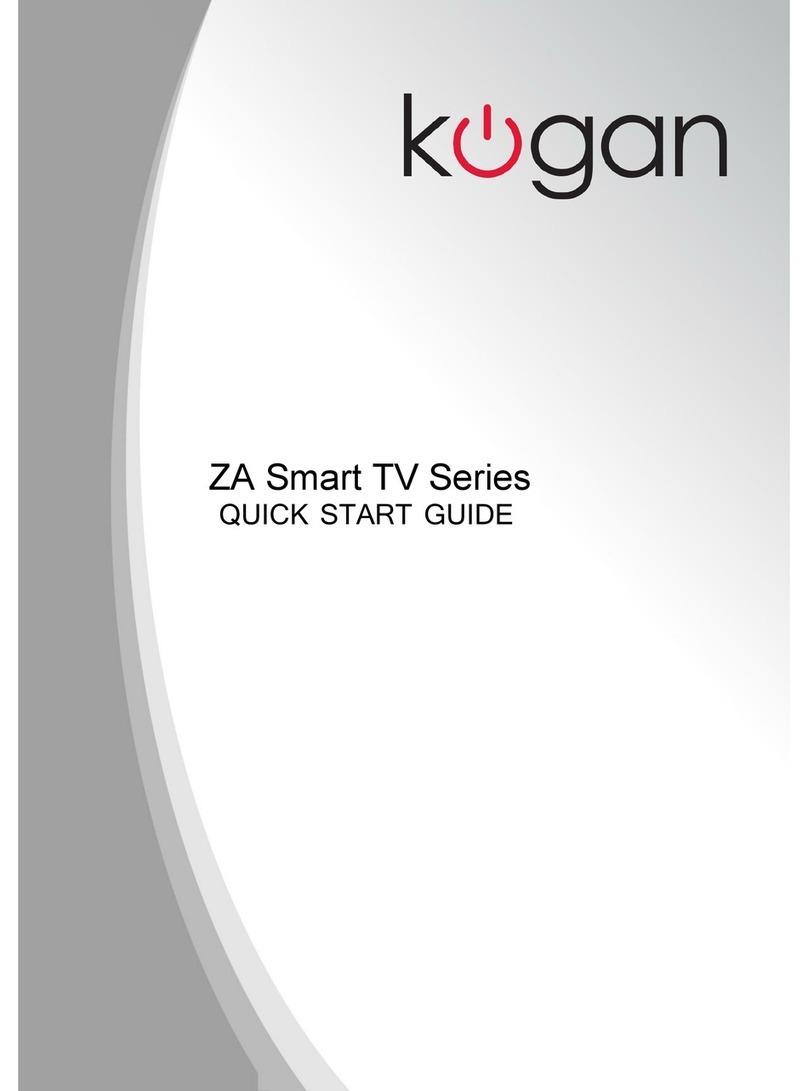Service Manual
Model No.: LET40T3
1
CONTENTS
Chapter 1.General Information
1-1. Document Information ....................................................................... 3
1-2. General Guidelines.............................................................................. 3
1-3. Important Notice................................................................................... 3
1-3-1. Follow the regulations and warnings ..................................................... 3
1-3-2. Be careful to the electrical shock........................................................... 3
1-3-3. Electro static discharge (ESD)............................................................... 3
1-3-4. About lead free solder (PbF).................................................................. 4
1-3-5. Use the genewing parts (specied parts) .............................................. 4
1-3-6. Safety check after repairment................................................................ 4
1-3-7. Ordering Spare Parts............................................................................. 6
1-3-8. Photo used in this manual ..................................................................... 6
1-4. How to Read this Service Manual .................................................. 7
1-4-1. Using icons: ........................................................................................... 7
Chapter 2. Specication
2-1. Specication list................................................................................... 8
2-2. External pictures (four faces) .......................................................... 9
Chapter 3. Disassemble and Assemble
3-1. Remove the Stand ............................................................................. 10
3-2. Remove the Power Cord ................................................................ 11
3-3. Remove the Back Cover .................................................................. 11
3-4. Remove the Mainboard................................................................... 11
3-5. Remove the speaker ........................................................................ 11
3-6. Remove the Keypad......................................................................... 12
3-7. Remove the Remote Control Board ........................................... 12
3-8. Remove the Stand backstop......................................................... 12
3-9. Remove the indicator light ............................................................ 12
Chapter 4. Location of Controls and Components
4-1. Board Location ................................................................................... 13
4-2. Main Board .......................................................................................... 13
4-2-1. Function Description:........................................................................... 14
4-2-2. Connector denition............................................................................. 14
4-3. Power Supply Board ......................................................................... 14