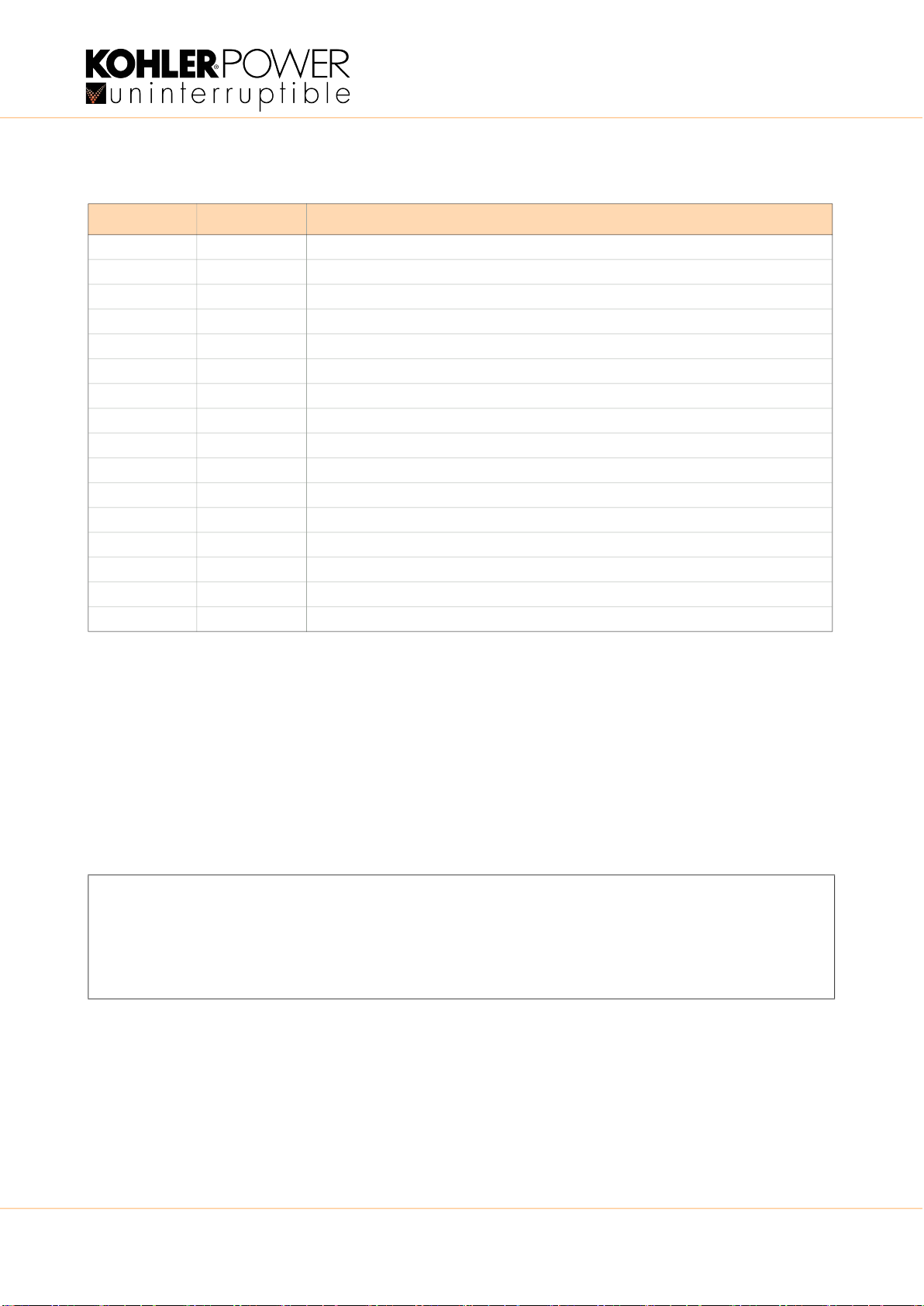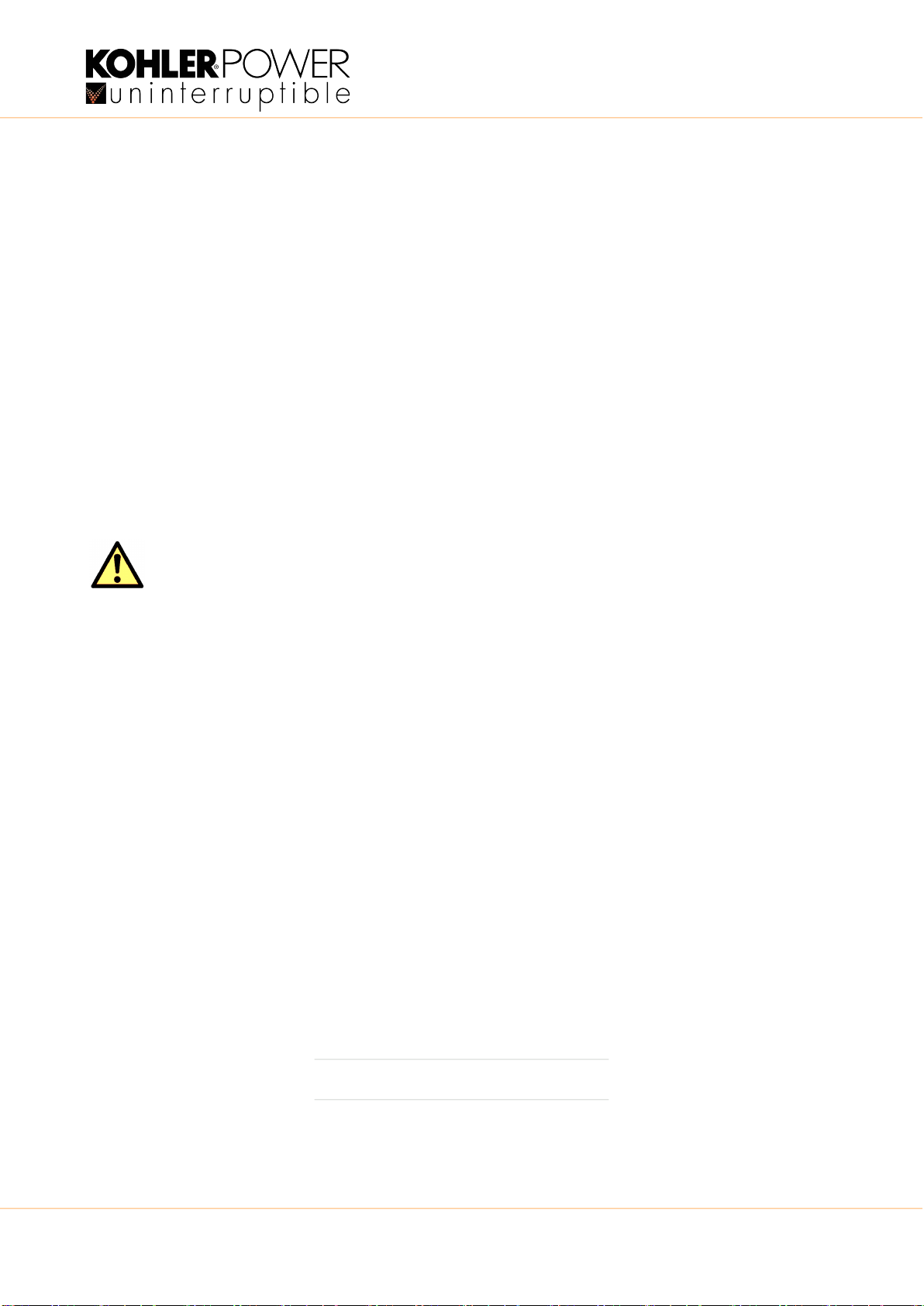TS_627_02 - PowerWAVE MF1500 DPA User Manual 21/4/22
Warranty
The PowerWAVE MF1500 DPA UPS is supplied with a limited warranty that the UPS and its component parts are free
from defects in materials and workmanship for a period of one year from the date of original commissioning, or fifteen
months from the date of original delivery, whichever is the sooner. This warranty is the only warranty given and no other
warranty, express or implied, is provided.
This warranty is invalidated if the UPS is used without having first been commissioned by a fully trained and authorised
person. This warranty does not apply to any losses or damages caused by misuse, abuse, negligence, neglect,
unauthorised repair or modification, incorrect installation, inappropriate environment, accident, act of God or inappropriate
application.
If the UPS fails to conform to the above within the warranty period then Kohler Uninterruptible Power Ltd. will, at its sole
option, repair or replace the UPS. All repaired or replaced parts will remain the property of Kohler Uninterruptible Power
Ltd..
As a general policy, Kohler Uninterruptible Power Ltd. does not recommend the use of any of its products in life support
applications where failure or malfunction of the product can be reasonably expected to cause failure of the life support
device or to significantly affect it’s safety or effectiveness. Kohler Uninterruptible Power Ltd. does not recommend the use
of any of its products in direct patient care. Kohler Uninterruptible Power Ltd. will not knowingly sell its products for use in
such applications unless it receives in writing assurances satisfactory to Kohler Uninterruptible Power Ltd. that the risks of
injury or damage have been minimized, the customer assumes all such risks and the liability of Kohler Uninterruptible
Power Ltd. is adequately protected under the circumstances
Extended Warranty
The Standard Warranty may be enhanced by protecting the UPS with an Extended Warranty Agreement (maintenance
contract). An Extended Warranty Agreement enhances the standard warranty by providing:
• Regular preventative maintenance inspections
• Guaranteed speed of response to operational problems
• 24 hour telephone support
• Fully comprehensive (excluding batteries) cover
Contact the Service Support Hotline on 0800 731 3269 (24Hr.) for further details
Additional Service/Maintenance Support
In addition to providing support for the PowerWAVE MF1500 DPA, Kohler Uninterruptible Power Ltd. can provide
maintenance and support of a wide range of different UPS products.
If you are interested in obtaining an extended warranty for your PowerWAVE MF1500 DPA, or require service/
maintenance support for any other UPS you may have, please contact Kohler Uninterruptible Power Ltd. at the following
address.
CAUTION: The UPS system may contain batteries which must be re-charged for a minimum of 24 hours every
six months to prevent deep-discharging. Batteries that have been, for whatever reason, deeply-discharged are
not covered by the warranty.
Kohler Uninterruptible Power Ltd..
Woodgate
Bartley Wood Business Park
Hook
Hampshire
United Kingdom
RG27 9XA
Tel: +44 (0)1256 386701
0800 731 3269 (24Hr.)
Email: ukservicesales.ups@kohler.com