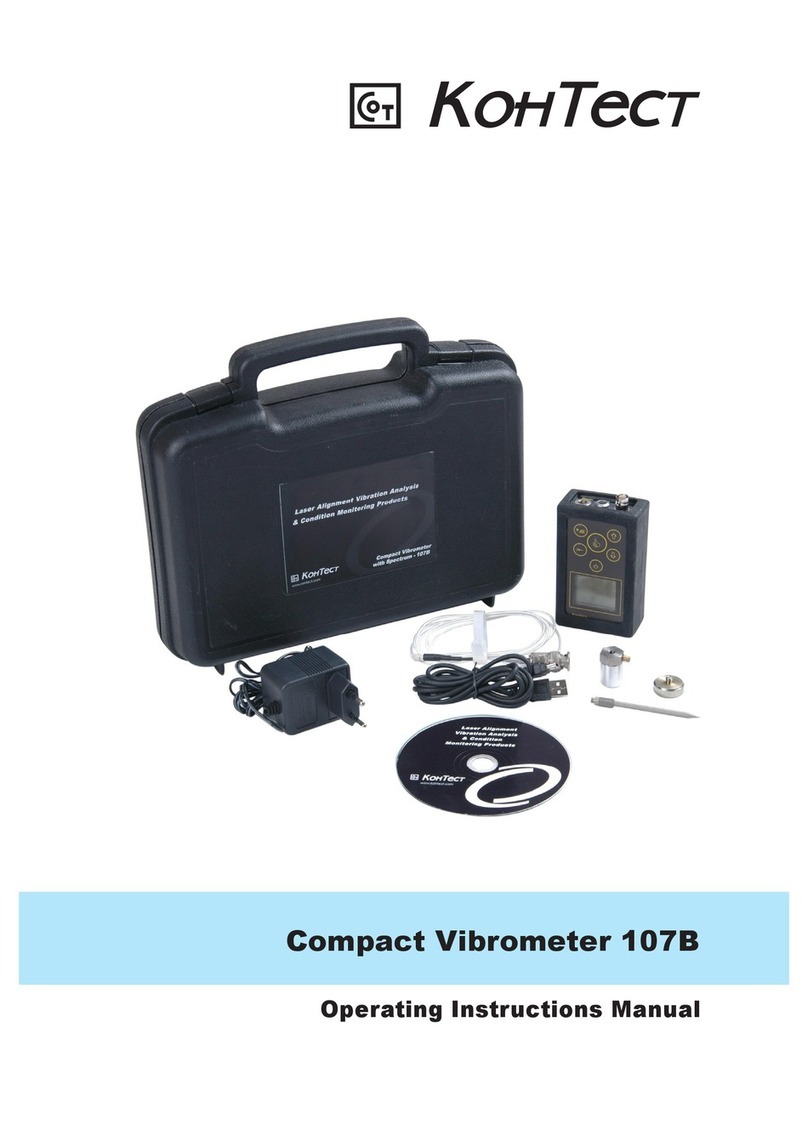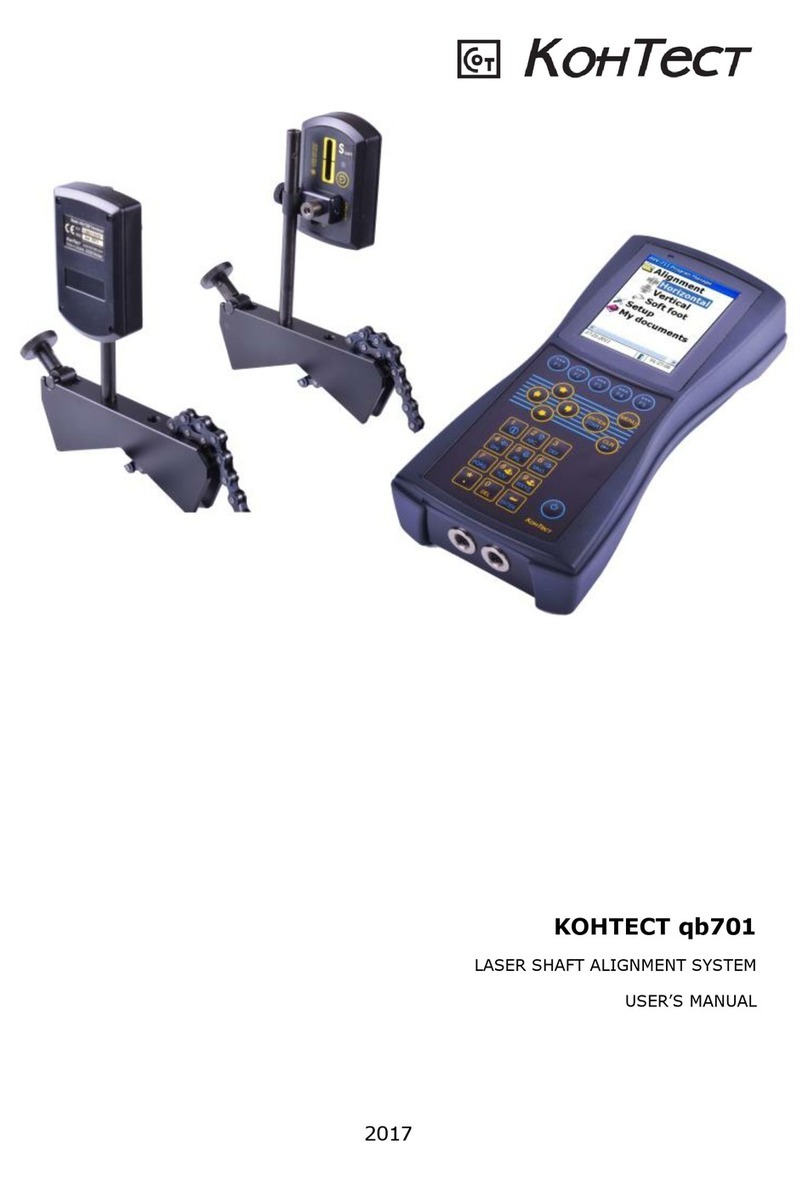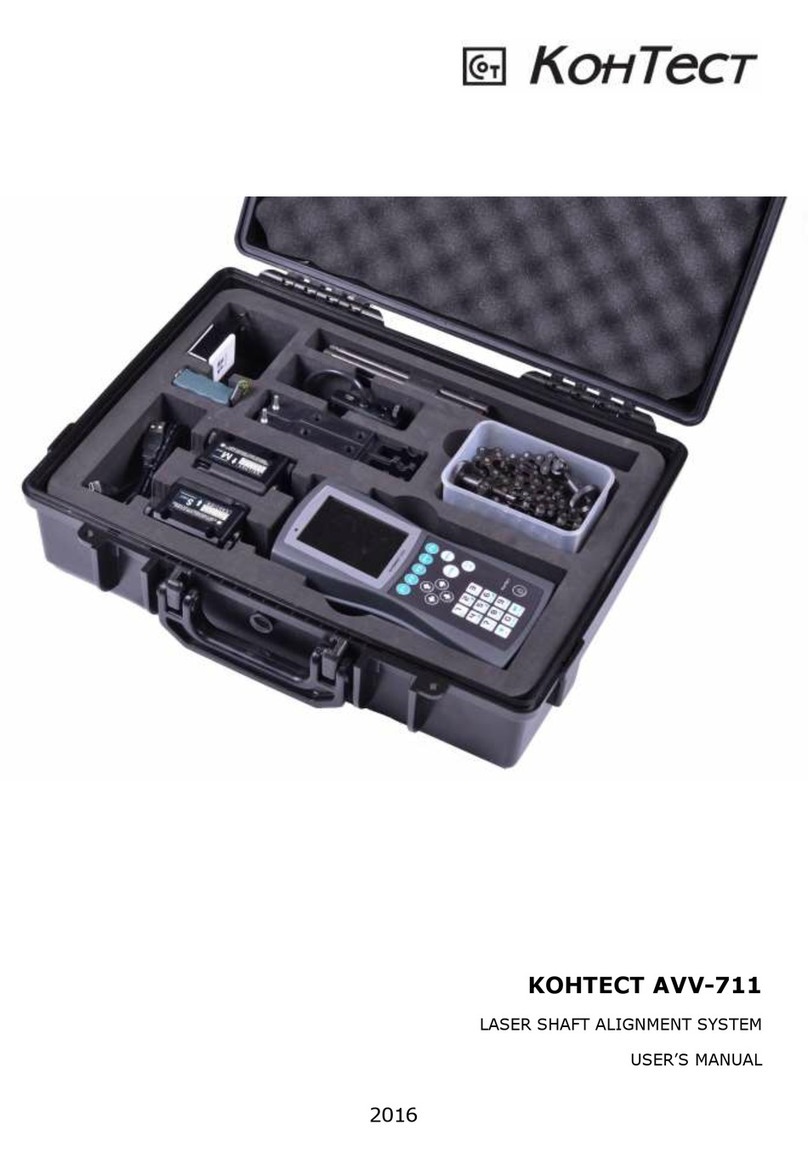CONTENT
General.................................................................................................... 3
Safety Precautions............................................................................... 3
Overview ................................................................................................. 4
Kit Content .......................................................................................... 4
Specifications....................................................................................... 4
Measurement functions...................................................................... 6
Operation................................................................................................ 6
Keyboard ............................................................................................. 6
Settings................................................................................................ 7
Date/Time............................................................................................ 7
Sensors ................................................................................................ 8
Units .................................................................................................... 8
Auto OFF.............................................................................................. 8
Vibration.............................................................................................. 9
Vibration measurement settings ...................................................... 10
Taking measurements....................................................................... 11
To save measurements ..................................................................... 12
Route based measurements ............................................................. 13
Tachometer (107VF-T, 107VF-T2 only) ............................................. 14
Thermometer (107VF-T2 only).......................................................... 15