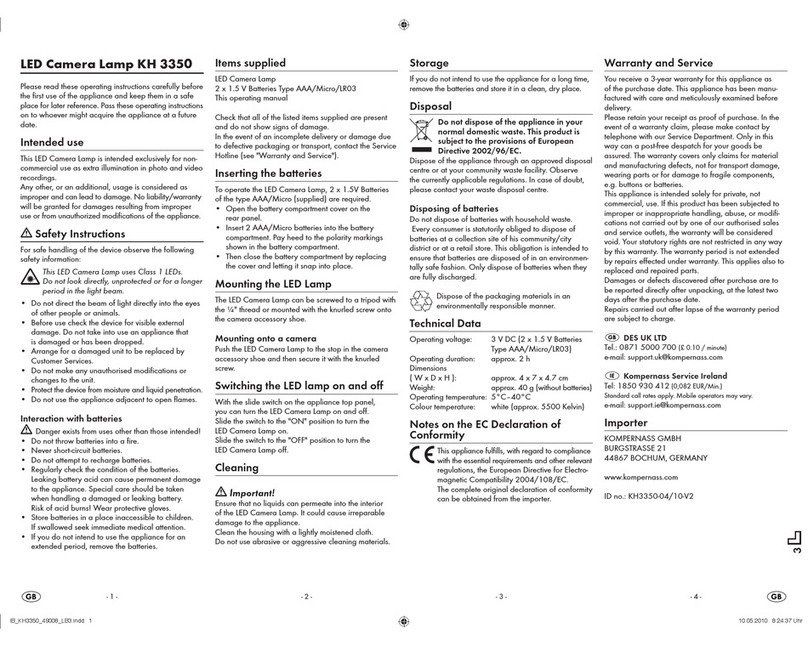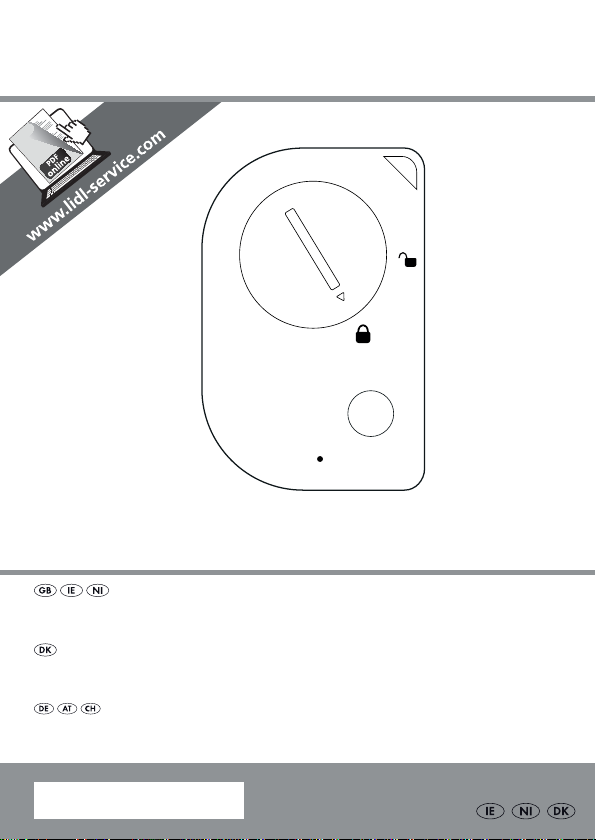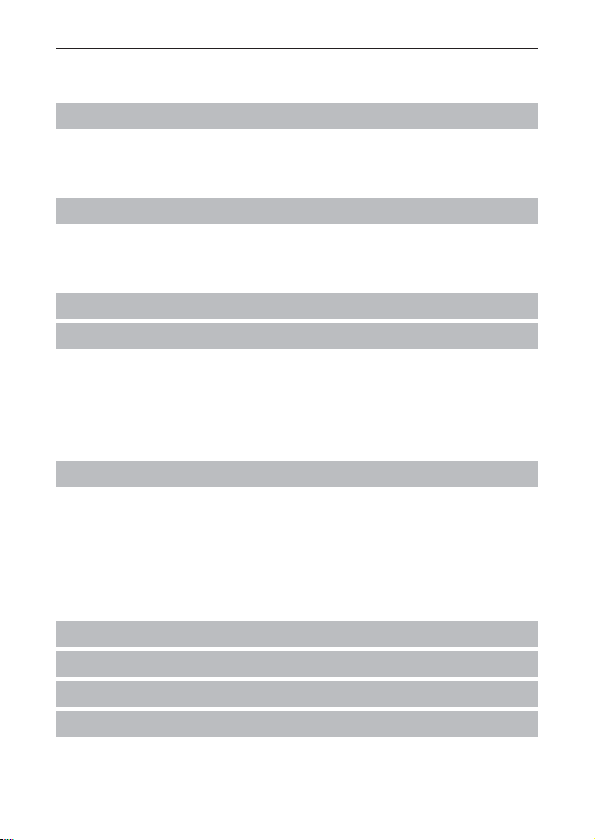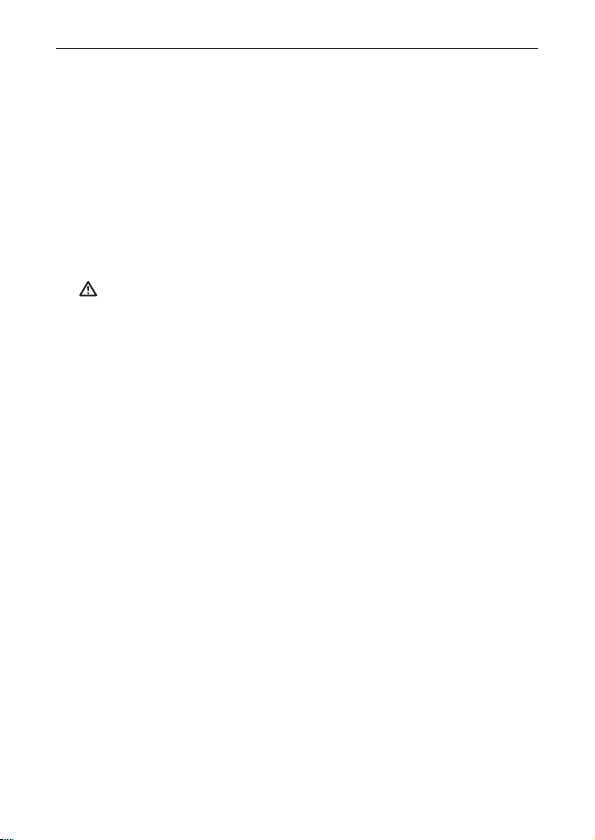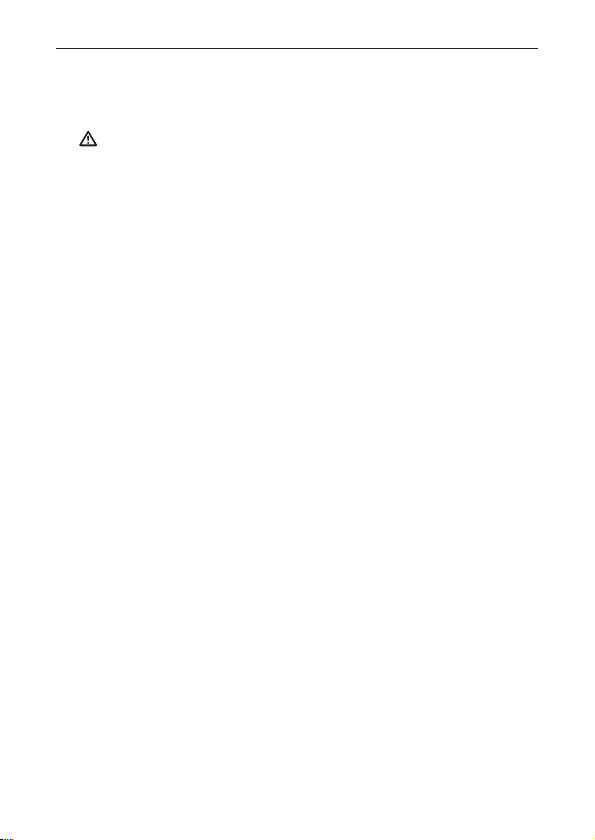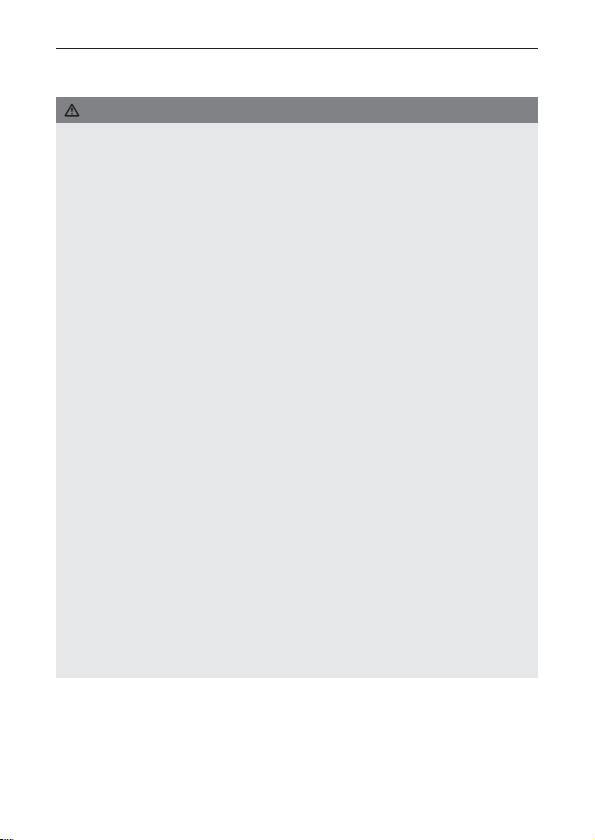BKF 4 A1 GB│IE│NI │ 1 ■
Contents
Introduction....................................3
Notes on trademarks .................................... 3
Intended use........................................... 4
Warning notices ........................................ 4
Safety ........................................5
Basic safety instructions .................................. 5
Notes on the radio interface .............................. 6
Notes on batteries and rechargeable batteries ................ 7
Description of components .......................8
Use ...........................................8
Check package contents ................................. 8
Disposal of packaging ................................... 9
Attaching the nylon strap ................................. 9
Inserting the battery ....................................10
Installing the app ......................................11
Handling and use ..............................11
Switching the key finder on/off ...........................11
Establishing a connection to a smartphone ..................12
Triggering the alarm ....................................14
Camera remote shutter release. . . . . . . . . . . . . . . . . . . . . . . . . . . . 14
Detection functions .....................................15
Settings..............................................16
Troubleshooting ...............................18
Cleaning. . . . . . . . . . . . . . . . . . . . . . . . . . . . . . . . . . . . . .19
Storage when not in use ........................19
Disposal......................................20
Disposal of the device ..................................20
Battery disposal .......................................20