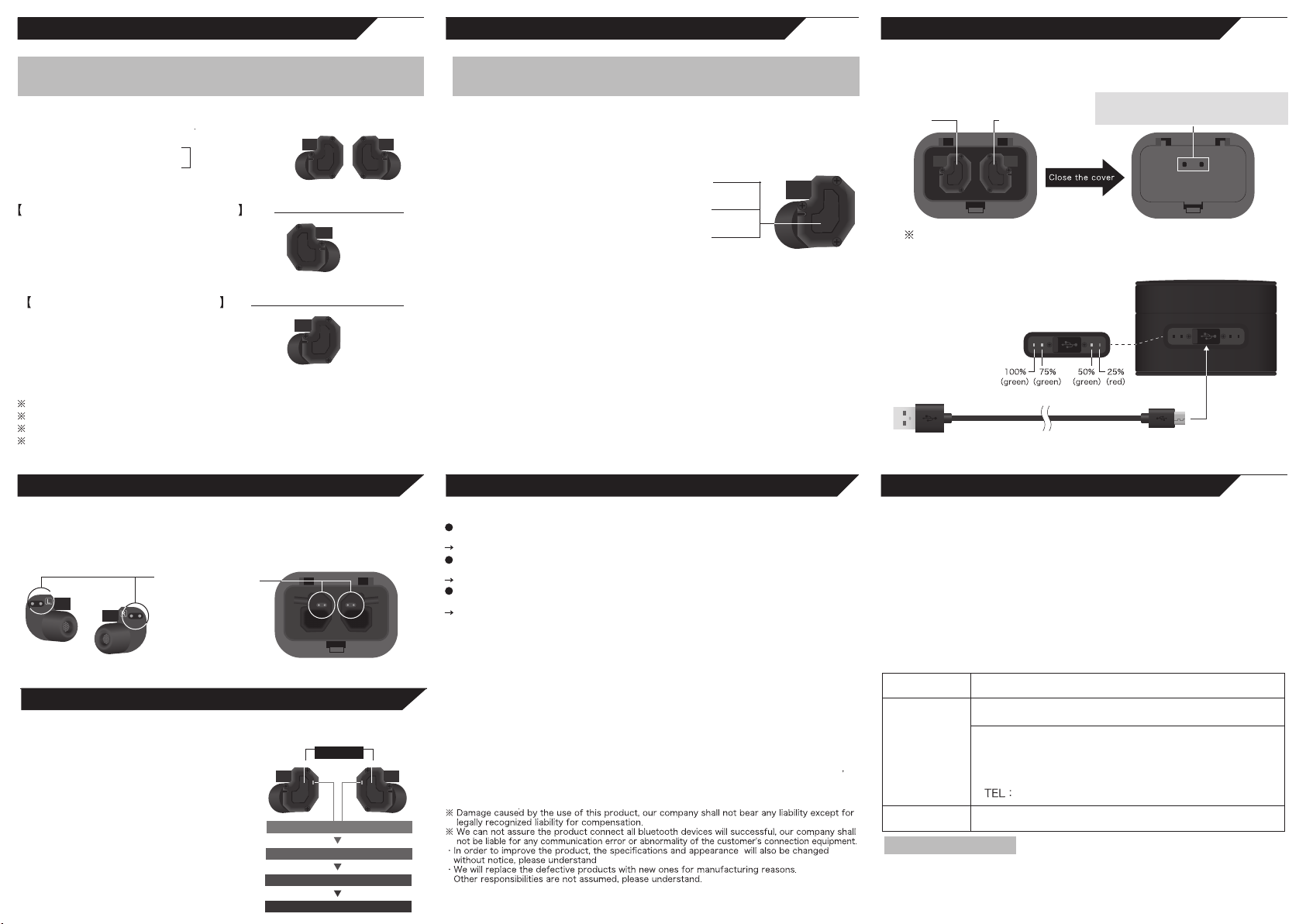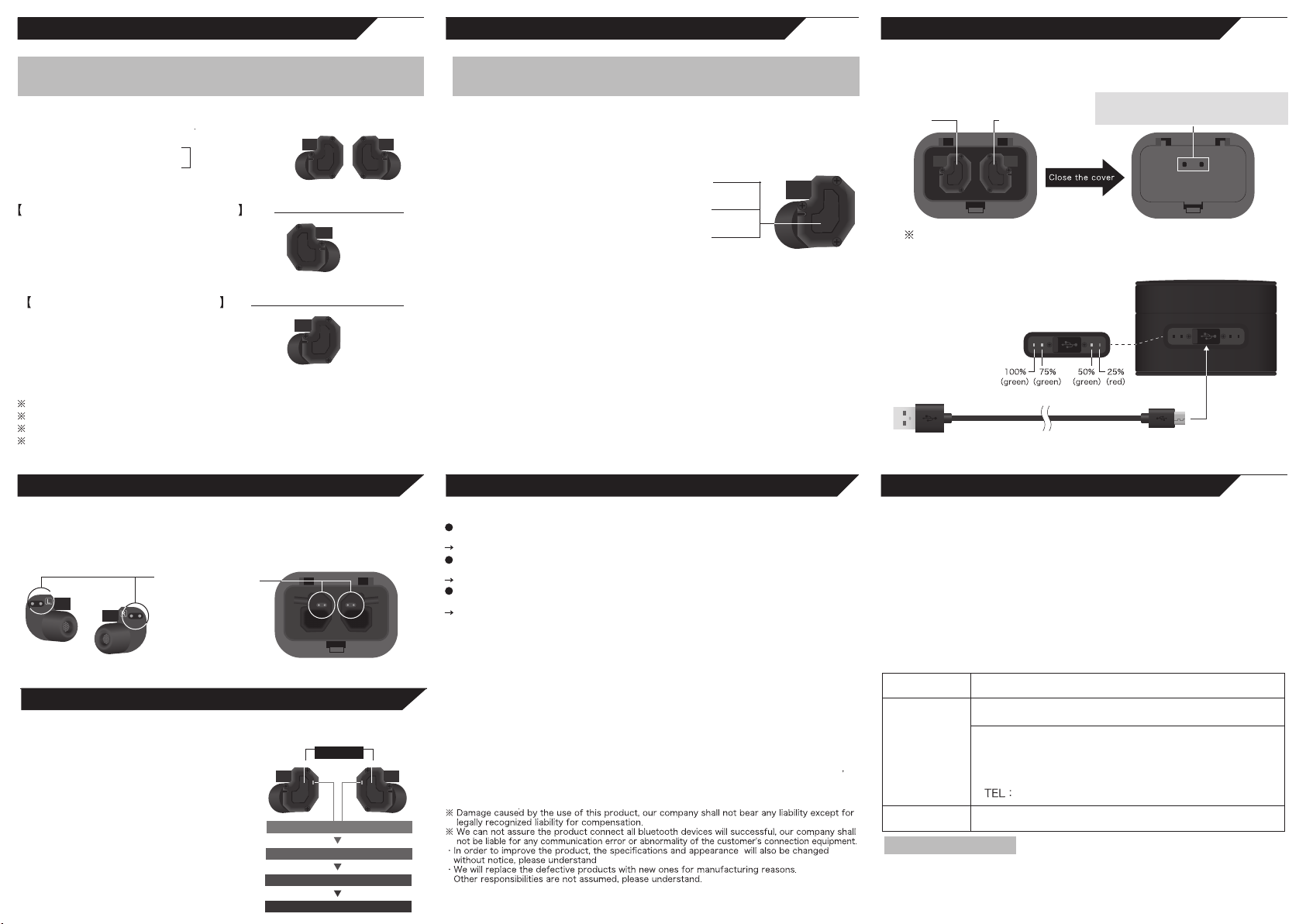
Cleaning
Any dirt and dust on
charging. Please clean
them regularly.
pair with Bluetooth device.
Long press
Indicator lamps flash in red and blue
One side lamp flashes in blue quickly
Left and right headphones are pairing
Search on your devices and connect
Press Twice
Press Triple
Available Operation of Left Side
Press
Press
right headphone are
the same.
Press Twice
Press Triple
The volume control of devices are not available with the products
Some control of devices may not available for music, video playback on some
devices.
as necessary.
Get into the habit of regularly cleaning the product to ensure that it
solvents for cleaning purposes.
Listening to Music
and place the product and device closer together.
The product may be unable to pair if Bluetooth device connect to the product and
The product is unable to connect or control due to APPs and other products
has connected your Bluetooth devices.
product.
---Safety Precauon---
while working.
Charge
Charge the case
Charge the charging case with included USB charging cable
Connect to
Charging Case
This guarantee provides for free repair in accordance with the contents and items that have
recorded. It isinvalid if the necessary contents and items are out of this manual,
so please read twice and keep a complete record in case of repairing.
usor the store you buy it.
2. If the products are in the guarantee period, please contact the store or us for free repair。
guarantee contents are obliterated.
*This guarantee will not be issued again, please keep it properly.
*The product is not promised to keep data which stored in your devices if there any damage
Guarantee
Period
Customer
Name
Address
Sales Store
Earnestly Promise
KX-980TW PRO Guarantee