Kongsberg Simrad SX90 Series User manual

kongsberg.com/simrad
Simrad SX90
REFERENCE
MANUAL

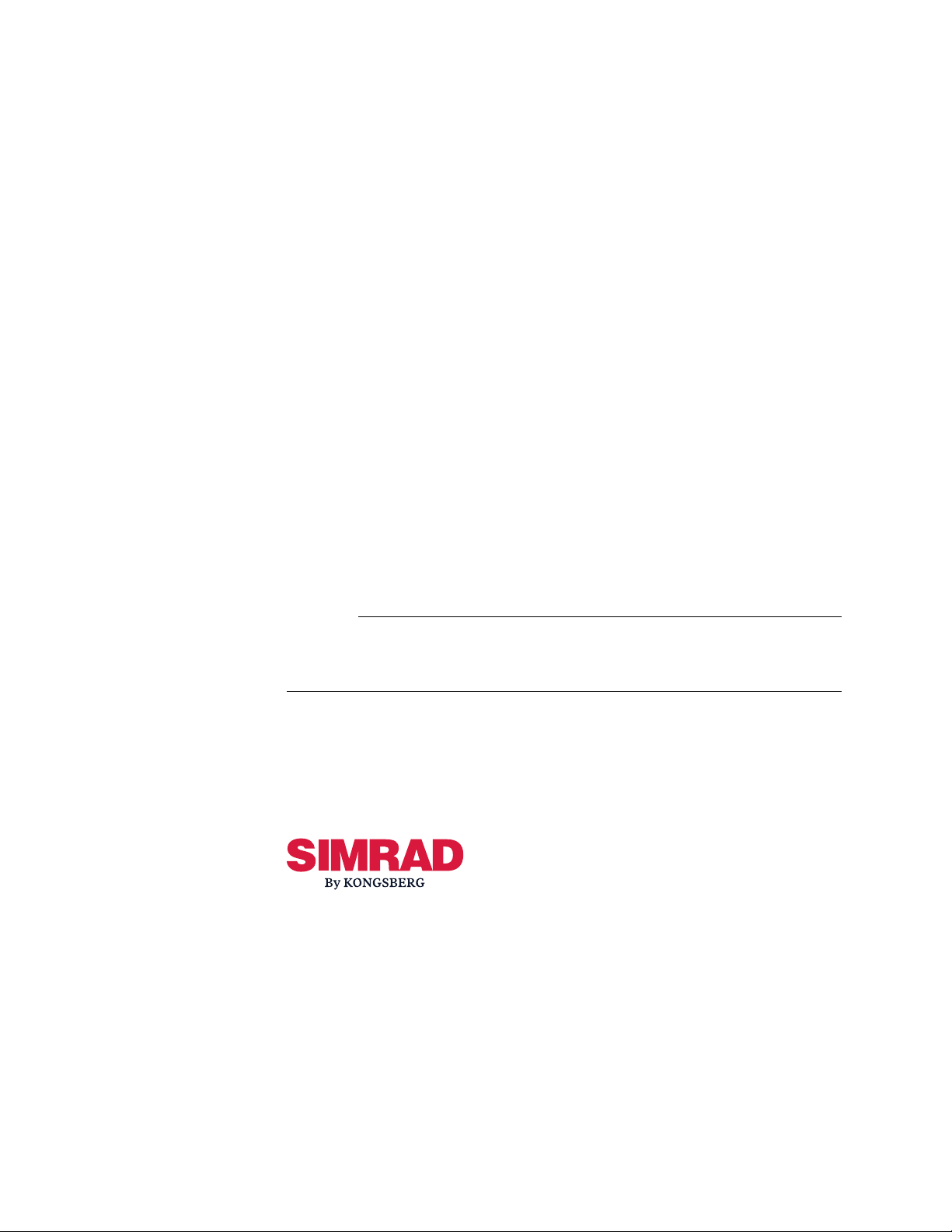
307670/H
November2021©KongsbergMaritimeAS
SimradSX90
Fish-ndingsonar
ReferenceManual
Release21.13.X
Thepurposeofthispublicationistoprovidethedescriptions,procedures
anddetailedparameterexplanationsrequiredtoallowforsafeandefcient
useoftheSX90system.Thismanualisintendedforallregularusersof
theSX90system.Duetothenatureofthedescriptionsandthelevelof
detailprovidedbythispublication,itiswellsuitedforthosewhoare-or
wishtobe-expertusers.
Caution
YoumustneverpermittheSX90systemtotransmit(ping)whentheshipis
indrydock.Thetransducersmaybedamagediftheytransmitinopenair.
Additionalend-userdocumentsrelatedtotheSX90systemcanbefound
onourwebsite.Thisincludespublicationsthataretranslatedtoother
languages.SelectedpublicationsarealsoprovidedonIETM(Interactive
ElectronicTechnicalManual)formats.
•https://www.kongsberg.com/sx90

KongsbergMaritimeAS
www.kongsberg.com
Documentinformation
•Product:SimradSX90
•Document:ReferenceManual
•Documentpartnumber:307670
•DocumentISBNnumber:978-82-8066-090-9
•Revision:H
•Dateofissue:20November2021
Copyright
TheinformationcontainedinthisdocumentremainsthesolepropertyofKongsberg
MaritimeAS.Nopartofthisdocumentmaybecopiedorreproducedinanyformorbyany
means,andtheinformationcontainedwithinitisnottobecommunicatedtoathirdparty,
withoutthepriorwrittenconsentofKongsbergMaritimeAS.
Warning
Theequipmenttowhichthismanualappliesmustonlybeusedforthepurposeforwhich
itwasdesigned.Improperuseormaintenancemaycausedamagetotheequipmentand/or
injurytopersonnel.Y oumustbefamiliarwiththecontentsoftheappropriatemanuals
beforeattemptingtooperateorworkontheequipment.
KongsbergMaritimedisclaimsanyresponsibilityfordamageorinjurycausedbyimproper
installation,useormaintenanceoftheequipment.
Disclaimer
KongsbergMaritimeASendeavourstoensurethatallinformationinthisdocumentis
correctandfairlystated,butdoesnotacceptliabilityforanyerrorsoromissions.
Supportinformation
Ifyourequiremaintenanceorrepair,contactyourlocaldealer.Youcanalsocontactususing
thefollowingaddress:[email protected]g.com.Ifyouneedinformation
aboutourotherproducts,visithttps://www.kongsberg.com/simrad.Onthiswebsiteyouwill
alsondalistofourdealersanddistributors.

307670/H3
Tableofcontents
ABOUTTHISMANUAL................................................................15
SIMRADSX90............................................................................17
Important...............................................................................................................................18
Systemdescription................................................................................................................20
Systemdiagram.....................................................................................................................21
Systemunits..........................................................................................................................22
Display.........................................................................................................................22
ProcessorUnit.............................................................................................................22
OperatingPanel...........................................................................................................23
TransceiverUnit..........................................................................................................23
HullUnit......................................................................................................................24
Transducer...................................................................................................................25
Orderinformation.................................................................................................................27
Generalsafetyrules...............................................................................................................28
Networksecurity...................................................................................................................29
Supportinformation..............................................................................................................30
GETTINGSTARTED....................................................................33
Operatingpanels...................................................................................................................34
OperatingPaneldescription(Mk1).............................................................................34
OperatingPaneldescription(Mk2).............................................................................41
OperatingPaneldescription(Mk3).............................................................................45
MicrosoftXboxControllerdescription.......................................................................49
Startingnormaloperation.....................................................................................................51
TurningontheSX90systemfornormaluse...............................................................51
Gettingtoknowtheuserinterface..............................................................................53
Gettingtoknowpresentationmodesandviews..........................................................56
SelectingNormalmodetostartpinging......................................................................60
Adjustingtheradiusofthesearcharea.......................................................................61
Adjustingtheechosensitivity.....................................................................................63
Changingtheverticalangleofthesonarbeams..........................................................65
Adjustingthehorizontaldirectionofthesonarbeam.................................................67
TurningofftheSX90system.......................................................................................69
Basicoperatingprocedures...................................................................................................70
Selectingthelanguagedisplayedinthemenusanddialogboxes...............................70
ReferenceManual

4307670/H
Selectingoperatingfrequencyforminimumnoise.....................................................71
Hidingthemenusystemwhenyoudonotneedit......................................................72
Savingsingleorsequentialscreencaptures................................................................73
Savingthecurrentusersettings...................................................................................74
Deningtheping(transmission)modes......................................................................75
Context-sensitiveonlinehelp................................................................................................76
OPERATINGPROCEDURES.........................................................78
Gettingstarted.......................................................................................................................79
TurningontheSX90system.......................................................................................79
Loweringandhoistingthetransducerfromtheuserinterface....................................81
TurningofftheSX90system.......................................................................................82
Choosingoperatingmodeandkeytransmitparameters.......................................................83
SelectingNormalmodetostartpinging......................................................................83
SelectingReplaymode................................................................................................84
SelectingInactivemode..............................................................................................86
SettinguptheSX90systemformaximumechorefreshrate......................................87
Transmittingsinglepings............................................................................................88
Transmittingwithxed-timeintervals........................................................................89
Adjustingtheoutputpowertomatchvaryingconditions...........................................90
Selectingthebestoperatingfrequency........................................................................91
Controllingthegainandrangesettings................................................................................93
Adjustingthegain(echosensitivity)...........................................................................93
AdjustingtheTVG(TimeV ariableGain)setting.......................................................95
Adjustingthesonarrange............................................................................................96
Expandingtherangewithinthesonarview................................................................98
Adjustingtheintensityoftheechopresentations........................................................99
Changingthetilt..........................................................................................................99
Adjustingthebearing................................................................................................101
Usingthemarkersandtrackingfeatures.............................................................................104
Startingapositiontrack.............................................................................................104
Startingatargettrack.................................................................................................105
Placinganewmarker................................................................................................107
Deletingamarker......................................................................................................108
Measuringthesizeofaschoolrelativetothepurseseine........................................108
Usingvisualaidsduringthepurseseinecatchphase................................................109
Selectingageographicalareaforaccuratetargettracking.........................................111
Deningthephysicalsizeofthetrackingarea...........................................................113
SimradSX90

307670/H5
Choosingtheshinggearinuse.................................................................................114
Changingtheshinggearpropertiestomatchyourownequipment.........................115
Improvingtherecognitionofshandschoolsusingreceiverlters...................................117
AboutthereceiverltersequenceintheSX90system..............................................118
ReducingnoiseandreverberationwiththeAGC(AutomaticGainControl)
function..................................................................................................................119
ReducingpropellernoiseandinterferencewiththeNoiseFilter..............................120
ReducingbottomandsurfacereverberationwiththeRCG(Reverberation
ControlledGain)function.....................................................................................121
ReducingnoiseandfalseechoeswiththePing-PingFilter......................................123
Reducingthestrongbottomechotoseeshclosetotheseabed..............................124
Adjustingtheintensityoftheechopresentations......................................................125
Recordingandreplayingechodata.....................................................................................126
Deningtheleandfoldersettingsfordatarecording.............................................126
Recordingechodata..................................................................................................127
Accessingtheechodatalestodelete,moveorcopythem.....................................128
SelectingReplaymode..............................................................................................129
Choosingwhichechodatale(s)toreplay...............................................................131
Recordingandexportingprocessedechodata....................................................................133
Deningtheprocesseddatarecordingparameters....................................................133
Recordingprocesseddata..........................................................................................134
Accessingtheprocesseddatalestodelete,moveorcopythem.............................136
Capturingthedisplaypresentationinimageandvideoles..............................................138
Capturingthedisplaypresentationinanimage........................................................138
Capturingthedisplaypresentationusingoneimageforeachping...........................139
Choosingscreencapturemode..................................................................................140
Accessingthescreencaptureimagestodelete,moveorcopythem.........................141
Capturingthedisplaypresentationinavideole.....................................................142
Selectingwheretosavethevideoles......................................................................143
Settinguppresentationmodesandviews...........................................................................145
Movingaviewtoanotherdisplay.............................................................................145
Rearrangingthelayoutoftheechopresentations.....................................................146
Restoringthelocationsandsizesoftheviews..........................................................147
Deningthevisualinformationinthesonarviews............................................................149
Selectingtrueorrelativemotionbehaviourintheviews..........................................149
Placingdatafromaseacurrentsensorinthesonarview..........................................150
Addingmarkersforexternalobjectstotheechopresentation..................................151
ReferenceManual

6307670/H
Usingmaps.........................................................................................................................152
Enablinganddisablingthemappresentation............................................................152
Selectingwhichmapelementstoincludeinthedisplaypresentation......................153
Settingupthepresentationofthedepthlinesinthemap..........................................154
Choosingamapprovider..........................................................................................154
Deningsettingsrelatedtouserpreferencesandindividualcustomizing..........................156
Selectingmenulanguage...........................................................................................156
Hidingthemenusystem............................................................................................157
Placingthemenuontheleftsideofthedisplaypresentation...................................158
Selectingtheinformationtoappearonthetopbar...................................................159
EnablingCoordinatedUniversalTime(UTC)onthebottombar.............................159
Selectingwhichtooltipstoappearintheuserinterface............................................160
AdjustingthebacklightintensityontheOperatingPanel.........................................161
Reducingthelightemittedfromthedisplaypresentation.........................................162
Increasingthevisibilityoftheinformationpanes.....................................................162
Changingthecolourpalette("skin")usedinthedisplaypresentations....................163
Choosingthecoloursusedtopresenttheechoes......................................................164
Selectingmeasurementunits.....................................................................................165
Conguringtheenvironmentalparameters...............................................................166
Settingupthealarmlimitsforsystemprotection......................................................166
Deningthemiddlepositionofthetransducer.........................................................169
Saving,retrievingandhandlingusersettings.....................................................................171
Savingthecurrentusersettings.................................................................................171
Choosingpreviouslysavedusersettings...................................................................172
Renamingexistingusersettings................................................................................173
Deletingusersettingsthatarenolongerused...........................................................174
Choosingfactorydefaultsettings..............................................................................175
Deningtheuser-selectedfeaturesontheOperatingPanel...............................................176
SelectingwhichOperatingPaneltouse....................................................................176
AssigningusersettingsorpresentationmodestotheOperatingPanel.....................177
AssigningfunctionstotherotaryswitchesontheOperatingPanel..........................179
AssigningfunctionstoF1,F2andF3ontheOperatingPanel(Mk2)......................180
Exportingsensordata,markerpositionsandtechnicalinformation...................................183
Exportingtargetmarkers...........................................................................................183
Exportingsensordatatoaperipheralsystem............................................................185
Exportingtechnicalinformation................................................................................186
MAINTENANCEPROCEDURES..................................................188
SimradSX90

307670/H7
Loweringandhoistingthetransducerfromthesonarroom...............................................189
LoweringandhoistingthetransducerusingtheHoist/LowerSwitch......................190
Loweringandhoistingthetransducerusingthehandcrank.....................................192
Emergencyloweringandhoistingusingthetwocontactors.....................................194
Settinguptheinterfacestoperipheraldevices...................................................................197
Installingnavigationsensorsandothersensors........................................................197
DeningtheserialandEthernet(LAN)portparameters..........................................198
Settinguptheinputfromanavigationsystem(GPS)...............................................200
Settinguptheinterfaceforspeedloginput...............................................................203
Settinguptheinterfaceforcoursegyroinput...........................................................205
Conguringthesensorinterface................................................................................207
Settinguptheinputfromamotionreferenceunit(MRU)........................................209
SettinguptheSX90systemforsynchronizedoperation...........................................211
Settingupinputfrombuoys,shaggregatingdevicesandotherexternal
objects...................................................................................................................214
Insertingtheinstallationparameters...................................................................................217
Insertingtheshiporiginanddimensions...................................................................217
Insertingtheinstallationparametersforthetransducer............................................220
Insertingtheinstallationparametersforthemotionreferenceunit(MRU)..............223
Adjustingthebuilt-inmotionsensoroffset...............................................................226
Adjustingthestabilizationoffsetsfortheexternalmotionsensor............................228
Installingandmaintainingsoftware....................................................................................232
Installinganewversionoftheoperatingsoftware....................................................232
Removingtheoperatingsoftware..............................................................................234
Updatingtheonlinehelpsystem...............................................................................235
Addingonlinehelpinanewlanguage......................................................................236
Obtainingandinstallingasoftwarelicenseforadditionalfunctionality...................238
SettinguptheOperatingPanel(Mk2).......................................................................240
UsingmorethanoneOperatingPaneltocontrolthesonar(Mk2)...........................243
UsingasingleOperatingPaneltocontrolmorethanonesonar(Mk2)....................247
UpdatingtheOperatingPanelsupportapplications(Mk2).......................................251
UpdatingthermwareontheOperatingPanel(Mk2)..............................................253
Testingthenoiseconditionsandthesonarfunctionality....................................................256
Checkingthestatusofthetransceiverboards...........................................................256
CheckingthetransducerbymeansoftheDiagnosticsfunctionality........................258
Measuringthenoiseinpassivemode........................................................................262
Makinganoise/speedcurvetodeterminevesselnoise.............................................264
ReferenceManual

8307670/H
Measuringownoise................................................................................................268
Preventivemaintenance......................................................................................................274
Preventivemaintenanceschedule..............................................................................275
Requirementsforpersonnelandtools.......................................................................277
Approvedanti-foulingpaints.....................................................................................278
Preventivemaintenanceprocedures..........................................................................280
Accessingtheinsideoftheinstallationtrunk............................................................301
USERINTERFACE.....................................................................307
Userinterfacefamiliarization.............................................................................................308
Topbar................................................................................................................................310
Topbaroverview.......................................................................................................310
Logoandproductname.............................................................................................312
Menu..........................................................................................................................313
ScreenRecording......................................................................................................313
ScreenCapture..........................................................................................................314
Record.......................................................................................................................315
HullUnit....................................................................................................................316
Informationpanesoverview......................................................................................317
Navigationalinformation..........................................................................................319
Messages...................................................................................................................323
Help...........................................................................................................................323
Operatingsystemfunctions.......................................................................................324
Replaybardescription........................................................................................................326
Sonarviews.........................................................................................................................328
Presentationmodes....................................................................................................329
Horizontalview.........................................................................................................330
Verticalview..............................................................................................................338
Inspectionview..........................................................................................................342
Planeview.................................................................................................................345
Echogramview..........................................................................................................348
Catchview.................................................................................................................350
270Verticalview.......................................................................................................353
UsingmarkersintheSX90userinterface..........................................................................358
PlaceMarker..............................................................................................................359
Targetmarkers...........................................................................................................362
CircleMarker............................................................................................................365
OwnShipMarker......................................................................................................365
SimradSX90

307670/H9
GearSymbol..............................................................................................................367
Rulers.........................................................................................................................368
Abouttargettracking..........................................................................................................369
Aboutpositiontracking......................................................................................................371
Informationpanes...............................................................................................................375
Biomassinformationpanedescription......................................................................376
SizeDistributioninformationpanedescription.........................................................378
FishPositioninformationpane..................................................................................381
Zoominformationpane.............................................................................................383
Bottombar..........................................................................................................................385
MENUSYSTEM.........................................................................387
Aboutthemenusandmenubuttons....................................................................................388
Usingthe“smart”menubuttons.........................................................................................389
Mainmenu..........................................................................................................................391
Operationmenu...................................................................................................................393
Displaymenu......................................................................................................................396
Setupmenu.........................................................................................................................400
Activemenu........................................................................................................................407
Objectsmenu......................................................................................................................412
VisualObjectsmenu...........................................................................................................417
Cosmeticsmenu..................................................................................................................421
Shortcutmenus...................................................................................................................424
FUNCTIONSANDDIALOGBOXES.............................................428
Mainmenu;Functionsanddialogboxes............................................................................429
UserSettingsdialogbox............................................................................................429
Rangefunction..........................................................................................................432
Gainfunction.............................................................................................................434
Tiltfunction...............................................................................................................435
Bearingfunction........................................................................................................438
Operationmenu;Functionsanddialogboxes.....................................................................442
Operationfunction.....................................................................................................443
TransmissionModefunction.....................................................................................444
TxPowerfunction.....................................................................................................445
RecordRAWfunction...............................................................................................446
RecordProcessedfunction........................................................................................448
Outputdialogbox......................................................................................................450
Audiofunction...........................................................................................................450
ReferenceManual

10307670/H
Displaymenu;Functionsanddialogboxes........................................................................452
VisualObjectsfunction.............................................................................................453
Cosmeticsfunction....................................................................................................453
Motionfunction.........................................................................................................454
Transparencyfunction...............................................................................................455
ViewRangefunction.................................................................................................456
DisplayGainfunction...............................................................................................456
PanelBacklightfunction...........................................................................................458
ColourThresholdfunction........................................................................................459
ScreenBrightnessfunction........................................................................................459
DisplayOptionsdialogbox.......................................................................................460
ColourSetupdialogbox............................................................................................461
DockingViewsfunction............................................................................................462
Setupmenu;Functionsanddialogboxes...........................................................................464
TrackingAreafunction..............................................................................................465
FishingGearfunction................................................................................................466
FishSelectdialogbox...............................................................................................467
Environmentdialogbox............................................................................................467
Languagefunction.....................................................................................................468
DeadReckoningfunction..........................................................................................469
Stabilizationfunction................................................................................................470
ScreenCapturesdialogbox.......................................................................................471
BeamVisualizationdialogbox..................................................................................473
Diagnosticsdialogbox..............................................................................................474
Exportdialogbox......................................................................................................475
Installationdialogbox...............................................................................................476
Aboutdialogbox.......................................................................................................477
Activemenu;Functionsanddialogboxes..........................................................................478
TVGfunction............................................................................................................479
Ping-PingFilterfunction...........................................................................................481
PulseTypefunction...................................................................................................484
Bandwidthfunction...................................................................................................487
Frequencyfunction....................................................................................................488
HorizontalTXSectorfunction..................................................................................489
VerticalTXSectorfunction.......................................................................................491
RangeProjectionfunction.........................................................................................493
AGC(AutomaticGainControl)function..................................................................494
SimradSX90

307670/H11
RCG(ReverberationControlledGain)function.......................................................496
BottomFilterThresholdfunction..............................................................................499
NoiseFilterfunction..................................................................................................500
HorizontalScrollfunction.........................................................................................502
VerticalReferencefunction.......................................................................................503
Echogramdialogbox.................................................................................................504
InformationPaneOptionsdialogbox.......................................................................504
Secondaryfunctionsanddialogboxes................................................................................506
ReplayFiledialogbox..............................................................................................506
Recordingdialogbox................................................................................................509
LANPortSetupdialogbox.......................................................................................510
SerialPortSetupdialogbox......................................................................................513
AddSerialPortdialogbox........................................................................................515
PortMonitordialogbox............................................................................................516
Messagesdialogbox.................................................................................................517
TrackingAreaSetupdialogbox................................................................................520
AddFishingGeardialogbox....................................................................................521
AutoCongurationdialogbox..................................................................................522
HullUnitControldialogbox.....................................................................................522
NewMarkerdialogbox.............................................................................................523
PowerOffdialogbox................................................................................................524
PagesintheOutputdialogbox...........................................................................................525
FileSetuppage..........................................................................................................525
I/OSetuppage...........................................................................................................528
ProcessedDatatoFilepage.......................................................................................532
MarkerOutputpage...................................................................................................535
RelayOutputpage.....................................................................................................537
ScreenRecordingpage..............................................................................................540
PagesintheDisplayOptionsdialogbox............................................................................542
Generalpage..............................................................................................................542
MapDisplaypage......................................................................................................545
SafetyDepthpage.....................................................................................................547
Tooltippage...............................................................................................................549
OwnShippage..........................................................................................................550
VerticalViewOrientationpage.................................................................................551
OffCentrepage.........................................................................................................551
CurrentFlowpage.....................................................................................................553
ReferenceManual

12307670/H
PagesintheDiagnosticsdialogbox...................................................................................555
Processorpage...........................................................................................................556
Sensorspage..............................................................................................................558
Transceiverpage........................................................................................................559
Transducerpage.........................................................................................................561
Noisepage.................................................................................................................564
ElementBITEdialogbox..........................................................................................566
B-Scanpage...............................................................................................................567
Matrixpage................................................................................................................572
PagesintheInstallationdialogbox....................................................................................576
SensorInstallationpage.............................................................................................577
SensorCongurationpage........................................................................................582
MotionReferenceUnitpage.....................................................................................585
InstallationParameterspage......................................................................................588
Synchronizationpage................................................................................................594
Unitspage..................................................................................................................597
OperatingPanelpage.................................................................................................599
EchogramSettingspage...........................................................................................609
HullUnitCongurationpage....................................................................................610
SystemProtectionpage..............................................................................................611
FishingGearSetuppage............................................................................................614
MapSetuppage.........................................................................................................615
UserSettingsSetuppage..........................................................................................617
SoftwareLicensepage...............................................................................................618
TransceiverUpgradepage.........................................................................................619
SimradConnectpage................................................................................................620
PagesintheEchogramdialogbox......................................................................................621
Linespage..................................................................................................................621
Echogrampage..........................................................................................................624
HorizontalAxispage.................................................................................................627
PagesintheInformationPaneOptionsdialogbox.............................................................629
SizeDistributionpage...............................................................................................629
FishPositionpage.....................................................................................................632
FishSizeAdjustmentpage........................................................................................635
SchoolMassAdjustmentpage..................................................................................636
CONCEPTDESCRIPTIONS........................................................638
Vesselcoordinatesystem....................................................................................................639
SimradSX90

307670/H13
Layersanddeections.........................................................................................................642
Temperatureandsalinitylayers.................................................................................642
Sonarbeamdeections..............................................................................................643
Whatissampling?...............................................................................................................644
Acousticnoise.....................................................................................................................645
Introductiontotheacousticnoisechallenge.............................................................645
Contributingfactors...................................................................................................645
Selfnoise...................................................................................................................647
Ambientnoise............................................................................................................650
Electricalselfnoise...................................................................................................650
Reverberation............................................................................................................651
Somemeanstoreduceacousticnoise.......................................................................652
TECHNICALSPECIFICATIONS..................................................655
Introductiontotechnicalspecications..............................................................................656
Performancespecications.................................................................................................656
Powerrequirements............................................................................................................660
Displaypowerrequirements......................................................................................660
OperatingPanelpowerrequirements(Mk1).............................................................660
OperatingPanelpowerrequirements(Mk2).............................................................661
OperatingPanelpowerrequirements(Mk3).............................................................661
TransceiverUnitpowerrequirements.......................................................................661
HullUnitpowerrequirements...................................................................................662
Weightsandoutlinedimensions.........................................................................................663
Displayweightandoutlinedimensions.....................................................................663
EnixProcessorUnitweightandoutlinedimensions.................................................663
OperatingPanelweightandoutlinedimensions(Mk1)............................................664
OperatingPanelweightandoutlinedimensions(Mk2)............................................664
OperatingPanelweightandoutlinedimensions(Mk3)............................................664
TransceiverUnitweightandoutlinedimensions......................................................665
HullUnitweightandoutlinedimensions..................................................................665
Environmentalrequirements...............................................................................................667
Displayenvironmentalrequirements.........................................................................667
ProcessorUnitenvironmentalrequirements.............................................................667
OperatingPanelenvironmentalrequirements(Mk1)................................................668
OperatingPanelenvironmentalrequirements(Mk2)................................................668
OperatingPanelenvironmentalrequirements(Mk3)................................................669
TransceiverUnitenvironmentalrequirements..........................................................669
ReferenceManual

14307670/H
HullUnitenvironmentalrequirements......................................................................669
Compasssafedistance........................................................................................................671
Displaycompasssafedistance..................................................................................671
ProcessorUnitcompasssafedistance.......................................................................671
OperatingPanelcompasssafedistance(Mk1)..........................................................672
OperatingPanelcompasssafedistance(Mk2)..........................................................672
OperatingPanelcompasssafedistance(Mk3)..........................................................672
TransceiverUnitcompasssafedistance....................................................................672
HullUnitcompasssafedistance...............................................................................673
Minimumdisplayrequirements..........................................................................................673
SimradSX90

307670/H15
Aboutthismanual
Thepurposeofthispublicationistoprovidethedescriptions,proceduresanddetailed
parameterexplanationsrequiredtoallowforsafeandefcientuseoftheSX90system.
Thepublicationalsoprovidesyouwithathoroughunderstandingoftheparametersand
adjustmentsprovidedbytheSX90system.
Targetaudience
ThispublicationisintendedforallusersoftheSX90system.Duetothenatureofthe
descriptionsandthelevelofdetailprovidedbythispublication,itiswellsuitedforthose
whoare-orwishtobe-expertusers.Thismanualisareferencebook,andassuchitisnot
intendedforsequentialreading.Usethetableofcontent,theindex,thesearchfunctionality
aswellastheinteractivelinkstoseekouttheinformationyouneedwhenyouneedit.
Agoodunderstandingofsystemfunctionsandcontrolsisessentialtofullytakeadvantage
ofthefunctionalityprovided.Seaconditionsvary,sometimesdrastically.Theacoustic
conditionsarealsochanging.Temperatureandsalinitylayersdifferfromonedaytothe
next,andfromonepositiontoanother.Itisnotpossibletoidentifysettingsthatwill
providethebestdataatalltimes.Acarefulstudyoftheinformationinthismanualishighly
recommended,preferablywhileexploringthefunctionalityofferedbytheSX90system.
Weassumethatyouarefamiliarwiththebasicacousticprinciplesofsoundinwater.We
alsoexpectthatyouhavesomeexperiencewithsonaroperation.
UsetheHelpbutton
InstalledonyourSX90systemyouwillndacomprehensivecontext-sensitiveonlinehelp
system.Everythingyoucanreadinthispublicationcanalsobefoundintheonlinehelp.
Toopenthecontextsensitiveon-linehelp,selectHelponthetopbar,ortheHelpbuttonin
oneofthedialogboxes.
Aboutthismanual

16307670/H
Softwareversion
Thispublicationwascreatedforthefollowingsoftwareversion:21.13.X.
Onlineinformation
Allend-usermanualsprovidedforoperationandinstallationofyourSX90systemcan
bedownloadedfromourwebsite.Thisincludespublicationsthataretranslatedtoother
languages.SelectedpublicationsarealsoprovidedonIETM(InteractiveElectronic
TechnicalManual)formats.Ourwebsitealsoprovidesinformationaboutotherproducts
fromKongsbergMaritime.
•https://www.kongsberg.com/sx90
Registeredtrademarks
Observetheregisteredtrademarksthatapply.Simrad®,SIMRAD®andtheSimrad®logo
areeitherregisteredtrademarks,ortrademarksofKongsbergMaritimeASinNorway
andothercountries.Windows®isaregisteredtrademarkofMicrosoftCorporationinthe
UnitedStatesandothercountries.
Wewantyourfeedback
Wealwayswanttoimproveourproducts.Wealsowantourend-userdocumentationto
becomprehensiveandrelevant.Youcanhelp.Pleaseprovidecomments,suggestionsor
constructivecriticismtoanyofoursupportofces.
SimradSX90ReferenceManual

18307670/H
Important
TheSX90isanadvancedproduct.Itisusedwithotheradvancedproducts.Thereis
importantinformationthatyouneedtoknow.
BeforeyouturnontheSX90system
BeforeyouturnontheSX90system,makesurethatyouhavesufcientwaterdepthto
lowerthetransducer!
Caution
YoumustneverturnontheSX90systemwhentheshipisindrydock.Thetransducer
maybedamagedifittransmitsinopenair.
WhentheSX90systemisnotused
WhenyoudonotusetheSX90system,turnitoff.
Note
YoumustneverturnofftheSX90systembymeansoftheon/offswitchontheProcessorUnit.
YoumustALWAYSusetheOperatingPanel.
Whenyouaredockingyourvessel
YoumustneversettheSX90systemtonormaloperationwhentheshipisindrydock.The
transducermaybedamagedifittransmitsinopenair.Topreventinadvertentuseofthe
SX90system,pulloutthemainsplugontheProcessorUnitwheneveryourvesselisindry
dock.Additionalprecautionarymeasurersshouldbeconsidered.
Ifsomethingbreaksdown
Ifyoubelievethatsomethinghasbrokendown,contactyourlocaldealer.Alistofallour
dealersisprovidedonourwebsite.
•https://www.kongsberg.com/sx90
Ifyouareunabletocontactadealer,observethesupportinformationinthispublication.
WhenyouwanttoturnofftheSX90system
YoumustneverturnofftheSX90systembymeansoftheon/offswitchontheProcessor
Unit.WhenyoudonotusetheSX90system,turnitoffwiththePowerbuttononthe
OperatingPanel.IfthetransducerisloweredwhenyouturnofftheSX90system,itis
automaticallyretractedtoitsupperposition.
SimradSX90ReferenceManual
Other manuals for Simrad SX90 Series
1
Table of contents


















