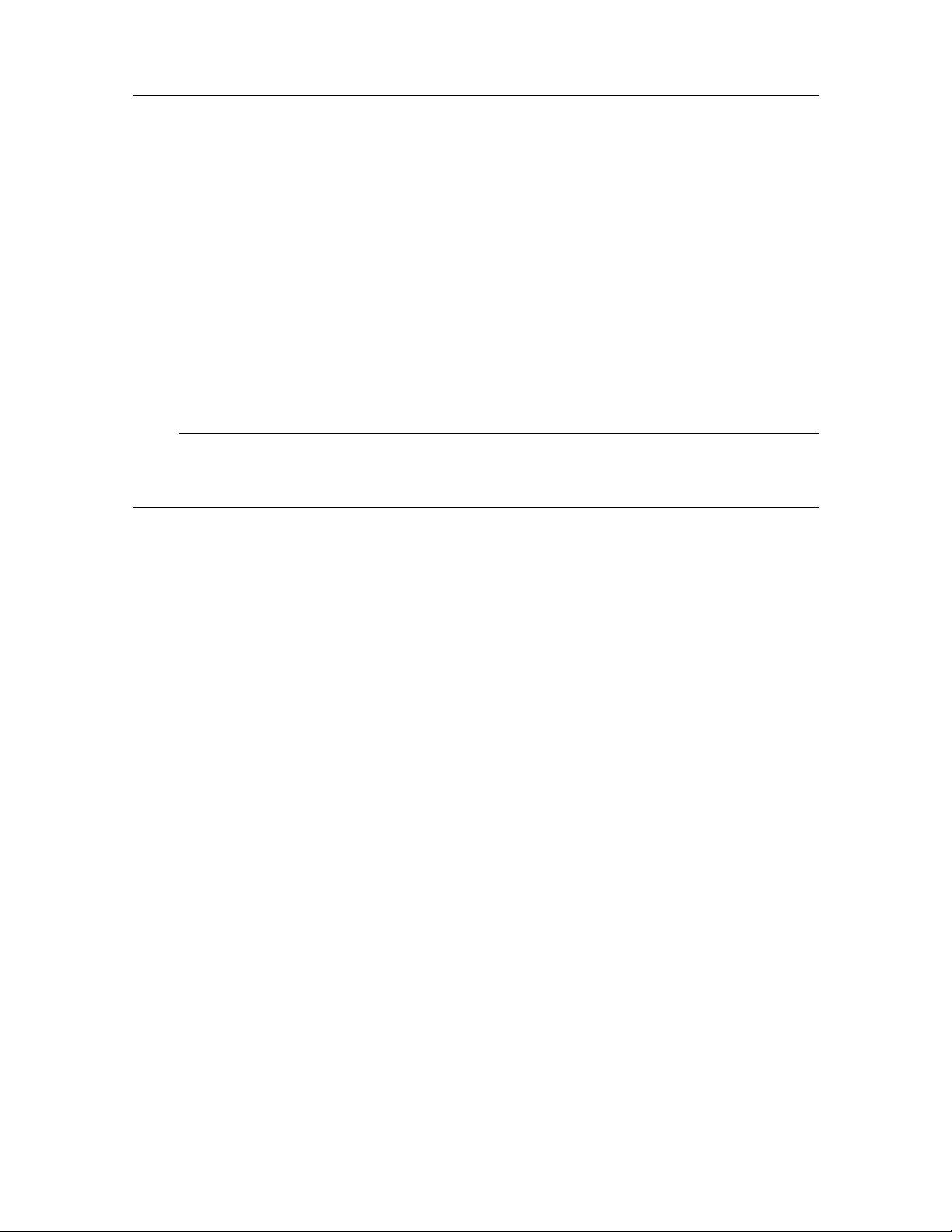404908/D3
Tableofcontents
ABOUTTHISMANUAL..................................................................5
INTRODUCTION...........................................................................7
Important.................................................................................................................................7
Systemdescription..................................................................................................................8
Systemdiagram......................................................................................................................11
Supportinformation..............................................................................................................12
GETTINGSTARTED....................................................................15
Readthisrst........................................................................................................................15
SettinguptheTV80CatchMonitoringSoftwareforthersttime......................................17
Settingupsummary.....................................................................................................17
DeningtheIPaddressonthecomputer'snetworkadapter.......................................18
InstallingtheTV80operatingsoftware.......................................................................19
Obtainingandinstallingthesoftwarelicense..............................................................21
StartingtheTV80program..........................................................................................22
SettinguptheSR15ReceiverUnitonanEthernet(LAN)port..................................23
SettinguptheSR70ReceiverUnitonanEthernet(LAN)port..................................24
SettingupthePI50andPI60ReceiverUnitsonaseriallineinput............................25
DeningtheseriallinecommunicationparametersforthePI50andPI60Receiver
Units........................................................................................................................26
DeningreceiverparametersforthePI50andPI60ReceiverUnits..........................27
Inspectingthequalityofthereception........................................................................28
Settinguptheinputofanavigationsystem(GPS)onaserialline.............................30
Startingnormaloperation.....................................................................................................32
Addinganewgeartoyoursystem..............................................................................32
Selectinggear..............................................................................................................33
Addingnewcatchmonitoringsensors........................................................................34
Settinguptheinputofanavigationsystem(GPS)onaserialline.............................40
Creatinganewsensorview.........................................................................................41
CreatingaTrawlEyeview...........................................................................................43
Assigningameasurementtoagaugetovisualizeitonyourscreen...........................45
Conguringcatchmonitoringsensors’parametersanddeningtheir
measurements.........................................................................................................46
Usingthekeyfunctionality...................................................................................................56
AdjustingthereceiversensitivityforthePI50andPI60ReceiverUnits....................56
QuickStartGuide