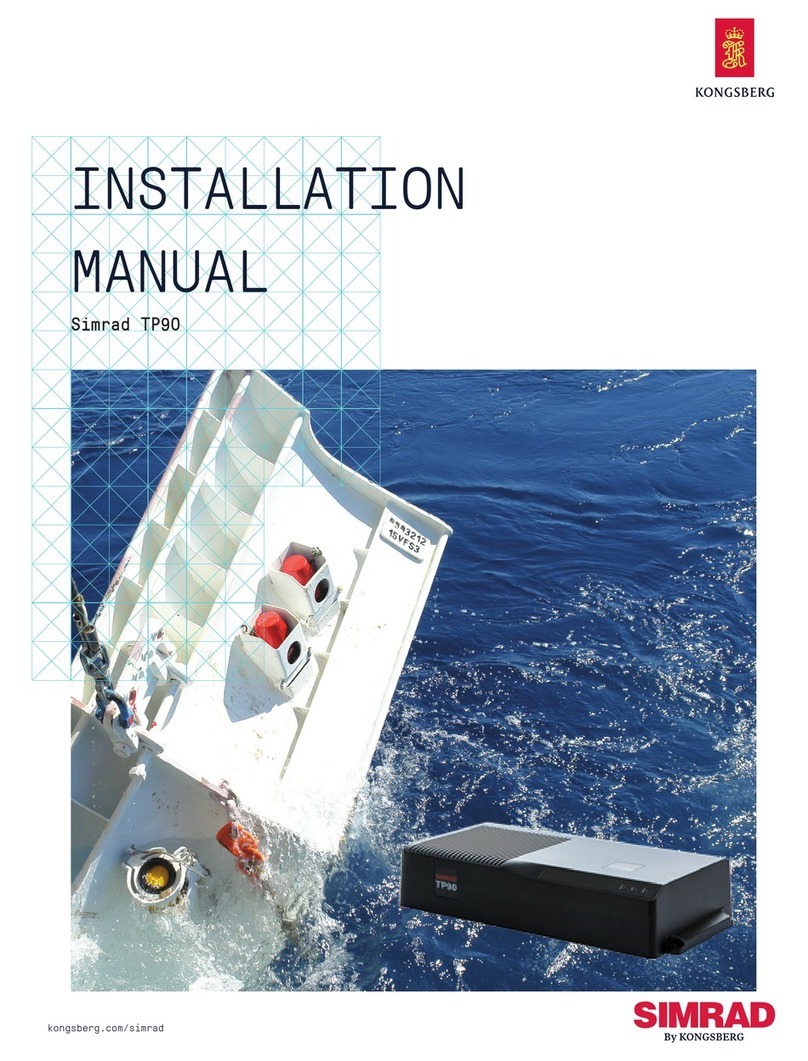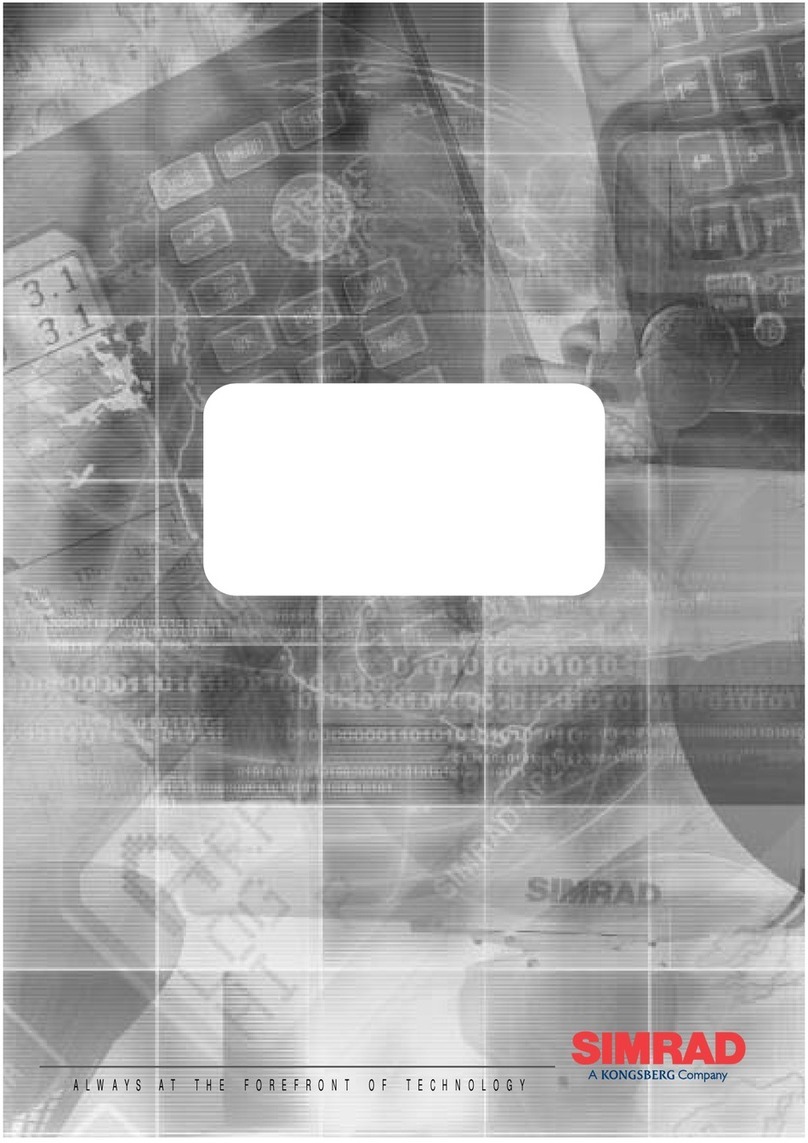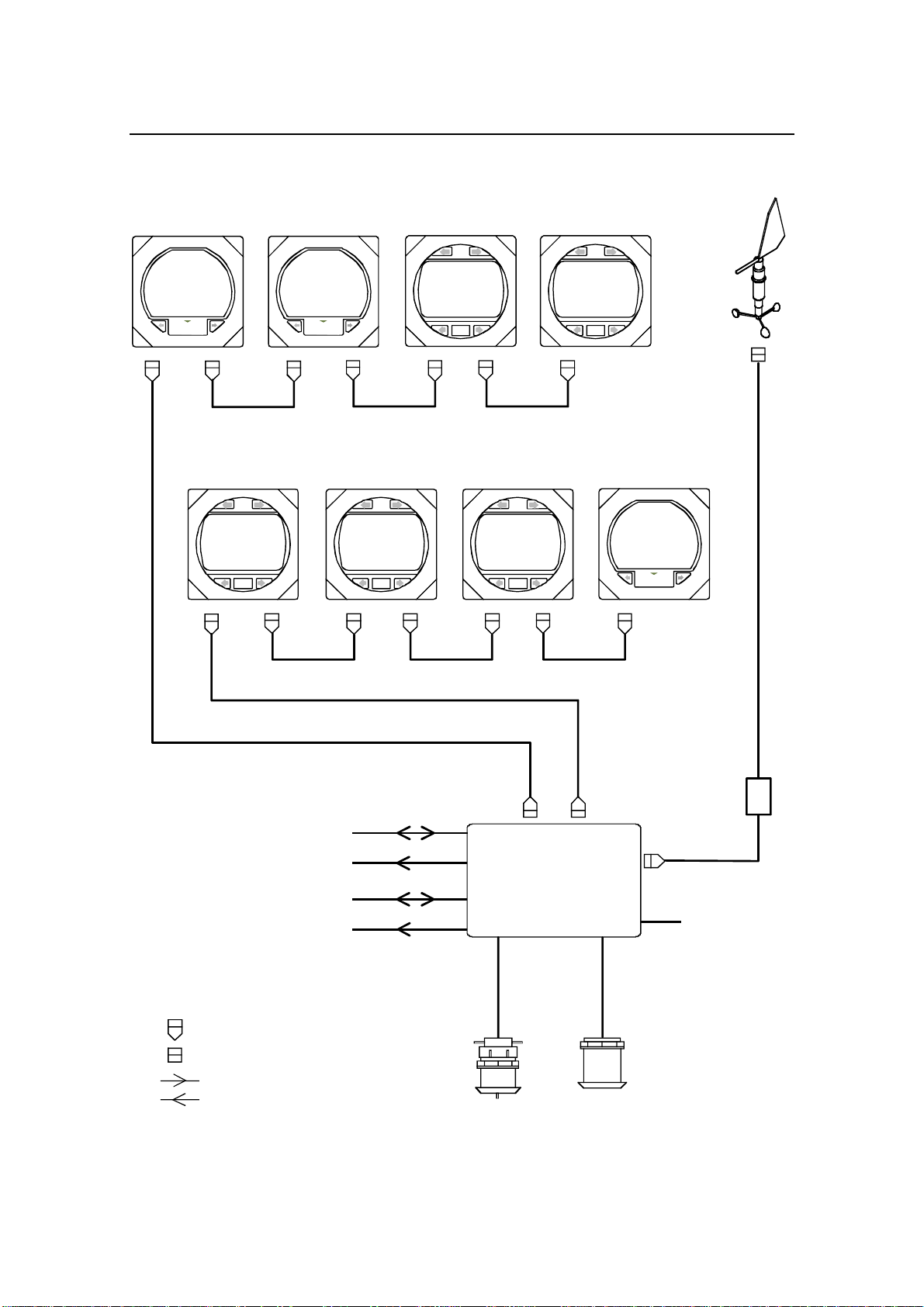IS15 Expander Manual
20220943A 3
Contents
1 GENERAL.....................................................................................................5
1.1 Introduction.................................................................................................5
1.2 Equipment supplied ....................................................................................5
2 OPERATION ................................................................................................5
3 TECHNICAL SPECIFICATIONS.............................................................6
4 INSTALLATION..........................................................................................7
4.1 Mounting.....................................................................................................7
4.2 Transducers.................................................................................................7
4.3 Cabling........................................................................................................7
Choosing the Cable Routes.............................................................................9
Total length of Roblink cables........................................................................9
Extending Cables..........................................................................................10
Securing Cables and connectors...................................................................10
Transducers and Power connections.............................................................11
Power connection..........................................................................................12
4.4 NMEA connections...................................................................................12
General..........................................................................................................12
Interfacing to a Simrad AP11 or AP 20 series autopilot ..............................13
Connecting a Simrad XX32/XX40/XX50 series GPS Plotter......................15
Connecting a Simrad AP12 or AP14 Autopilot............................................16
RFC35N (NMEA) and RFC35R (Rate) Compass connection.....................17
5 SETTING-UP..............................................................................................17
6 EXPANDING THE SYSTEM ...................................................................18
7 SPARE PARTS LIST.................................................................................20