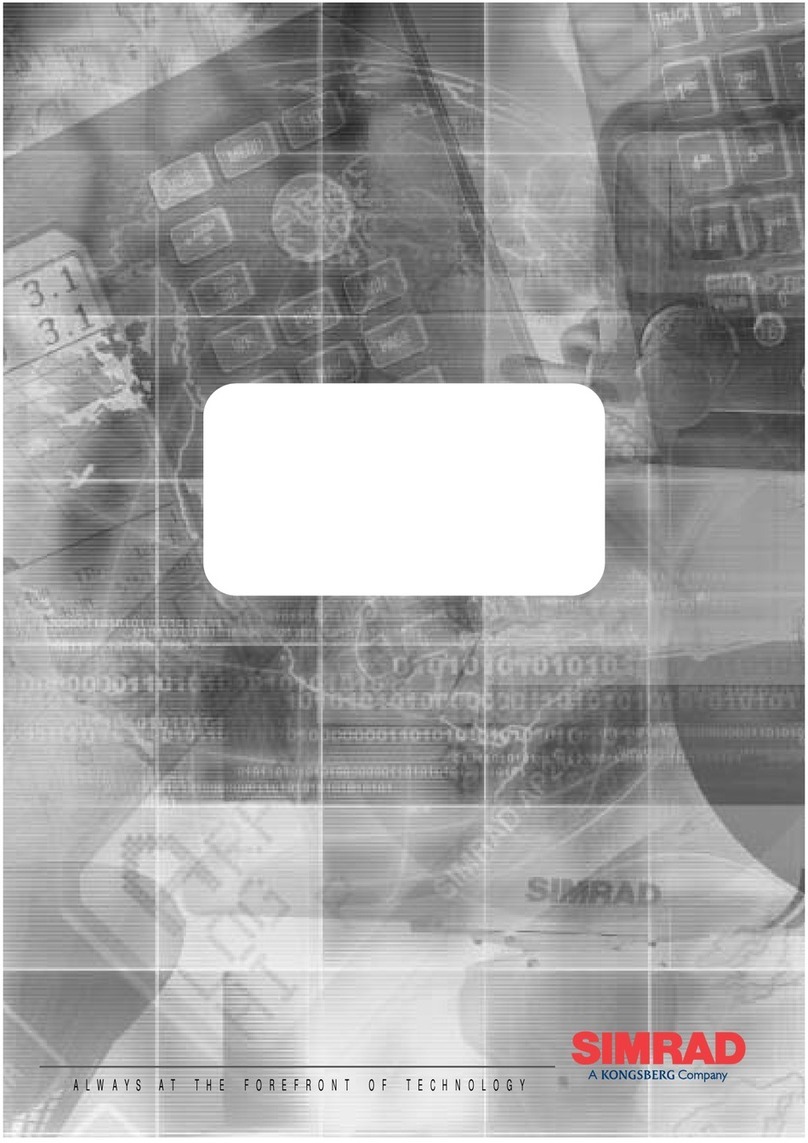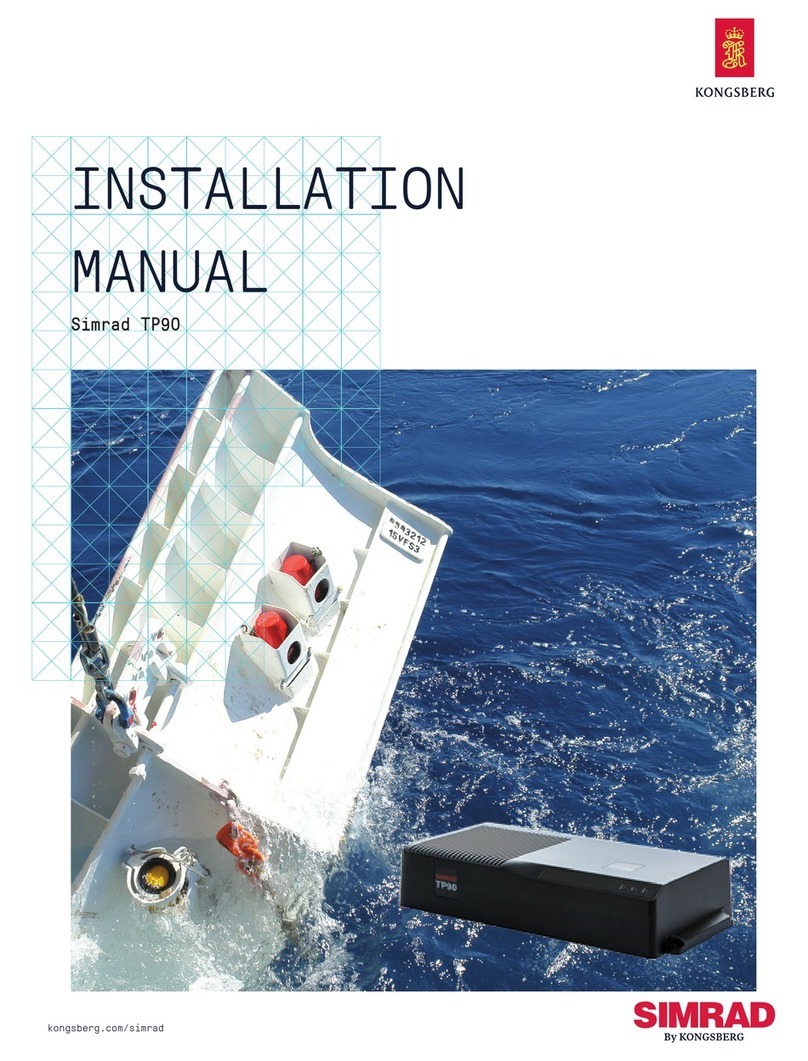2KONGSBERG – WBT Mini Quick Start Guide
No license is required to use the EK Mission
Planner and operate the instrument in autono-
mous mode.
License
You will need a software license to operate the WBT
Mini system with the EK80 system. Request it from
our web page:
www.kongsberg.com/ek80lic
The license string must be entered in the Installation
dialog box in the EK80 software.
•
Install the EK80 software on the PC (A), and set
up the WBT Mini (B) and the transducer(s) (C)
•
Connect the transceiver to the PC using the
Ethernet + power cable
• Apply all cabling
• Apply power to the transceiver
DC
B
C
Thank you for purchasing the WBT Mini transceiver
The WBT Mini is a compact version of the highly efficient WidebandTransiver (WBT) used by marine rese-
arch vessels. The compact size and energy-efficient design makes it perfect for installation on a wide range of
platforms.
There are two different installation modes, EK80 Mode and Autonomous Mode.
Follow these simple instructions to get started.
For greater detail, consult your EK80 Reference Manual and WBT Mini Instruction manual.
https://www.kongsberg.com/wbt-mini
https://www.kongsberg.com/ek80
• Install the EK Mission Planner (A)
•
Install the the WBT Mini (B) and the transdu-
cer(s) (C) in a suitable location
•
Connect the transceiver to the PC using serial
(USB) interface cable
• Apply all cabling
• Apply power to the transceiver
DC
B
C
Autonomous Mode Installation
Pinging without a transducer connected is ne!
EK80 Mode InstallationEK80 Mode Installation
Do not set the system to “ping” unless the transducer is subergmed in water!