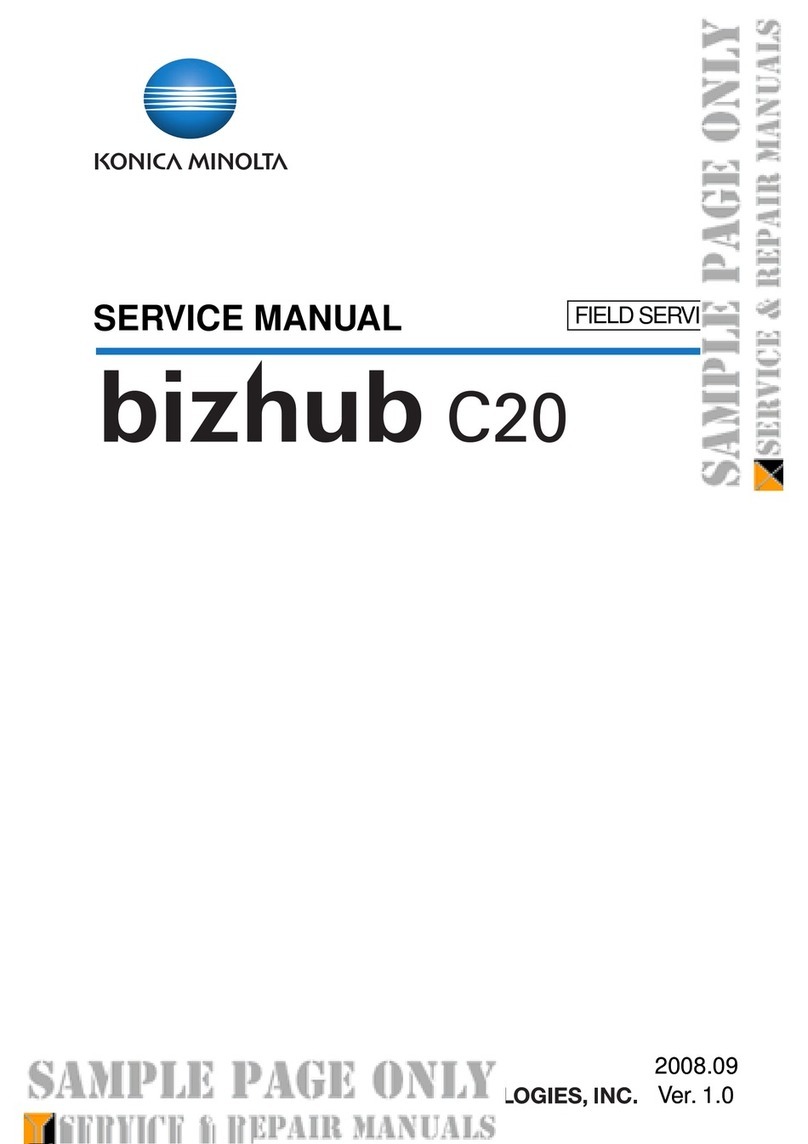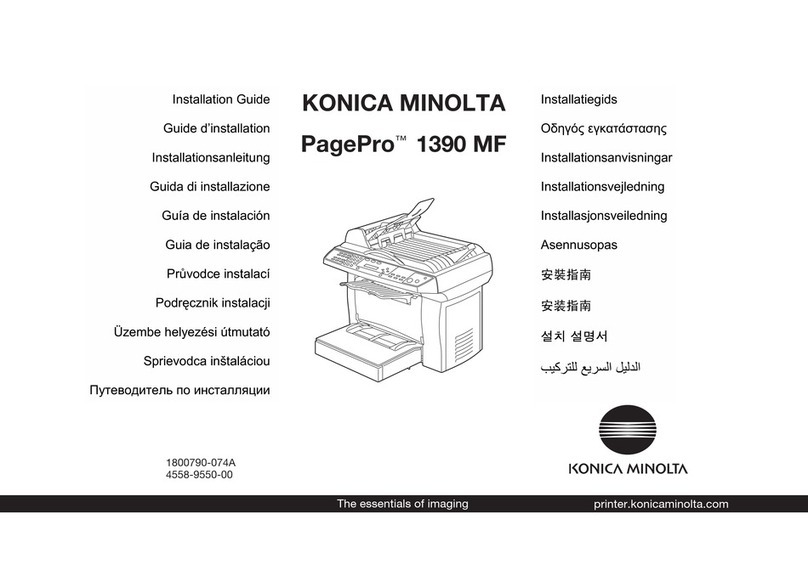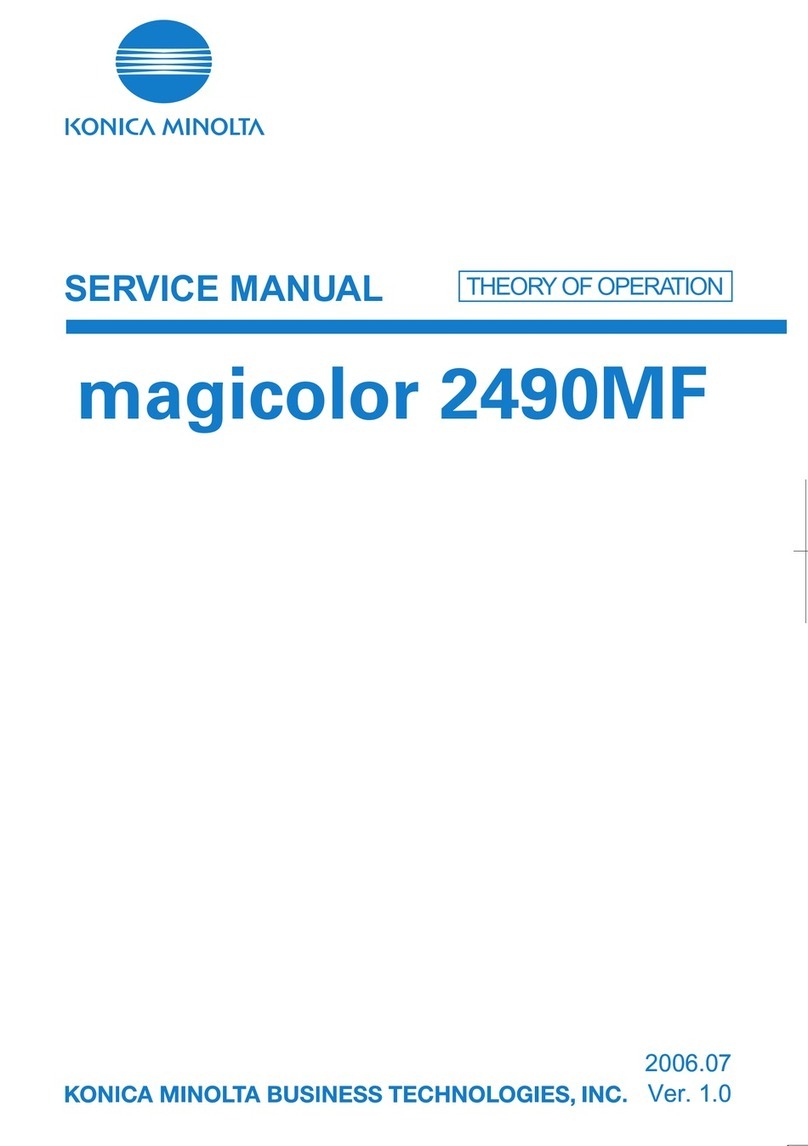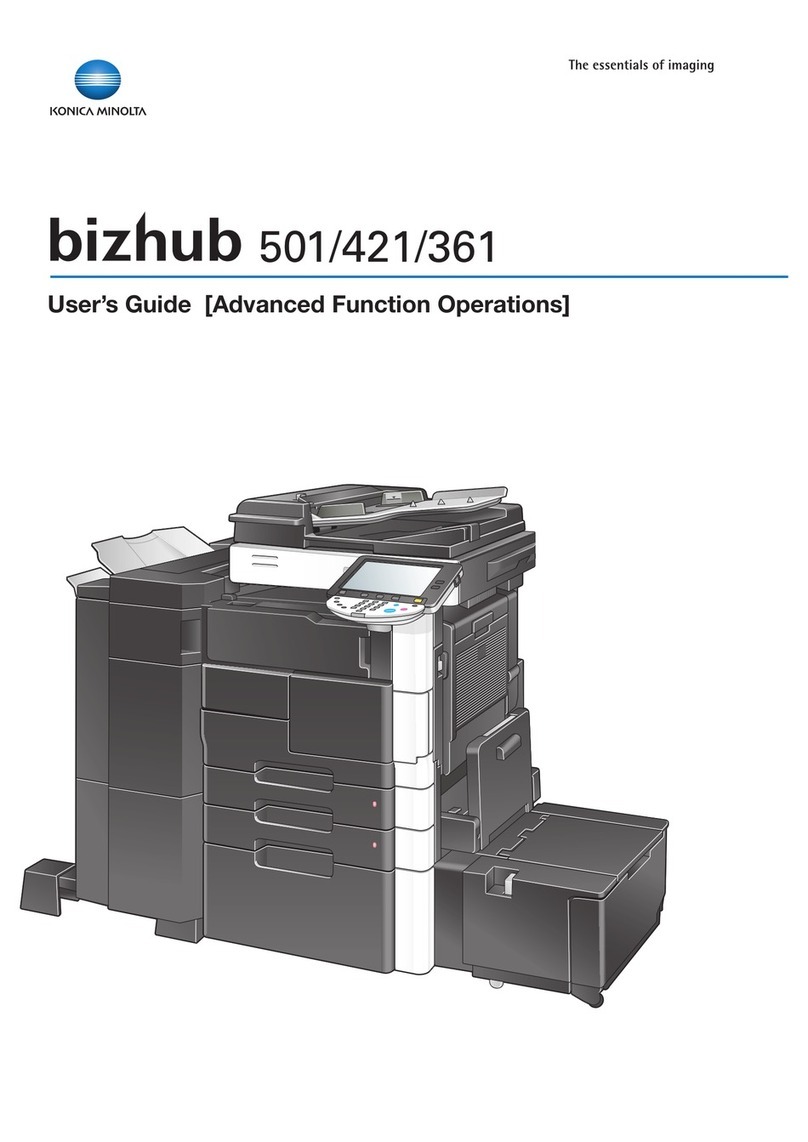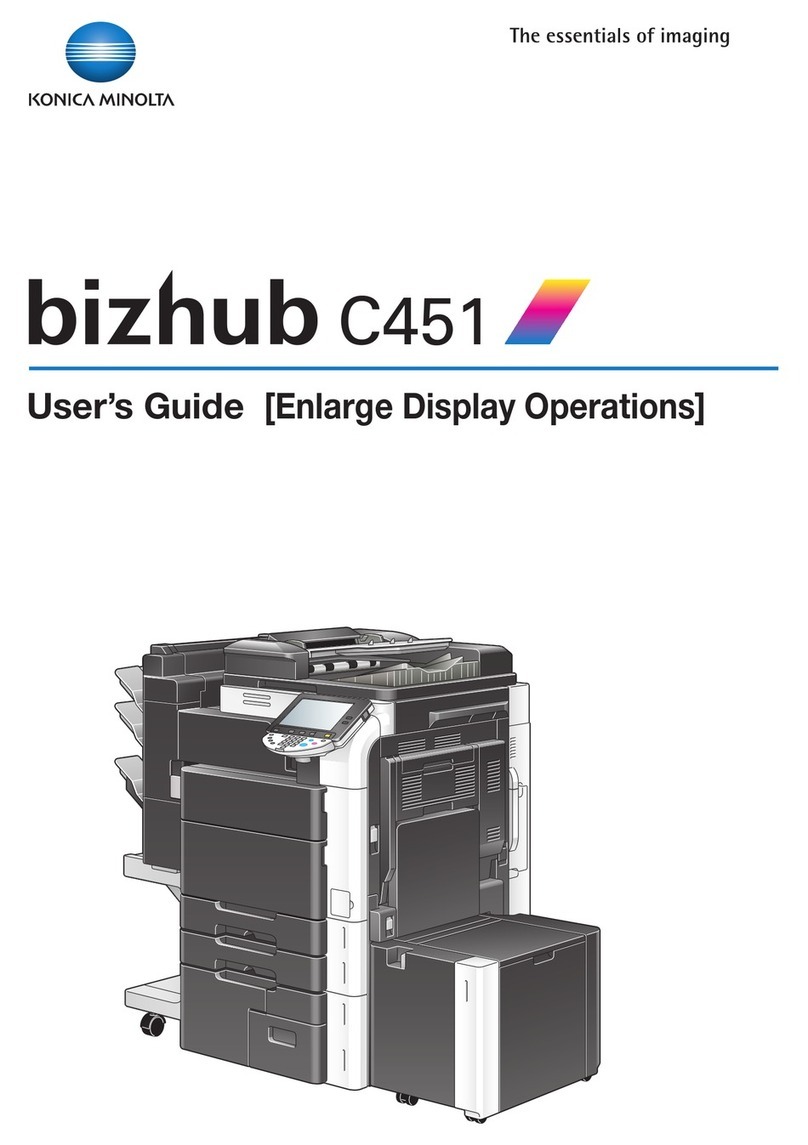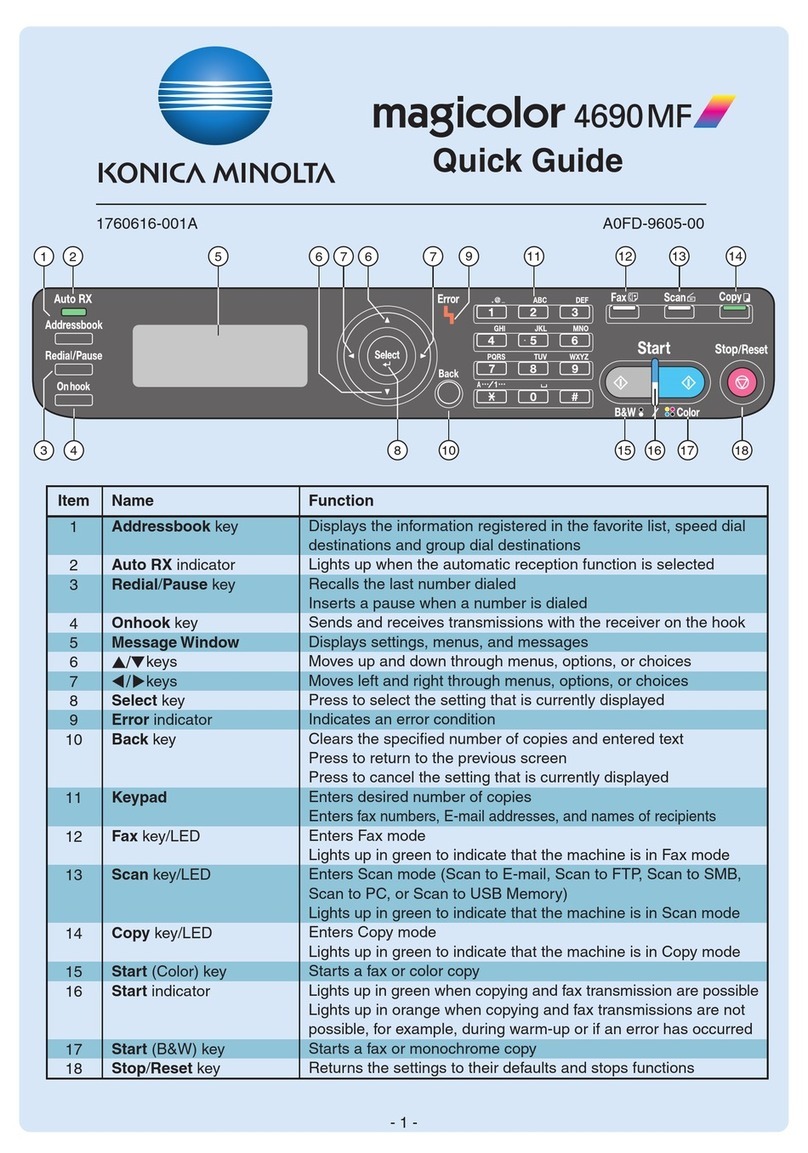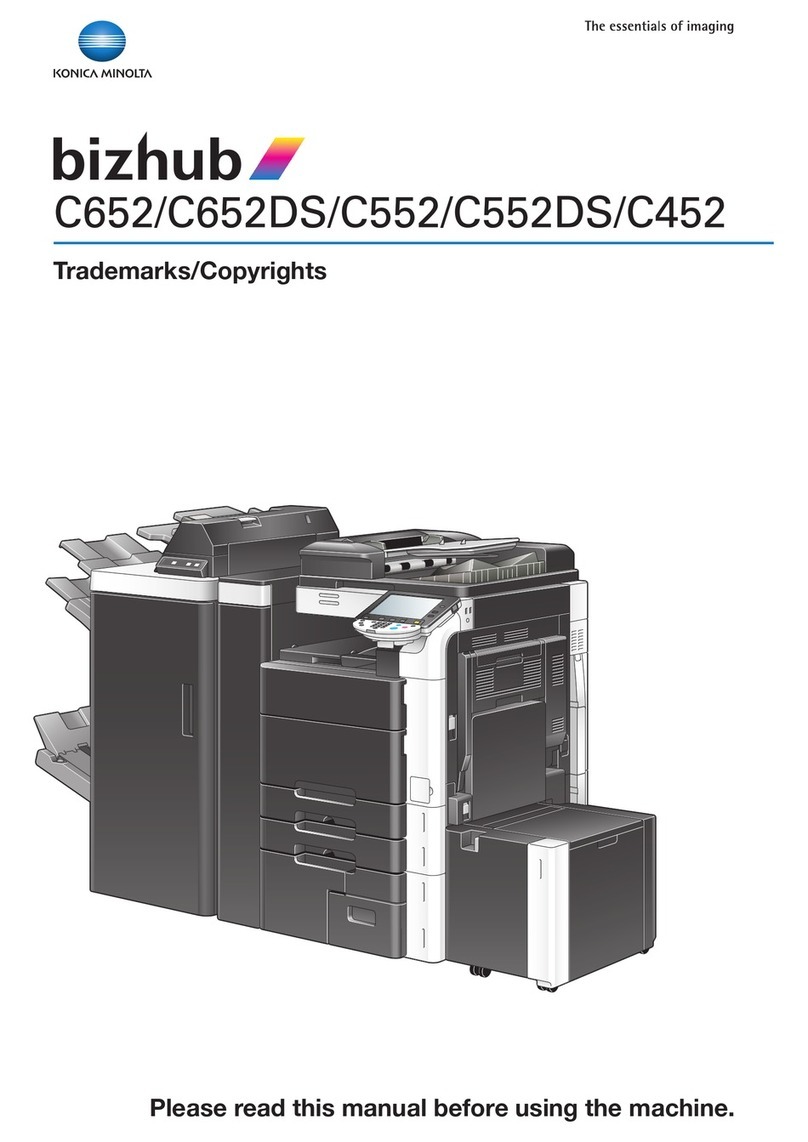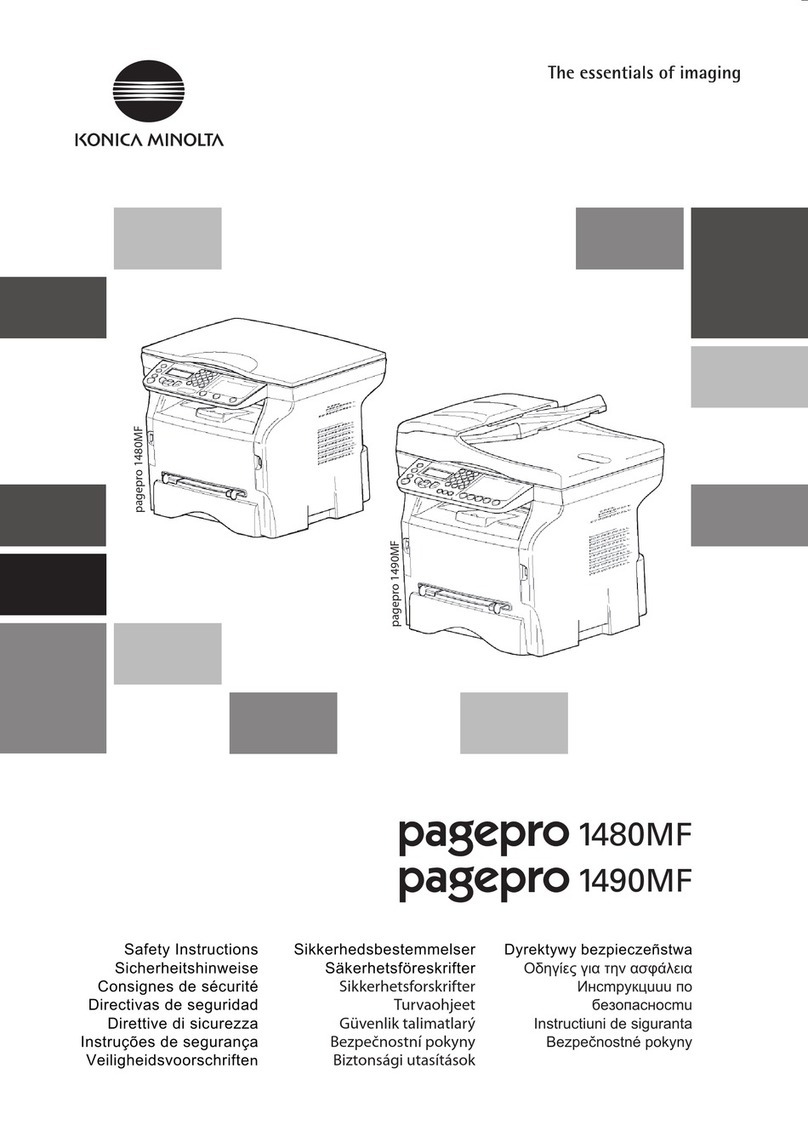Type
Desktop model with fixed platen
Process
Electrostatic laser copy
User Operation
Touch sensitive display with detailed user instructions,
Check/Help Mode, Proof Copy
Copies/prints per minute
22 pages (A4), 14 pages (A3)
FCOT
5 seconds
Warm-up time
30 seconds or less
Original Processing/Feeding
Electronic RDH, Face-up, 1-to-N
Resolution
Scanning/printing 600 x 600 dpi
Image Memory
32 MB standard, 288 MB max. (ie. 32MB + 256 MB)
Exit Tray
100 sheets
Copy/Print Quantity Selection
Up to 999
Exposure
Automatic or Manual, 2 user sets
Magnification
Fixed Ratios: 1:1; Reduction: 0.71/0.82/0.86 Enlargement:
1.15/1.22/1.41; 3 special ratios (user setting), Zoom
25% –400%, adjustable in 1% increments, bi-di zoom
Paper Sizes
A5– A3
Paper Supply
Two front-loading universal trays with 500 sheets each;
multi-sheet bypass for 50 sheets
Paper Weight
60–90 g/m2(from tray); Special paper 50–130g/m2(from
bypass)
Duplexing (standard)
Direct unlimited duplexing,A5–A3
Special Functions
Job Reservation (5), Memory Copy, Booklet Mode,
Image Rotation, Electronic Sorting (without finisher),
Image Repeat, Image Insert, 2-in1/4-in1/8-in1, Density Shift,
Original Quality Non-Image Area Erase, Auto Layout,
Reverse Copying, Chapter/ Cover & Sheet Insertion,
OHP-Interleave, Image Shift, Reduce & Shift, Book Copy,
Frame & Fold Erasure, Mixed Originals (with DF), Stamp,
Watermark, Job Memory, Copy Interrupt,APS,ATS, Auto
Reset,Auto Shut Off, Power Saving, Self Diagnostic
System, Electronic Key Counter (128 codes),Weekly
Timer, List Report, Fail Safe Function, KRDS, customisable
Application Screen (key operator), etc.
Technical Specifications KONICA 7022
KONICA BUSINESS MACHINES EUROPE GMBH · Lilienthalstraße 1 · D-21337 Lüneburg · Tel.: +49 (0) 41 31/8 86-0 · Fax: +49 (0) 41 31/8 86-314
www.konicaeurope.com
Power Supply
230V, 50Hz
Dimensions (WxDxH)
590 x 595 x 730 mm (main body)
Weight
approx. 73 kg (main body)
Optional Accessories
Option Description
CV-109 Platen cover
DF-314 Document feeder, 50 sheets A5–A3,
35–135 g/m2, 30 OPM
DK-109 or LT17 Pedestal
DB-210 Drawer base unit with two front-
loading universal trays with 500
sheets each, 60–90 g/m2
DB-410 LCT with 1,500 sheets,A4,
60–90g/m2
IT-101 Inner Output Trays (upper 50, lower
100 sheets)
FS-107 2-Tray finisher for max. 1,100
sheets,A5 - A3, 50 sheet/3 position
stapling
FT-107 Additional finisher tray (max. 2 can
be added to FS-107)
Memory Upgrades 64 MB, 128 MB, 256 MB
Printer Options
IP-011
Print Speed 22 ppm
Resolution 600 x 600 dpi
Paper Size A5–A3
PDL WinStyler (Hostbase printer)
CPU Power PC 401 GF
Host Interface IEEE1284 Centronics
Printer Drivers Win95/98/NT4.0/2000
Network Protocols Win95/98/NT4.0/2000:TCP/IP
(LPD/LPR, IPP, FTPserver/client/
SMTPclient, HTP, SNMP) Novell
Netware3.x/4.x: IPX/SPX, NDS,
Pserver,Apple: EtherTalk
Memory 16 MB (max. 80 MB)
Special Functions Print Quality Setting, Orientation,
Paper Tray Selection, Output Paper
Size Selection, Zoom, Exit Tray
Selection, Sort/Staple (with finisher),
Alternate Sort (without finisher),
Duplex, Overlay, Booklet, Front/Back
Cover, N-up,Watermark, etc.
Network Card EasyCom Xpress print server
(Ethernet 10/100 Base-T)
IP-422
Print Speed 22 ppm
Resolution 600 x 600 dpi
Paper Size A5–A3
PDL PCL5e compatible, PS3 (optional)
CPU 133 Mhz
Host Interface IEEE1284 Centronics
Printer Drivers Win95/98/Me/NT4.0/2000,XP,
Mac OS (PS3 only)
Network Protocols TCP/IP, LPD/LPR, IPX/SPX, IPP,
FTPserver, FTPclient, SNMPclient,
HTTP, SNMP, EtherTalk
Standard Memory 64 MB (max. 128 MB)
Special Functions Print Quantity Setting, Orientation,
Paper Tray Selection, Output Paper
Size Selection, Zoom, Sort/Staple
(with finisher), Duplex, Password
Printing, Overlay, Booklet, Front/
Back Cover, N-up,Watermark,
Smoothing, OHP,Toner Save,
PC-Fax/Internet-Fax with optional
FK-102 (from autumn 2002), etc.
Network Card
(standard) Ethernet 10base-T/100base-TX
Hard Disk PCMCIA, 1 or 2 GB
PS-343 Optional PostScript up-grade (PS3)
MU-411 64 MB expansion module
Network Scanner TWAIN driver; scan to e-mail/
ftp/HDD
Cluster Printing KPPM (optional software)
Fax Option
FK-102
Compatibility G3
Modem Speed 33.6 Kbps
Scanning Speed 2 seconds (A4)
Transmission Speed 3 seconds (A4R)
Scanning Resolution max. 16pels/mmx15.4lines/mm
Transmission Res. max. 400 x 400 dpi
Half Tones 256 grey scales
Coding MH, MR, MMR, JBIG
Memory 2 MB standard (16 MB max.)
Original Size max.A3
Recording Size max.A3
One-Touch Dials 40
Abrreviated Dials 200
Program/Group Dials 40
Special Functions Broadcasting Transmission, Quick
Memory Transmission (fax while
scan), Rotational Transmission/
Receiving, Book Copy Transmission,
2-in-1 Transmission/Recording,
Duplex Recording, Remote Multi-
Printing, PC-Fax with IP-422, etc.
The availability of the special functions listed above
depends on the optional accessories installed on
KONICA 7022.
All indications regarding paper, original and output
capacities refer to the max. capacity based on standard
80g/m2paper.
Technical Specifications subject to change without notice!
Status: 2/2002. Latest valid technical specifications can be
obtained from your KONICA partner.
Your KONICA partner