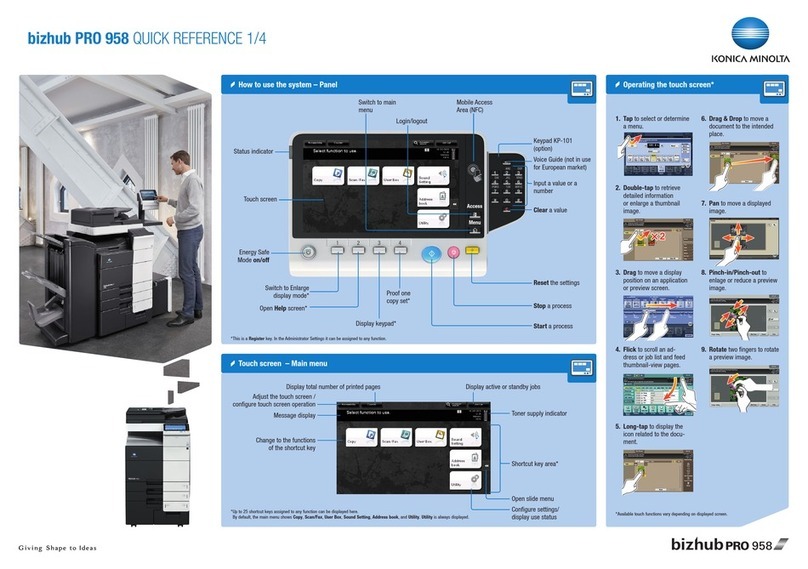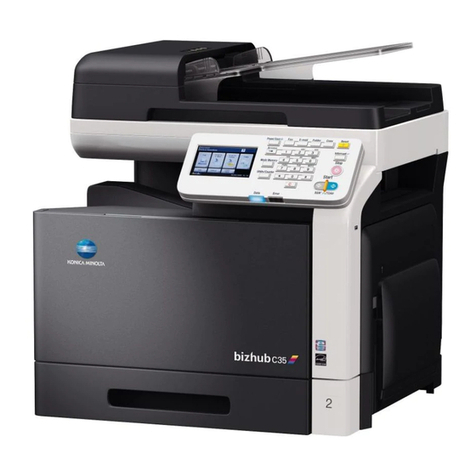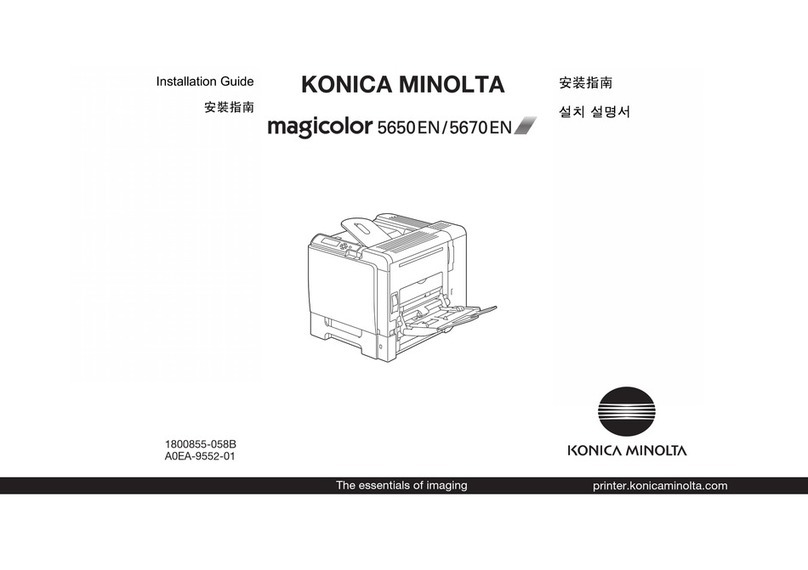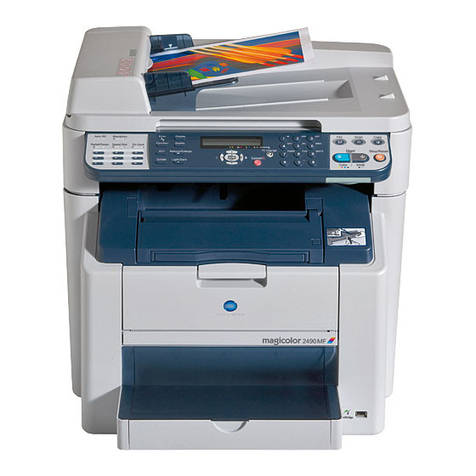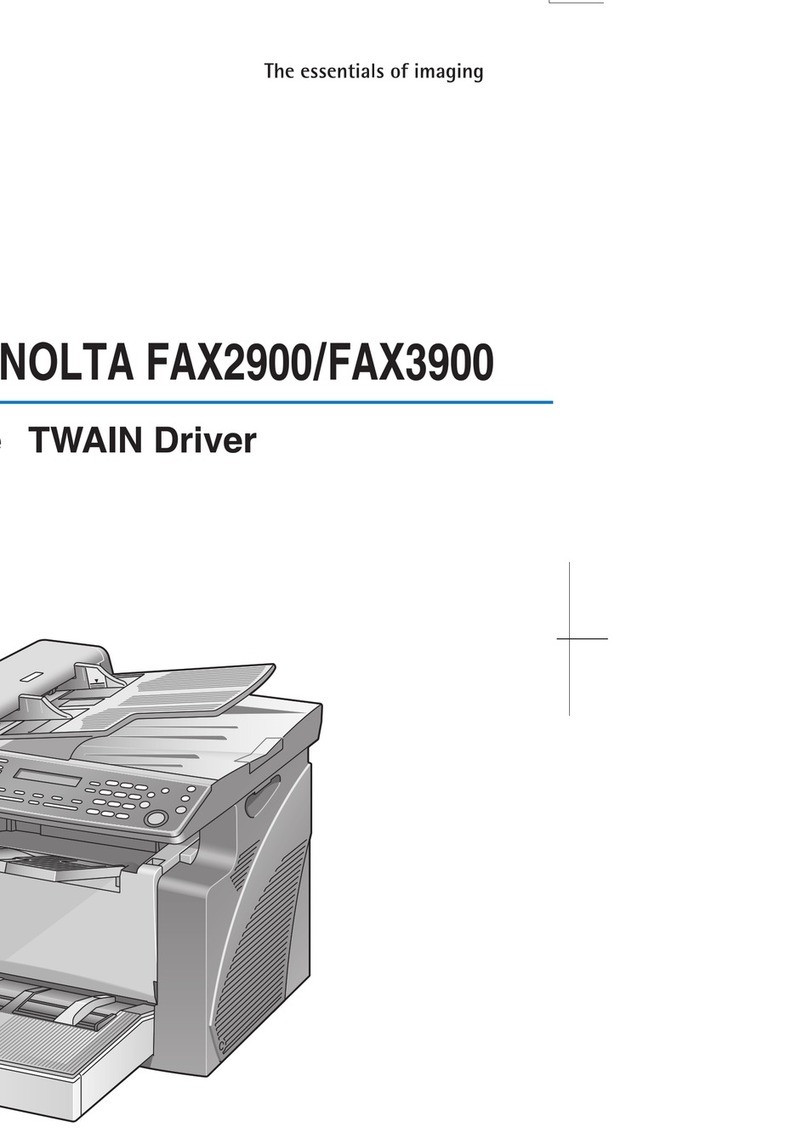bizhub 160/161 x-5
Auto copy start ............................................................................. 3-17
Auto tray switching ...................................................................... 3-17
3.8 Copy paper ...................................................................................... 3-18
Paper specifications ..................................................................... 3-18
Precautions for loading paper ...................................................... 3-19
Unsuitable paper .......................................................................... 3-19
Loading paper .............................................................................. 3-20
Loading paper into tray 1 ............................................................. 3-22
Loading paper into the bypass tray ............................................. 3-23
Loading paper into tray 2 (option) ................................................ 3-24
3.9 Loading originals ............................................................................ 3-25
Two ways of loading the original ................................................. 3-25
Specific types of originals ............................................................ 3-25
Loading originals in the automatic document feeder .................. 3-25
Precautions for loading paper into the automatic
document feeder .......................................................................... 3-25
Loading originals into the automatic document feeder ............... 3-26
Placing the original on the original glass ..................................... 3-27
Positioning a sheet original .......................................................... 3-28
Positioning highly transparent originals ....................................... 3-29
Positioning books ........................................................................ 3-30
3.10 Checking the machine status ........................................................ 3-32
Checking a TOTAL PAGE count .................................................. 3-33
Printing a PRINT REPORT ........................................................... 3-34
3.11 Print area ......................................................................................... 3-35
4 Making copies
4.1 Basic copies ...................................................................................... 4-3
Making a basic copy ...................................................................... 4-3
4.2 Paper selection ................................................................................. 4-5
Selecting the paper tray manually .................................................. 4-5
Specifying the size and type of manually fed paper ...................... 4-6
4.3 Zoom ratio ....................................................................................... 4-10
Zoom ratio settings ...................................................................... 4-10
Specifying the zoom ratio ............................................................ 4-11
4.4 Image Density ................................................................................. 4-12
Image density setting ................................................................... 4-12
Specifiying the image density ...................................................... 4-13
4.5 2in1 copies ...................................................................................... 4-14
2in1 copy function ........................................................................ 4-14
Specifying settings for 2in1 copies .............................................. 4-14