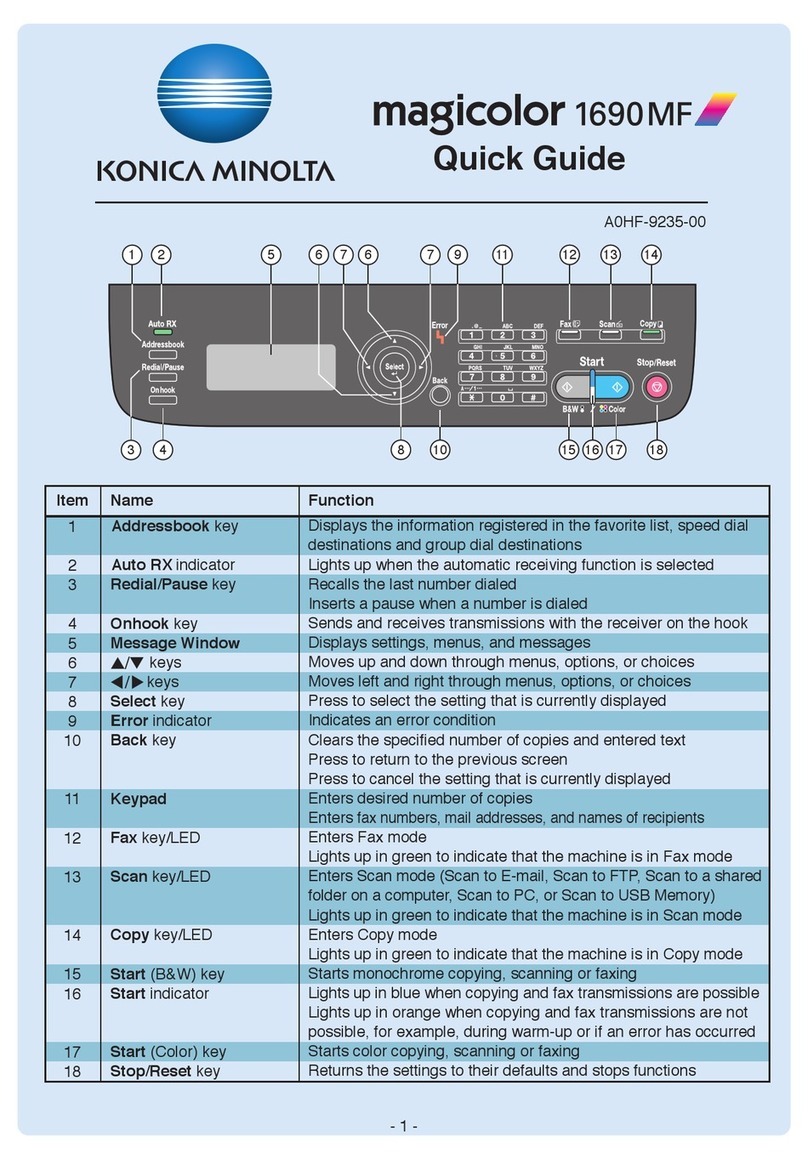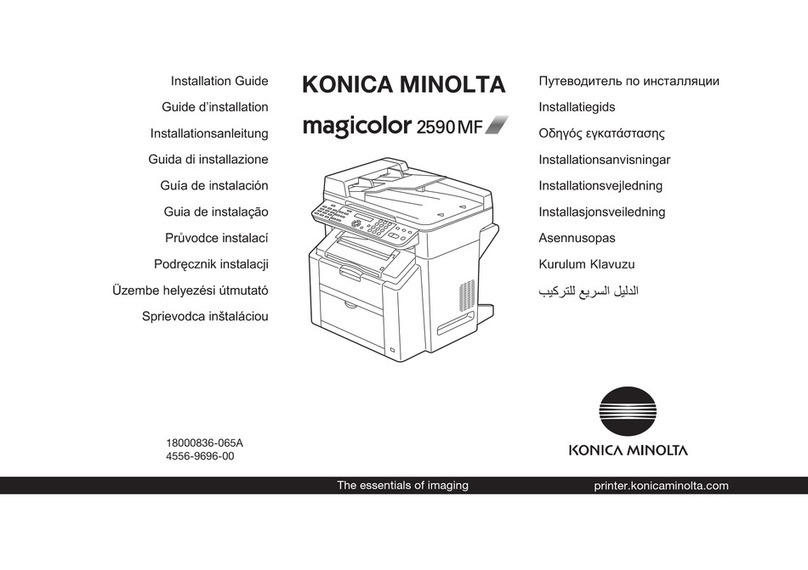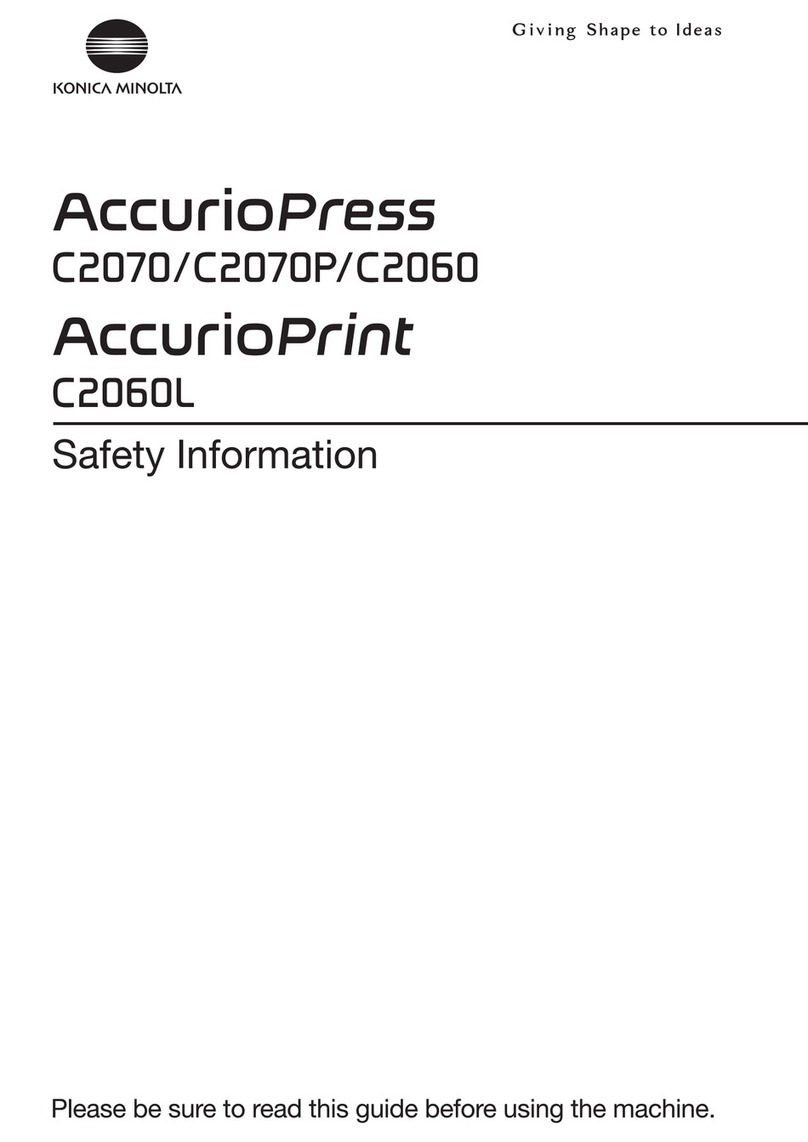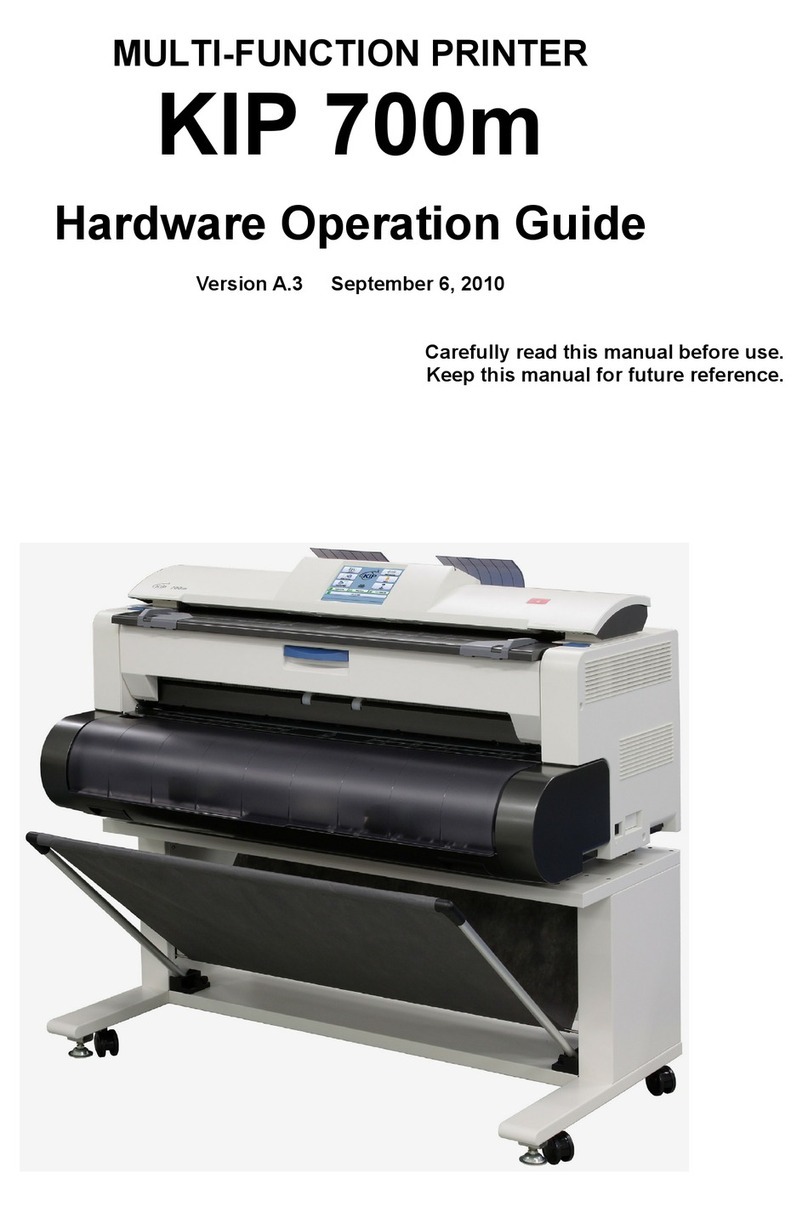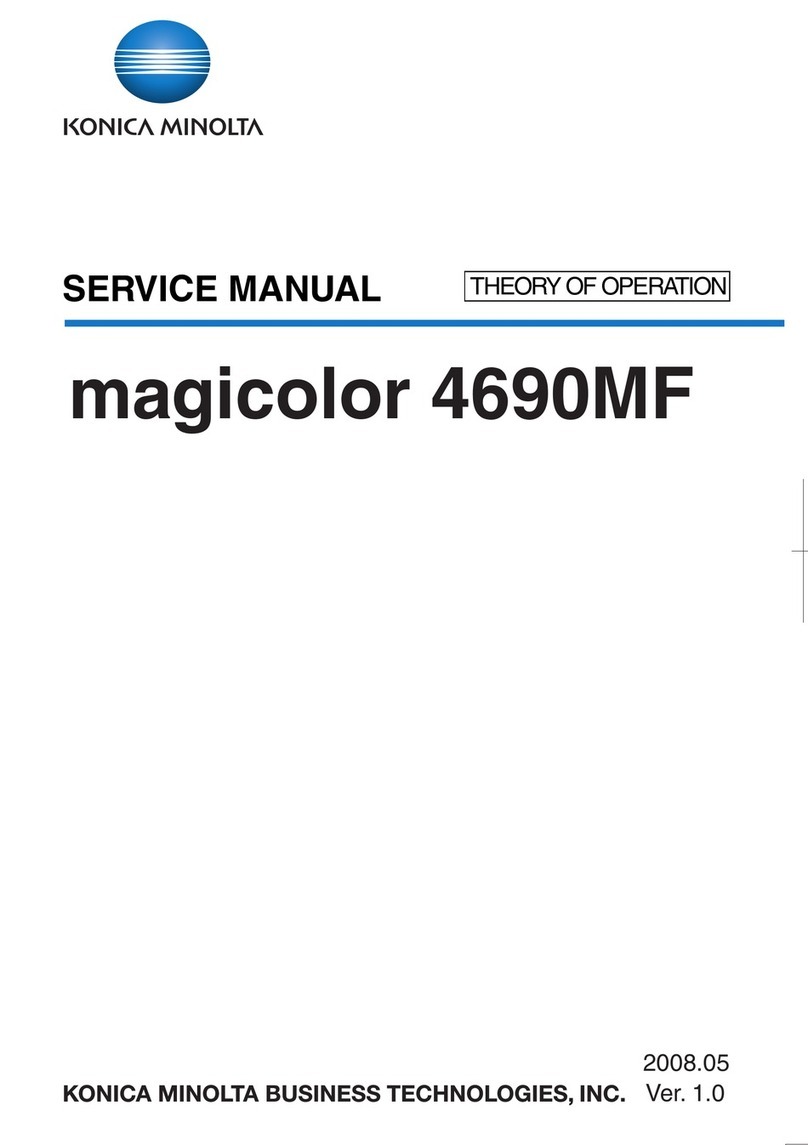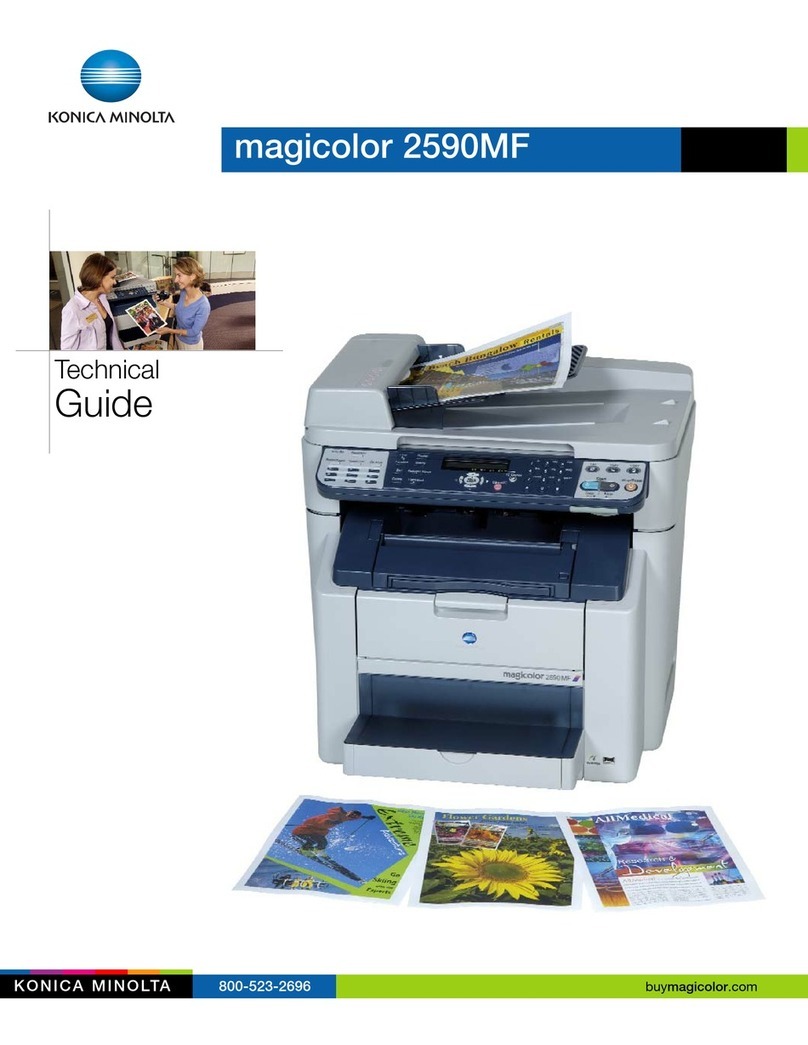Contents-4 bizhub C368/C308
3.2.3 Sending data to your Mac computer (SMB Send)............................................................................3-21
Preparation flow............................................................................................................................... 3-21
Operation flow.................................................................................................................................. 3-21
Checking the cable connection ....................................................................................................... 3-22
Checking network settings of this machine..................................................................................... 3-22
Configuring this machine (Mac OS X 10.7 or later).......................................................................... 3-23
Checklist .......................................................................................................................................... 3-24
Checking computer information ...................................................................................................... 3-24
Configuring your computer .............................................................................................................. 3-24
Registering destinations .................................................................................................................. 3-25
Sending the original ......................................................................................................................... 3-27
3.2.4 Transmit the scanned data via E-mail (E-mail TX) ............................................................................3-29
Preparation flow............................................................................................................................... 3-29
Operation flow.................................................................................................................................. 3-29
Checking the cable connection ....................................................................................................... 3-30
Checking network settings of this machine..................................................................................... 3-30
Configuring the E-mail transmission environment ........................................................................... 3-31
Configuring administrator information ............................................................................................. 3-32
Sending the original ......................................................................................................................... 3-33
3.3 Fax function ................................................................................................................................... 3-35
3.3.1 Required settings and basic operations ...........................................................................................3-35
Preparation flow............................................................................................................................... 3-35
Operation flow.................................................................................................................................. 3-35
Checking the cable connection ....................................................................................................... 3-36
Registering transmission information .............................................................................................. 3-37
Selecting the dialing method ........................................................................................................... 3-38
Sending the original ......................................................................................................................... 3-39
3.3.2 Sending a fax directly from a PC (PC-FAX TX) .................................................................................3-41
Preparation flow............................................................................................................................... 3-41
Operation flow.................................................................................................................................. 3-41
Checking the cable connection ....................................................................................................... 3-42
Checking network settings of this machine..................................................................................... 3-42
Installing the fax driver ..................................................................................................................... 3-43
Sending data.................................................................................................................................... 3-44
3.4 Copy function ................................................................................................................................ 3-45
Basic operations .............................................................................................................................. 3-45
User authentication.......................................................................................................................... 3-47
3.5 Registering a destination ............................................................................................................. 3-48
3.5.1 Registering an address book ............................................................................................................3-48
Using the Control Panel to register an address book - Registration from Utility............................. 3-48
Using the Control Panel to register an address book - Registration in scan/fax mode .................. 3-50
Using a computer to register a one-touch destination .................................................................... 3-52
3.5.2 Information required to register a destination...................................................................................3-53
3.5.3 Registering a group...........................................................................................................................3-54
Registering a new group.................................................................................................................. 3-54
3.5.4 Retrieving a registered destination ...................................................................................................3-56
Retrieving a destination ................................................................................................................... 3-56
Specifying a destination................................................................................................................... 3-58
3.6 Using a USB memory device ....................................................................................................... 3-59
3.6.1 Printing data in a USB memory device.............................................................................................3-59
Printing data..................................................................................................................................... 3-59
3.6.2 Saving the scanned data in the USB memory device (External memory) ........................................3-61
Specifying functions to be permitted for external memory.............................................................. 3-62
Saving data in the USB memory device .......................................................................................... 3-63
3.7 Using the guidance function ........................................................................................................ 3-66
3.7.1 Guidance screen...............................................................................................................................3-66
Getting help on the currently displayed screen: .............................................................................. 3-66
Getting help on the desired function or procedure:......................................................................... 3-68
Help Menu list .................................................................................................................................. 3-70
3.8 Using the [Quick Security] function ............................................................................................ 3-71
3.8.1 [Quick Security].................................................................................................................................3-71
Required settings............................................................................................................................. 3-71