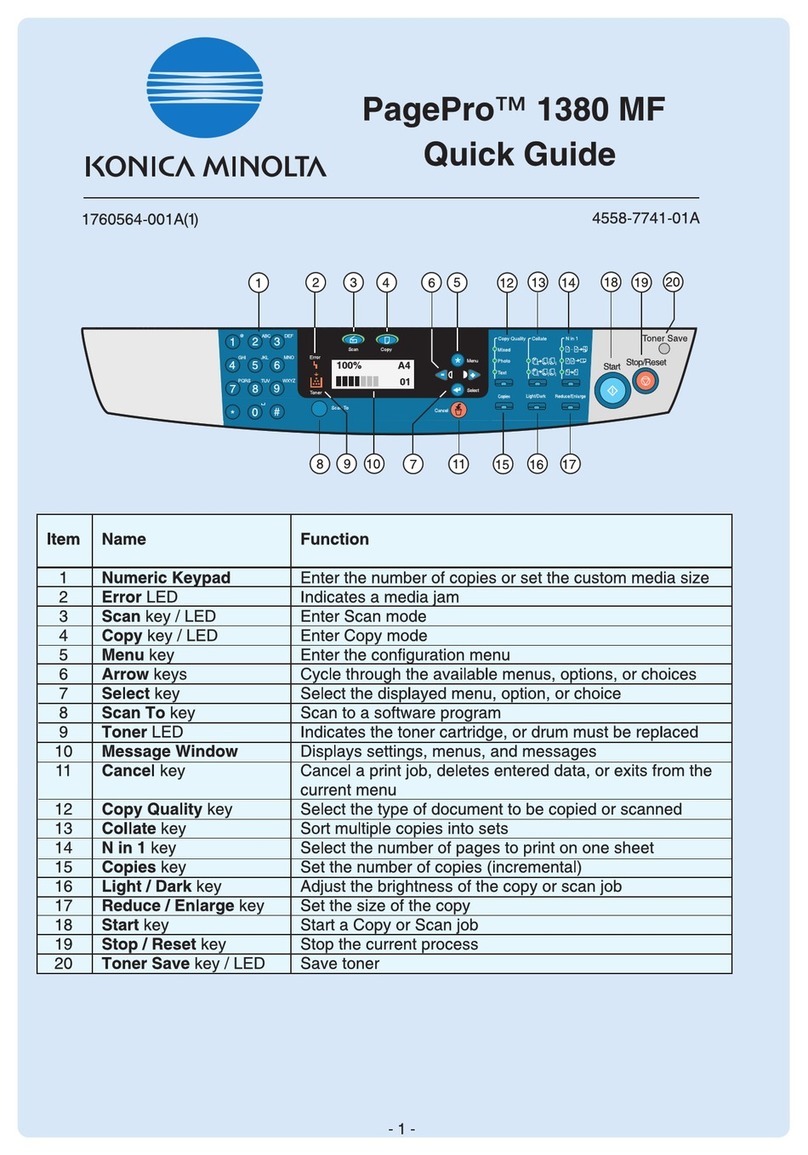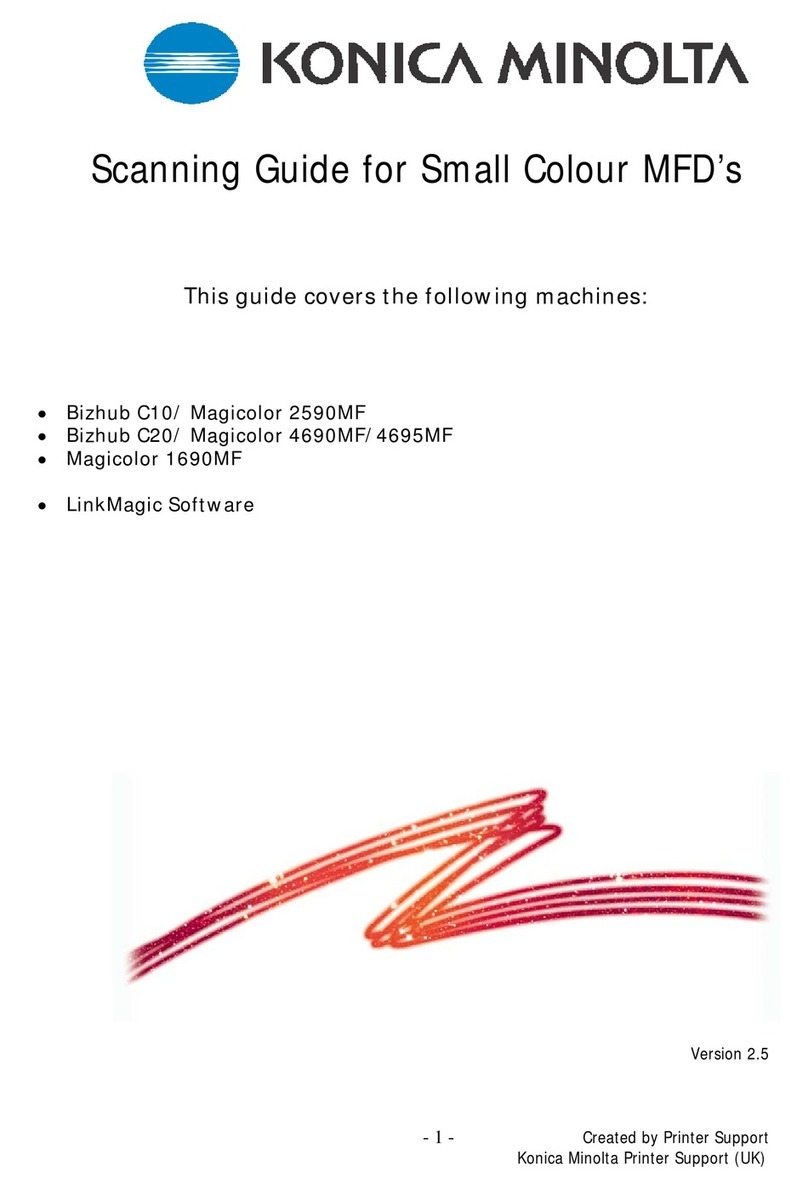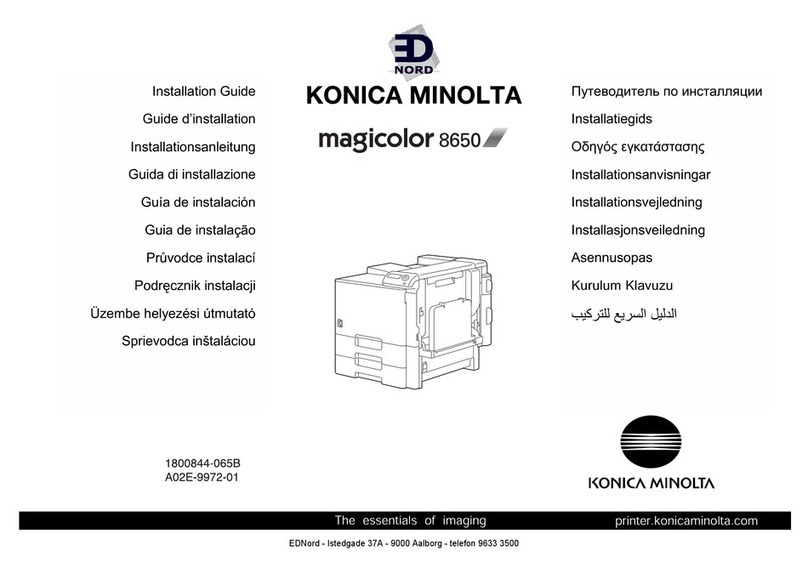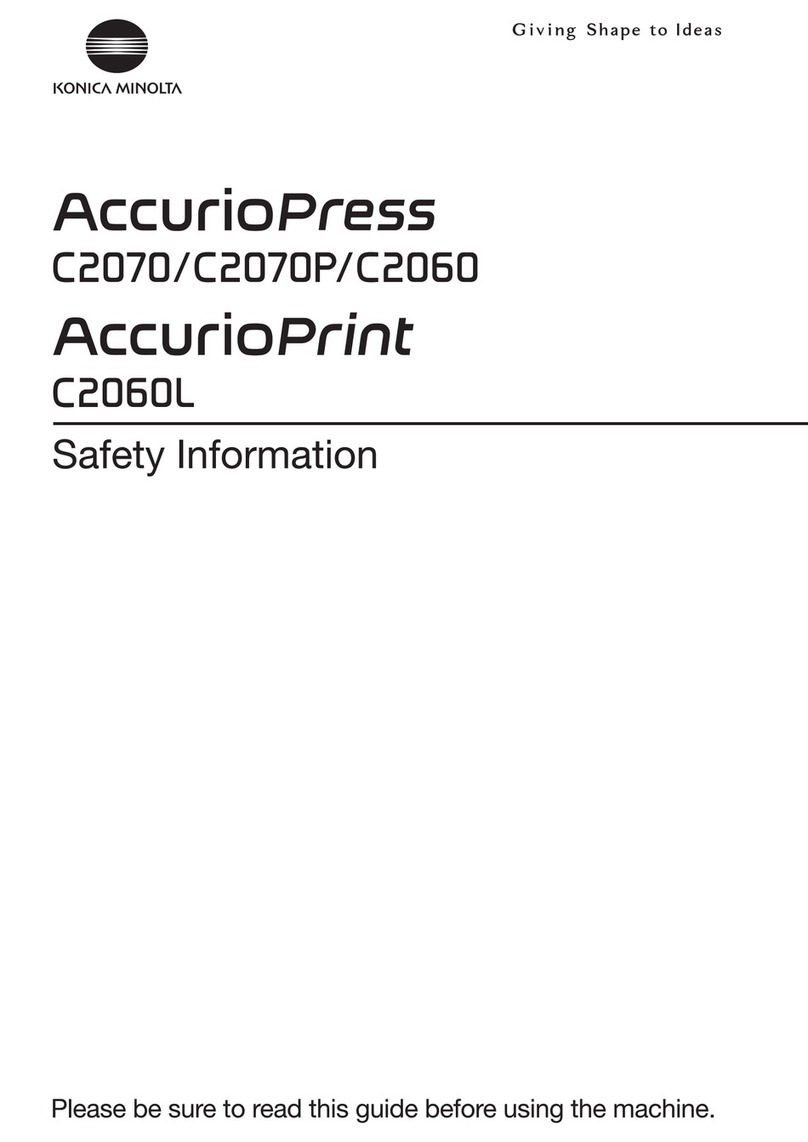bEST
Eco Info (Eco Indicator) for toner/paper savings
Solutions for reducingTCO, the environment
… and even for improving productivity
A new work style for the ever-changing
office environment
Trouble-free power, paper and cost savings
Boost business quality and productivity
For corporations that not only want to reduce TCO and be environmentally friendly, but want to boost office
productivity as well, Konica Minolta balances the three to a higher dimension with the ideal solution.
Print and receive with mobile devices wirelessly
PageScope Mobile provides a smart bizhub printing
environment for the rapidly growing mobile market.
A new user interface for intuitive flick & drag operation
The bizhub C754/654’s new user interface adopts the same flick & drag
operation used in mobile devices. Operations will be intuitive from day one.
Direct Print and Scan to PowerPoint for Microsoft Office files
Print even Microsoft Office docx, xlsx and pptx files without starting any
applications from a PC with Direct Print. And streamline documentation by
instantly turning hardcopies into PowerPoint data with Scan to PowerPoint.
* Microsoft Office 2007 or later.
Flexible and diversified security
From IC card authentication, which uses employee IDs, to finger vein
authentication, which requires no cards or passwords, the bizhub C754/654
offer diverse security management from various perspectives.
Class leading low power consumption
The bizhub C754’s and C654’s power consumptions are significantly lower
than the Energy Star Program’s TEC standard value with 5.66 kW/h and 4.94
kW/h respectively. Lower energy costs will help reduce operating costs.
See the paper and power savings with the eco meter
The bizhub C754/C654 employ an eco meter that calculates the ecological
contribution through paper and power reductions.
Reduce wasted power with the weekly timer’s learning function
The weekly timer, which rationally saves power when the bizhub is not in
use, now includes a learning function. It intricately cuts power consumption
by learning and adjusting the settings to real-time use.
Easy output solutions for a mixed multi-device
environment
Centrally manage various devices with an integrated
management application
PageScope Enterprise Suite is a one-stop solution that integrates and
centrally manages various output devices including MFPs and printers.
A user interface that provides common operations across
devices
The new user interface and driver window deliver the same operations for
all bizhubs in the office, including devices on other floors.
Share solution applications across devices
The C754/C654 employ bEST (bizhub Extended Solution Technology),
Konica Minolta’s bizhub OP (Open Platform) that provides a variety of
solution applications that can be used among different devices worldwide.
No more waiting with high-speed processing
With 60 ppm colour outputs, 180 opm simultaneous duplex scanning,
23-second or less warm-up times and high-speed multi-tasking, the bizhub
C754/654 deliver jobs without delay.
Convincingly high image quality for text, photos and graphs
High-resolution 1,200 dpi outputs not only improve reproduction quality of
photos and graphs, but also make small text and fines lines in business
documents more legible.
Add more value to business documents with a selection of
finishing systems
Select from a variety of optional finishing systems, including the compact
FS-534 which offers colour 3-sheet tri-fold, a booklet function, hole punching
and stapling for up to 50 sheets. The highly functional FS-535 goes even
further with stapling for up to 100 sheets and a post inserter.
Scan Cloud
services
Upload
Download
Search KONICA MINOLTA’s MFP
Wireless LAN
PageScope Mobile
Print iPad
iPhone
Android