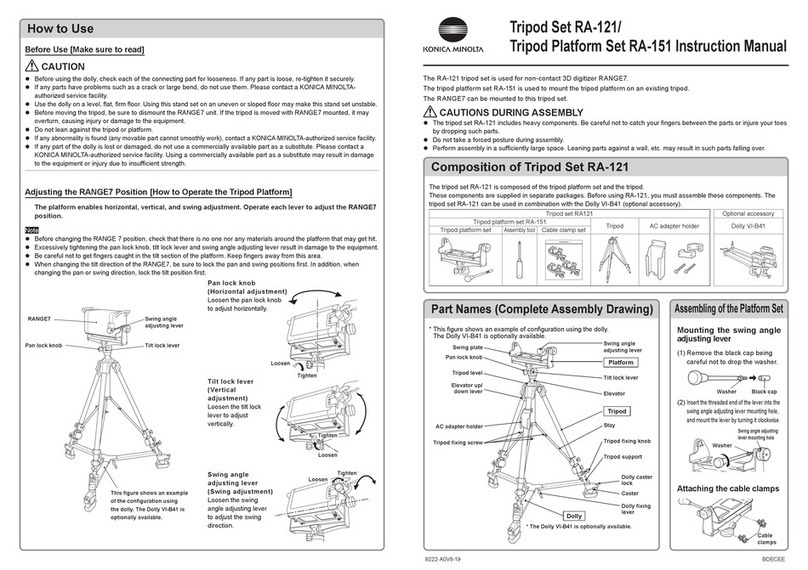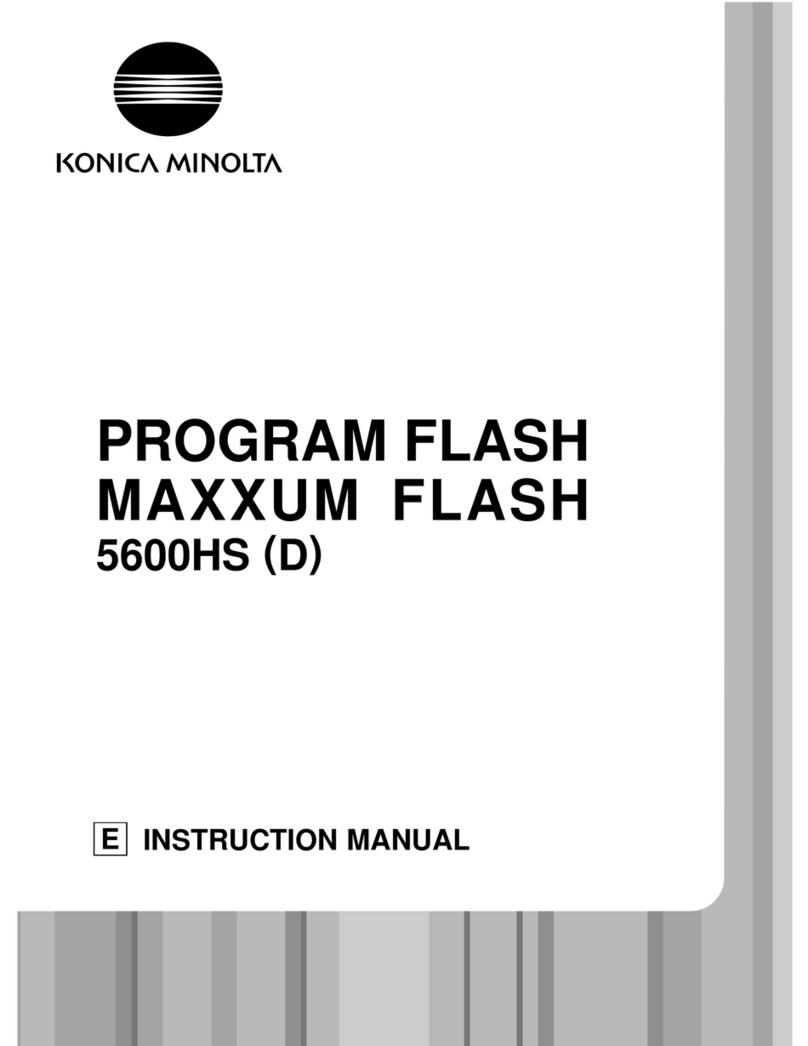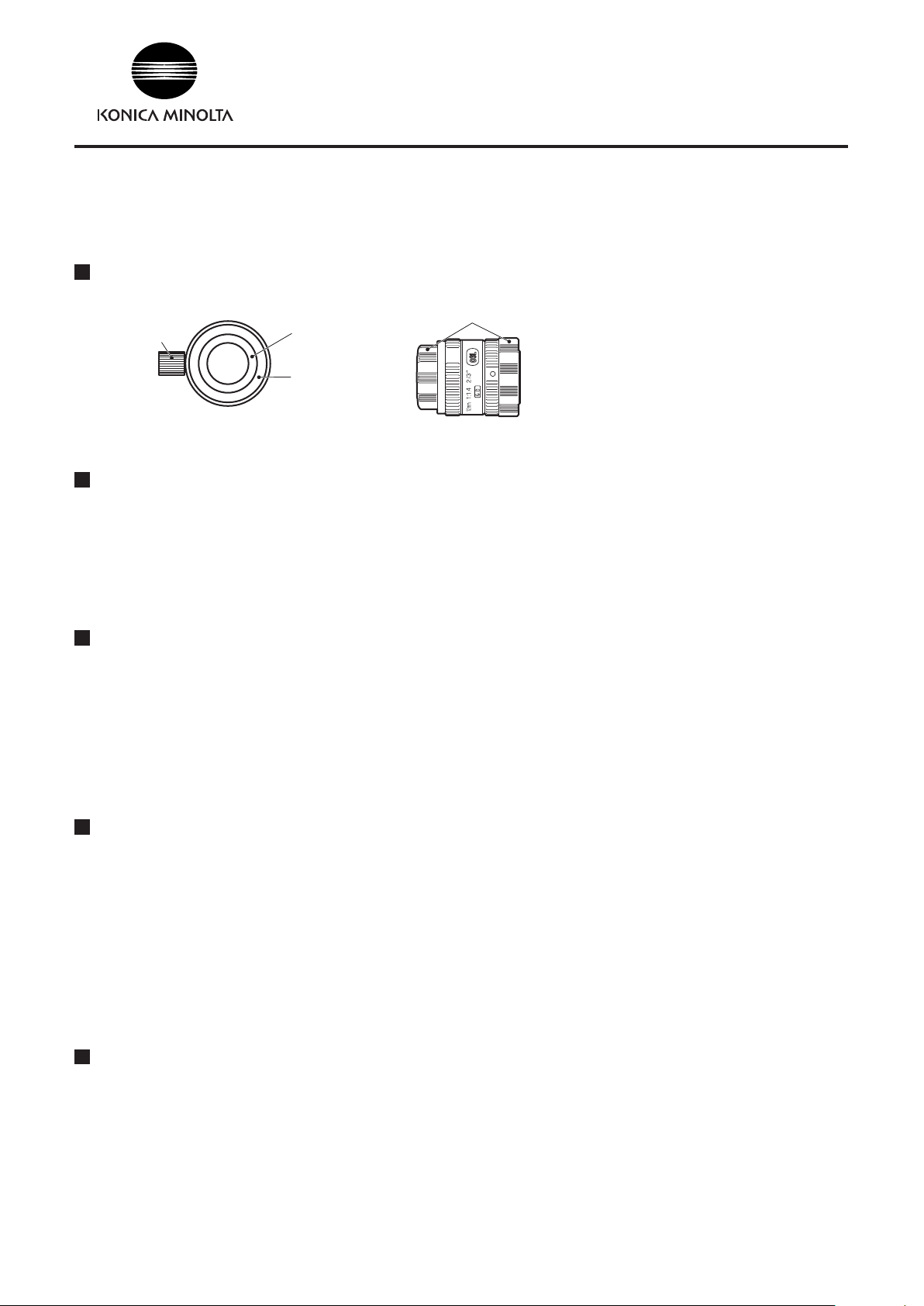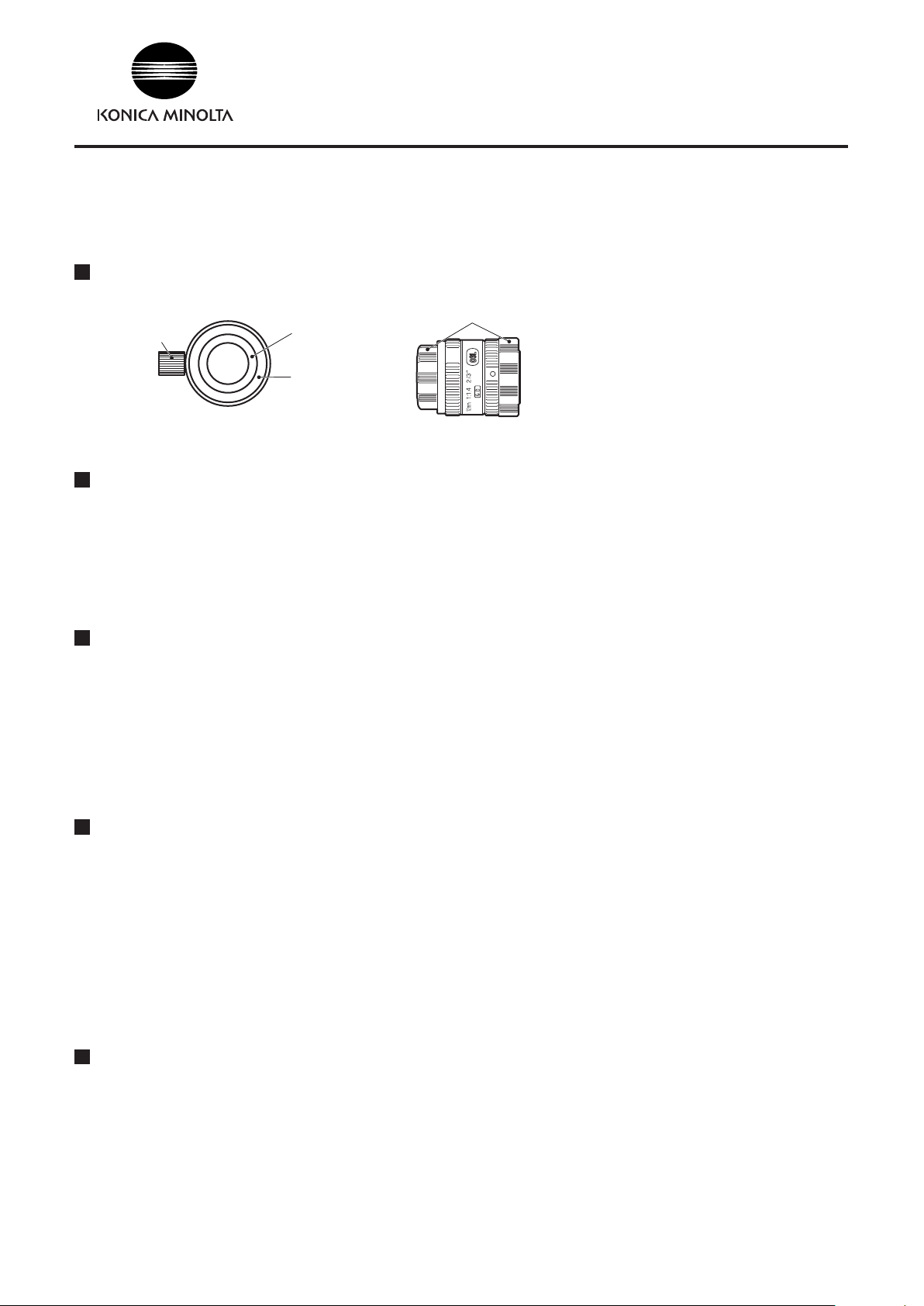
© 2007-2023 KONICA MINOLTA, INC.
9222-A0E3-52 CDHDDK
Adapter for CCD Camera
CS-A36
The Adapter for CCD Camera CS-A36 is an adapter for attaching an industrial camera to the Spectroradiometer CS-2000series/
CS-3000series. The C-mount lens that comes with the adapter should be placed between the finder of the instrument and
your industrial camera.
This manual explains how to attach the CS-A36 to the instrument and how to use it.
Package Contents
Inside
Ring
Ring
Holder Lens (C-mount)
Compatible Cameras
The CS-A36 does not include any camera. Refer to the following items to select a compatible camera.
Weight : 300 g or less
Sensor size : 1 / 2 inch
Additional information : A CCD camera may not have sucient dynamic range. A CMOS camera is recommended because
it has a greater dynamic range and can be used more extensively.
Note on Use
• Use this product at ambient temperatures of between 5 and 35ºC and relative humidity of 80 % or less (at 35ºC) with no
condensation. Using this product outside specified temperature and humidity range may not satisfy its original performance.
• Make sure that the lens surface is clean. Clear images may not be obtained if there is dirt, dust, fingerprints or unclean areas
on the eyepiece lens, adapter lens, or camera lens.
• Do not touch either surface of the lens with your fingers.
• Do not change ambient temperature rapidly under high humidity. This may cause the lens to fog up, resulting in unclear
images.
Note on Storage
• Do not store this product under direct sunlight or near heater. The internal temperature of this product may become much
higher than the ambient temperature, which may damage this product.
• Store this product at ambient temperatures of between 0 and 35ºC and relative humidity of 80 % or less (at 30ºC) with no
condensation. Storage under high temperature and humidity may adversely aect the performance of this product. For
added safety, we recommend storage with a drying agent such as silica gel at room temperature.
• Take care that condensation does not form. Avoid rapid changes in ambient temperature when transferring product for
storage.
• Put the product in the packaging box supplied when the product was purchased to store it in a safe place.
• For storage, cover both sides of the adapter with the included caps.
Cleaning
• If this product becomes dirty or dusty, wipe o dirt and dust with a soft, dry cloth or lens cleaning paper. Do not use an
organic solvent like benzene or thinner or other chemical agents for cleaning. Should none of these methods be helpful,
please contact the nearest KONICA MINOLTA-authorized service facility.