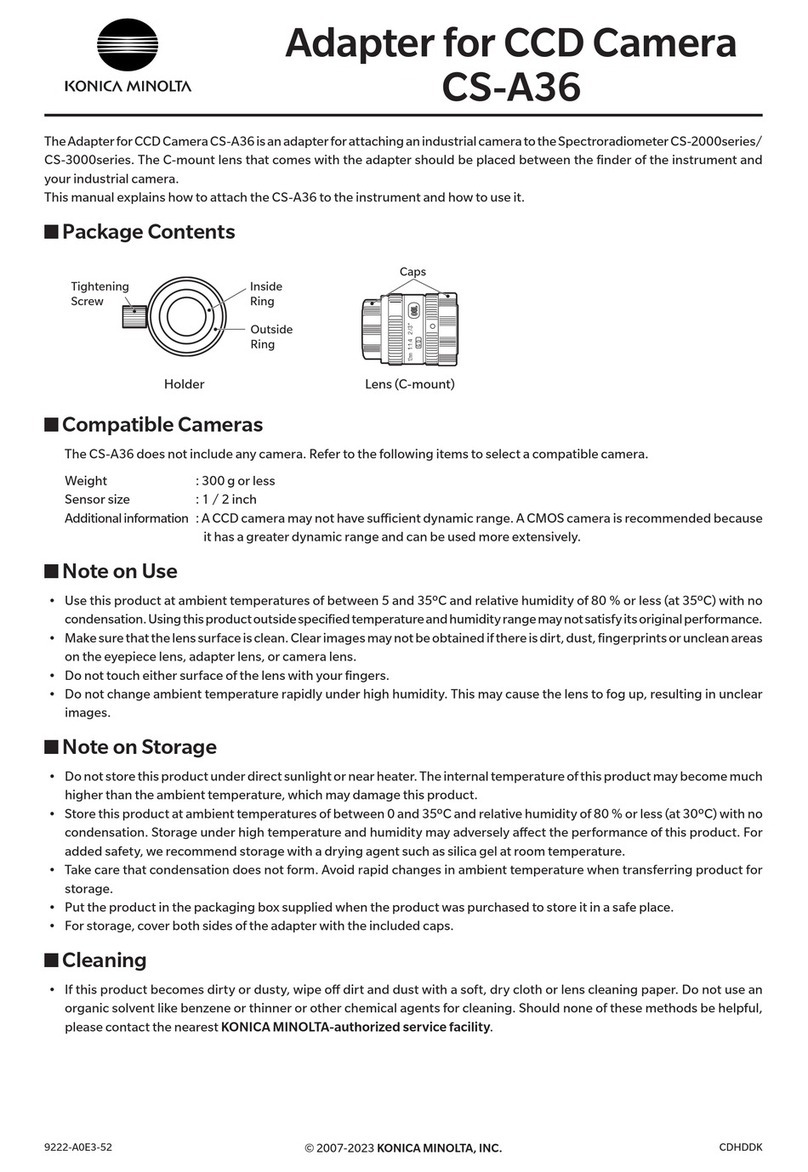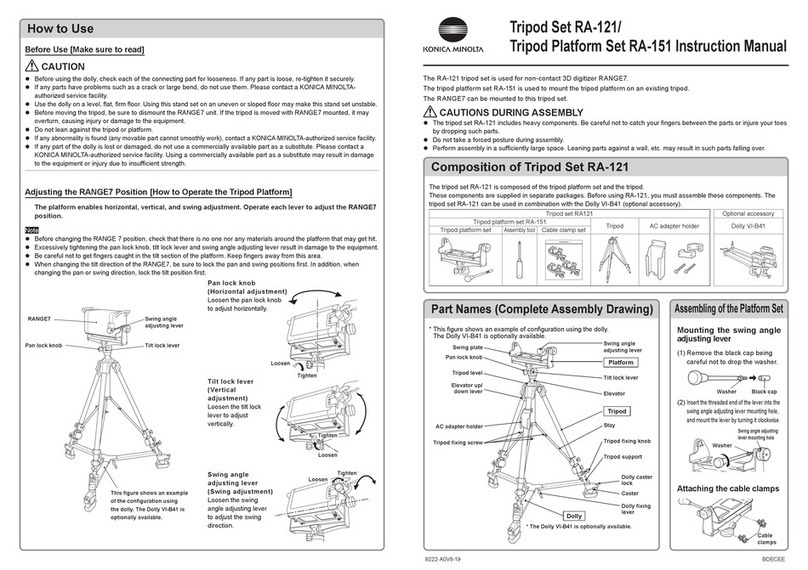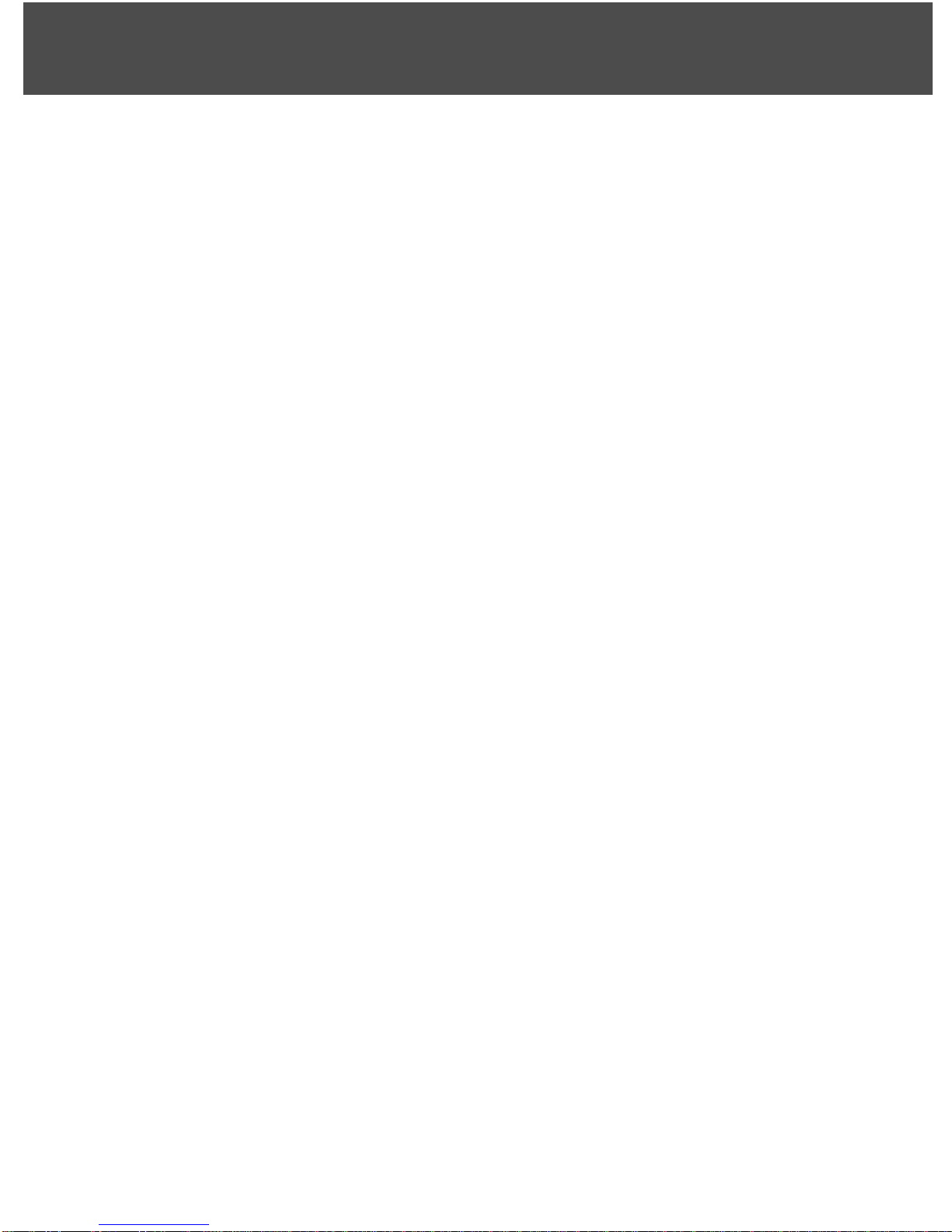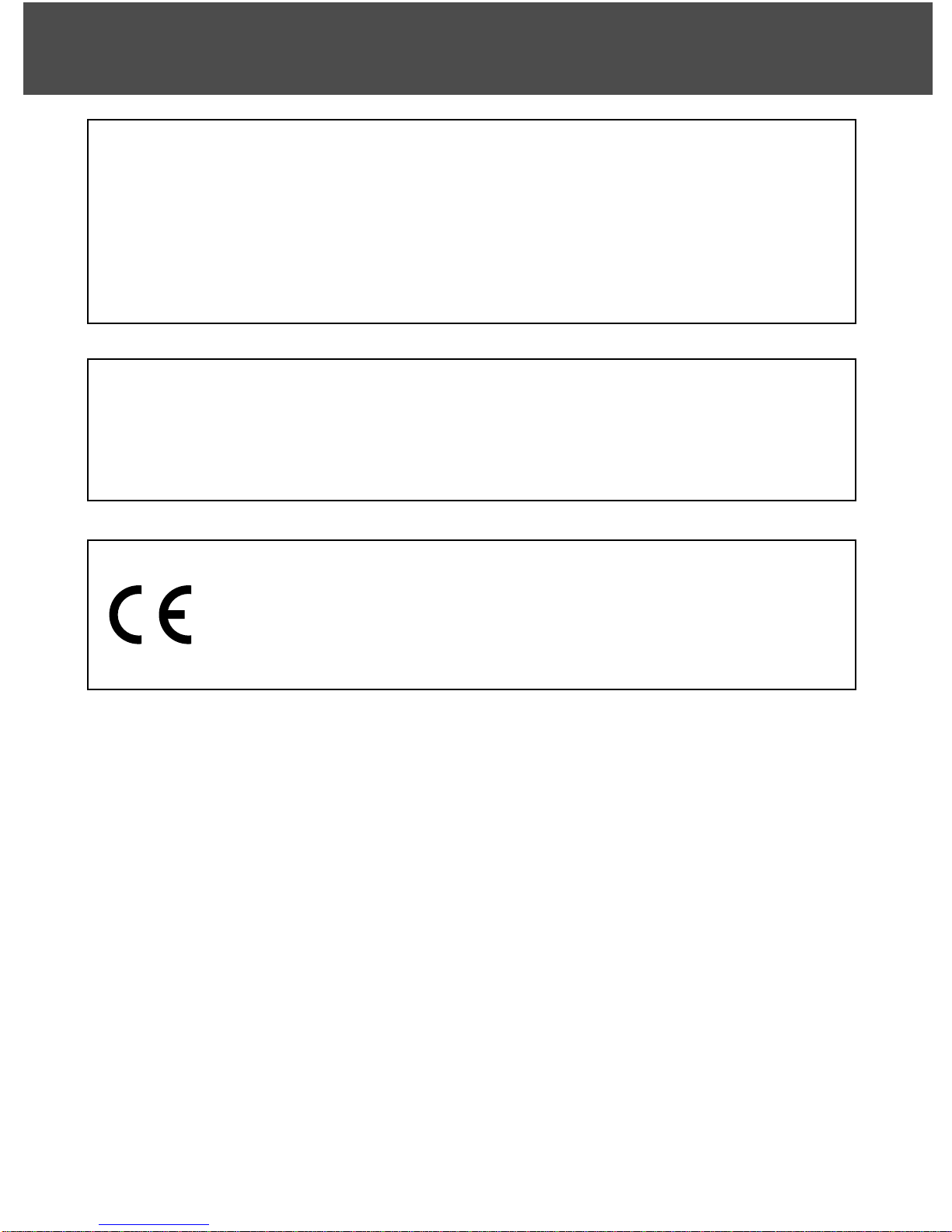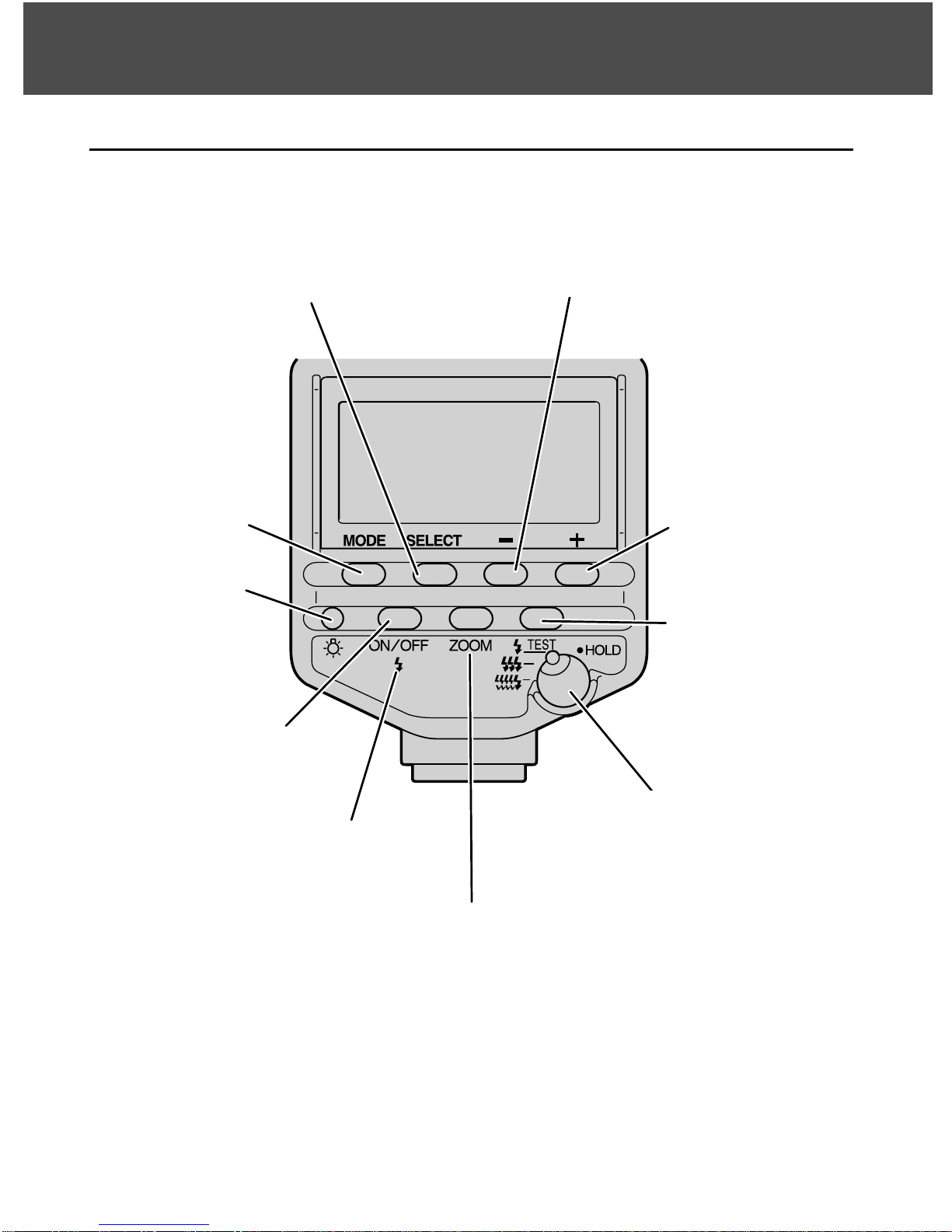4
CONTENTS
CAMERAS AND FLASH UNITS..............................................................6
NAMES OF PARTS.................................................................................8
BASIC OPERATION
INSTALLING BATTERIES.....................................................................12
Checking Batteries ......................................................................13
ATTACHING AND REMOVAL................................................................14
AUTO POWER ON/OFF AND FILM......................................................15
P MODE FLASH: THE BASICS ............................................................16
Flash Range ................................................................................18
EXPOSURE MODES ............................................................................19
A Mode Flash ..............................................................................19
S Mode Flash ..............................................................................19
M Mode Flash .............................................................................20
Flash Sync Speed........................................................................21
APPLICATIONS
ZOOM FLASH COVERAGE..................................................................23
TEST-FLASH/MODELING FLASH........................................................26
BOUNCE FLASH...................................................................................28
CLOSE-UP PHOTOGRAPHY (DOWNWARD BOUNCE).....................31
DATA PANEL ILLUMINATOR ................................................................32
AF ILLUMINATOR.................................................................................33
MODE AND SELECT BUTTONS..........................................................34
MANUAL FLASH (M).............................................................................36
HIGH-SPEED SYNC (HSS) ..................................................................38
WIRELESS/REMOTE FLASH MODE...................................................40
Types Of Wireless/Remote Flash ...............................................41
Wireless Flash Range .................................................................42
Notes On Wireless Flash ............................................................44
[1] Using The Built-In Flash ........................................................46
[2] Using Two Flash Units ...........................................................48
[3] Using Wireless Remote Flash Controller ...............................52
CONNECTING CAMERAAND FLASH BY CABLE ..............................55