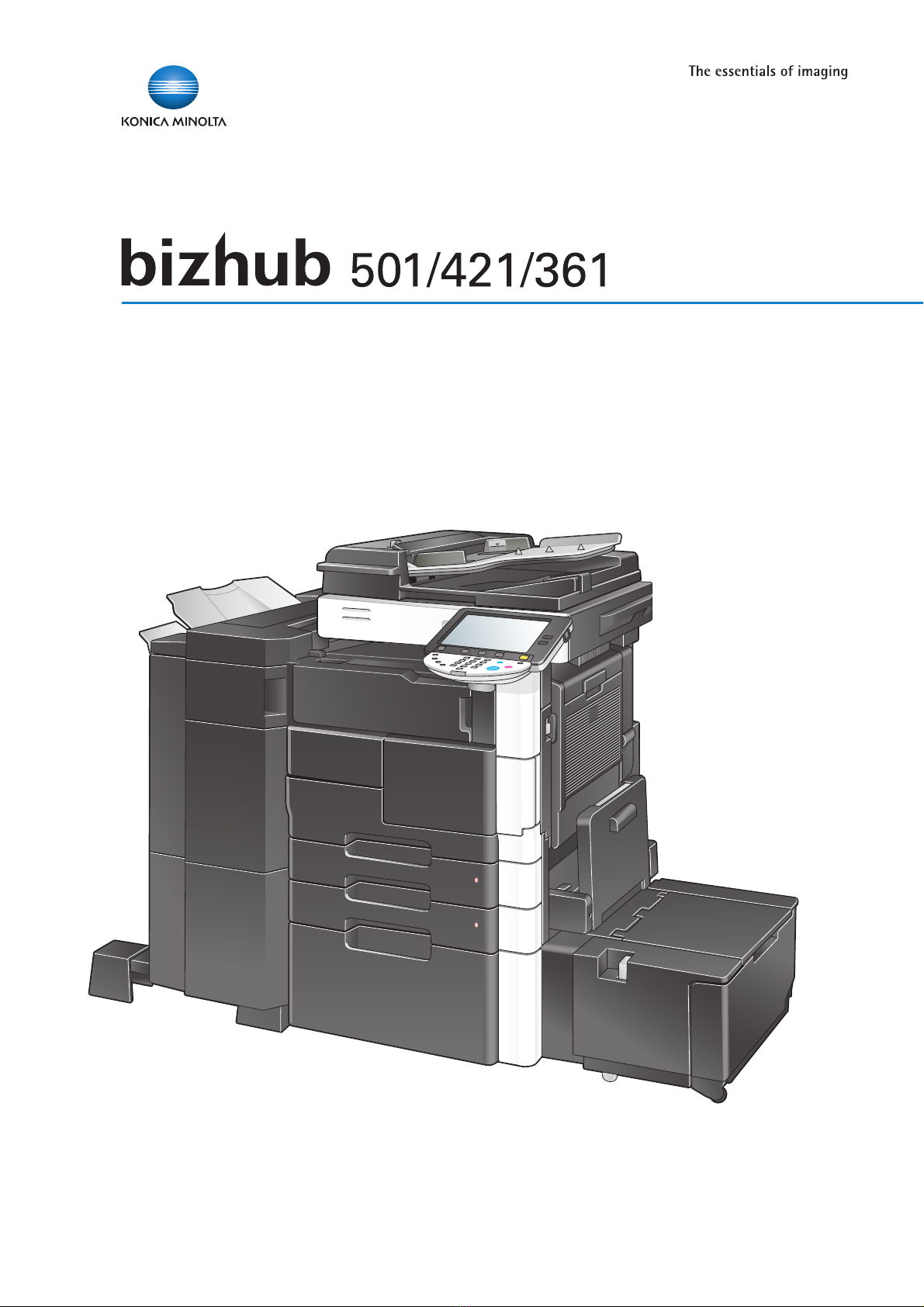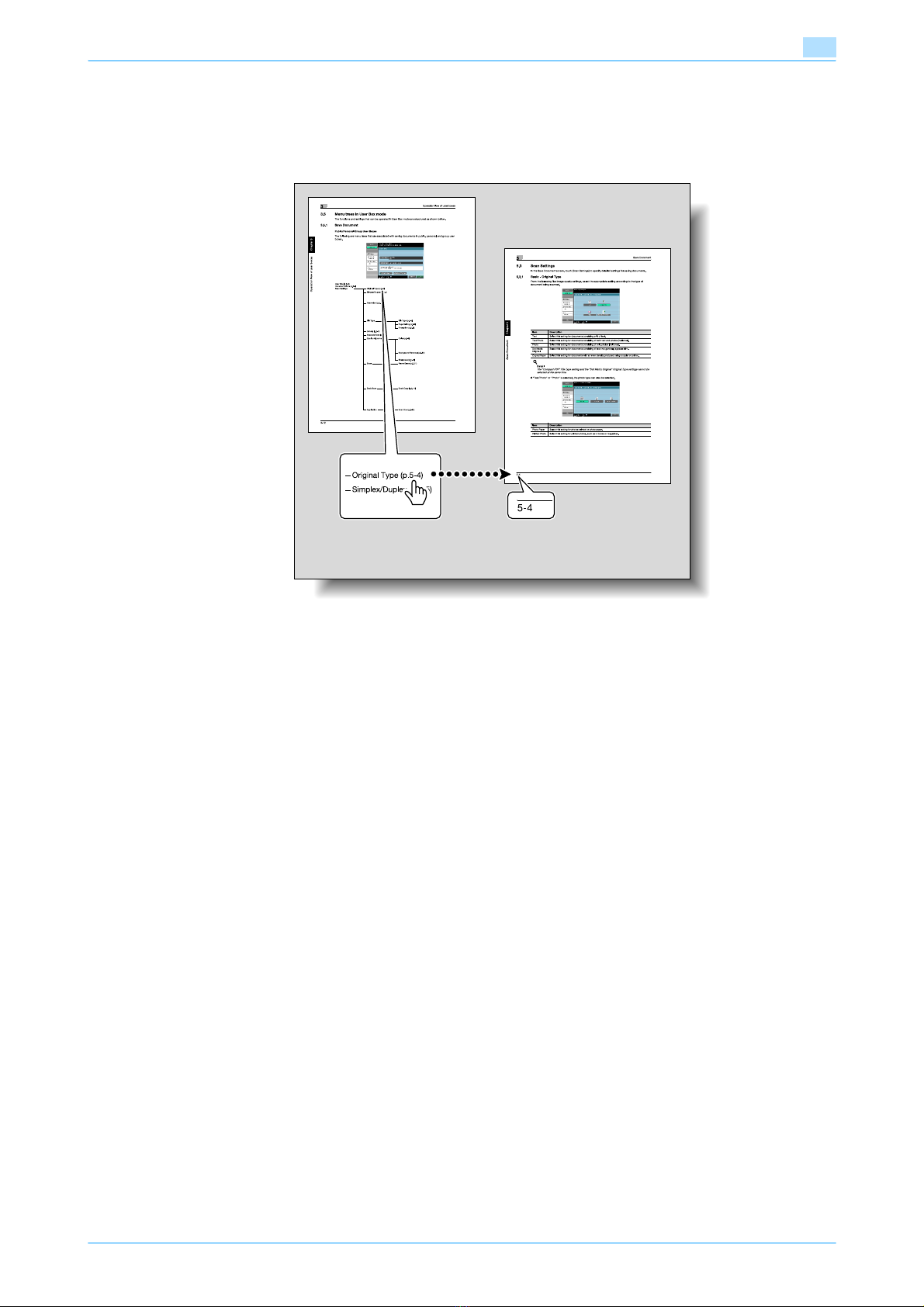501/421/361 x-8
6.5.3 Address Book - Search ..........................................................................................................................6-29
Address Type..........................................................................................................................................6-29
Index .......................................................................................................................................................6-29
Detail Search ..........................................................................................................................................6-29
6.5.4 Direct Input .............................................................................................................................................6-30
6.5.5 Direct Input - Fax....................................................................................................................................6-30
6.5.6 Direct Input - E-Mail ...............................................................................................................................6-30
6.5.7 Direct Input - Internet Fax.......................................................................................................................6-30
RX Ability (Destination) ...........................................................................................................................6-31
6.5.8 Direct Input - IP Address Fax .................................................................................................................6-31
6.5.9 Direct Input - PC (SMB) ..........................................................................................................................6-31
Host Name..............................................................................................................................................6-32
File Path..................................................................................................................................................6-32
User Name..............................................................................................................................................6-32
Password................................................................................................................................................6-32
Reference ...............................................................................................................................................6-32
Next Destination .....................................................................................................................................6-32
6.5.10 Direct Input - FTP ...................................................................................................................................6-32
Host Name..............................................................................................................................................6-32
File Path..................................................................................................................................................6-32
User Name..............................................................................................................................................6-32
Password................................................................................................................................................6-32
Detailed Settings ....................................................................................................................................6-33
Next Destination .....................................................................................................................................6-33
6.5.11 Direct Input - WebDAV ...........................................................................................................................6-33
Host Name..............................................................................................................................................6-33
File Path..................................................................................................................................................6-33
User Name..............................................................................................................................................6-33
Password................................................................................................................................................6-33
Detailed Settings ....................................................................................................................................6-34
Next Destination .....................................................................................................................................6-34
6.5.12 Job History .............................................................................................................................................6-34
6.5.13 Address Search ......................................................................................................................................6-34
6.5.14 Address Search - Search .......................................................................................................................6-35
6.5.15 Address Search - Advanced Search ......................................................................................................6-35
Name ......................................................................................................................................................6-35
E-Mail Addr.............................................................................................................................................6-35
Fax Number ............................................................................................................................................6-36
Last Name ..............................................................................................................................................6-36
First Name ..............................................................................................................................................6-36
City..........................................................................................................................................................6-36
Company Name......................................................................................................................................6-36
Department.............................................................................................................................................6-36
OR/AND/STARTS WITH/ENDS WITH ....................................................................................................6-36
6.5.16 File Type .................................................................................................................................................6-36
File Type .................................................................................................................................................6-37
Scan Setting ...........................................................................................................................................6-37
Encryption...............................................................................................................................................6-37
Encryption - Detail Settings....................................................................................................................6-37
Stamp Composition................................................................................................................................6-39
6.5.17 Overview of Communication Settings ....................................................................................................6-39
6.5.18 Communication Settings - Line Settings................................................................................................6-40
About Line Settings ................................................................................................................................6-40
Overseas TX ...........................................................................................................................................6-40
ECM OFF ................................................................................................................................................6-40
V.34 OFF.................................................................................................................................................6-40
Check Dest. & Send ...............................................................................................................................6-41
Select Line ..............................................................................................................................................6-41
6.5.19 Communication Settings - E-Mail Settings ............................................................................................6-41
About E-Mail Settings.............................................................................................................................6-41
Document Name.....................................................................................................................................6-41
Subject....................................................................................................................................................6-41