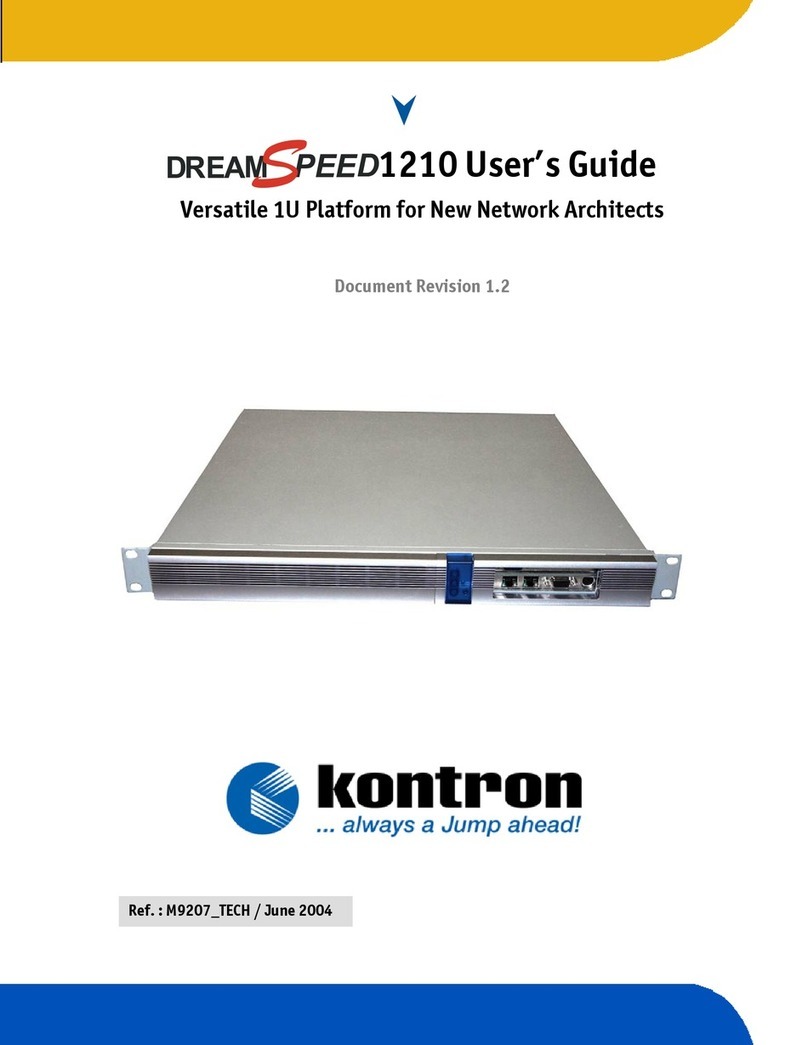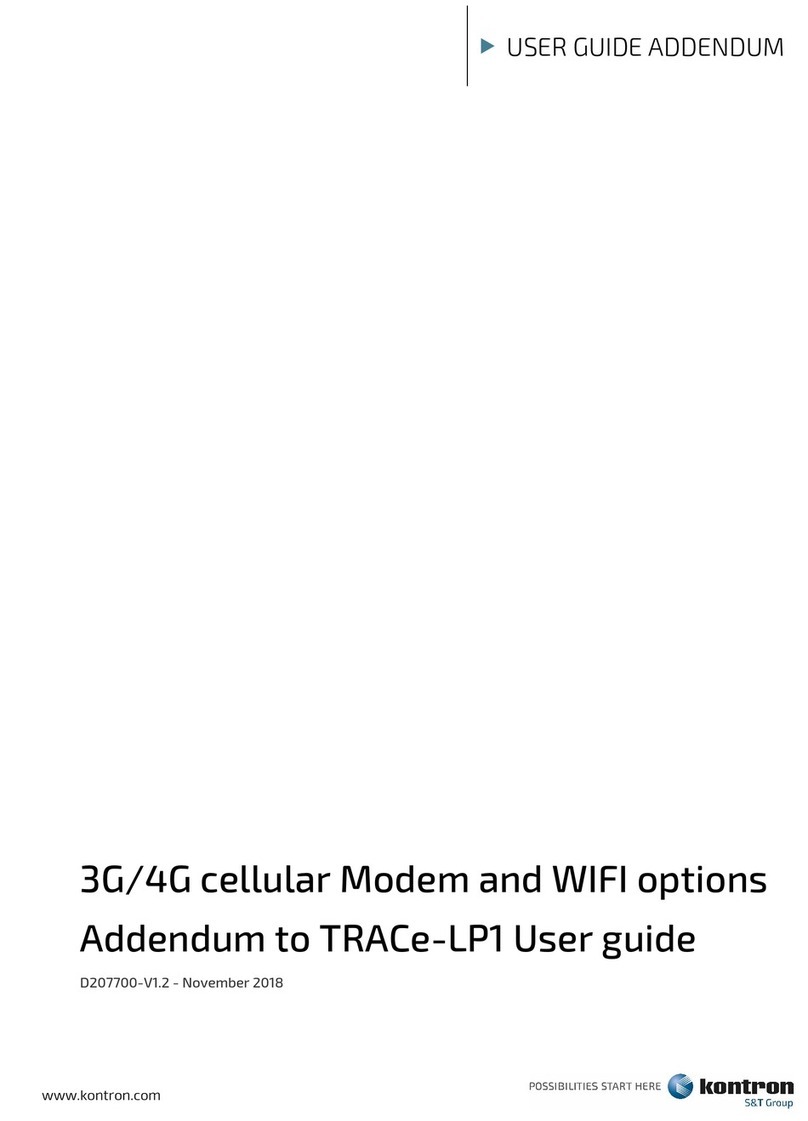iiiRMX-1U15L and RMX-9U15L User’s Guide
ä
ää
äContents
Safety Instructions
Before You Begin . . .. . . . . . . . .. . . . . . . . . .. . . . . . . .. . . . . . . . . .. . . . ix
Installation Precautions . . . .. . . . . . . . . .. . . . . . . . . .. .. . . . . . . . . . . . . x
Cleaning Precautions . . . . .. . . . . . . . .. . .. .. . . . . . . . . . . . .. . . . . . . . . xii
Rack Mounting Precautions . . . . . . .. . . . . . . . . .. .. . . . . . . . . . . . .. . . . xii
Service and Repair Precautions . . . . . . . . .. .. . .. . . . . . . . . . . .. . . . . . xiii
Safety Standards . . . . . . . . . .. . . . . . . . . .. . . . . . . . . .. .. . . . . . . .. . . xiii
Preface
How to Use This Guide . . . .. . . . . . . . .. . . . . . . . . .. . .. .. . . . . . . . . . . xvii
Customer Comments . . . . .. . . . . . . . .. . . . . . . . . .. . . . . . . . . .. . .. . xviii
Advisory Conventions . . . .. . . . . . . . . . . .. . . . . . . . . .. . . . . . . . . .. . . xix
Unpacking . . .. . . . . . . . . .. . . . . . . . .. . .. .. . . . . . . . . . . . .. . . . . . . . . xx
Regulatory Compliance Statements . . .. . . . . . . . . .. . . . . . . .. . . . . . . . xxi
FCC Compliance Statement for Class B Devices.. . .. .. . . . . . . . . . . xxi
Industry Canada Compliance Statement . . . . .. . . . . . . . . .. . .. . . xxii
CE Certification . . . . . . .. . . . . . . . . .. . . . . . . . . .. . . . . . . . . . . .. xxii
Guarantee and Warranty Policy . . . . . .. . . . . . . . . .. . . . . . . . . .. . . . . xxiii
Guarantee . . . . . . . . .. . . . . . . . .. . . . . . . . . . . . .. . . . . . . . . .. . xxiii
Limited Warranty . . . . . . . .. . . . . . . . . .. . . . . . . . . .. . . . . . . . . . xxiii
Return Procedure. . . . . .. . . . . . . . . .. . . . . . . . . .. . . . . . . . . . . . xxiv
Limitation of Liability . . . . . . . . .. . . . . . . . . .. . . . . . . . . .. . . . . . xxv
Chapter 1
Monitor Setup
Overview . . . . . . . . .. . . . . . . . .. . . . . . . . . .. . . . . . . . . . . . .. . . . . . . . 1-3
System Requirements . . . . . .. . . . . . . . . . . .. . . . . . . . . .. . . . . . . . . .. 1-6
Table 1-1. Video Timing and Resolution Specifications . . . . . . 1-6
Setting up the Monitor. . . . . .. . . . . . . . . .. . . . . . . . . . . .. . . . . . . . . .. 1-7
Unpacking . . . .. . . . . . . . .. . . . . . . . . . . . .. . . . . . . . . .. . . . . . . . 1-8
RMX-1U15LRack Mounting . . . . . . . .. . . . . . . . . . . .. . . . . . . . . .. 1-9
RMX-9U15LRack Mounting . . . . . . . .. . . . . . . . . . . .. . . . . . . . . . 1-13
Installing the Video Card and Video Driver . . . . . .. . . . . . . . . . . . 1-14
Connecting the Monitor. . . . . . . . . . .. . . . . . . . . .. . . . . . . . . .. . 1-15
Turning On the Monitor . . . . . . . .. . . . . . . . . .. . . . . . . . . .. . . . . 1-17
Testing the Monitor . . . . . .. . . . . . . . . .. . . . . . . . . .. . . . . . . . . . 1-17
Installing the Touchscreen Driver . . . . .. . . . . . . . . . . . .. . . . . . . 1-18
Calibrating the Touchscreen. . . . . . . . . .. . . . . . . . . .. . . . . . . . . . 1-19
Customizing the Touchscreen Settings. . . . . . . . . .. . . . . . . . . .. . 1-20