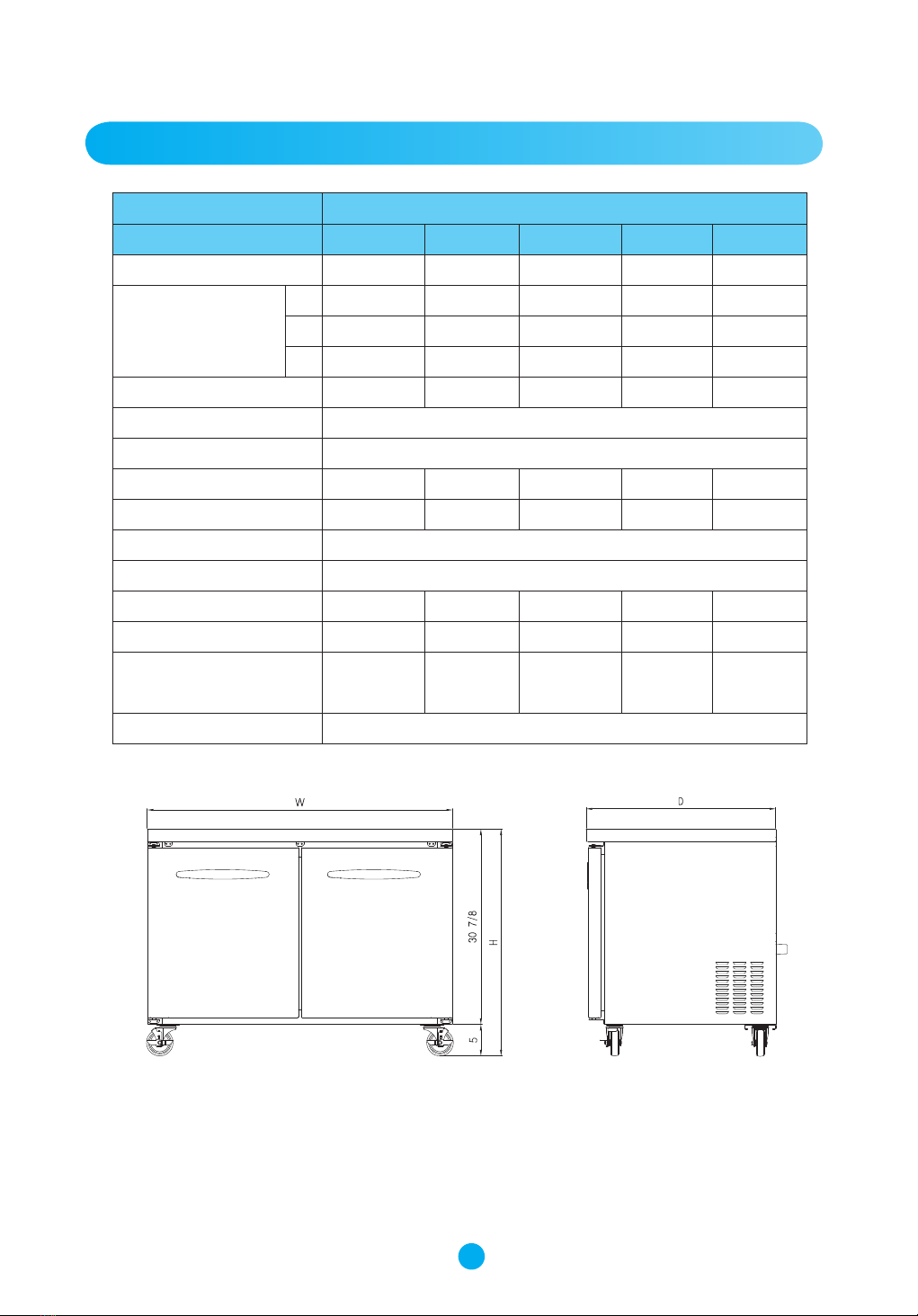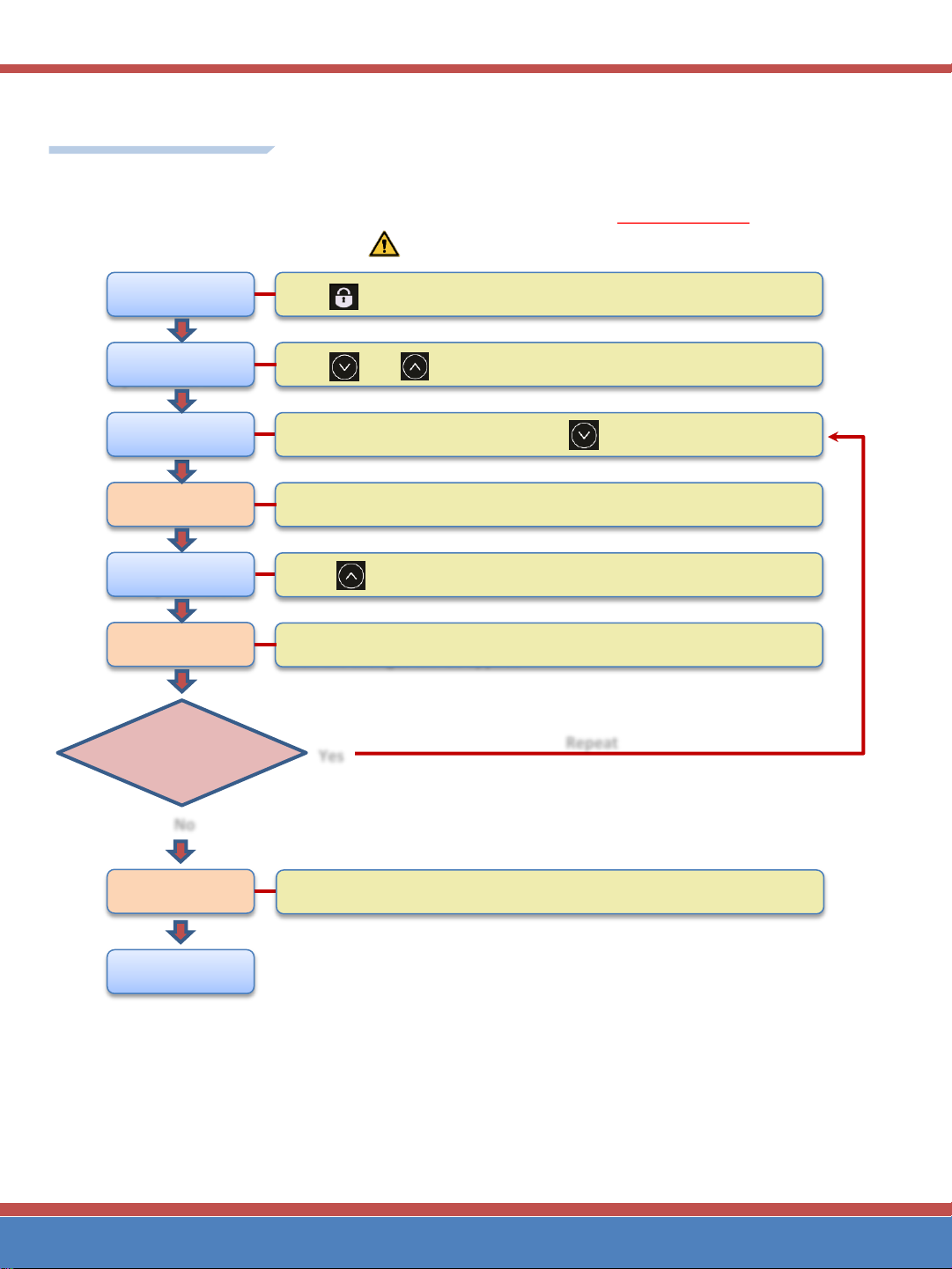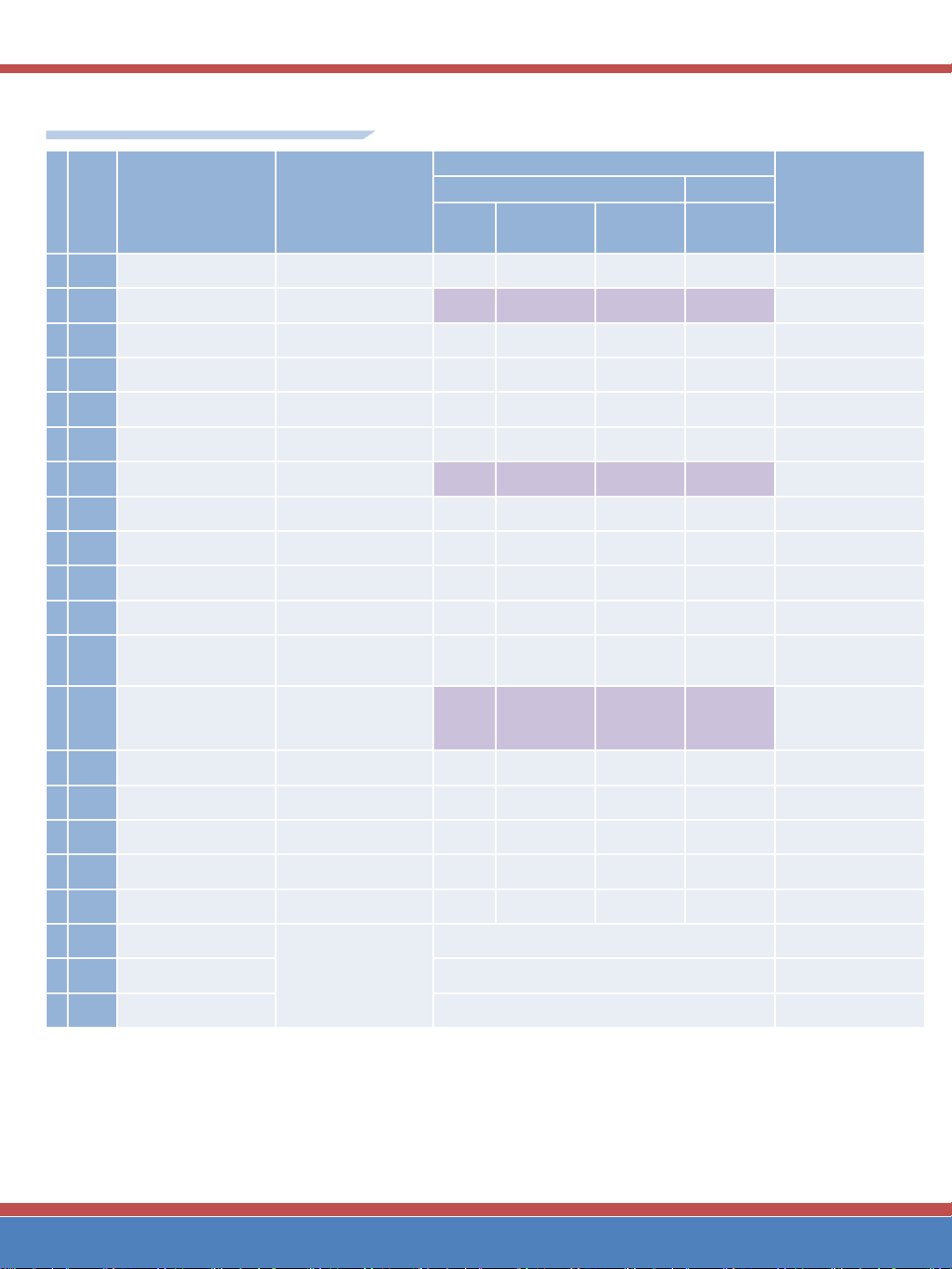8
1. CLEANINGTHE INTERIOR AND EXTERIOR
-The interior and exterior of the unit can be cleaned using warm water with soap.
- Do not use an abrasive cleaner because it will scratch the surface.
2. CLEANINGTHE GASKET
-The door gasket should be cleaned frequently to maintain proper sealing.
Use warm water and a mild soap.
3. CLEANINGTHE EVAPORATOR
-The condenser coil must be cleaned a minimum of every 90 days or more frequently if there is a large
accumulation of dust.
-Clean the condenser coil with a soft brush or a vacuum. Brush only in the direction of the fins.
-If using compressed air, always blow the air from top to botton and never from left to right to avoid bending
the fins.
-If there is a buildup of grease or you cannot remove the dust, call for service.This is not a warranty issue.
4. CHECK AFTER CLEANING
- Check the unit again for safety.
- Check if the unit is operating properly.
5. CONDENSER CLEANING
①
Disconnect power to unit
②
Take off rear cover at the bottom by removing screws.
③
Clean off accumulated dirt from condensing coil and fan blades with a soft brush.
Make sure to brush in the direction of the fins and not across them to avoid any damage.
④
After brushing condenser coil, vacuum dirt from coil and interior floor.
⑤
Reinstall rear cover onto unit.Tighten all screws.
⑥
Connect unit to power and check to see if compressor is running.
WARNING -To reduce the risk of electric shock, unplug before
cleaning or servicing.
CLEANING
1. POWER CORD
- Make sure the power cord is connected to the proper voltage.
- Compressor warranties are void if compressor burns out due to improper voltage.
- A protected circuit of the correct voltage and amperage must be used for connection of the power cord.
-Turn 'off ' the power switch before disconnecting the power cord whenever performing
maintenance functions or cleaning the refrigerated cabinet.
- If the power cord of the unit is damaged, it should be replaced by an authorized service agent.
2. RE-STARTING
- If disconnected, wait 5 minutes before re-starting.
Caution
Condensing coil & fan blades