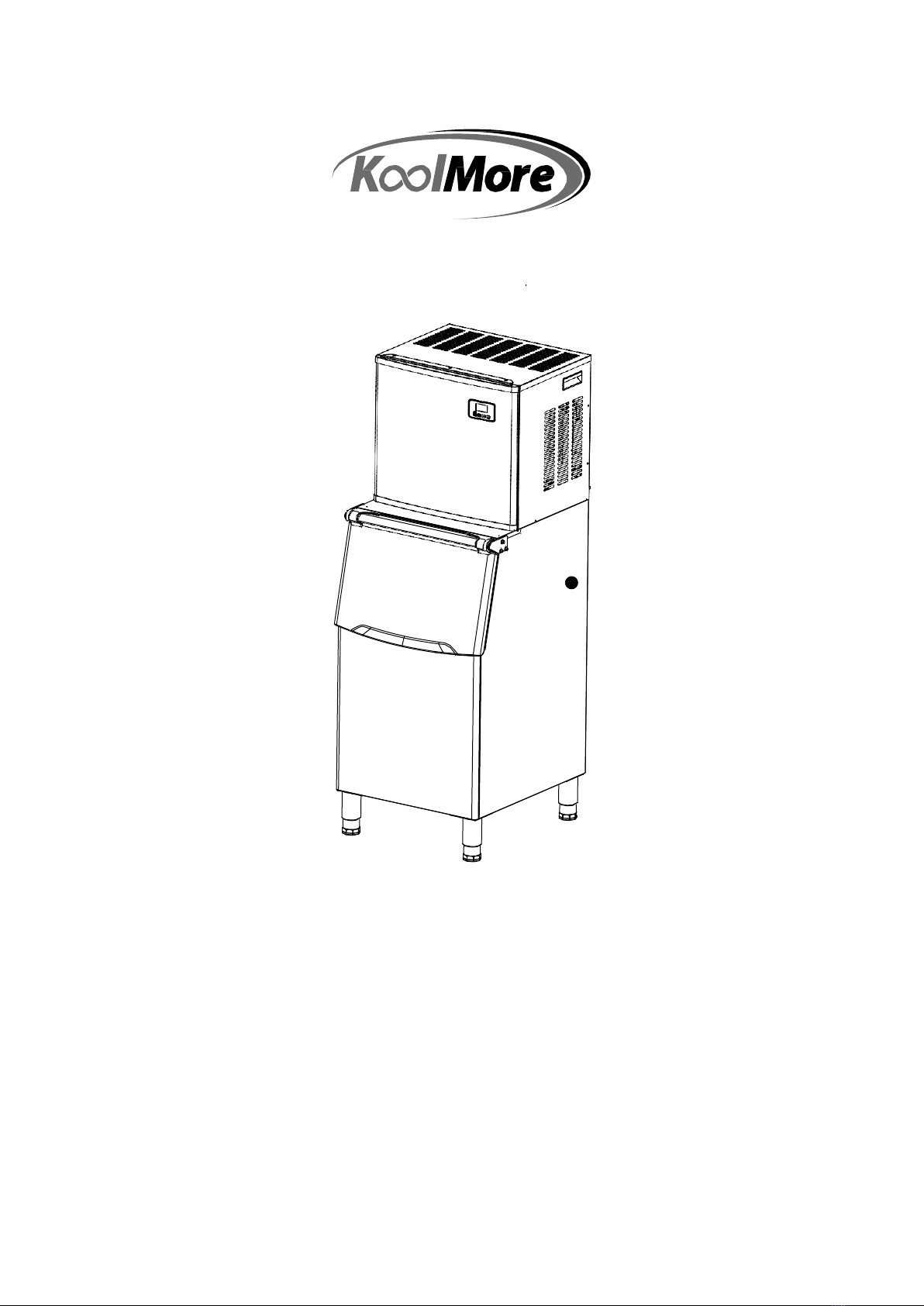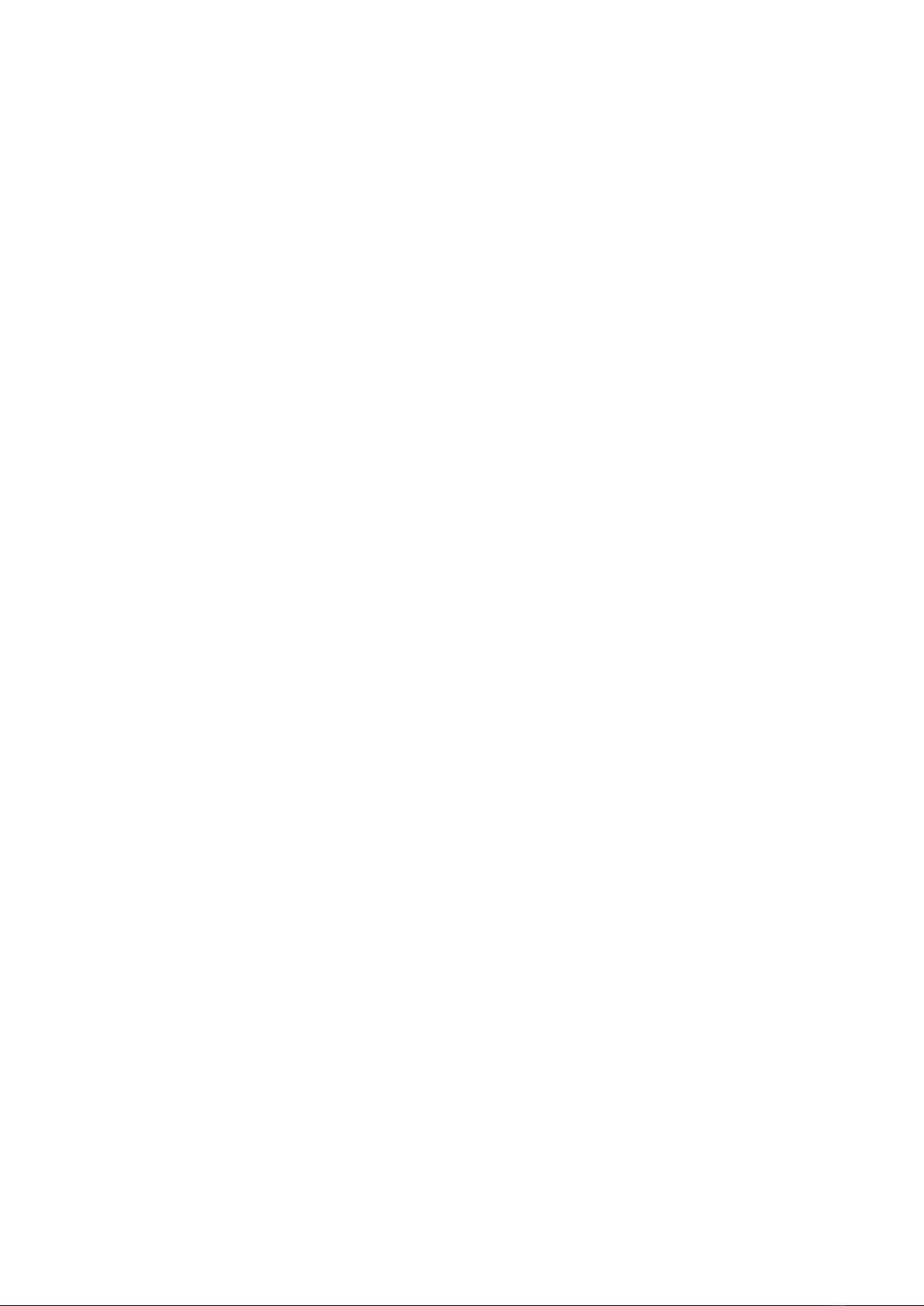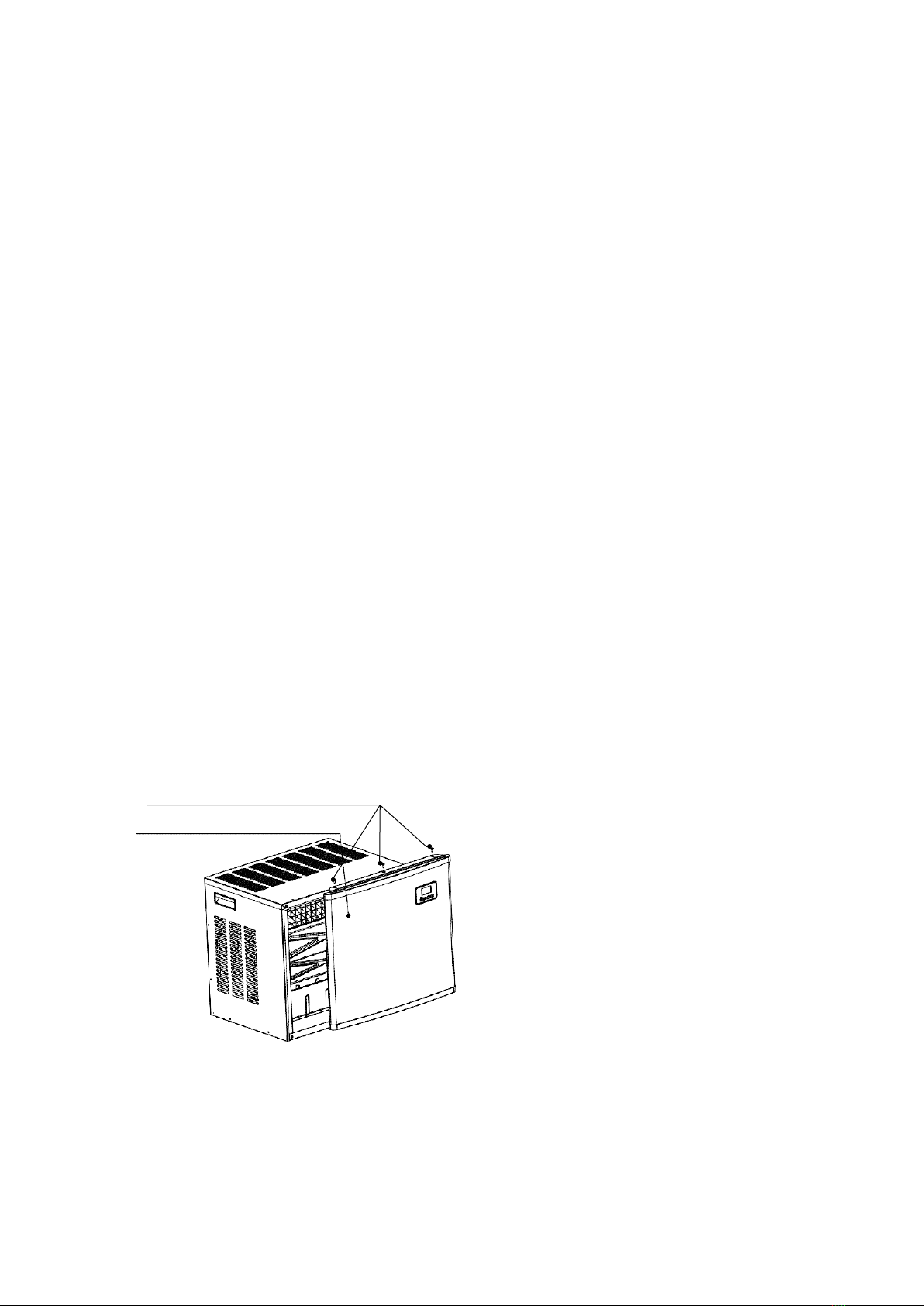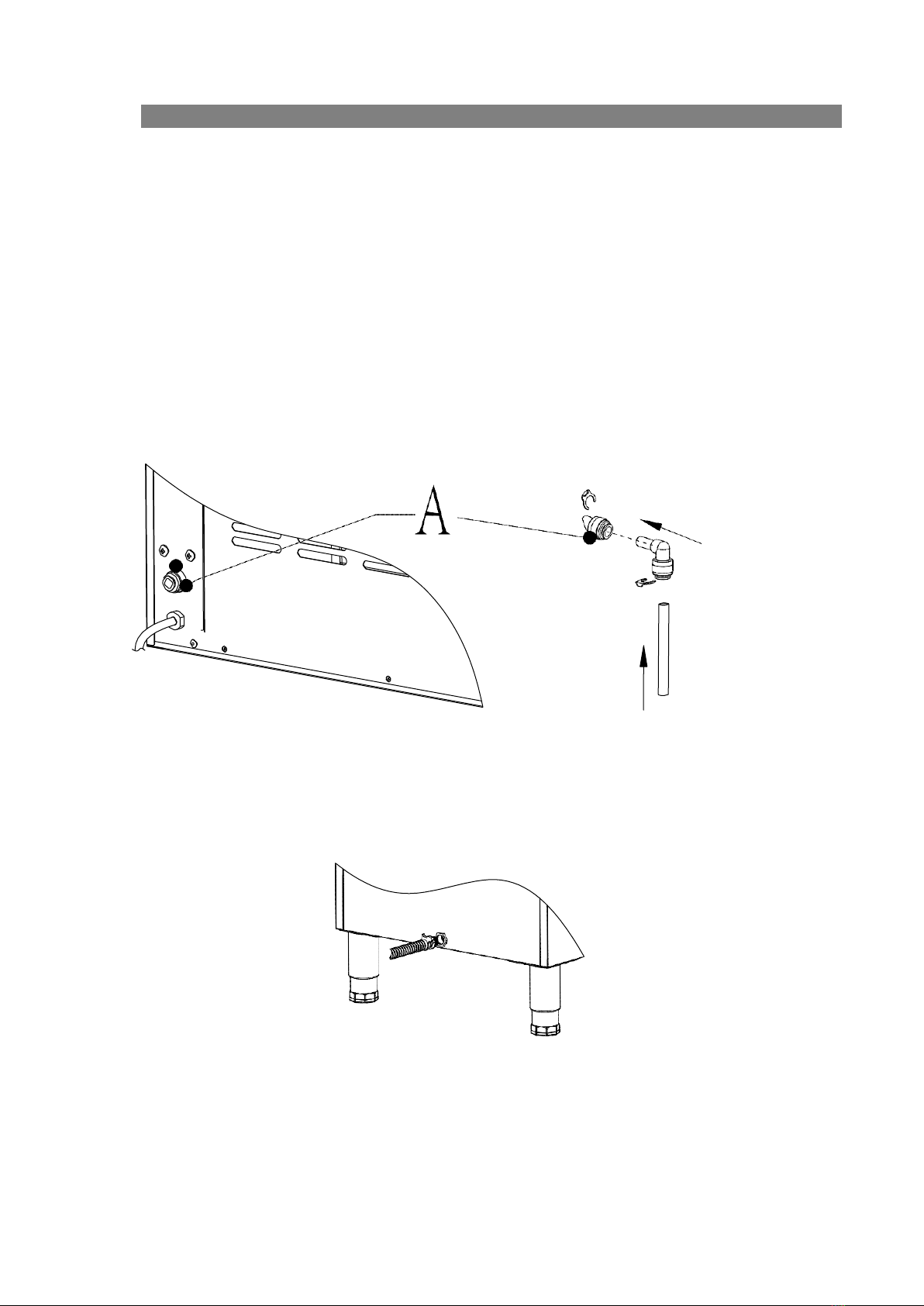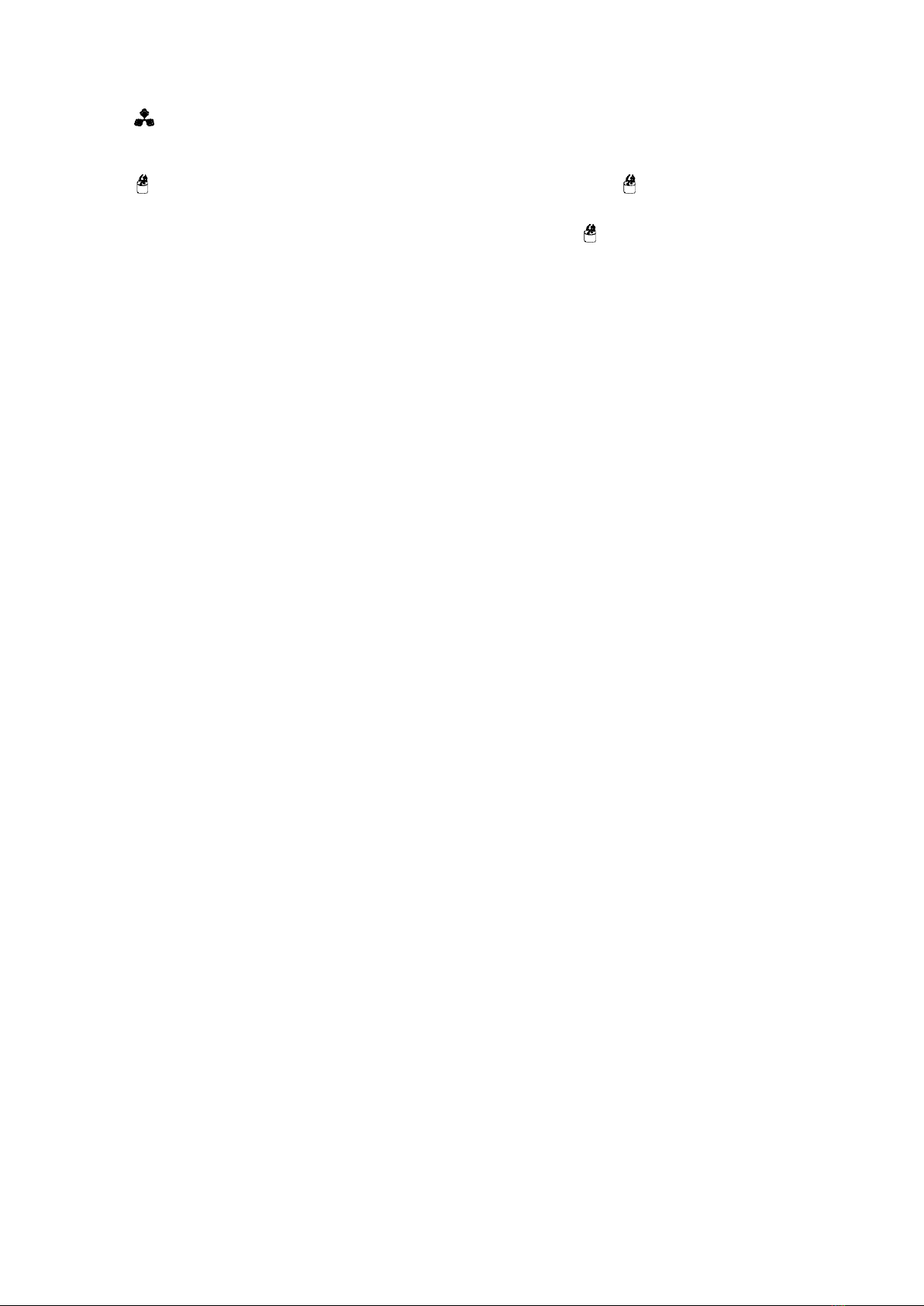appears, the outlet tube can receive the water through the magnetic valve. The arrow of the
symbol
will be displayed when adding water. After it has enough water,it will darken and begin the
the next cycle. If it does not have enough water, the symbol will appear and the machine will
stop working It needs to re-operate the machine after insufficient water, or it will automatically be
starting
up after 15s.
Note: Each ice making cycle is about 11-20 minutes, and the ice making time varies depending on
the ambient temperature and the temperature of the added water. Especially for the first
time, since the water temperature in the water tank is higher, the ice making time will be longer.
But the ice making cycle will not exceed 30 minutes.
3.
Ice thickness adjustment: When the thickness of the ice cube is not ideal, it can be adjusted by
the "+" and "-" keys on the operation panel; the number at the lower left of the display is the ice
making time setting, the default is "0" ", Press the" + "button once to increase the ice making time
by one minute, the corresponding ice cubes will be thicker; press the"-"button once to reduce the
ice making time by one minute, the corresponding ice cubes will be thinner. After the machine is
powered on again, it returns to the default setting "0".
Note: The currently set time only changes the time of the next and subsequent ice making cycles.
Poor water quality will cause the ice cubes to turn white and the transparency will decrease.
4.
When the ice full symbol lights up, the ice machine will stop working, and starts working
again after
removing the ice cubes.
5.
Ice-making shutdown: During the ice-making process, press the “On / Off” button on the
operation panel, the machine will shut down and enter the standby mode;
If in the ice-making process, press and hold the "On / Off" button for more than 5S, the
machine
will enter the de-icing process, this function can help remove the ice cubes on the ice
tray.
Press the "On / Off" button again, the machine will shut down.
Automatic cleaning operation
Automatic self-cleaning program, the default cleaning is twice (about 5 minutes). Plug the machine
connected to the pipeline into the power plug, press and hold the "timed cleaning" button on
the control
panel for more than 5 seconds, start to enter the automatic cleaning function, the
display symbol
on the display dynamically rotates, and after 50 seconds of cleaning, automatic
drainage starts,
Drainage is completed after 50 seconds, and then add water automatically,
after the standard
water level, it will automatically wash again.
Cancel automatic cleaning: It takes about 5 minutes to complete a self-cleaning procedure. When
the program ends, the system will automatically shut down. In addition, you can also press the "On
/ Off" button on the control panel. Forcibly cancel the self-cleaning procedure.
3.
Timing start-up and timing shutdown function operation:
Timing setting:Timing setting range: 1-24 hours
Timed shutdown: the machine can be set to shut down regularly during the ice making process.
Timed start: when the machine is in standby, it can be set to start regularly.
How to set the timing
Press the "timing" key on the operation panel, the timing time "1H" appears at the lower left of the
display, and then press the "+" key to adjust the timing time you need, each time you press, the
time increases by 1 hour; press "-" to reduce the timing time. In the process oftime adjustment, the