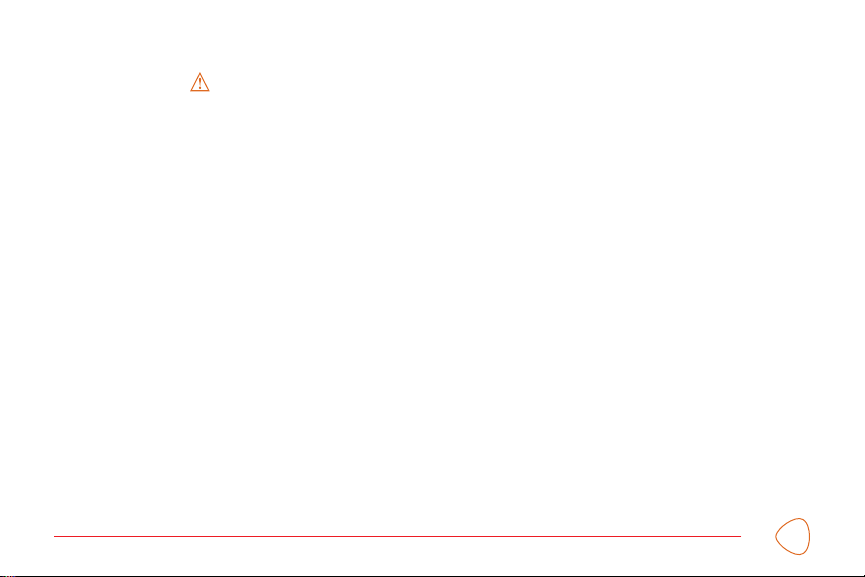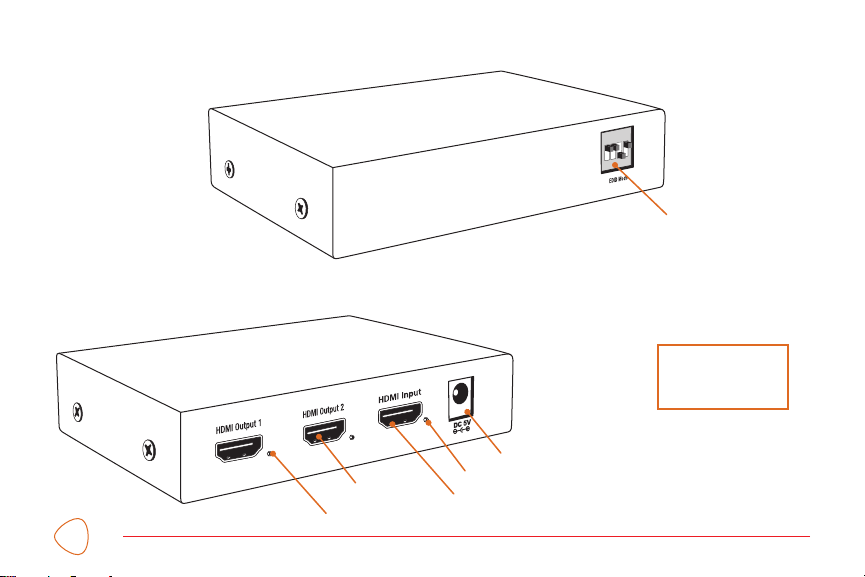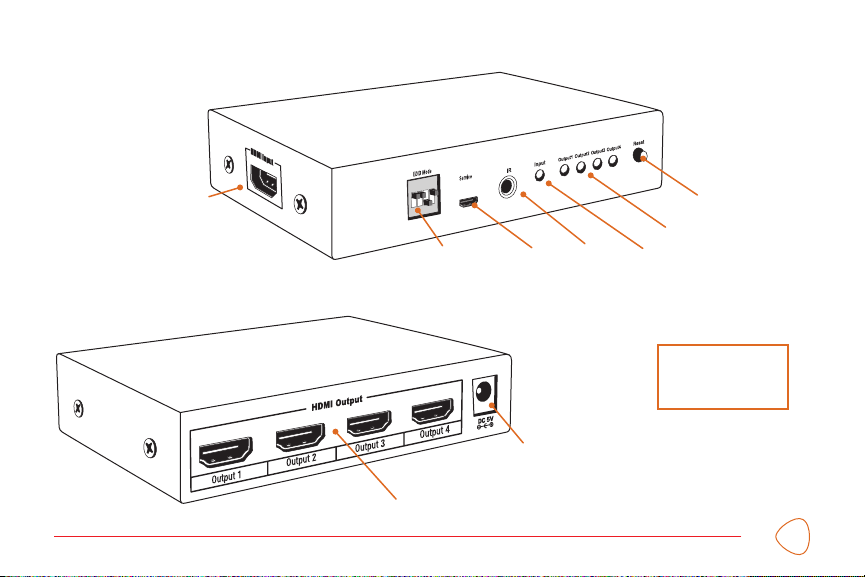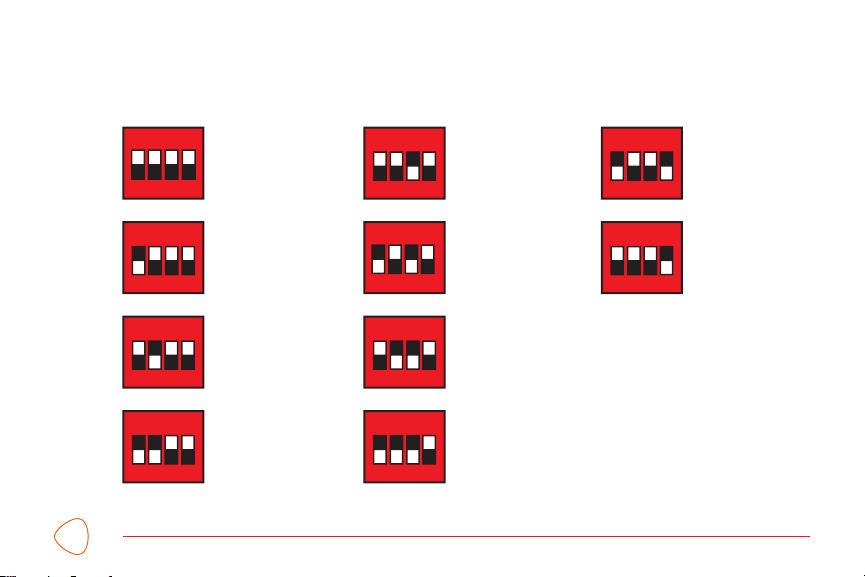1
Thank you for choosing Kopul.
The Kopul HDMI splitter accepts one HDMI input signal and directs it to
multiple displays, so you can view your HD video source on two or more
HD monitors or HDTV sets. This professional splitter supports full 4K
and 3D video, as well as LPCM, Dolby AC-3, DTS 7.1, and DSD audio.
Integrated Extended Display Identication Data (EDID) control allows the
splitter to output a signal that screens with different sizes, resolutions,
and formats will accept. The splitter is easy to use and requires no setup
beyond attaching your devices and the included power adapter. Its
durable, heavy-duty metal housing is perfect for professional installations,
but is also appropriate for home use.
The HDSP-2014-4K splitter also features an IR remote port, which is
compatible with the optional Kopul HDS-IRKIT infrared transmitter and
receiver kit. This kit extends normal IR capability, so you can wirelessly
control your HDMI devices even when they’re out of view or beyond the
reach of your IR remote control.
Note: This splitter does not support HDMI with Ethernet.