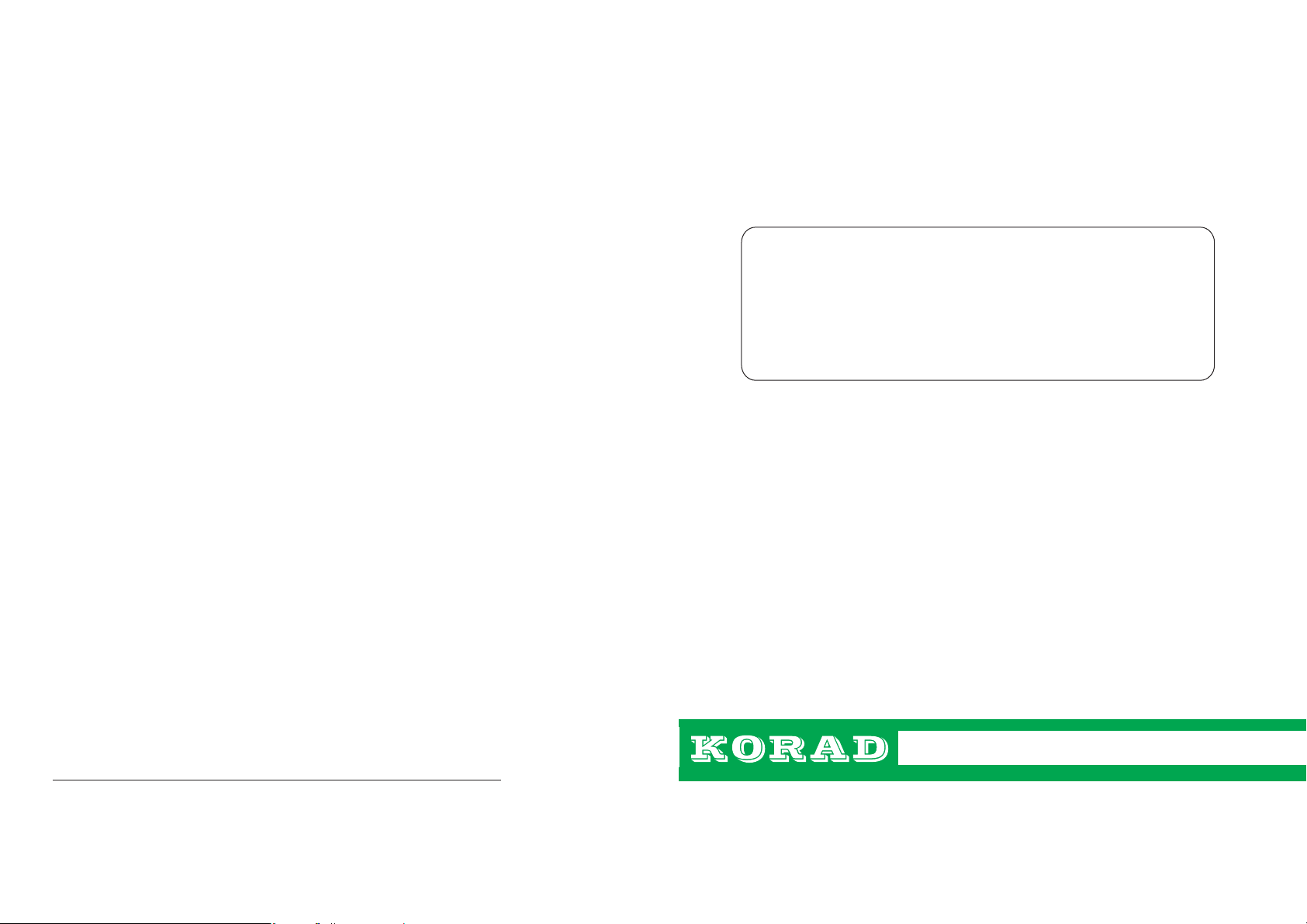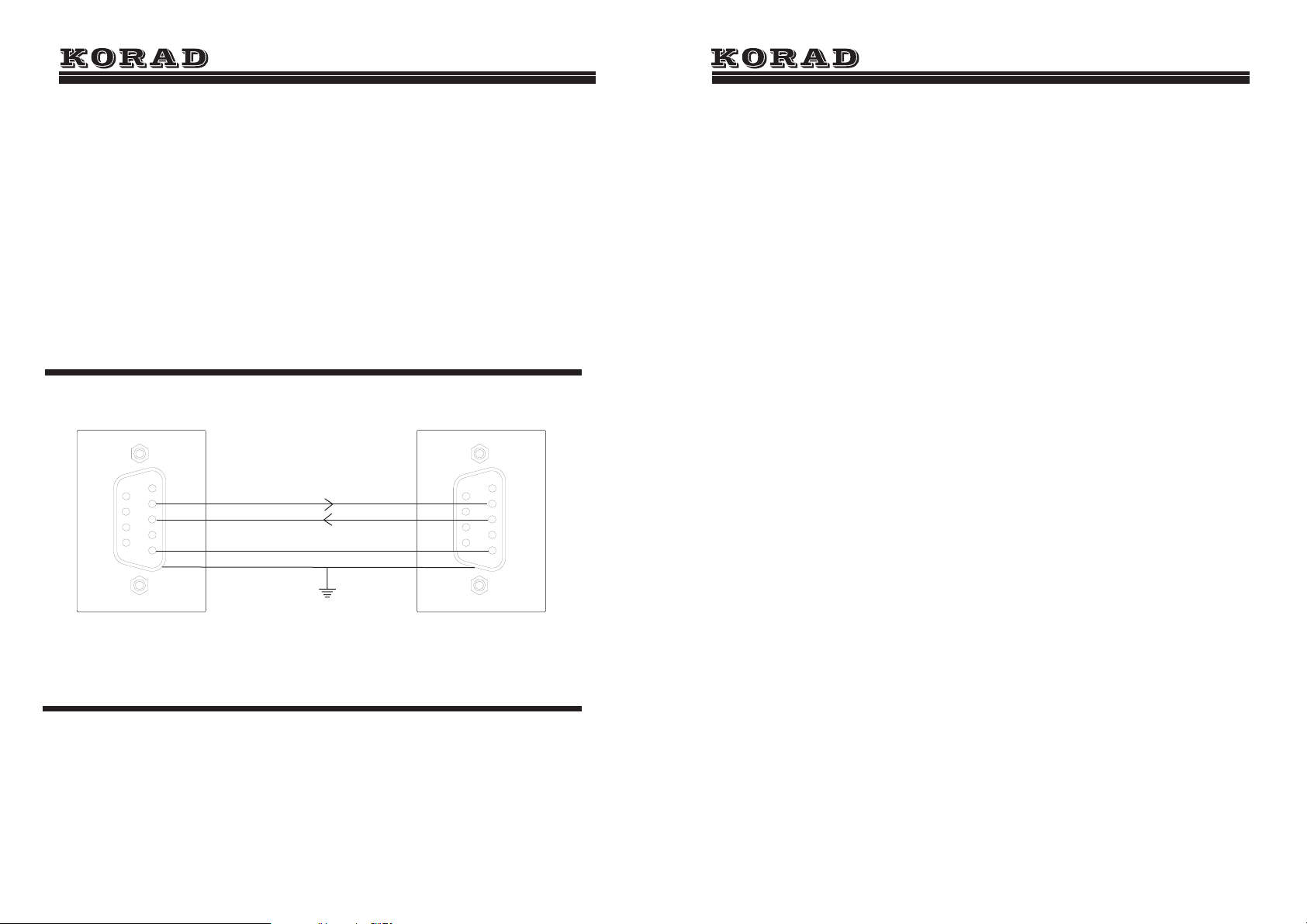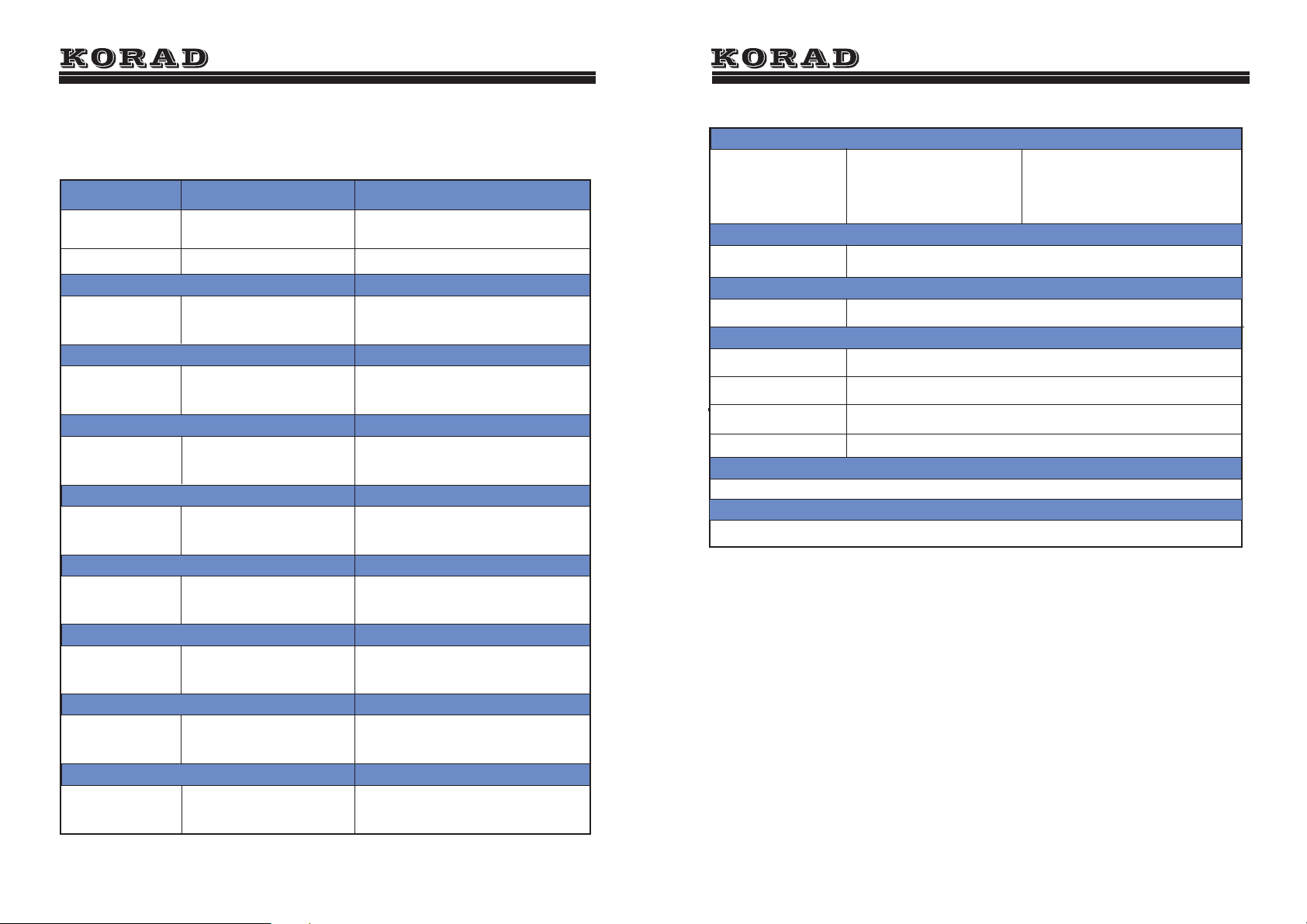KA3000 Series User Manual-KA3000 Series User Manual-
3. Recall to output
In any state, just press the buttons M1 M5 and then the
according memories can be recalled.
4. The Operation of Overcurrent Protection
78
Pressandholdthebutton“OCP”for3seconds
to enter the mode of OCP setting, when the
indicator “OCP SET” lights on. And the current
values on both CH1 and CH2 display the OCP
values accordingly. By adjusting the current knob,
the OCP value can be changed. Press and hold the
button “OCP” again for 3 seconds to exit.
Furthermore, press the button “OCP” to switch
on the Overcurrent Protection (OCP) mode and the
indicator “OCP” is turned on; press the button “
OCP” again to shut down the OCP mode and the
indicator“OCP”willbeturnedoff.WhentheOCP
modeison,ifthecurrentvalueontheloadorthe
setting current is more than that in the OCP SET,
theoutputwillbecutoff.
5.The Overvoltage Protection (OVP) Setting and Switching on
Pressandholdthebutton“OVP”for3secondsto
enter the mode of OVP setting, when the indicator
“OVP SET” lights on. And the voltage values on both
CH1 and CH2 display the OVP values accordingly. By
adjusting the voltage knob, the OVP value can be
changed. Press and hold the button “OVP” again for
3 seconds to exit. Furthermore, press the button
“OVP” to switch on the Overvoltage Protection
(OVP) mode and the indicator “OVP” is turned on;
press the button “OVP” again to shut down the OVP
mode and the indicator “OVP” will be turned off.
When the OVP mode is on, if the voltage value on the
load or the setting voltage is more than that in the
OVPSET,theoutputwillbecutoff.
6. Keyboard Lock
Press and hold the voltage adjustment knob for 3 seconds,
and then the front panel will be locked; press and hold it
again for 3 seconds, and then it will be unlocked.
7. Beep ON/OFF
Press and hold the current adjustment knob for 3 seconds,
and then the beep will be turned off. Press and hold it again
for 3 seconds, it will be turned on.