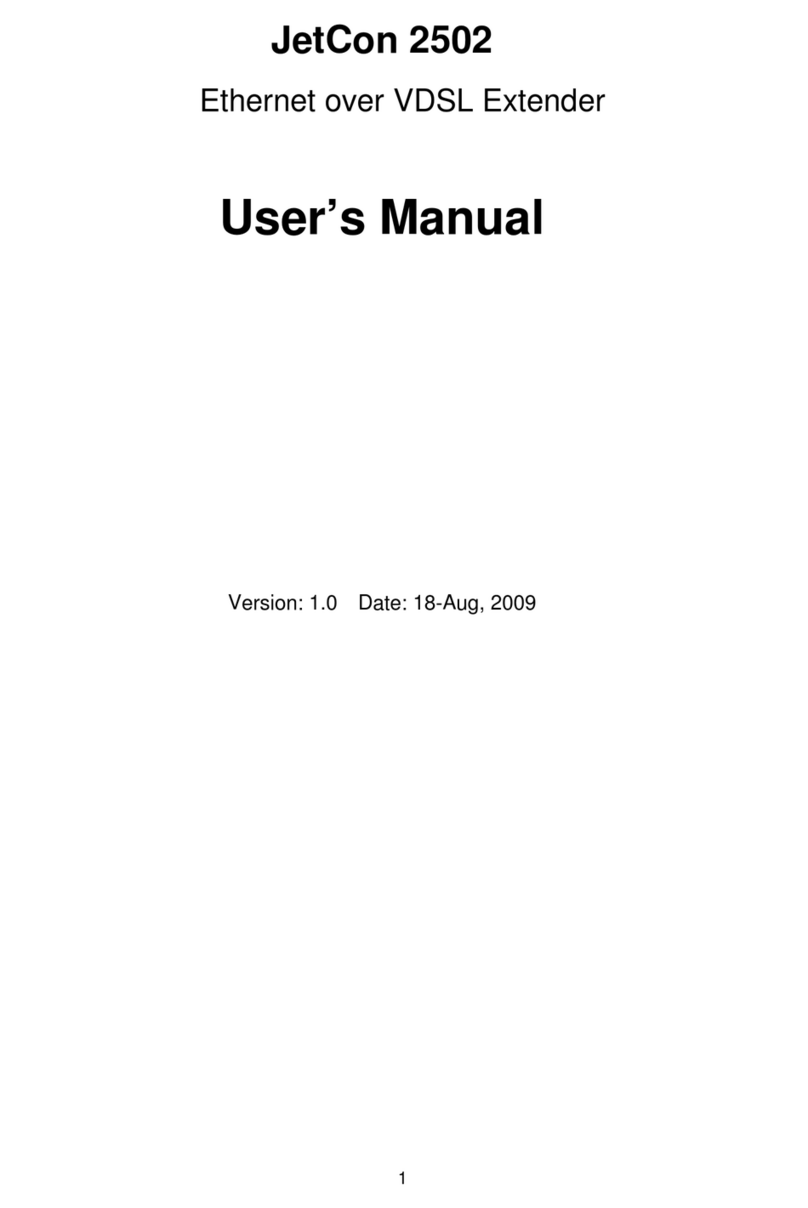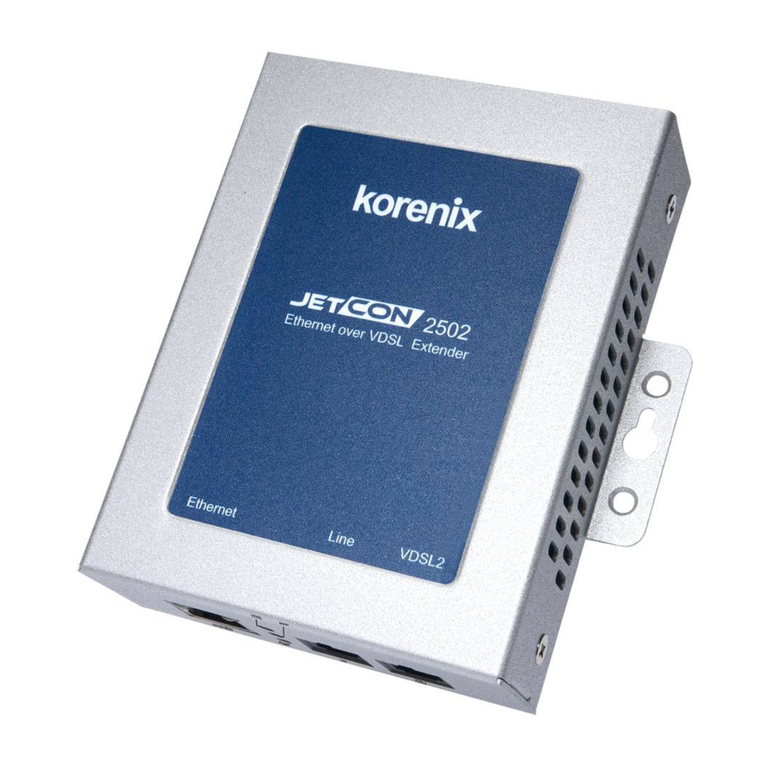LED Indicator
There are 3 LED in JetCon 2502 V2 and 2 LED RJ-45 Connector.
Mounheunit
Screwed up the DIN-rail clip on the rear of
JetCon 2502 V2 and mount on the
EN50022 type rail. For more details, please
refer to user’s manual.
JetCon 2502 V2
Quick Installation Guide v1.0
Copyright
Copyright©2014 all rights reserved. No part ohis publicaon may
be reproduced, adapted, stored in a retrieval system, translated into
any language, or transmied in any form or by any means without
the wrien permission ohe supplier.
AbouheQuick InstallaonGuide
This Quick Installaon Guide is intended to guide professional
installer to install and configure the JetCon 2502V2. It covers
procedures to assist you in avoiding unforeseen problems.
Installaon
Introduction
DIP Switch Setting
Package Check List
JetCon 2502 V2 Industrial Media Converter
Quick Installaon Guide
Power Adapetr (Oponal)
5 Years Warranty
Each of Korenix’s product line is designed, produced, and tested with
high industrial standard. Korenix warrants thahe Product(s)shall be
free from defects in materials and workmanship for a period offive (5)
years from the date of delivery provided thahe Product was properly
installed and used.
This is warranty is voided if defects, malfuncons or failures ohe
warranted Product are caused by damage resulng from force measure
(such as floods, fire, etc.), other external forces such as power
disturbances, over spec power input, or incorrect cabling; or the
warranted producs misused, a bused, or operated, altered and
repaired in an unauthorized or improper way.
Aenon! To avoid system damage caused by sparks, please DO NOT
plug in power connector when power is on.
The producs in compliance with Direcve2002/95/EC and 2011/65/EU
ohe European Parliament and ohe Council of 27 January 2003 on the
restricon ohe use of certain hazardous substances in electrical and
electronics equipment (RoHS Direcves & RoHS 2.0)
KorenixCustomer Service
KoreCARE is Korenix Technology's global service center, where our
professional staffare ready to solveyourproblems at anymeKorenix
For more informaon and documents download please visit our website:
hp://www.korenix.com/downloads.htm
Support
JetCon 2502 V2 provides 4 DIP switches for
system configuraon; each DIP switch has
independent funcon. Please refer to the
following descripon.
DIP Switch-1: Mode selecon.
Master mode (On): Acts as Central office (master).
Slave mode (Off): Acts as remote office (slave).
DIP Switch-2/3/4: Profile selecon.
There are 8 different kinds of selecon. Details listed as below.
Note:
Each JetCon 2502 V2 mode should correspond to central (master) or
remote (slave) installaon. The default seng is slave mode (off)
JetCon 2502 V2 is an Ethernet/POTS to VDSL2 extender. It allows the
VDSL2 carriers to deliver Ethernet data up to 100Mbps in both
upstream and downstream over exisng twisted copper. It is an ideal
soluon to carry Ethernet Data stream to 2500 meters far away to
extend local LAN and voice on the same line.
Wiring the Power Inputs
1. Insert the posive and negave wires into
the V+ and V- contacts respecvely of the
terminal block connector.
2. Tighten the wire-clamp screws to prevent
loosened.
3. The terminal block input and DC jack input
supports power redundancy.
4. The Chassis Earth Ground must well connect with Earth Ground to
provide good electrical magnec immunity.
Note:
The recommended working voltage is DC 12V.
(Input range: DC10~ 60 V)
Connecng the VDSL2 Network
1. Take out two JetCon 2502 V2 from the package box; one emulate
CO site (local), and the other one is CPE site (remote).
2. Apply the power into JetCon 2502 V2 and check the power LED
status to make sure JetCon 2502 is ready.
3. Set the mode selecon dip switch 1 to “on” to enable master
funcon on JetCon 2502 in the local site; the other JetCon 2502 V2
in the remote site should be off.
4. Connect PC to the 10/100Mbps RJ-45 connector of both JetCon
2502 V2 with standardized Ethernet cable.
5. Connect the VDSL2 ports of two JetCon 2502 V2 by one pair UTP
cable and check the VDSL LED status to make sure the VDSL
connecon is ready. Please refer to below LED indicators.
6. Check the LED Ethernet port of both sites are ready.
Note:
1. The cable length should under 800 meters to make 24/24 dB
effecve.
2. For more profile config explanaon, please refer user’s manual.
LED Status Descripon
Fast Ethernet
Speed (RJ-45)
Link on 10Mbps or no link.
Fast Ethernet
Link/Acvity
(RJ-45)
The port is link on 10 or 100Mbps
The port is on transming/receiving data.
There is no device aached.
VDSL
VDSL in handshake state
VDSL is acve and in idle state
VDSL communicaon is ready
Master
Green on
Ethernet/VDSL Extender is working on Master
mode.
Green offEthernet/VDSL Extender is working on Slave mode.
Power
Profile #
DIP Switch
Profile Config
ate Limit
DS/US
(Mbps)
SNR
DS/US
(dBm)
1 2 3 4
Master
Profile 1 OFF OFF OFF OFF
_Sy_Auto_G.inp 160/160 8/8
Profile 2 OFF OFF OFF ON
_NSy_Auto_G.inp 220/110 8/8
Profile 3 OFF OFF ON OFF
_Sy_Auto_I 160/160 6/6
Profile 4 OFF OFF ON ON
_NSy_Auto_I 220/110 6/6
Profile 5 OFF ON OFF OFF
_Sy_Auto_G.inp 150/150 12/12
Profile 6 OFF ON OFF ON
_NSy_Auto_G.inp 200/100 12/12