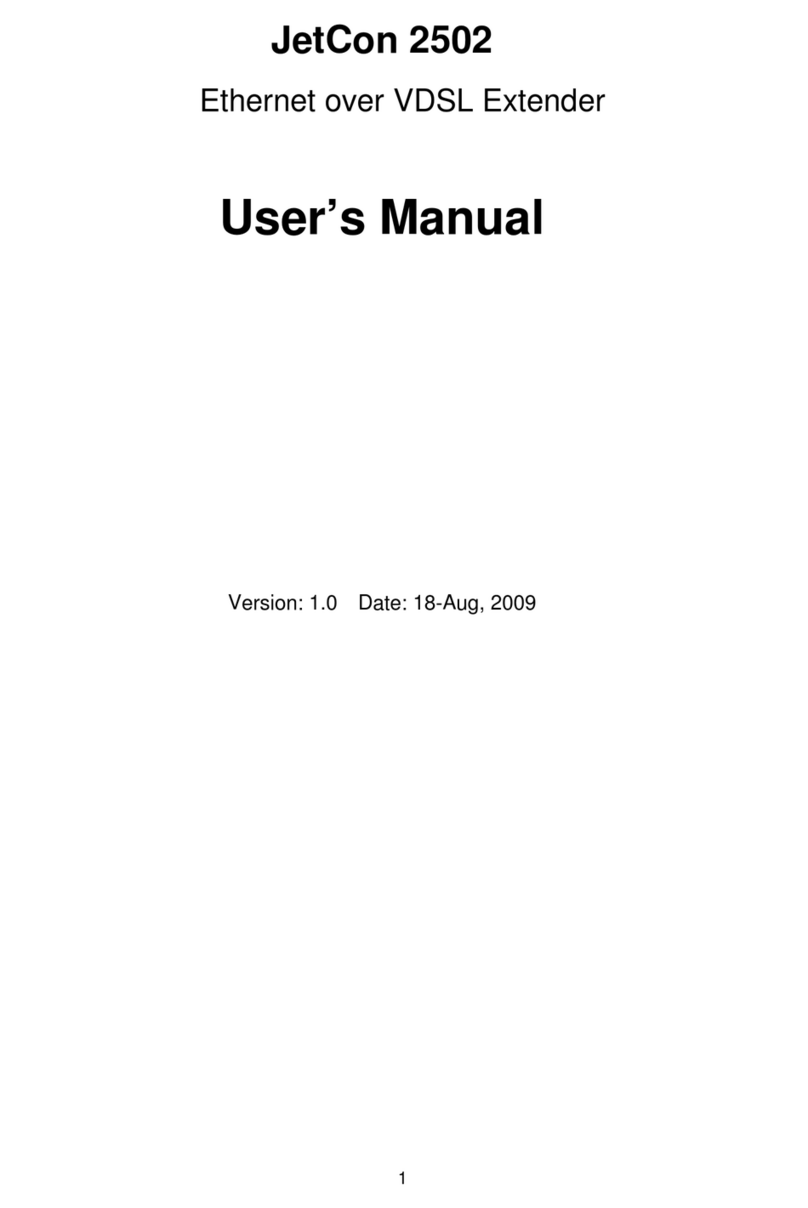Support
Korenix Customer Service
KoreCARE is Korenix Technology's global service center, where our professional stas are
ready to solve your problems at any time Korenix global service center's e-mail is
KoreCARE@korenix.com.
For more information and documents download please visit our website:
http://www.korenix.com/downloads.htm
Package Check List
JetCon 2502
Quick Installation Guide
DIN rail mount kit with screws
JetCon 2502 Ethernet over VDSL extender
Quick Installation Guide V1.2
JetCon 2502 is an Ethernet/POTS to VDSL2 (Very High-Rate Digital Subscribe Loop -2)
extender and is compliance with ITU-T G.993.2 standard. It allows VDSL2 carriers to deliver
Ethernet data up to 100Mbps in both upstream and downstream over existing twisted copper
plant.
e converter allow users to compete with wireless and satellite providers by oering
outstanding service, such as Video conference, HDTV or Video chatting over a existing
telephone copper cable without any conguration, just plug and play.
Overview
A Beijer Electronics Group Company
Installation
Mount the unit
Din-Rail mount: screwed up the DIN-rail clip on the rear of
JetCon 2502 and mount on the EN50022 type rail.
Wiring the Power Inputs
1. Insert the positive and negative wires into the V+ and V- contact on the top side of terminal
block connector.
2. Connects the earth ground wiring to the middle conductor of top side terminal block.
3. Tighten the wire-clamp screws to prevent the DC wires from being loosened as below
gure.
Notes: e recommended working voltage is DC24V (Acceptable Voltage variation from
DC12 to 48V). Recommend uses UL certied switching power supply.
Connecting the VDSL2 network
1. Connect one end of an Ethernet cable into the RJ-45 port of JetCon 2502 while the other
end is attached networking device on local (CO) and remote (CPE) site. e RJ-45 supports
100 Mbps Fast Ethernet with auto MDI/MDI-X function.
2. Connecting the POTS line into the RJ-11 line port of local (CO) site JetCon 2502.
3. Connecting the VDSL2 RJ-11 ports of local and remote site RJ-11 connectors to make the
VDSL2 connection; once the VDSL2 is connected, the VDSL indicator will start blinking.
4. Connecting the POTS phone to the Line RJ-11 connector of remote site.
5. Pick up remote site POTS phone and check the dial tone is heard from the phone receiver
to ensure the Public Switched Telephone Networks has recognized that a phone has gone
o-hook, and the switching equipment is prepared to receive the dialed digital tone or DTMF
code. e detailed wiring architecture, please refer below gure.
DIP Switch Settings for device configuration
Status
On
Off
On
Off
On
Off
On
Off
Description
Central office mode.
CPE (customer premise equipment) mode. (default)
With long forwarding latency- 6 ms interleave mode.
With short forwarding latency- 1 ms fast mode. (default)
Upstream and downstream with different data forwarding rate.
Upstream and downstream with same data forwarding rate. (default)
Better channel noise protection-9dB.
Channel noise protection- 6dB. (default)
Pin No. #
# 1
Mode selection
#2
Impulse protection
#3
Symmetric
#4
SNR
5 Years Warranty
Each of Korenix’s product line is designed, produced, and tested with high industrial
standard. Korenix warrants that the Product(s) shall be free from defects in materials and
workmanship for a period of ve (5) years from the date of delivery provided that the
Product was properly installed and used.
is warranty is voided if defects, malfunctions or failures of the warranted Product are
caused by damage resulting from force measure (such as oods, re, etc.), other external
forces such as power disturbances, over spec power input, or incorrect cabling; or the
warranted Product is misused, abused, or operated, altered and repaired in an unauthorized
or improper way.
Attention! To avoid system damage caused by sparks, please DO NOT plug in power
connector when power is on.
e product is in compliance with Directive 2002/95/EC and 2011/65/EU of the European
Parliament and of the Council of 27 January 2003 on the restriction of the use of certain
hazardous substances in electrical and electronics equipment(RoHS Directives & RoHS 2.0)
Support
Package Check List
JetCon 2502
Quick Installation Guide
DIN rail mount kit with screws
JetCon 2502 Ethernet over VDSL extender
Quick Installation Guide V1.2
JetCon 2502 is an Ethernet/POTS to VDSL2 (Very High-RateDigital Subscribe Loop -2)
extender and is compliance with ITU-T G.993.2 standard. It allows VDSL2 carriers to deliver
Ethernet data up to 100Mbps in both upstream and downstream over existing twisted copper
plant.
e converter allow users to compete with wireless and satellite providers by oering
outstanding service, such as Video conference, HDTV or Video chatting over a existing
telephone copper cable without any conguration, just plug and play.
Overview
ABeijer Electronics Group Company
PackageCheckList
JetCon2502
QuickInstallationGuide
DINrailmountkitwithscrews
JetCon2502EthernetoverVDSLextender
QuickInstallationGuideV1.2
JetCon2502isan Ethernet/POTS toVD SL2( VeryHigh-Rate Digital Subscribe Loop -2)
extenderandiscompliancewithITU-T G.993.2 standard. It allows VDSL2 carriers to deliver
Ethernetdataupto100Mbpsin both upstream and downstream over existing twisted copper
plant.
econverterallow users to compete with wireless and satellite providers by oering
outstandingservice,suchas Video conference, HDTV or Video chatting over a existing
telephonecoppercablewithoutanyconguration,just plug and play.
Overview
ABeijerElectronicsGroupCompany