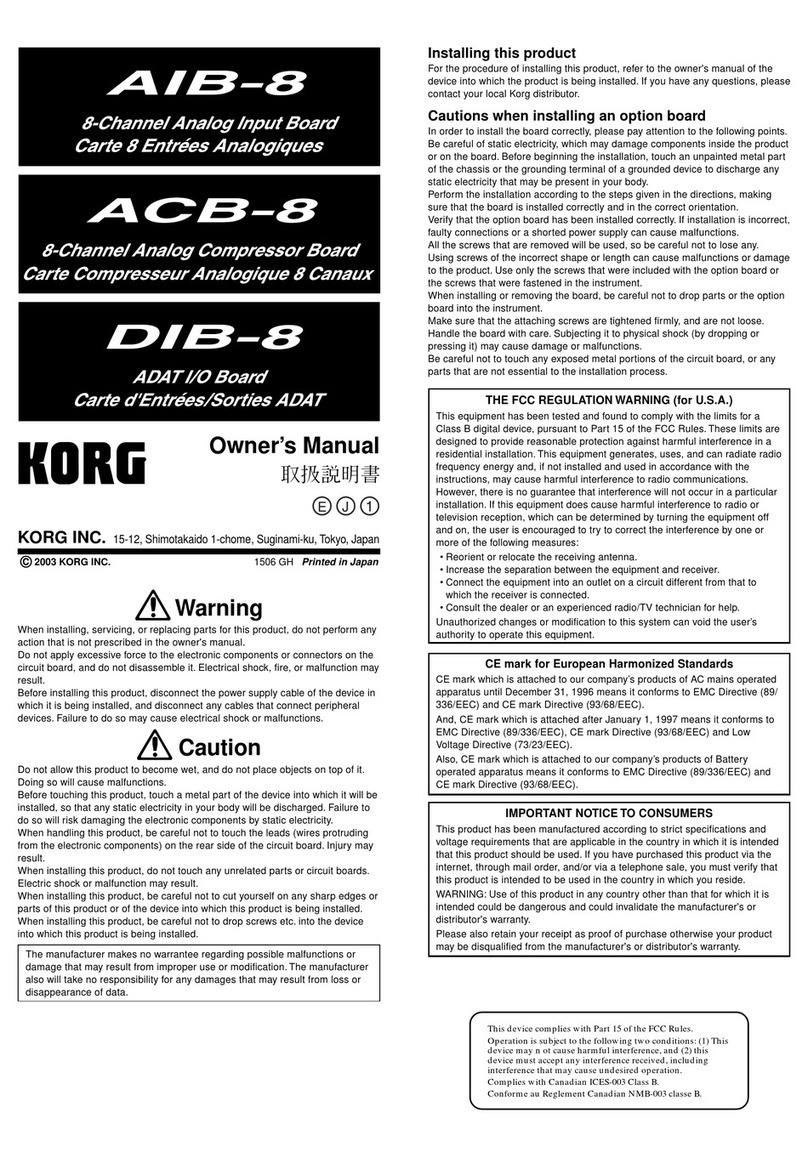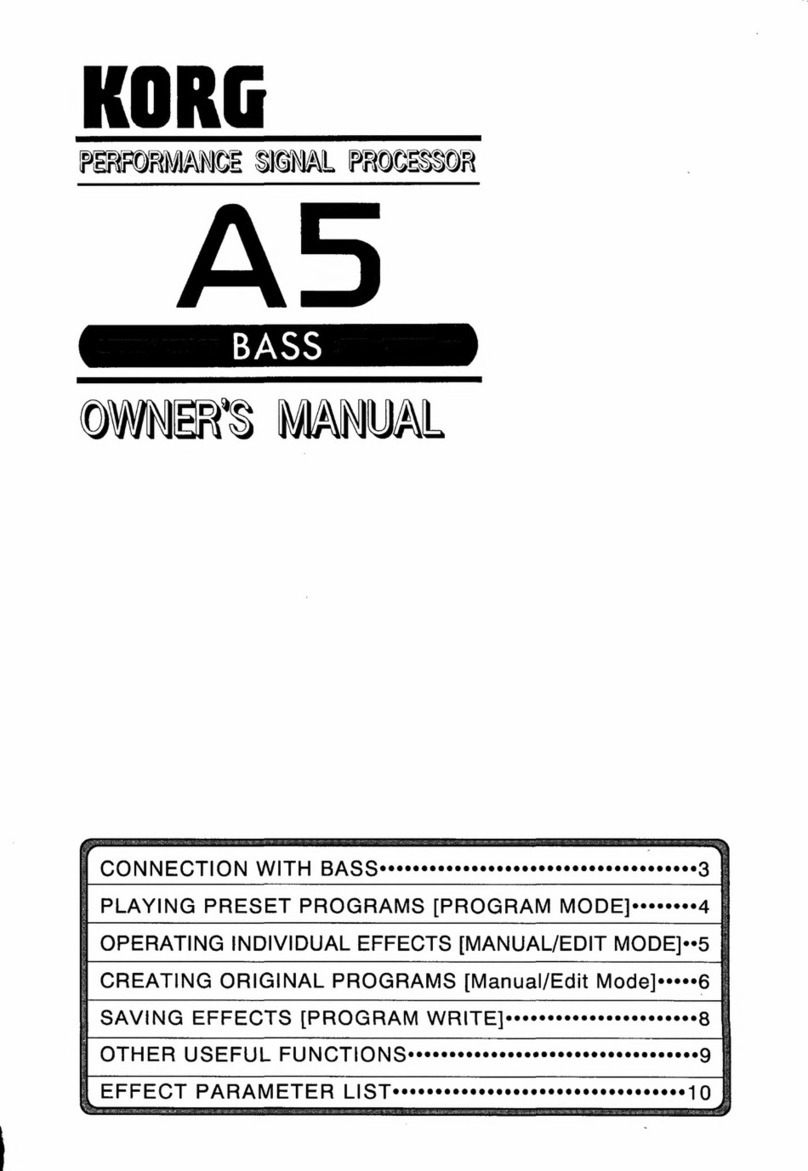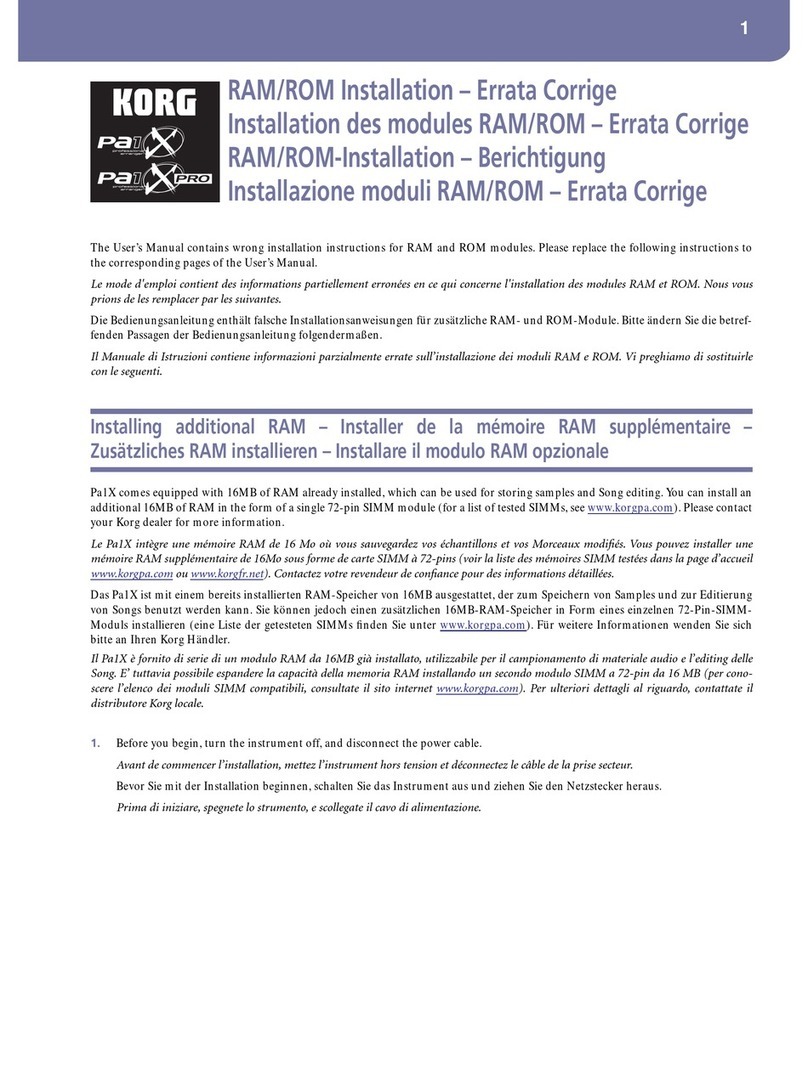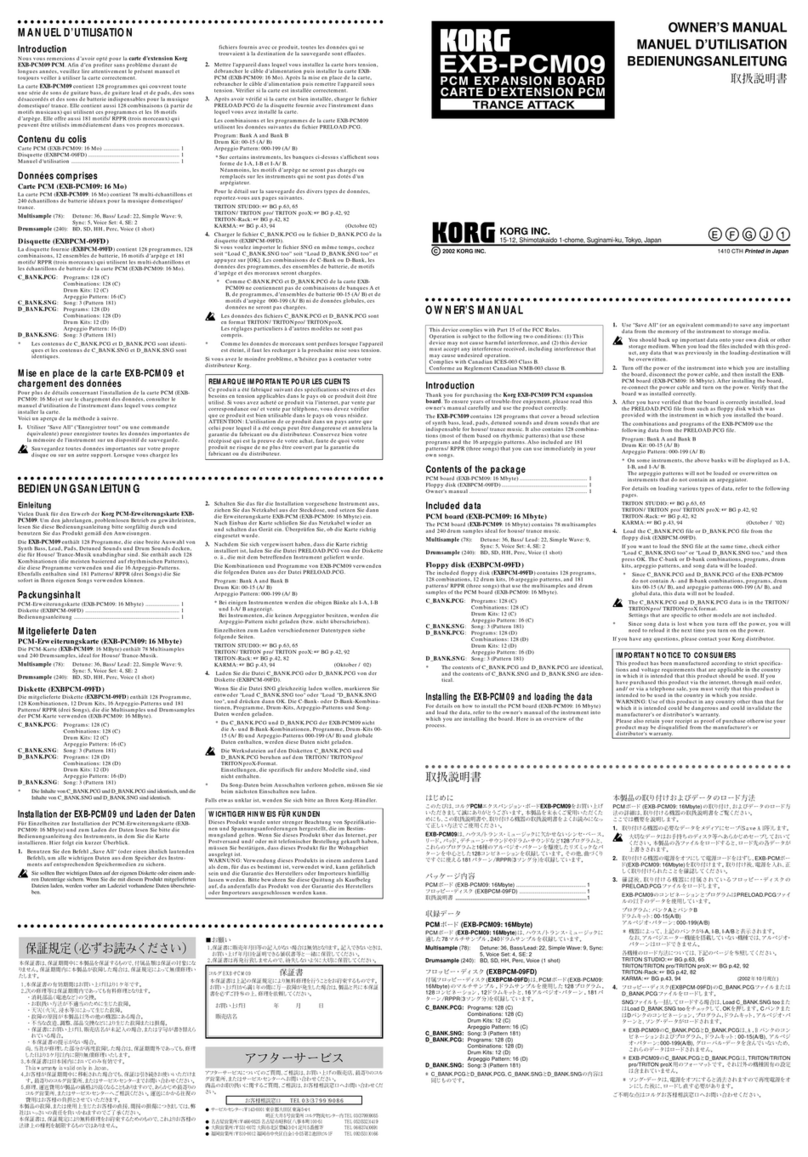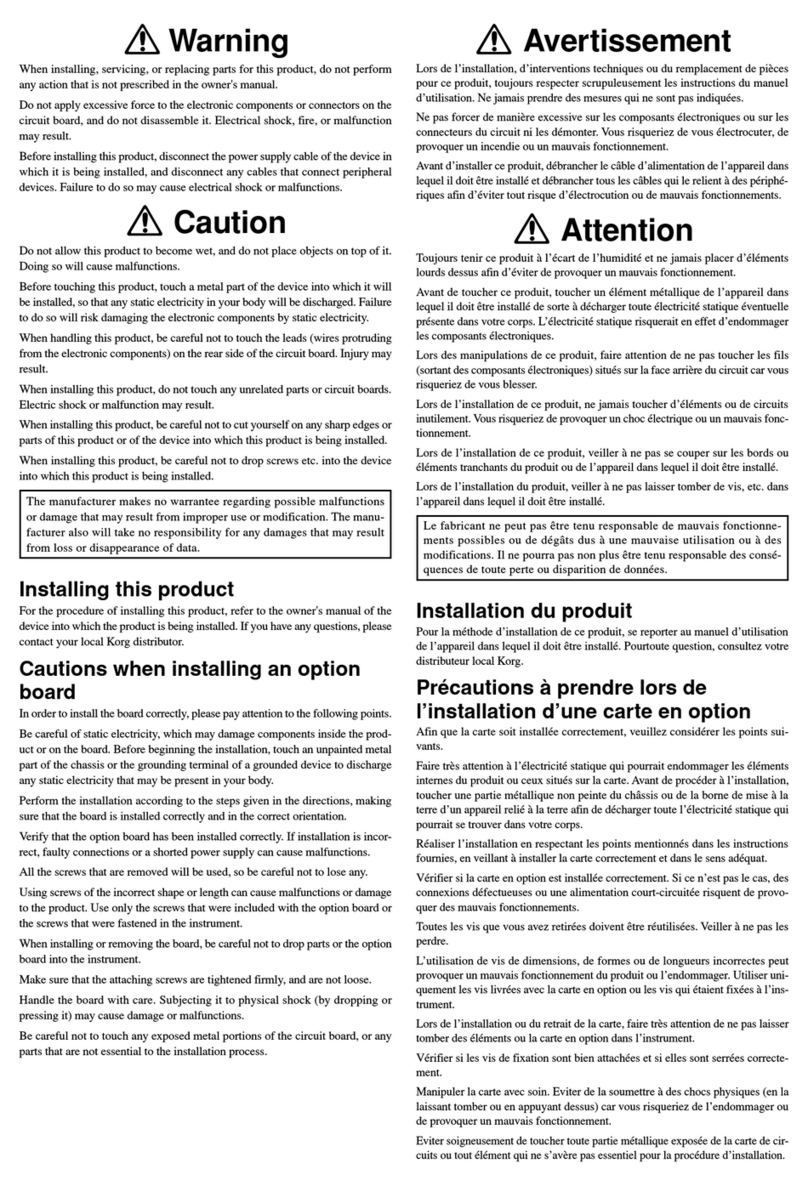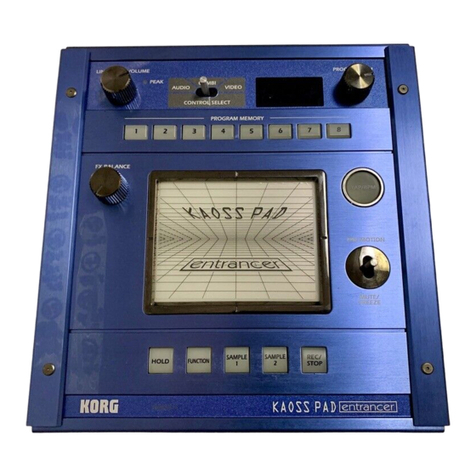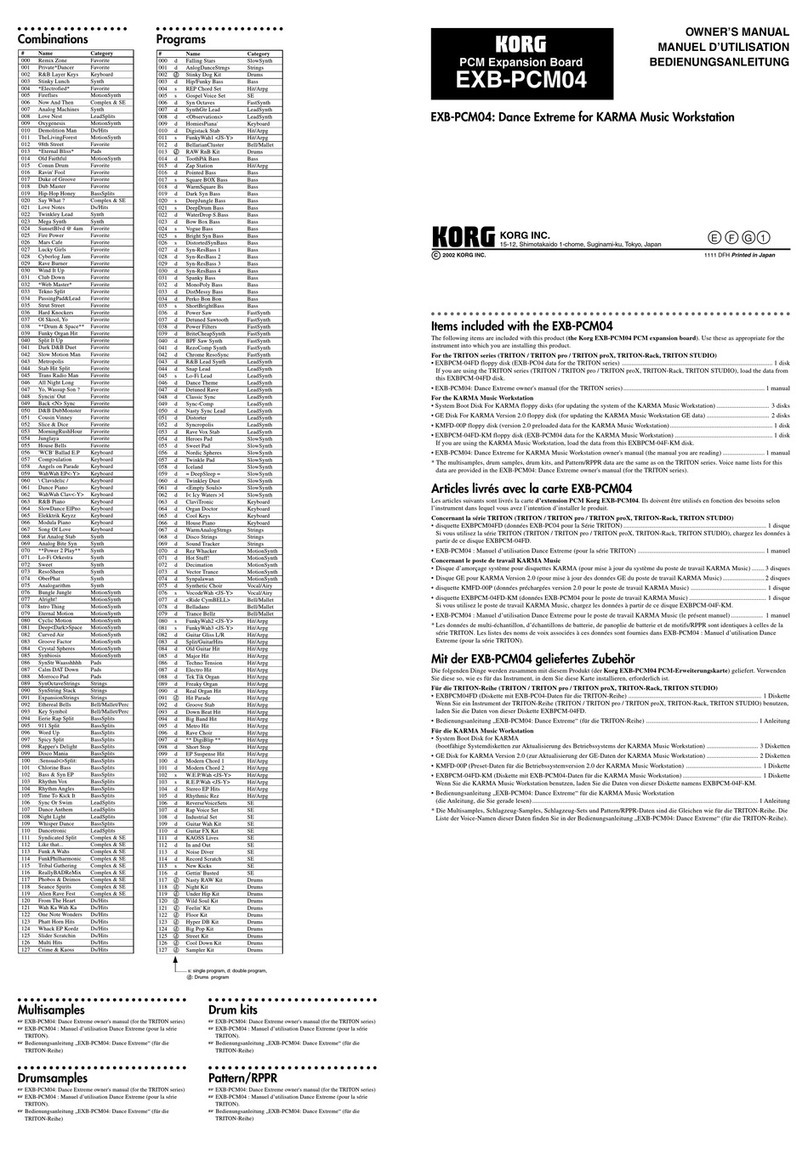1
EXB-FW for M3 Manual
EXB-FW option (FireWire board)
If you install the optional EXB-FW in the M3, you’ll be
able to use its Virtualized Hardware functionality.
Virtualized Hardware is functionality that allows
audio signals and MIDI messages from a Korg
hardware device supporting this functionality to be
routed via a dedicated Korg editor running in your
DAW software or other host application and sent to
tracks in your host application, letting you use your
Korg hardware device as though it were a plug-in
software instrument.
In order to use the Virtualized Hardware functionality,
you’ll need to connect the M3 to your computer via a
FireWire (IEEE 1394) cable, and use the M3 Editor/
Plug-In Editor version compatible with the EXB-FW.
With this setup, you’ll be able to perform various types
of control including total recall, as follows.
• Edit and set up the M3’s various mode parameters
via MIDI.
• Send and receive the M3’s 2-in and 6-out digital
audio signals.
You can send the M3’s audio signals to tracks in
your host application using the Virtualized Hard-
ware functionality. You can apply plug-in effects to
these M3 audio signals, and control them together
with the data of other audio tracks.
You can also apply the M3’s effects to the audio sig-
nals from audio tracks of your host application.
•Send and receive MIDI data to and from your DAW
software or other host application.
Note: What you will be able to do will depend on the
application you’re using.
Please note the following points.
• The two connectors have the same function. The
connector that’s not connected to your computer
can be used for a daisy-chain connection with a
FireWire device that your computer can recognize.
(The M3 will not recognize this device.) If the M3 is
powered-off, the daisy-chained FireWire device
cannot be detected from the connected computer.
• The EXB-FW does not supply bus power.
• Don’t connect the EXB-FW to two computers
simultaneously.
• Don’t connect the EXB-FW to two M3 units
simultaneously.
• The MIDI data sent from the computer via the
FireWire (IEEE 1394) port to the M3 will not be
output from the M3’s MIDI OUT connector.
• In order to use the M3 Editor/Plug-In Editor with
the EXB-FW, you must install and use the KORG
EXB-FW Audio/MIDI driver. please see “Installing
the software” on page 34 of the Operation Guide.
• Each input/output device can be used only from a
single item of software. Multi-client operation is not
supported.
• You will need to make audio and MIDI device
settings in your DAW software or other host
application. For details, refer to the manual of the
software you’re using.
For more about the EXB-FW, refer to the manual
included with the EXB-FW.
EXB-FW parameters
When you install the EXB-FW, the following M3
parameters will become available. For details on the
parameters, refer to the corresponding pages of the M3
Parameter Guide.
Program mode
• Prog P0: Play– Sampling/Audio In
“Input” (→PG p.9)
“Source Bus” (→PG p.10)
The menu command “Auto Sampling Setup” REC
Audio Input (→PG p.110)
• Prog P0: Play– Control Surface, Mixer Input
“Audio Play/Mute,” “Audio Solo,” “Audio Vol-
ume” (→PG p.17)
Combination mode
• Combi P0: Play– Sampling/Audio In
“Input” (→PG p.128)
“Source Bus” (→PG p.129)
The menu command “Auto Sampling Setup” REC
Audio Input (→PG p.187)
• Combi P0: Play– Control Surface, Mixer Input
“Audio Play/Mute,” “Audio Solo,” “Audio Vol-
ume” (→PG p.133)
Sequencer mode
• Seq P0–1: Play/REC– Sampling/Audio In
“Input” (→PG p.202)
“Source Bus” (→PG p.202)
The menu command “Auto Sampling Setup” In–
Track Sampling (→PG p.277)
• Seq P0: Play– Control Surface, Mixer Input
“Audio Play/Mute,” “Audio Solo,” “Audio Vol-
ume” (→PG p.210)
Sampling mode
• Sampling P0: Recording– Audio In/Setup
“Input” (→PG p.305)
“Source Bus” (→PG p.305)
The menu command “Auto Sampling Setup” REC
Audio Input (→PG p.335)
• Sampling P0: Recording– Control Surface, Mixer
Input
“Audio Play/Mute,” “Audio Solo,” “Audio Vol-
ume” (→PG p.310)
Global mode
• Global P0: Basic Setup– Audio