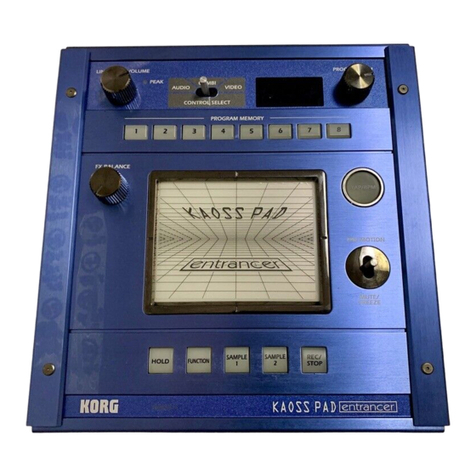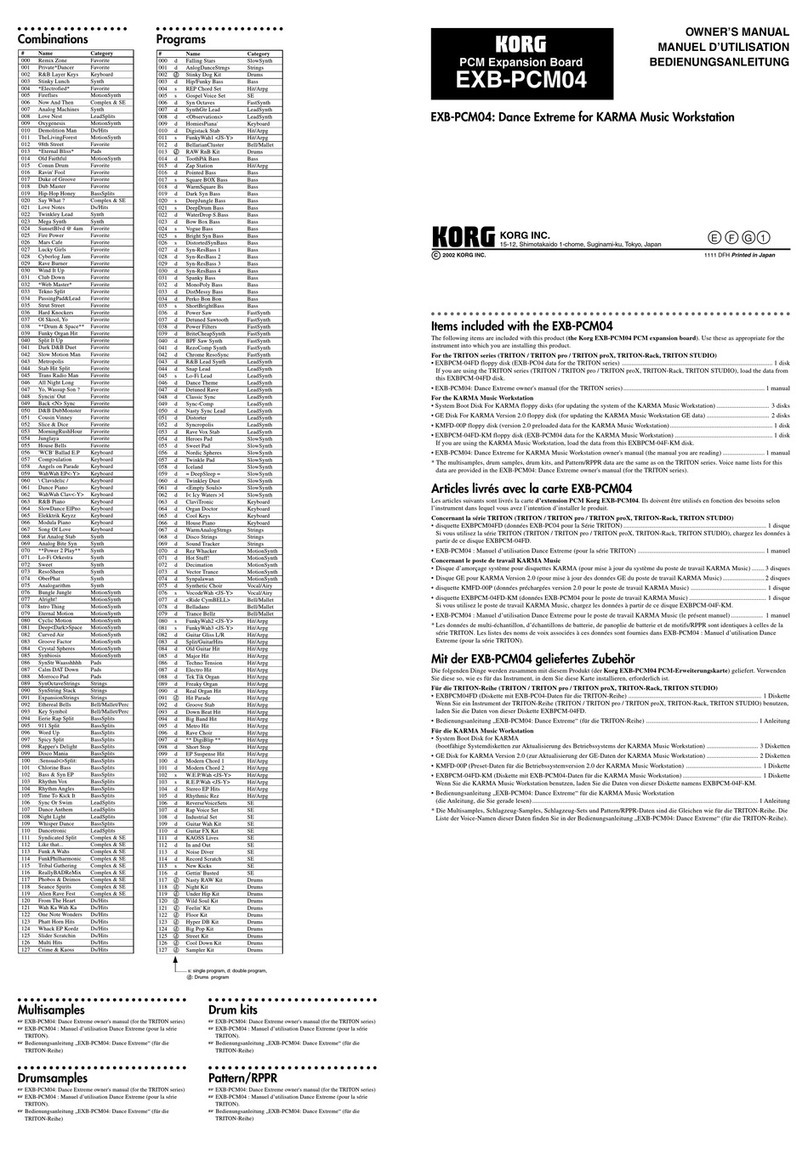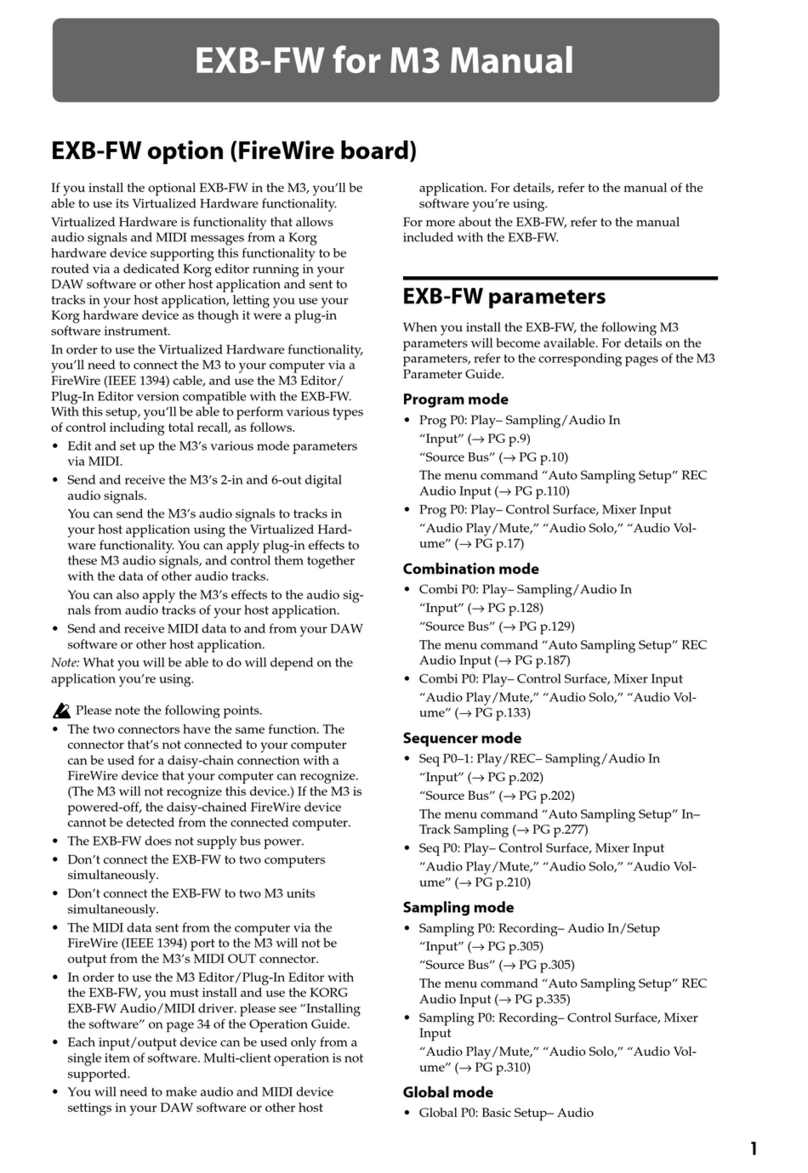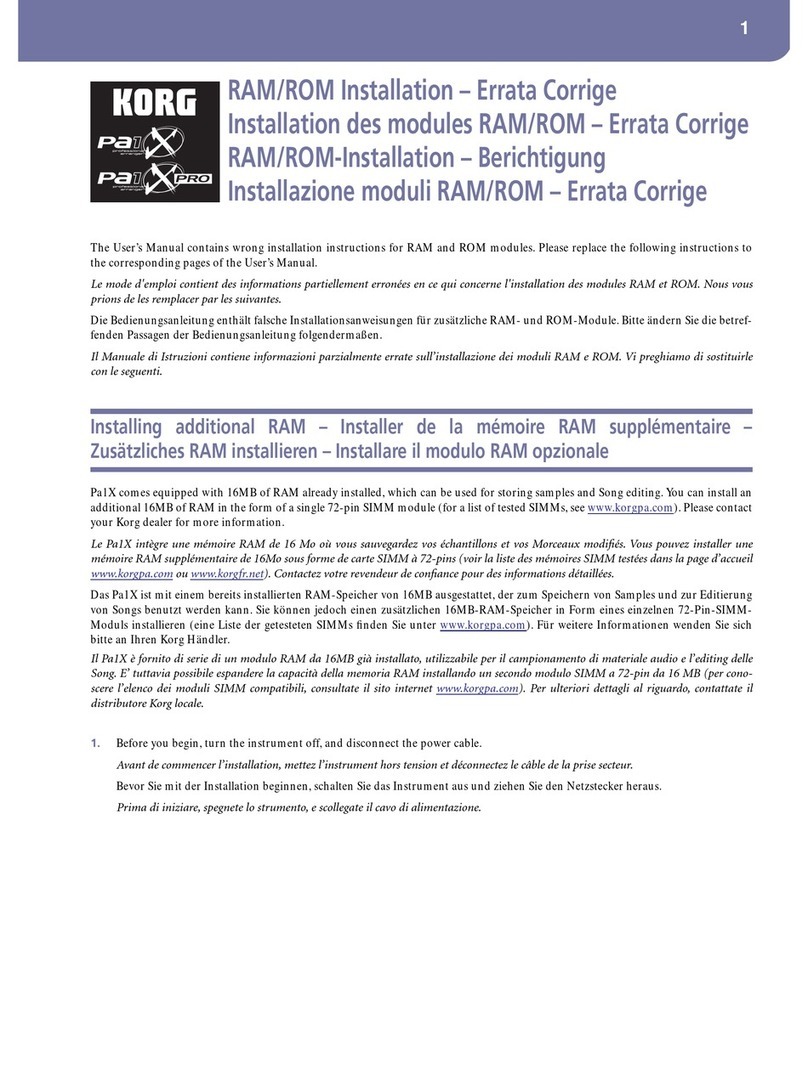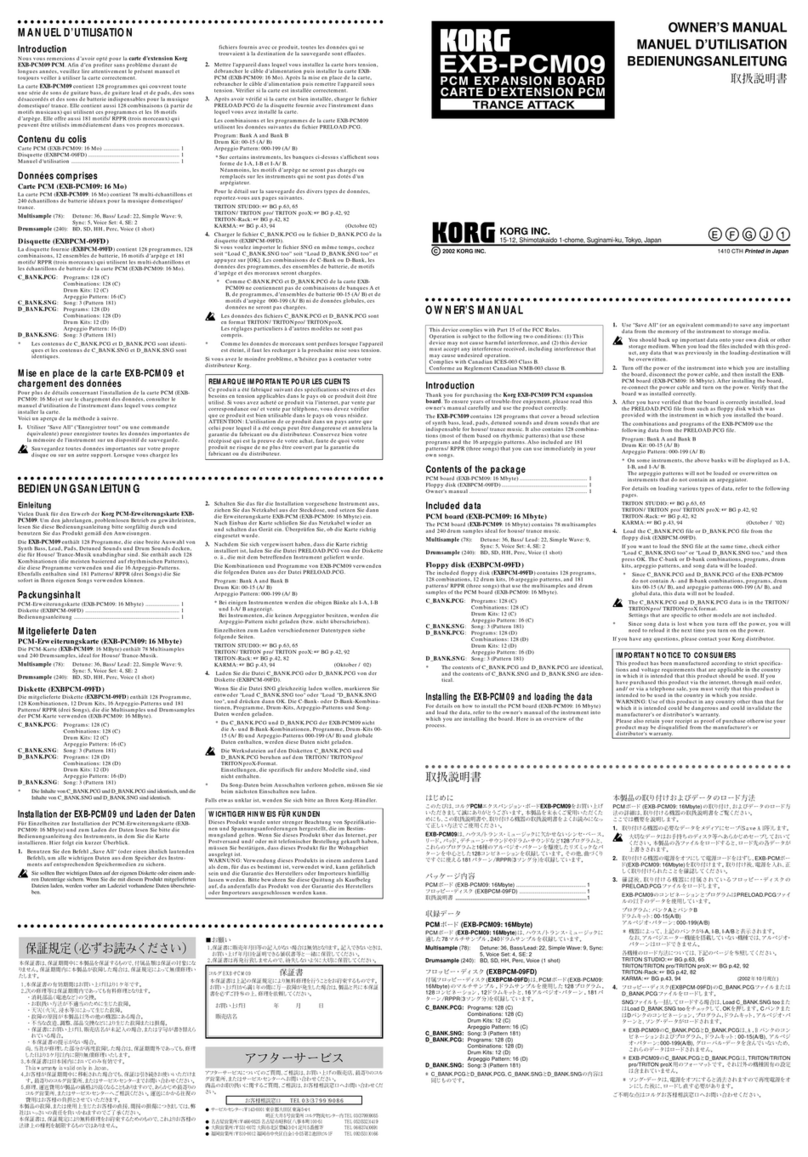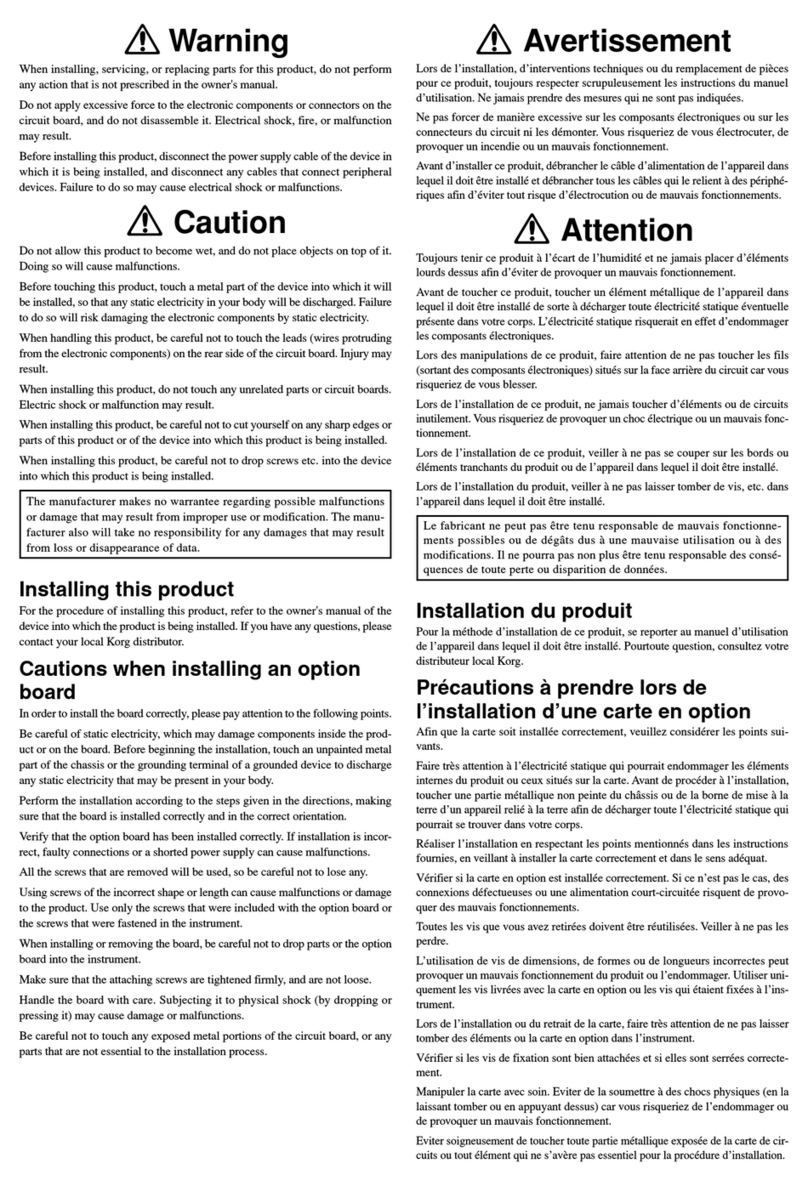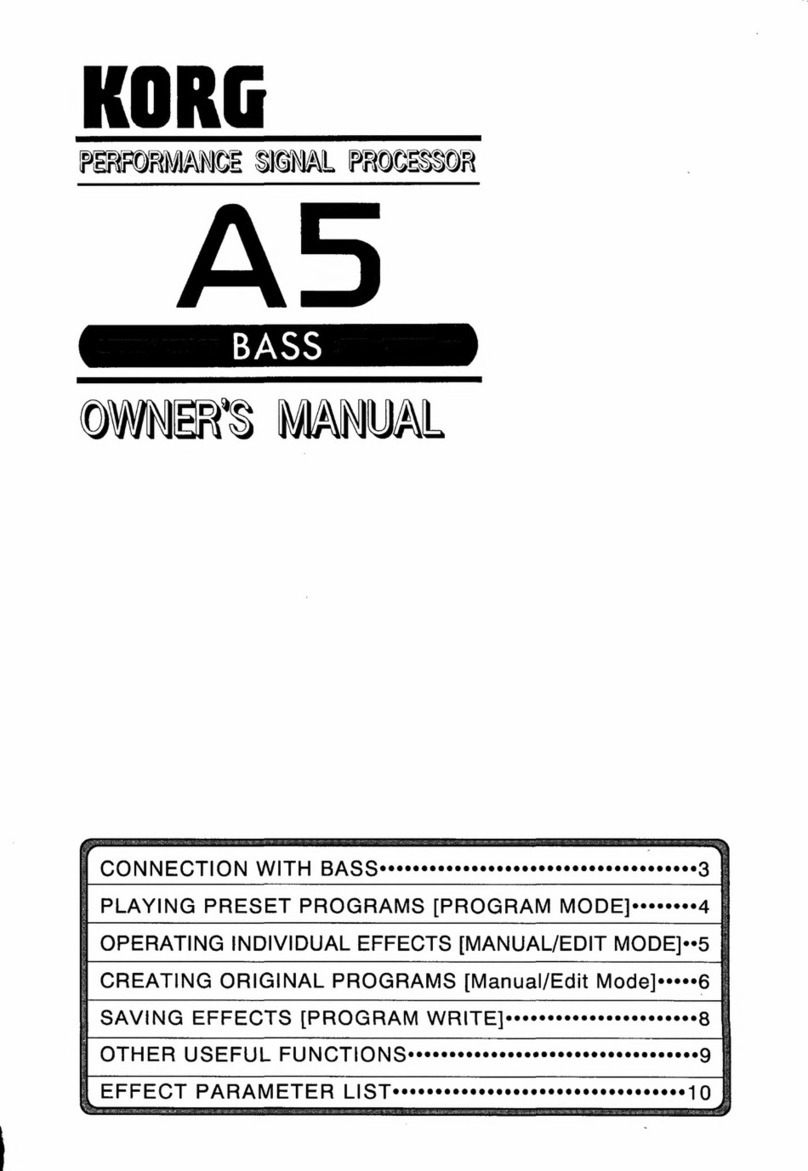KORG INC.
15-12, Shimotakaido 1-chome, Suginami-ku, Tokyo, Japan
Owner’s Manual
取扱説明書
Warning
When installing, servicing, or replacing parts for this product, do not perform any
action that is not prescribed in the owner's manual.
Do not apply excessive force to the electronic components or connectors on the
circuit board, and do not disassemble it.Electrical shock, fire, or malfunction may
result.
Before installing this product, disconnect the power supply cable of the device in
which it is being installed, and disconnect any cables that connect peripheral
devices. Failure to do so may cause electrical shock or malfunctions.
Caution
Do not allow this product to become wet, and do not place objects on top of it.
Doing so will cause malfunctions.
Before touching this product, touch a metal part of the device into which it will be
installed, so that any static electricity in your body will be discharged.Failure to
do so will risk damaging the electronic components by static electricity.
When handling this product, be careful not to touch the leads (wires protruding
from the electronic components) on the rear side of the circuit board. Injury may
result.
When installing this product, do not touch any unrelated parts or circuit boards.
Electric shock or malfunction may result.
When installing this product, be careful not to cut yourself on any sharp edges or
parts of this product or of the device into which this product is being installed.
When installing this product, be careful not to drop screws etc.into the device
into which this product is being installed.
The manufacturer makes no warrantee regarding possible malfunctions or
damage that may result from improper use or modification.The manufacturer
also will take no responsibility for any damages that may result from loss or
disappearance of data.
Installing this product
For the procedure of installing this product, refer to the owner's manual of the
device into which the product is being installed.If you have any questions, please
contact your local Korg distributor.
Cautions when installing an option board
In order to install the board correctly, please pay attention to the following points.
Be careful of static electricity, which may damage components inside the product
or on the board. Before beginning the installation, touch an unpainted metal part
of the chassis or the grounding terminal of a grounded device to discharge any
static electricity that may be present in your body.
Perform the installation according to the steps given in the directions, making
sure that the board is installed correctly and in the correct orientation.
Verify that the option board has been installed correctly.If installation is incorrect,
faulty connections or a shorted power supply can cause malfunctions.
All the screws that are removed will be used, so be careful not to lose any.
Using screws of the incorrect shape or length can cause malfunctions or damage
to the product. Use only the screws that were included with the option board or
the screws that were fastened in the instrument.
When installing or removing the board, be careful not to drop parts or the option
board into the instrument.
Make sure that the attaching screws are tightened firmly, and are not loose.
Handle the board with care. Subjecting it to physical shock (by dropping or
pressing it) may cause damage or malfunctions.
Be careful not to touch any exposed metal portions of the circuit board, or any
parts that are not essential to the installation process.
THE FCC REGULATION WARNING (for U.S.A.)
This equipment has been tested and found to comply with the limits for a
Class B digital device, pursuant to Part 15 of the FCC Rules.These limits are
designed to provide reasonable protection against harmful interference in a
residential installation.This equipment generates, uses, and can radiate radio
frequency energy and, if not installed and used in accordance with the
instructions, may cause harmful interference to radio communications.
However, there is no guarantee that interference will not occur in a particular
installation. If this equipment does cause harmful interference to radio or
television reception, which can be determined by turning the equipment off
and on, the user is encouraged to try to correct the interference by one or
more of the following measures:
•Reorient or relocate the receiving antenna.
•Increase the separation between the equipment and receiver.
•Connect the equipment into an outlet on a circuit different from that to
which the receiver is connected.
•Consult the dealer or an experienced radio/TV technician for help.
Unauthorized changes or modification to this system can void the user’s
authority to operate this equipment.
CE mark for European Harmonized Standards
CE mark which is attached to our company’s products of AC mains operated
apparatus until December 31, 1996 means it conforms to EMC Directive (89/
336/EEC) and CE mark Directive (93/68/EEC).
And, CE mark which is attached after January 1, 1997 means it conforms to
EMC Directive (89/336/EEC), CE mark Directive (93/68/EEC) and Low
Voltage Directive (73/23/EEC).
Also, CE mark which is attached to our company’s products of Battery
operated apparatus means it conforms to EMC Directive (89/336/EEC) and
CE mark Directive (93/68/EEC).
IMPORTANT NOTICETO CONSUMERS
This product has been manufactured according to strict specifications and
voltage requirements that are applicable in the country in which it is intended
that this product should be used. If you have purchased this product via the
internet, through mail order, and/or via a telephone sale, you must verify that
this product is intended to be used in the country in which you reside.
WARNING:Use of this product in any country other than that for which it is
intended could be dangerous and could invalidate the manufacturer's or
distributor's warranty.
Please also retain your receipt as proof of purchase otherwise your product
may be disqualified from the manufacturer's or distributor's warranty.
©2003 KORG INC. 1506 GH
Printed in Japan
This device complies with Part 15 of the FCC Rules.
Operation is subject to the following two conditions: (1) This
device may n ot cause harmful interference, and (2) this
device must accept any interference received, including
interference that may cause undesired operation.
Complies with Canadian ICES-003 Class B.
Conforme au Reglement Canadian NMB-003 classe B.