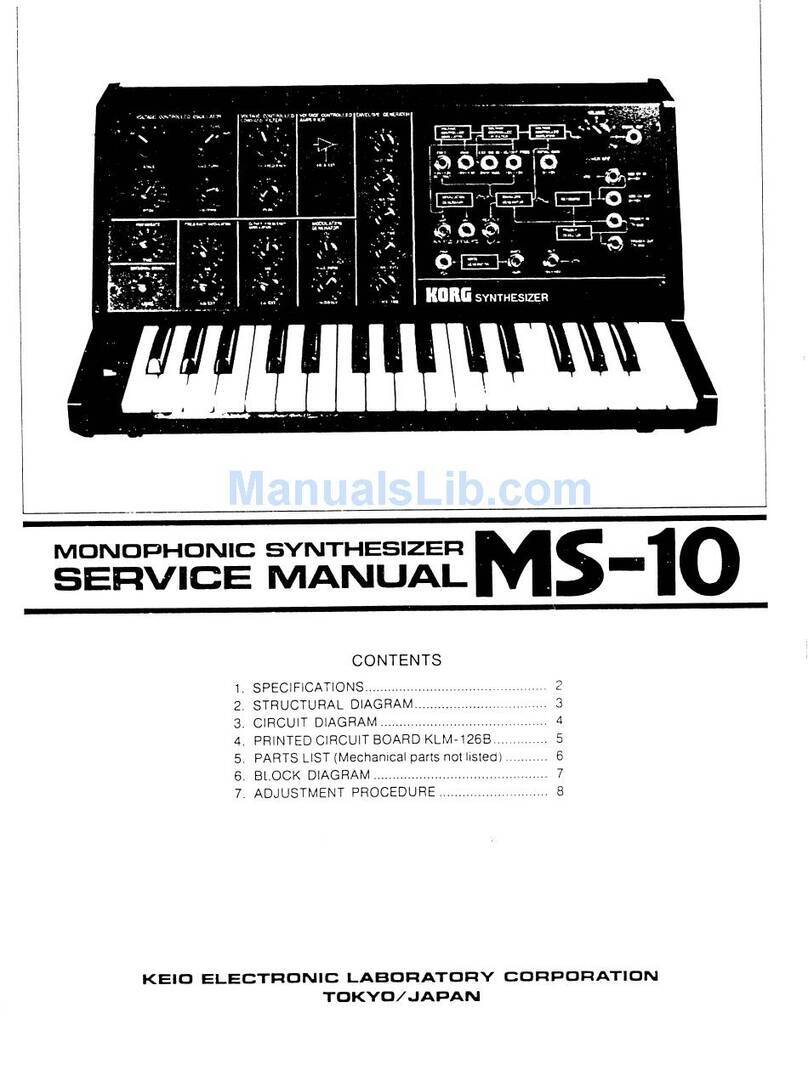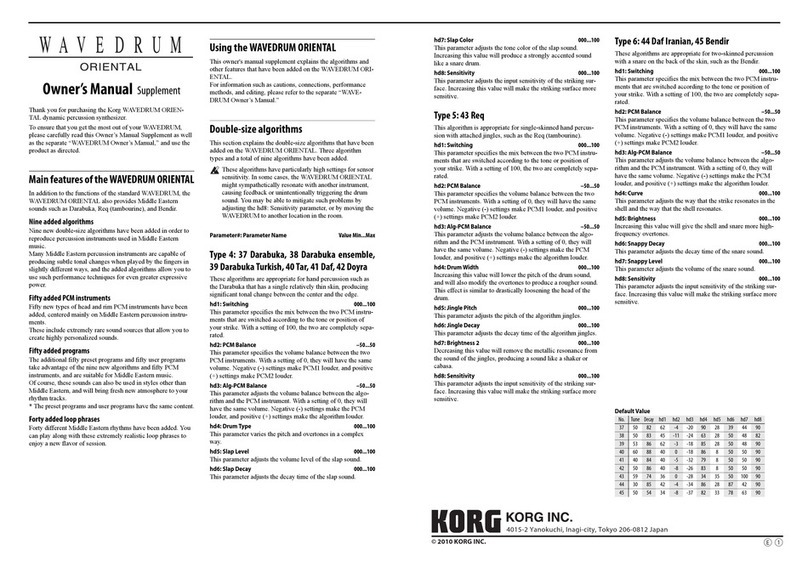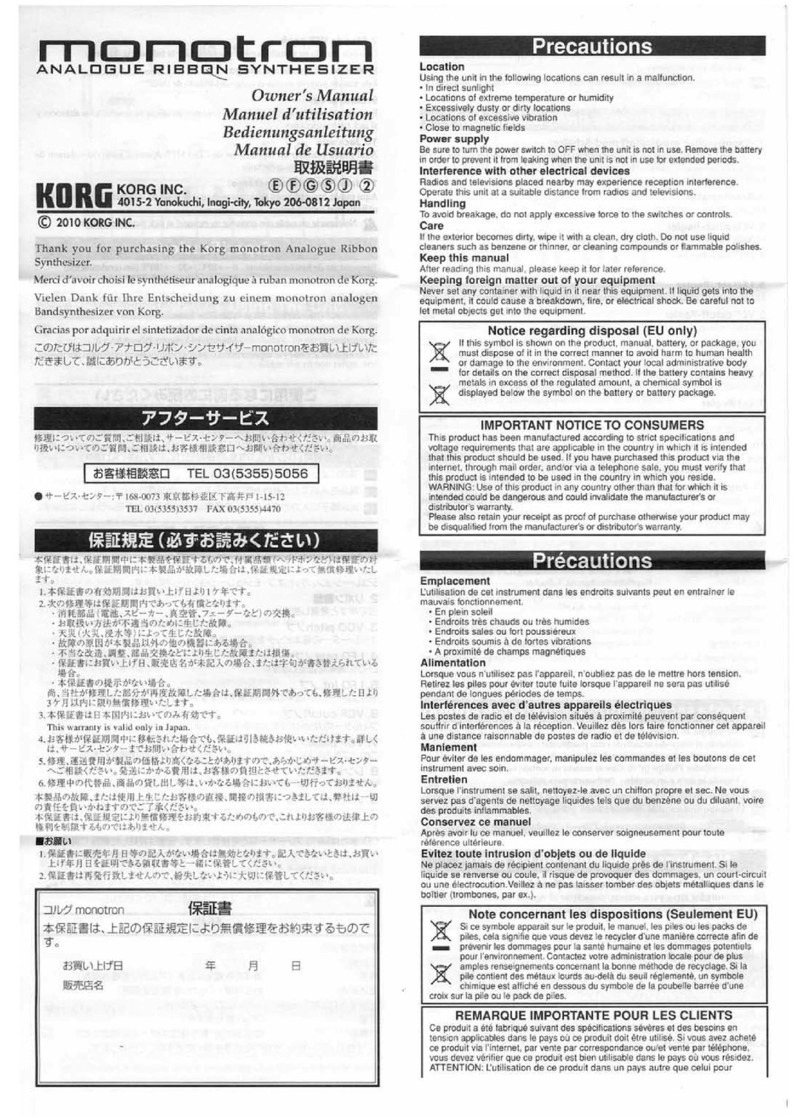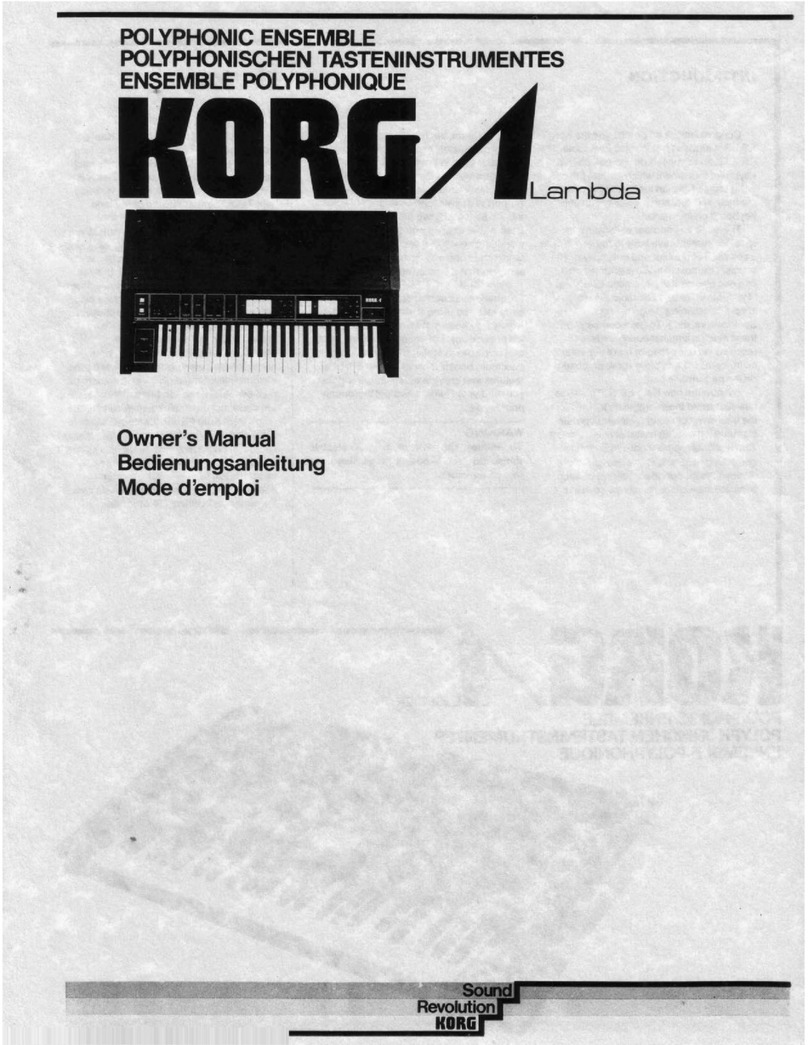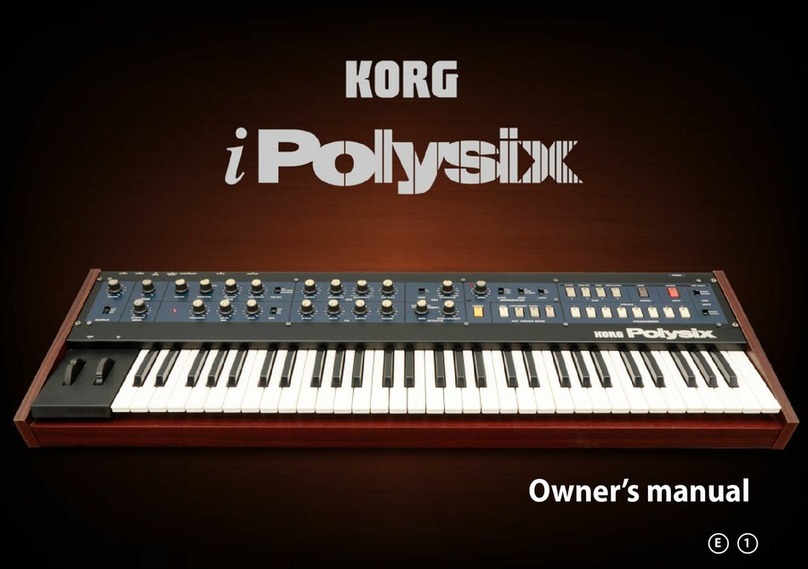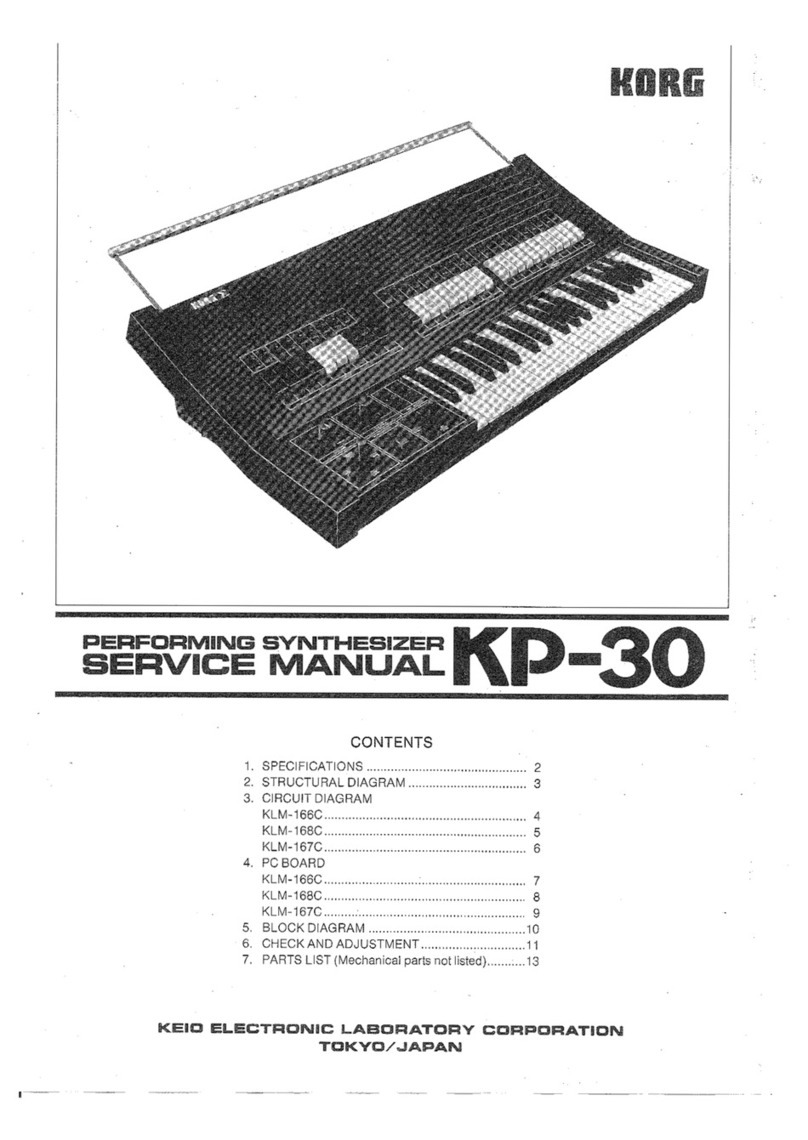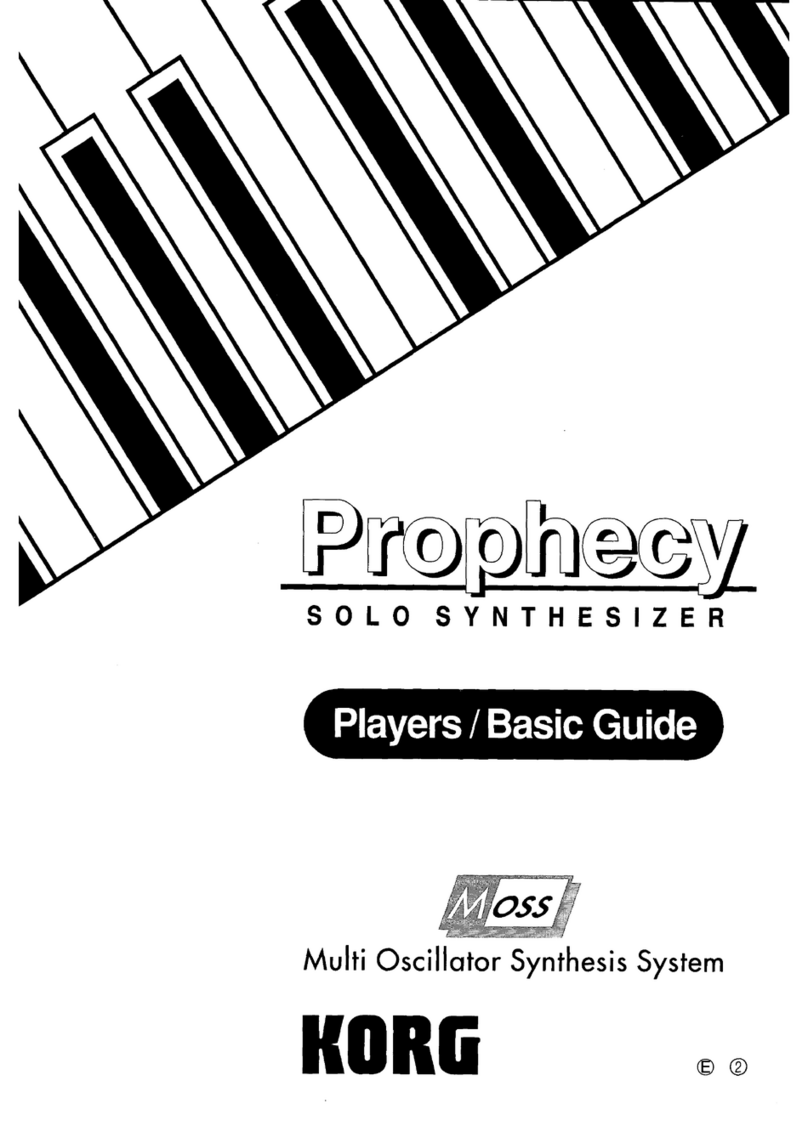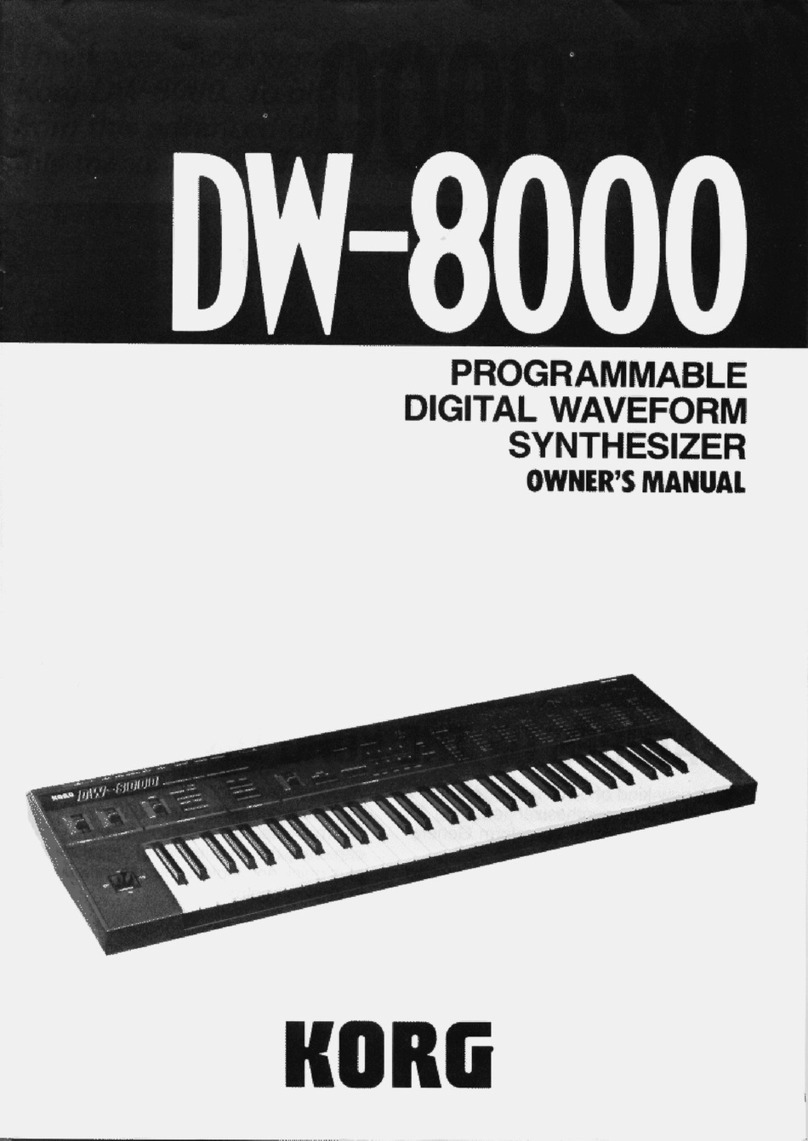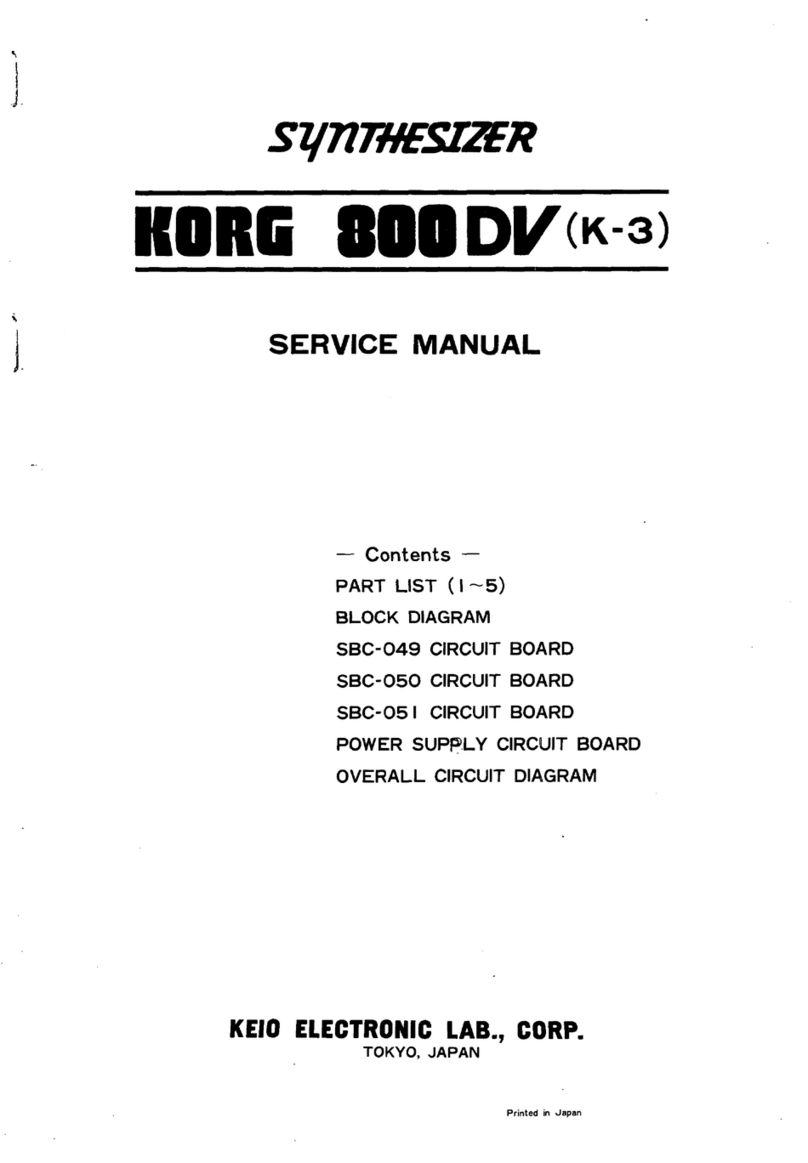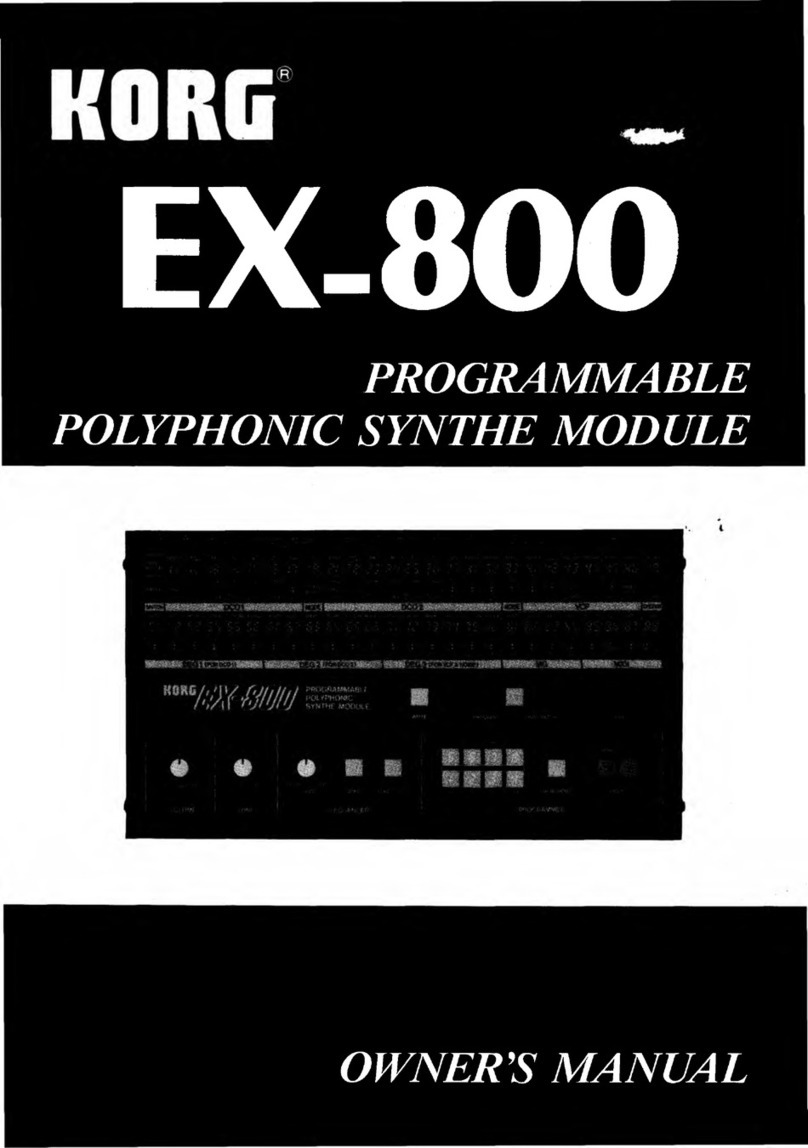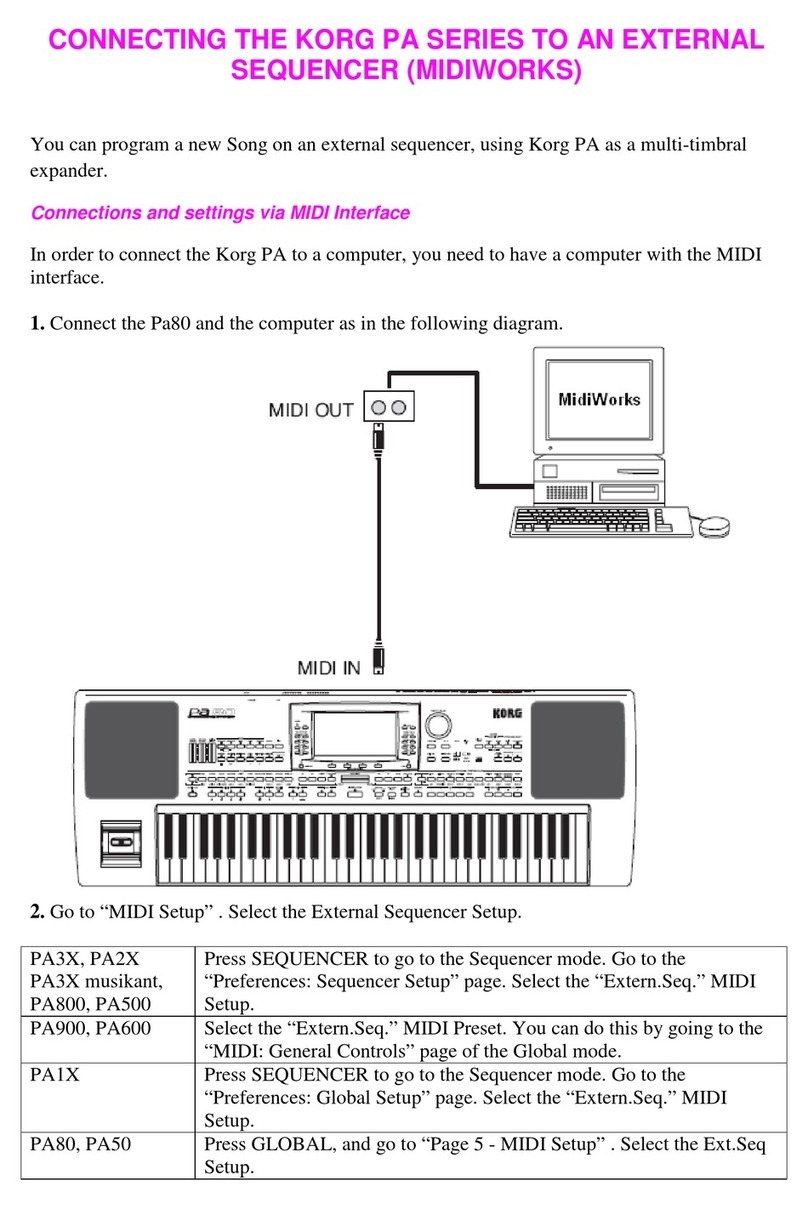3. VCO1 Pitch Adjustment (adjust trim pots and check the pitch with the tuner)
(Wait for 8 minutes or more after turning the power on before start adjustments.)
[SIGNAL_OUT <=> Tuner]
Set the PITCH knob to its center position (0)
Set the MASTER TUNE knob to its center position (0)
Set the WAVEFORM to pulse (PW: maximum, counter-
clockwise most position), and the SCALE to 8'
On the VCO MIXER, set the VCO1 LEVEL to 10, and
VCO2 LEVEL to 0
Connect the tuner to the SIGNAL_OUT (with the
Master Volume to its maximum position)
TP100 Test Point
Voltmeter Probe
Panel
TP100 Test Point
PCB
Measure the voltage at the TP100, and adjust the PT15 trim pot to get 0.000V
Caution! Observe the following precaution when you measure the voltage at the TP100
Do not let the voltmeter probe touch the panel.
The TP100 test point will have a DC voltage and the panel is grounded, and so
a short circuit will occur when these get in contact.
Press the C3 key (the leftmost C key), and adjust the trim pot PT2 to get 130.81Hz
(130.74Hz - 130.88Hz, C3 +/- 1cent)
Press the C6 key (the rightmost C key), and adjust the trim pot PT3 to get 1046.5Hz
(1045.9Hz - 1047.1Hz, C6 +/- 1cent)
Repeat these adjustments on C3 key and C6 key to make both frequencies are within these ranges.
Connect the TRIG OUT and INITIAL GAIN with a patch cable
Apply +3.000V to the VCO 1+2 CV IN (V/Oct) JACK (Don't press keys on the external MIDI keyboard)
Adjust the trim pot PT18 to get 1046.5 Hz (1045.9Hz - 1047.1Hz, +/- 1cent)
Apply +1.000V to the VCO 1+2 CV IN (V/Oct) JACK
Confirm the frequency is within the range C4 +/- 2.5cent (Don't press keys on the external MIDI keyboard)
Apply +2.000V to the VCO 1+2 CV IN (V/Oct) JACK
Confirm the frequency is within the range C5 +/- 2.5cent (Don't press keys on the external MIDI keyboard)
Remove the patch cable between the TRIG OUT and INITIAL GAIN
/4
Model Page
3
MS-20M Kit Pitch Adjustment Procedure MS-20M Kit