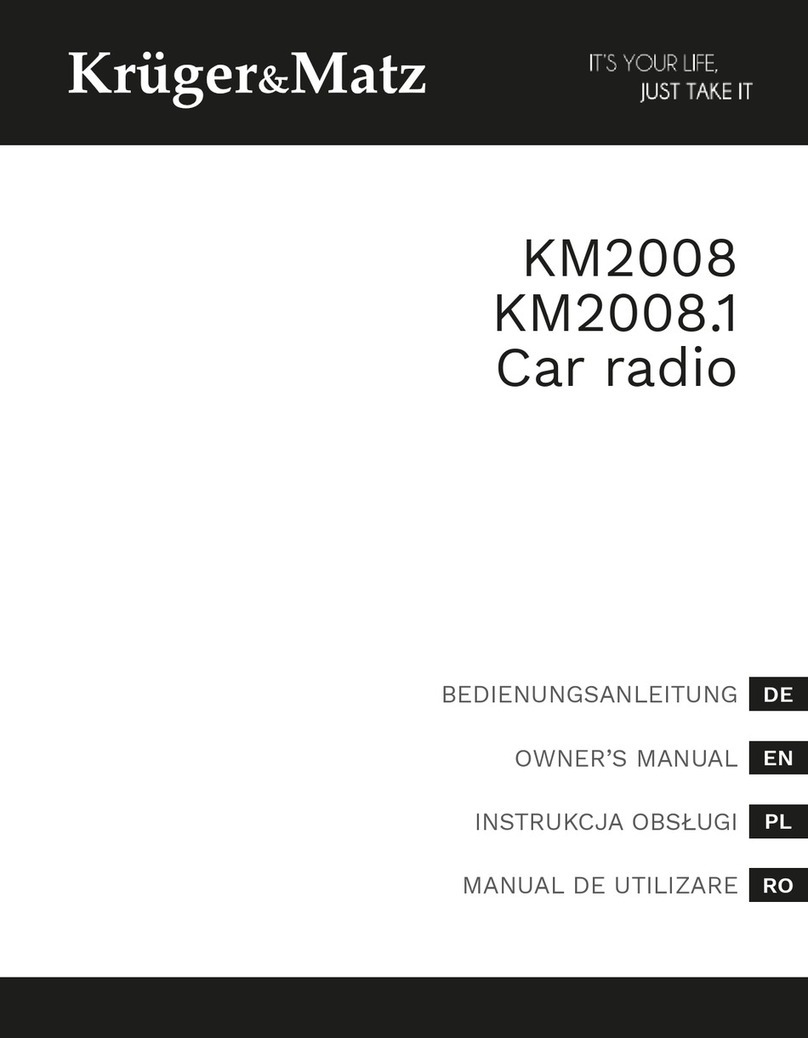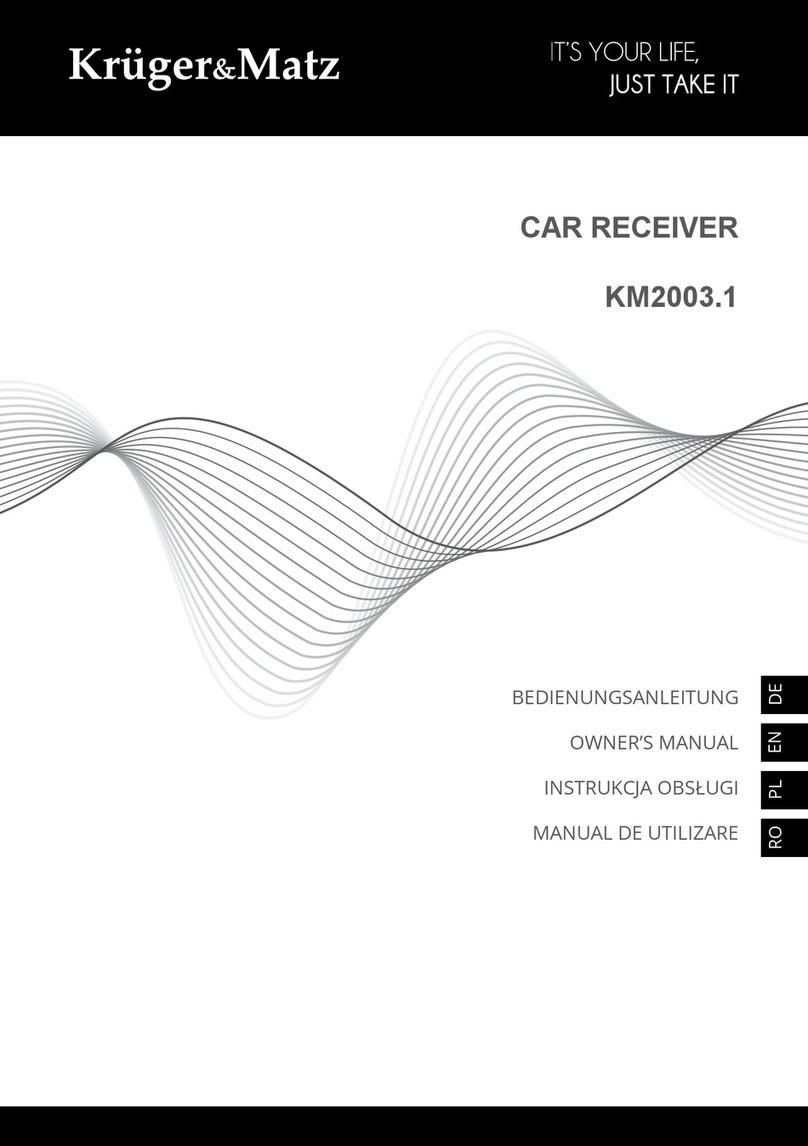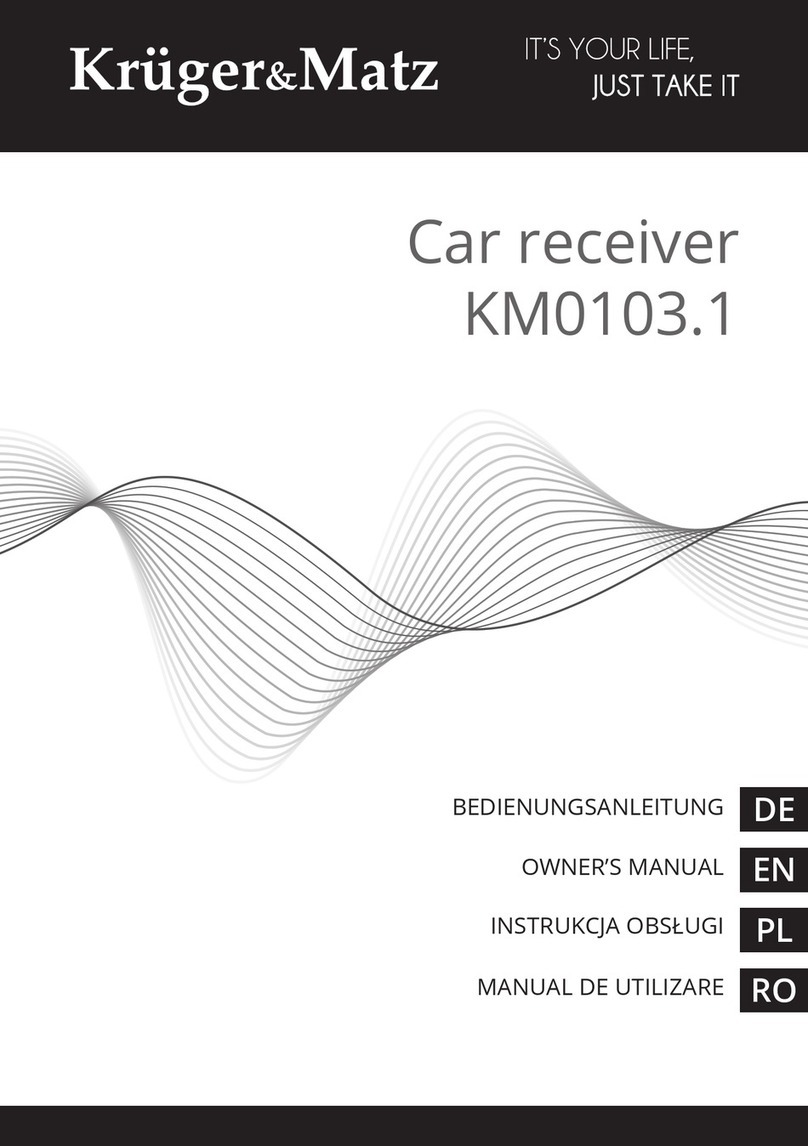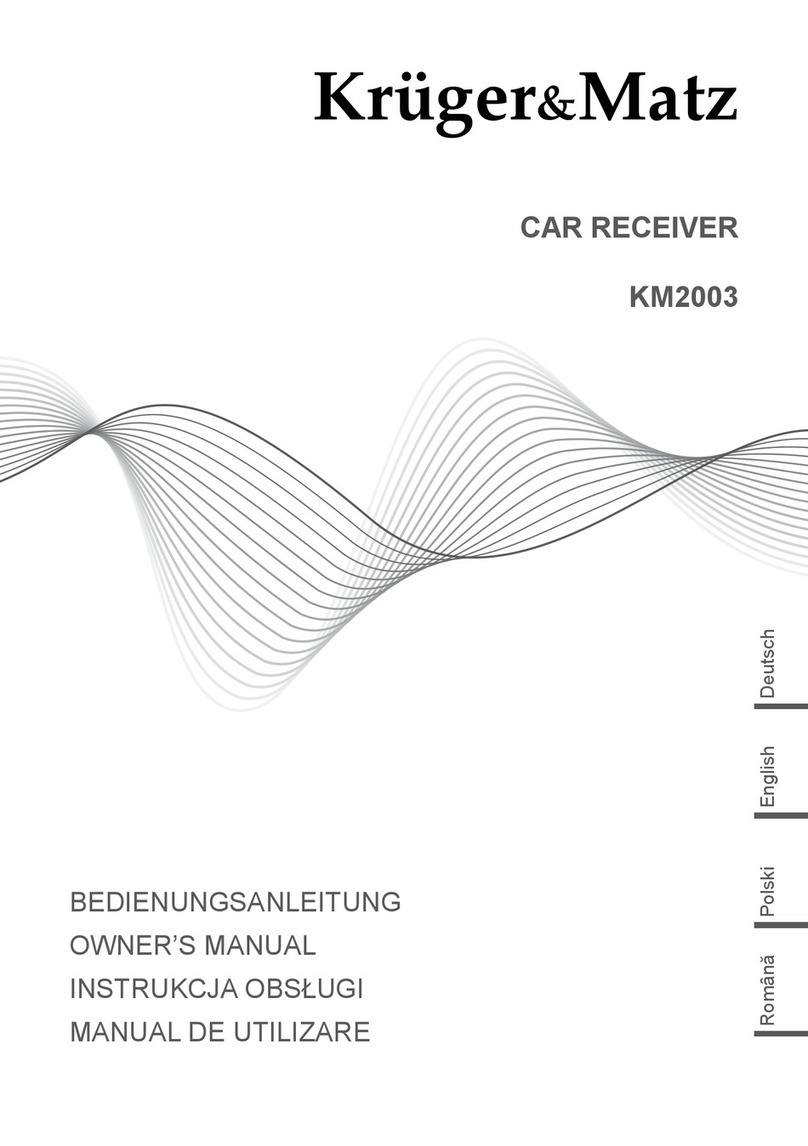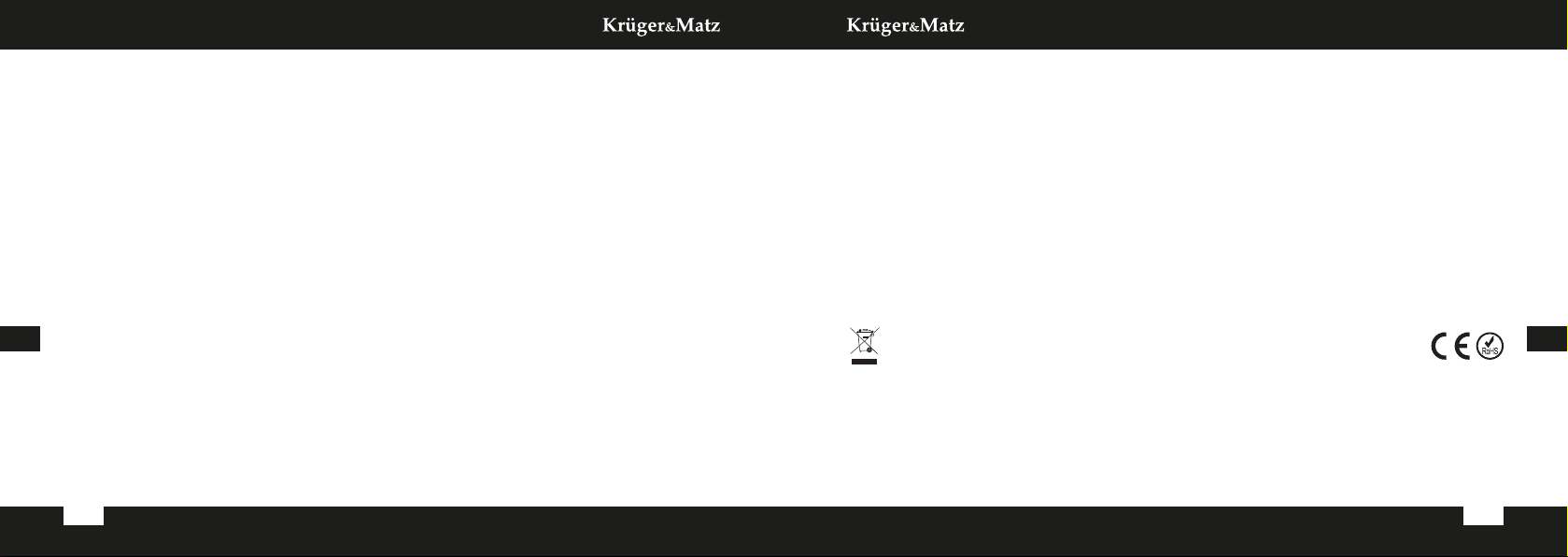DEDE
BedienungsanleitungBedienungsanleitung
4 5
durchbrennt, wenden Sie sich zur Überprüfung / Reparatur an einen autorisierten Kundendienst.
• Um Kurzschlüsse zu vermeiden, decken Sie die Anschlüsse der NICHT VERWENDETEN
Leitungen mit Isolierband ab.
• Stellen Sie sicher, dass die Zündung ausgeschaltet ist, bevor Sie das Gerät anschließen.
• Achten Sie darauf, die gelben und roten Stromversorgungskabel anzuschließen, nachdem
alle anderen Kabel bereits angeschlossen sind.
• Der Kühlkörper wird nach dem Gebrauch sehr heiß. Achten Sie darauf, beim Entfernen
des Geräts diesen nicht zu berühren.
• Achten Sie bei der Installation darauf, alle Kabel (Drähte sowohl von diesem Gerät als
auch vom Fahrzeug selbst) so zu befestigen, dass keine Kabel mit dem Kühlkörpern auf
der Rückseite und der Seite des Geräts in Berührung kommen können.
• Installationsabbildungen zeigen eine typische Installation. Sie sollten jedoch Anpassungen
vornehmen, die Ihrem spezischen Fahrzeug entsprechen. Wenn Sie Fragen haben oder
Informationen zu Einbausätzen benötigen, wenden Sie sich an Ihren Autohändler.
• Wenn Sie nicht sicher sind, wie Sie dieses Gerät richtig installieren, lassen Sie es von einem
qualizierten Techniker installieren. Der Hersteller übernimmt keine Haftung für falsche
Montage / Installation oder für unsachgemäße Handhabung und Verwendung, ohne diese
Bedienungsanleitung zu beachten.
• Achten Sie bei der Montage des Geräts darauf, dass Sie die mitgelieferten Schrauben wie
angegeben verwenden. Wenn andere Schrauben verwendet werden, können sich Teile lösen
oder beschädigt werden. Verwenden Sie nur die im Lieferumfang enthaltenen Teile, um eine
ordnungsgemäße Installation zu gewährleisten. Die Verwendung nicht zugelassener Teile
kann zu Fehlfunktionen führen.
• Achten Sie beim Anziehen von Schrauben oder Bolzen darauf, dass Sie kein
Verbindungskabel einklemmen.
• Achten Sie darauf, die Belüftungsönungen nicht zu blockieren.
• Schließen Sie die Lautsprecherkabel NICHT an die Autobatterie an. Andernfalls wird das
Gerät ernsthaft beschädigt.
• BEVOR Sie die Lautsprecherkabel anschließen, überprüfen Sie die Lautsprecherverkabelung
in Ihrem Auto.
◦ Entfernen Sie nicht das Gehäuse/ demontieren das Gerät. Keine vom Benutzer zu
wartende Teile im Inneren des Gerätes.
• Wenden Sie sich im Schadensfall zur Überprüfung / Reparatur an einen autorisierten
Kundendienst.
• Wenn das Fahrzeug längere Zeit in heißer oder kalter Umgebung geparkt wurde, warten Sie,
bis sich die Temperatur im Fahrzeug normalisiert hat, bevor Sie das Gerät in Betrieb nehmen.
Sicherheitsanleitungen
• Bedienen Sie das Gerät NICHT während der Fahrt, da dies zu einem Verkehrsunfall führen kann.
• Stoppen Sie das Fahrzeug, bevor Sie irgendwelche Bedienungen durchführen! Führen Sie
keine Aktivitäten durch, die vom vorsichtigen Fahren ablenken könnten, z.B. die
Verwaltung der Wiedergabeliste.
• Erhöhen Sie die Lautstärke nicht zu stark, da dadurch Geräusche von außen blockiert
werden und das Fahren gefährlich wird.
• Nur mit einem weichen, leicht feuchten Tuch reinigen.
• Achten Sie beim Einlegen der Batterie auf die richtige Polarität.
• Wenn die Fernbedienung längere Zeit nicht benutzt wird, entfernen Sie die Batterie, um
mögliche Schäden durch auslaufende Batterie zu vermeiden.
Hörsicherheit
• Hören Sie mit mäßiger Lautstärke. Der Ton kann täuschen. Im Laufe der Zeit passt sich
Ihr "Hörkomfortniveau" an höhere Lautstärken an. Nach längerem Hören kann das, was
"normal" klingt, sogar laut und schädlich für Ihr Gehör sein. Um sich dagegen zu
schützen, stellen Sie Ihre Lautstärke auf ein sicheres Niveau ein, bevor sich Ihr Gehör
anpasst und lassen es dort.
• Hören Sie für einen angemessenen Zeitraum: