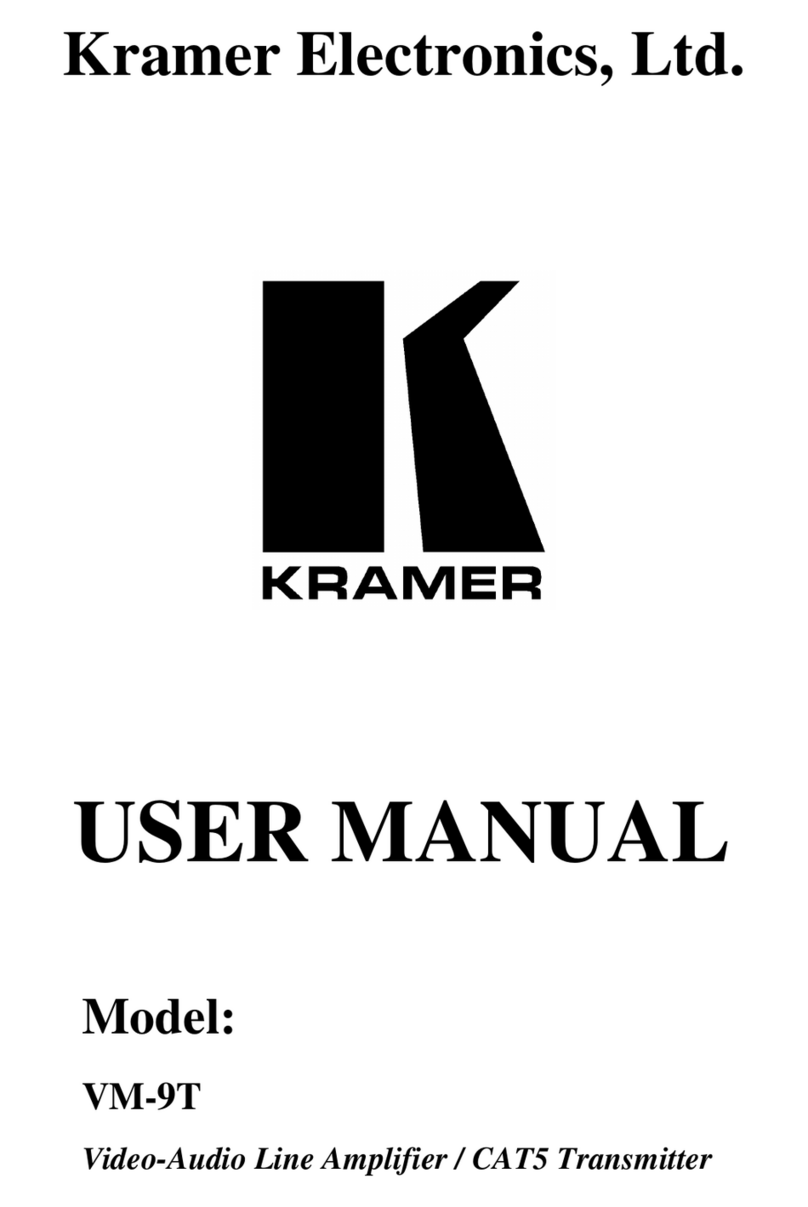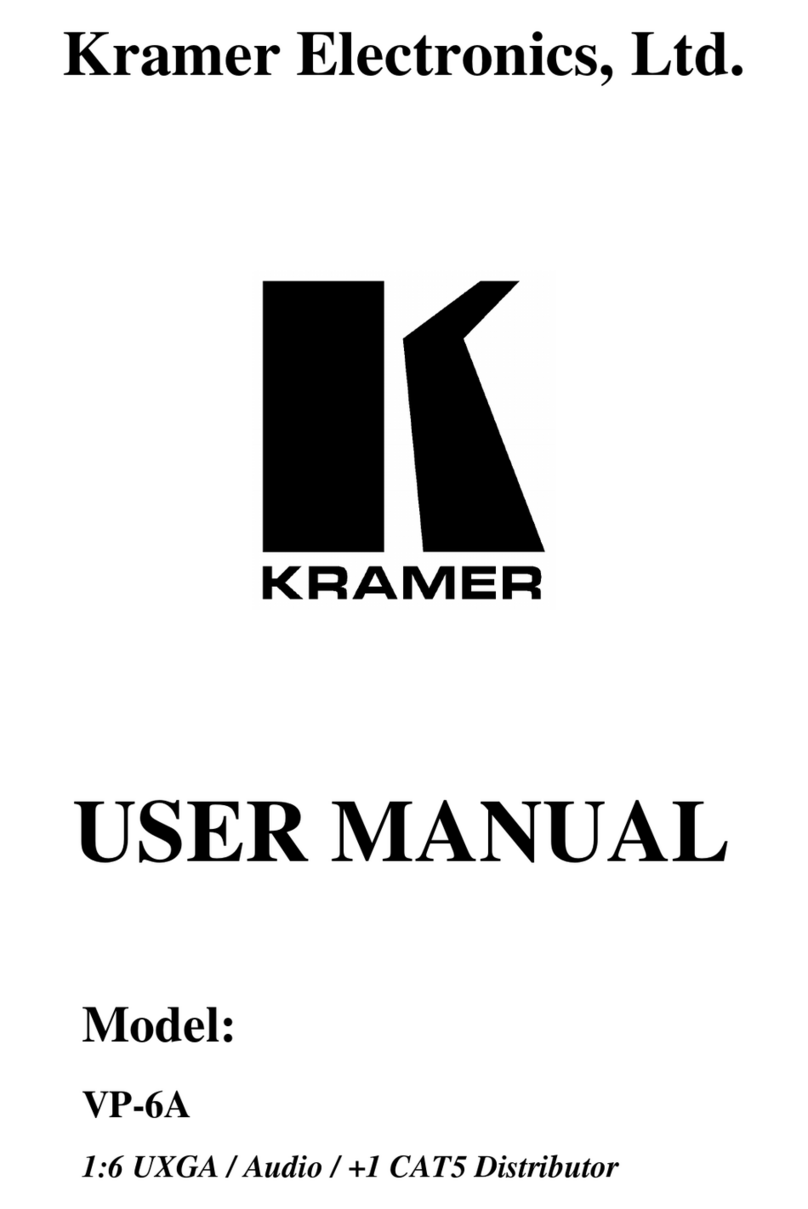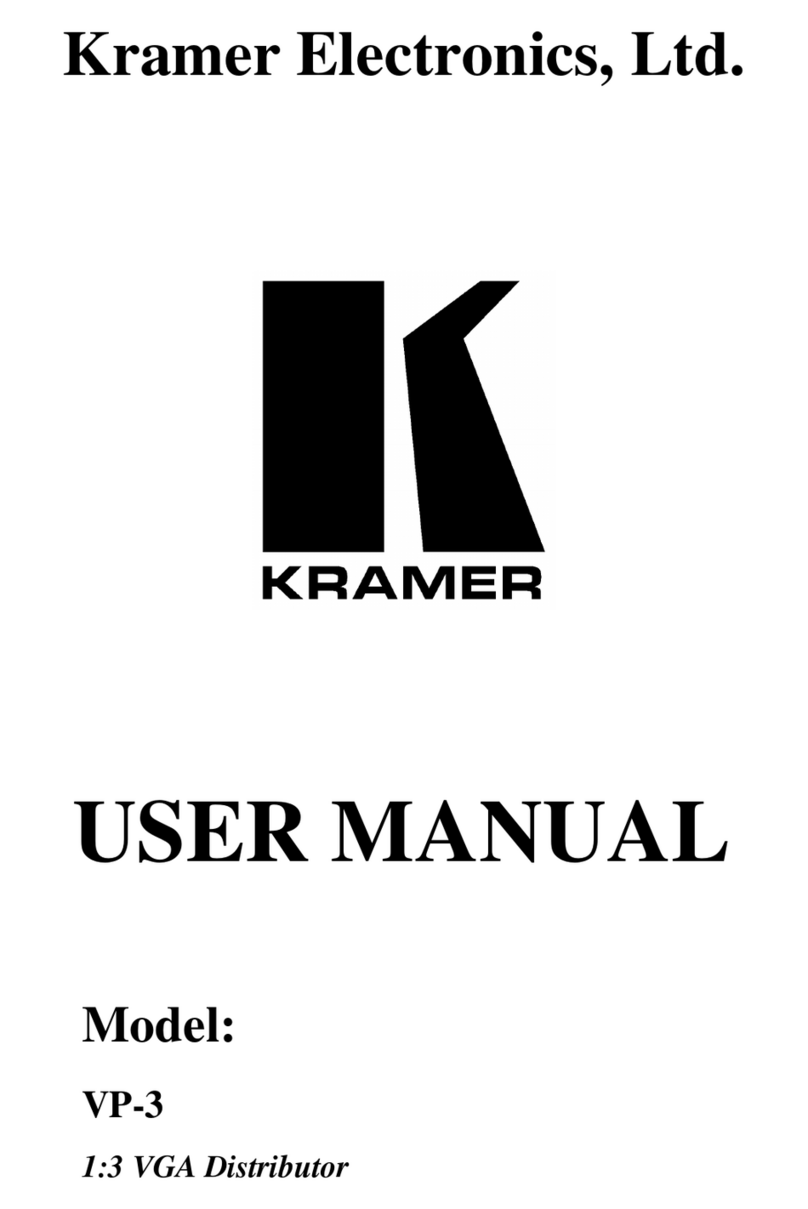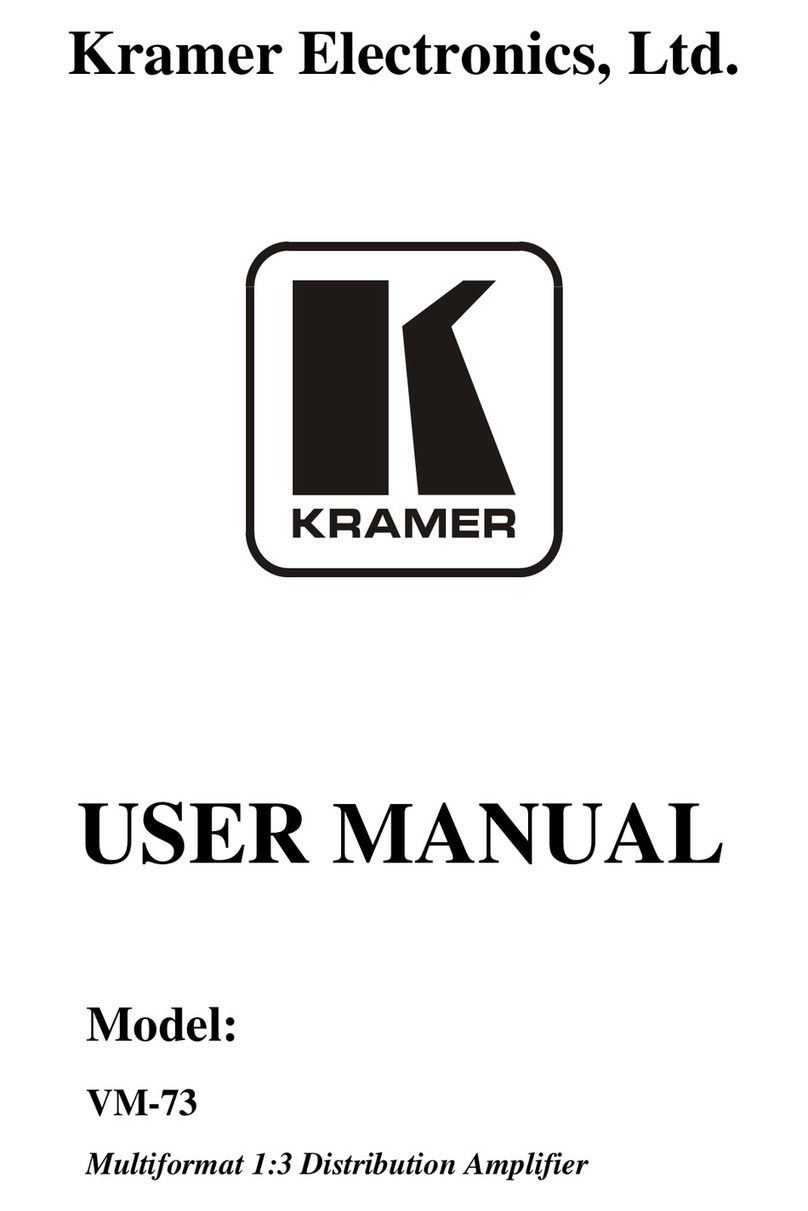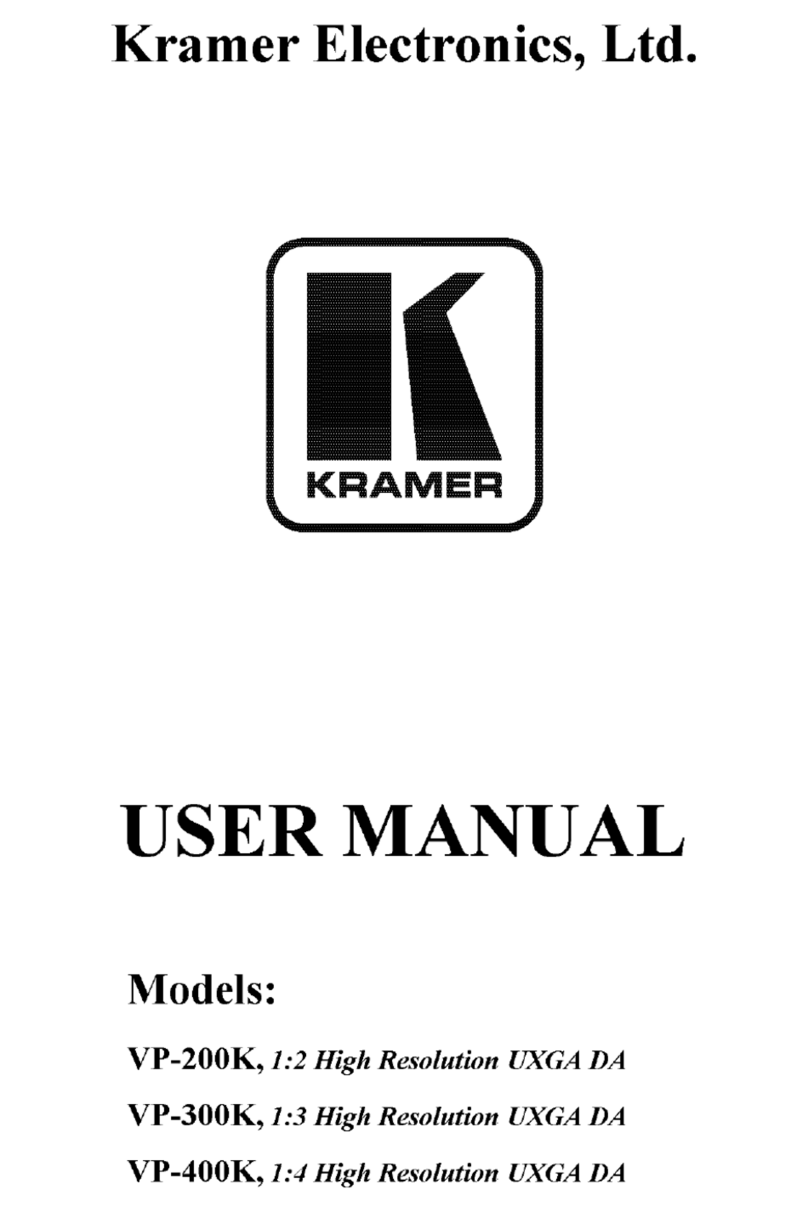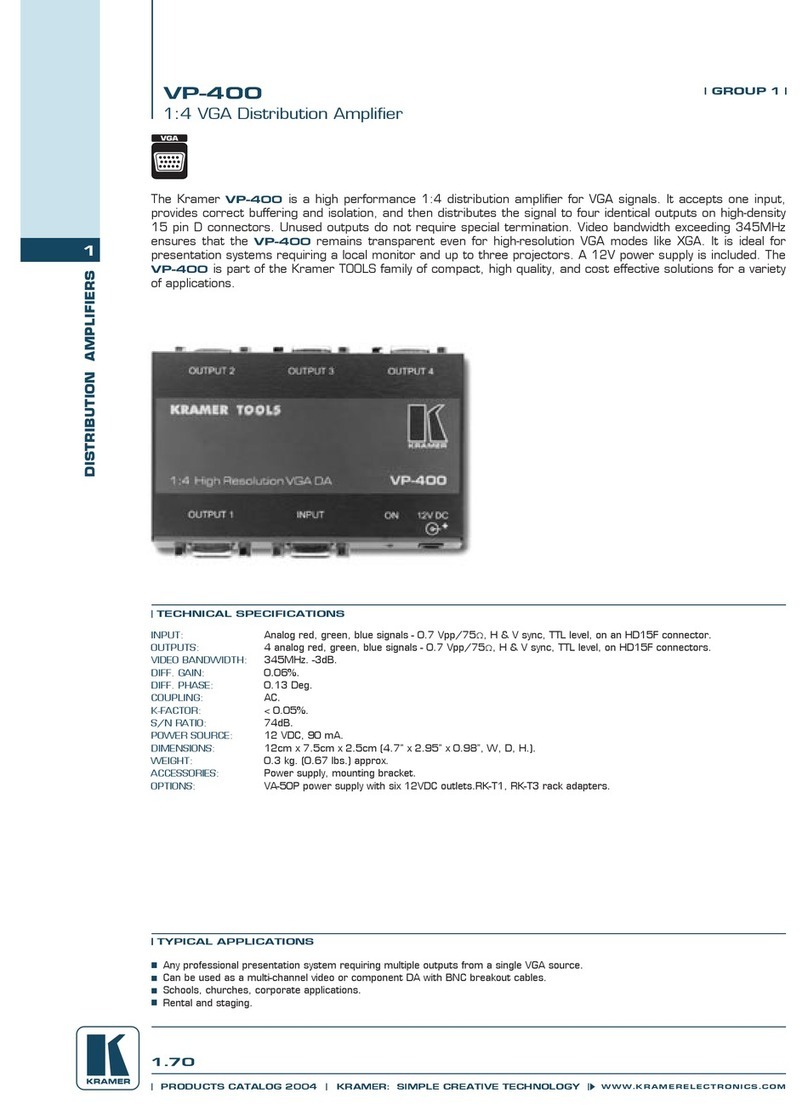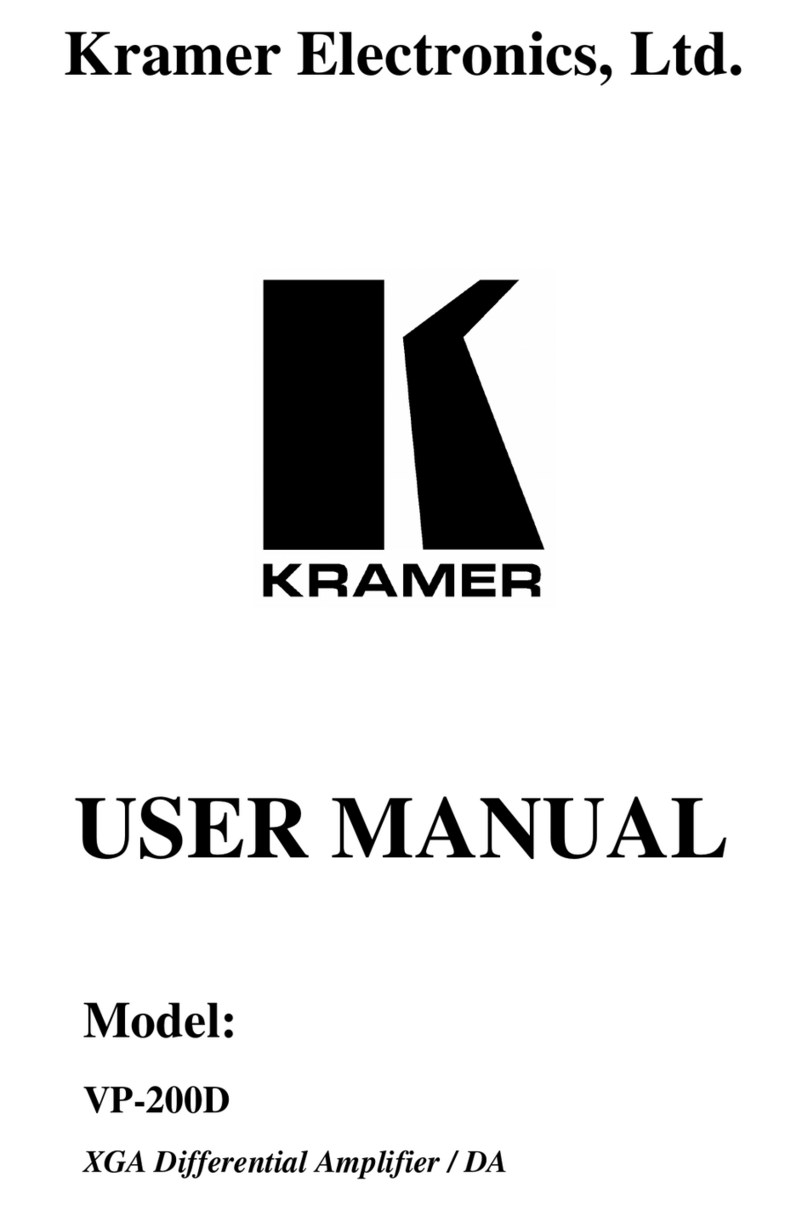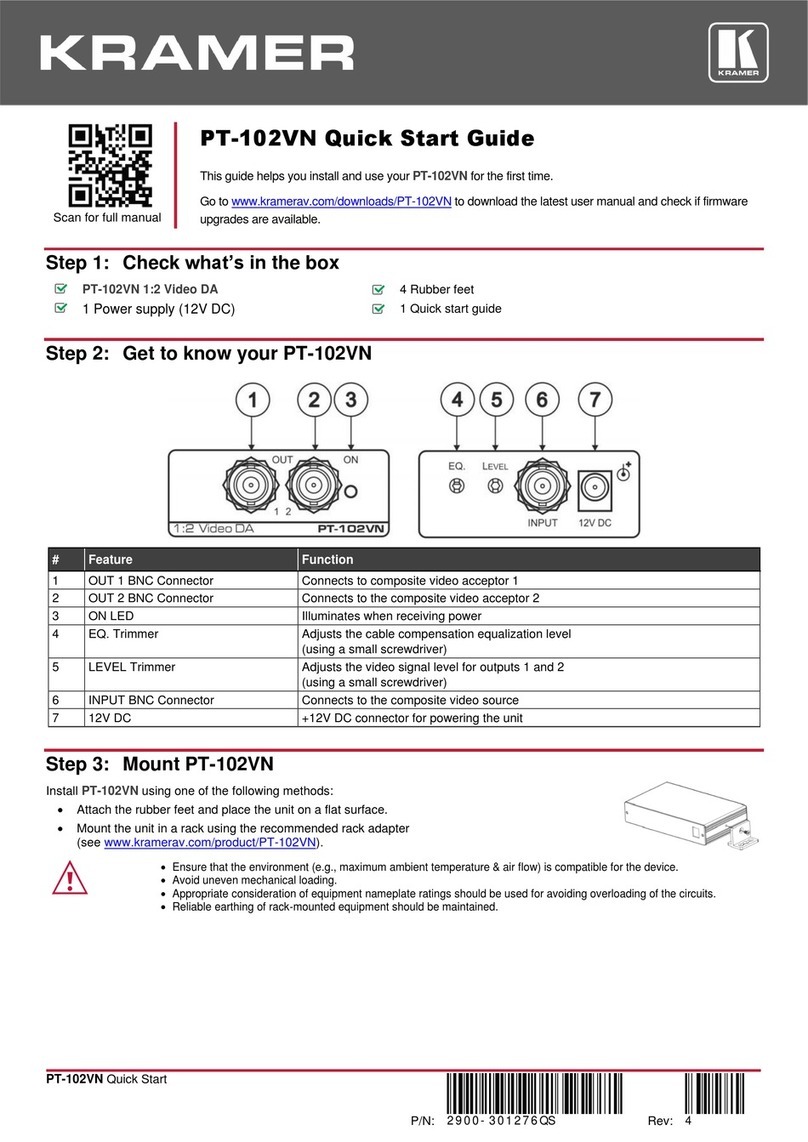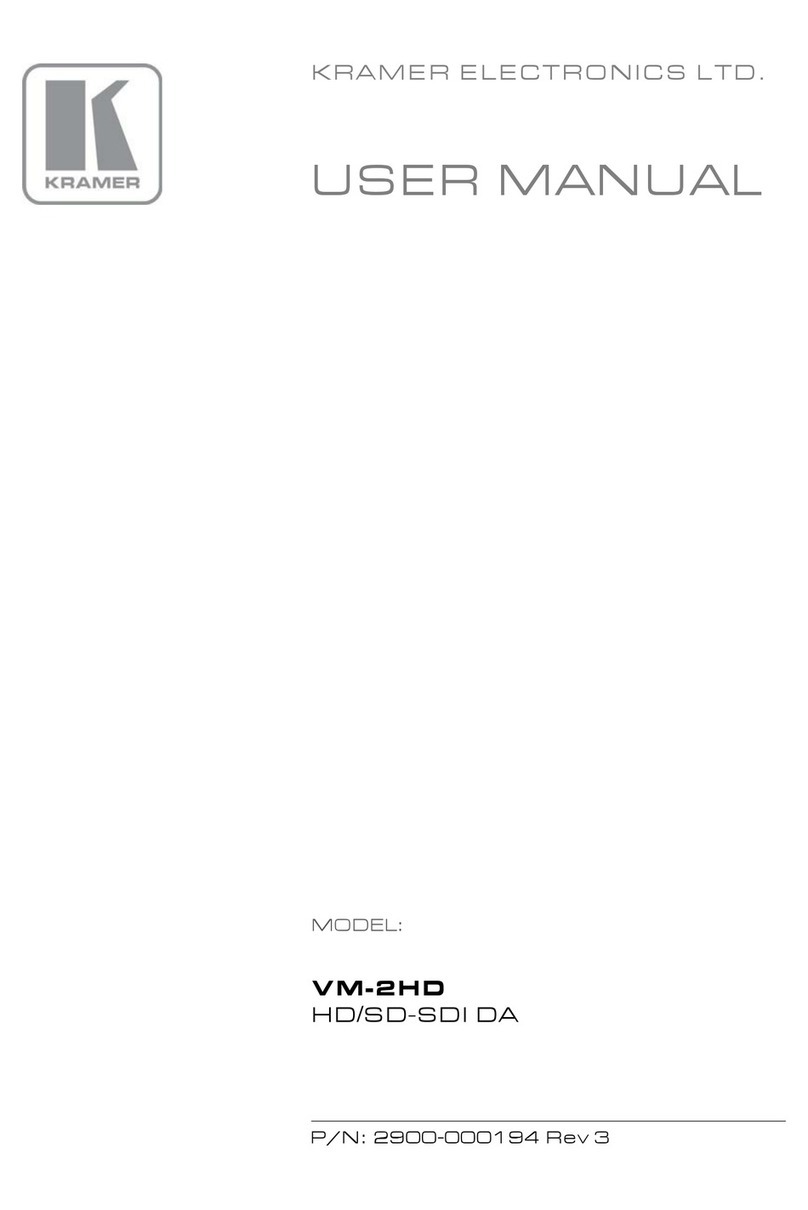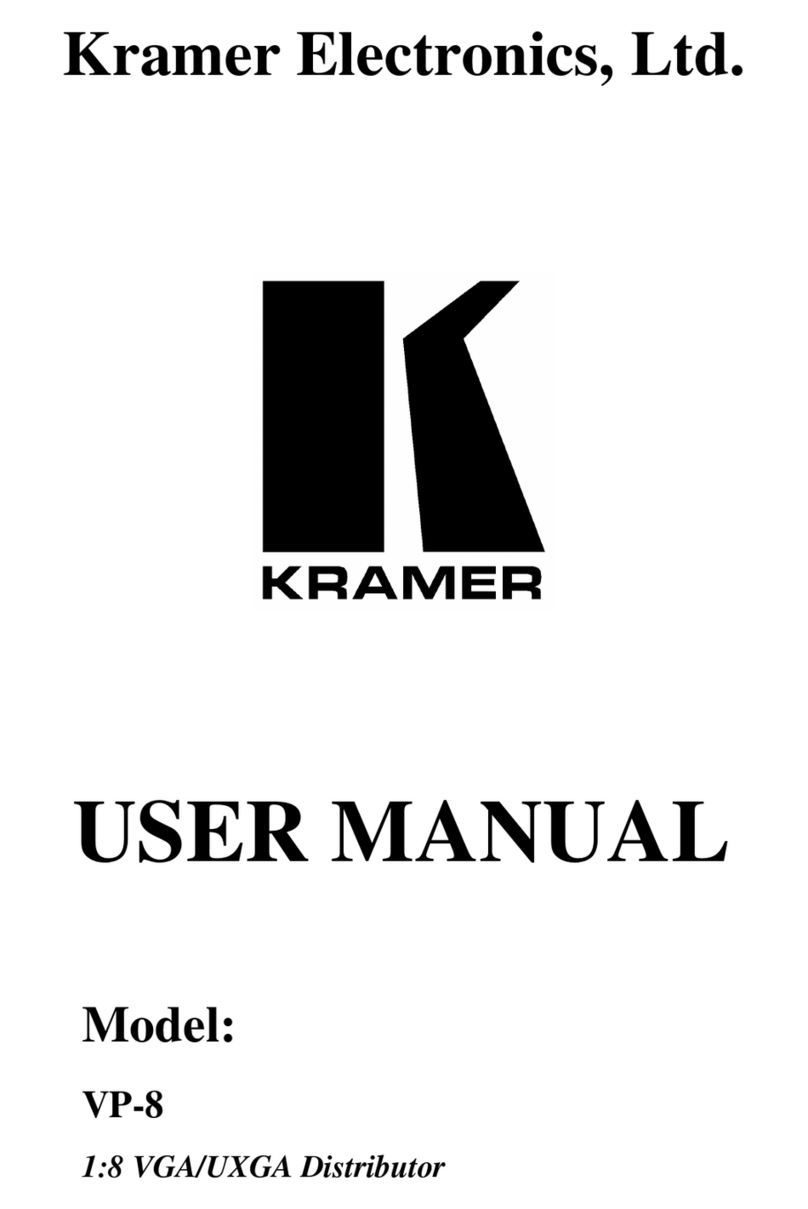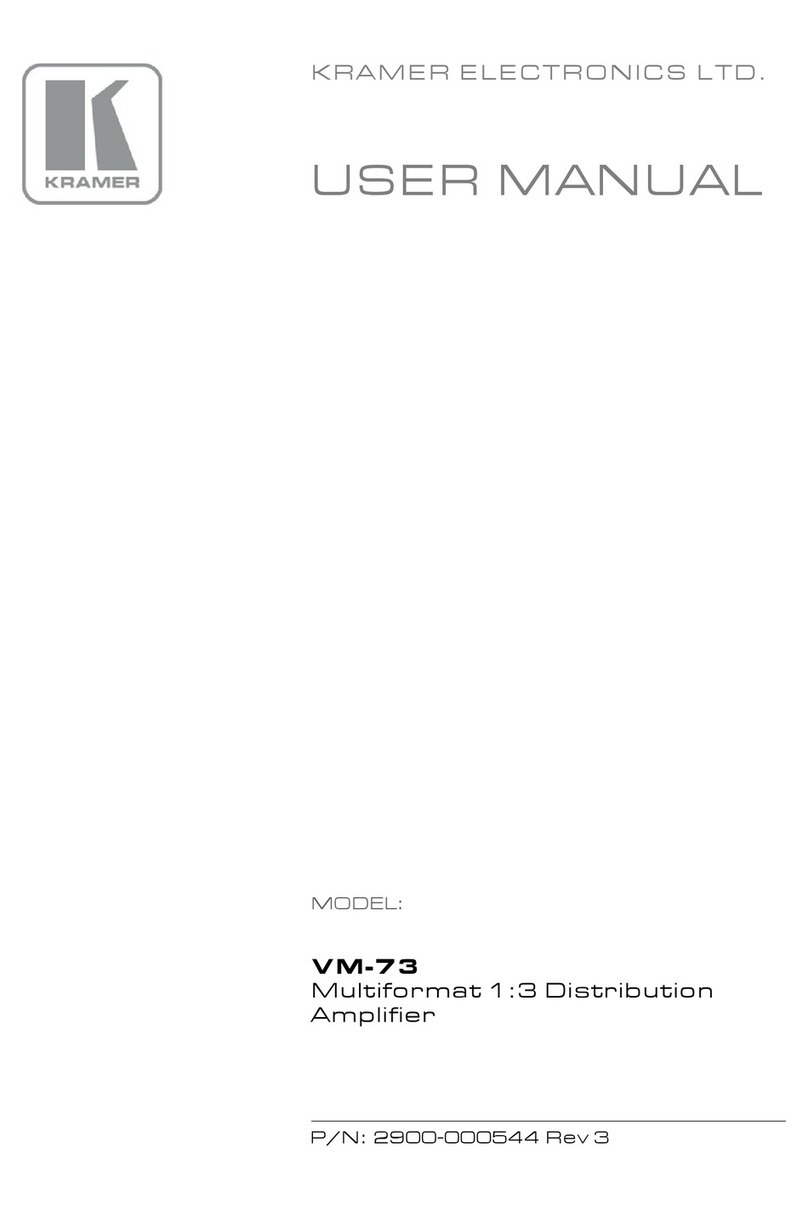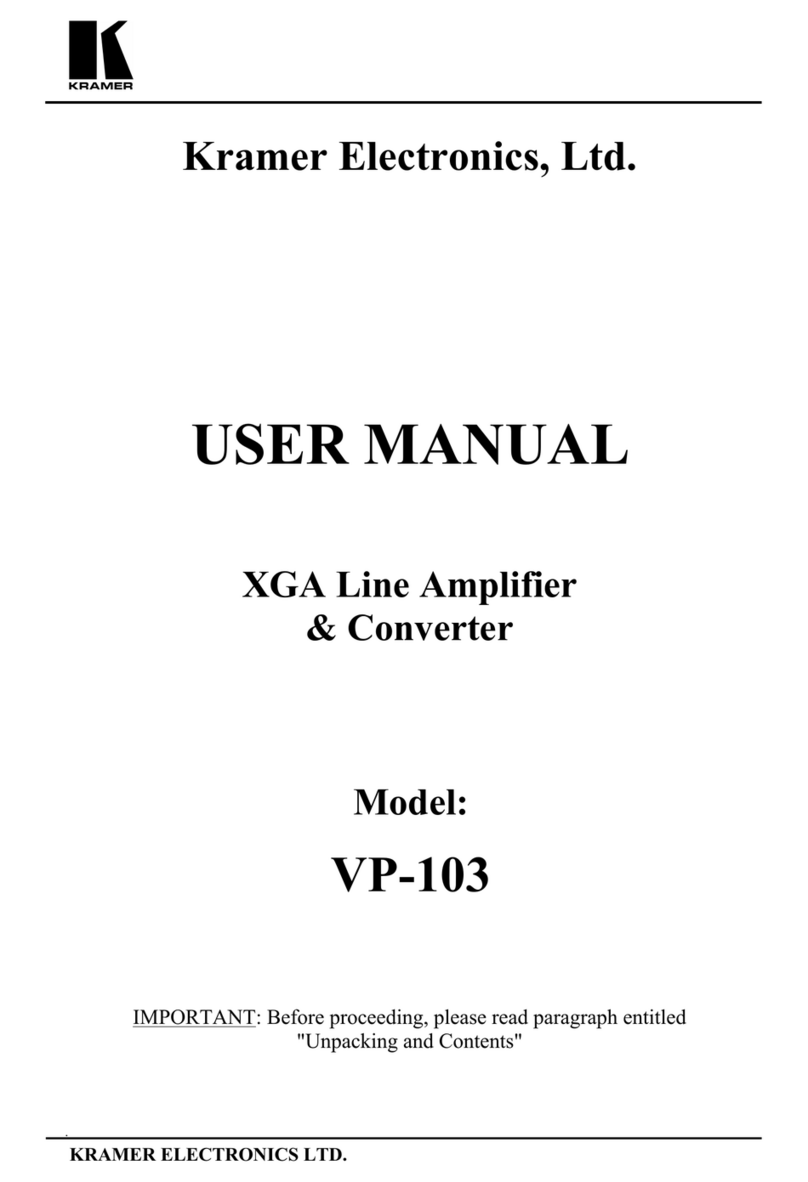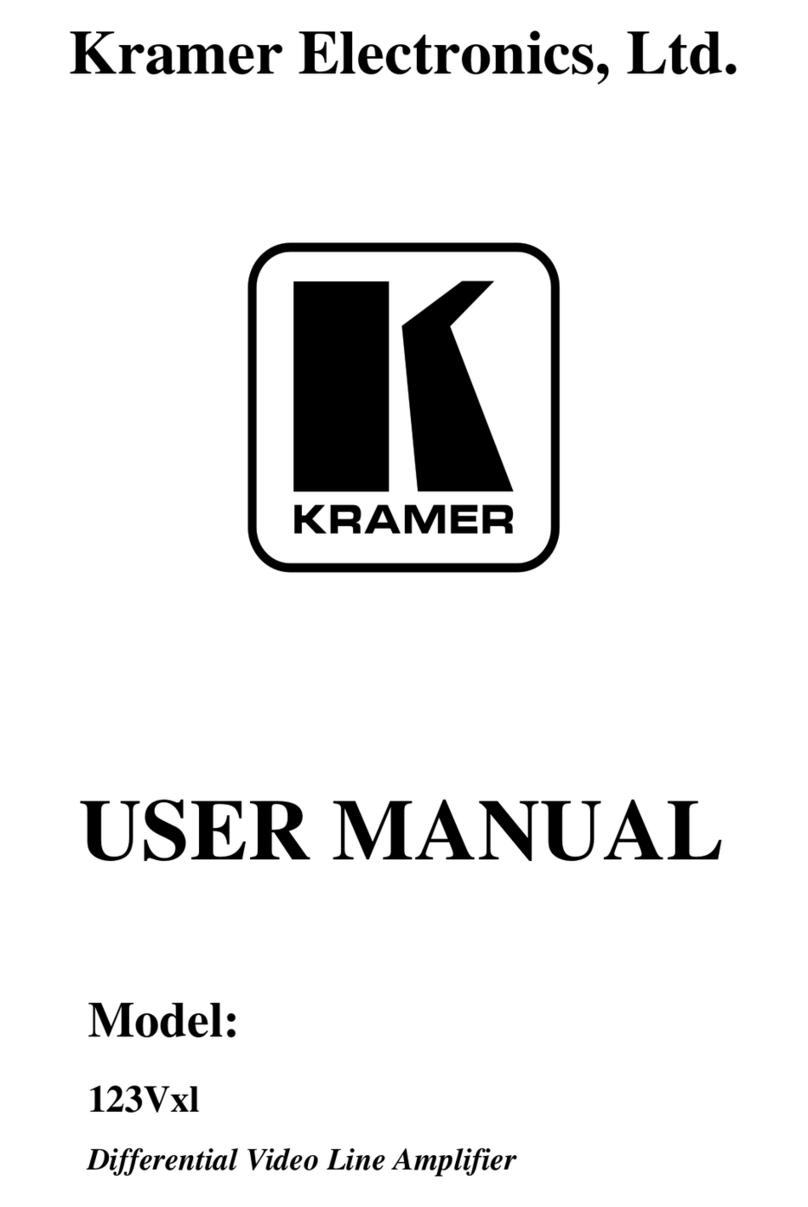Introduction
1
1 Introduction
Welcome to Kramer Electronics! Since 1981, Kramer Electronics has been
providing a world of unique, creative, and affordable solutions to the vast range
of problems that confront the video, audio, presentation, and broadcasting
professional on a daily basis. In recent years, we have redesigned and upgraded
most of our line, making the best even better! Our 1,000-plus different models
now appear in 11 groups1
Thank you for purchasing the Kramer F-021 XGA / Audio Line Amplifier
Mounting Box for Ackermann floor boxes, which is ideal for board,
conference and training rooms, as well as long distance signal distribution.
that are clearly defined by function.
The F-021 includes two single Kramer inserts2(covered with blank inserts)
and is mounted into Ackermann flush floor service units that accept GB2
and GB3 size boxes3
The package includes the following items:
.
•F-021 XGA / Audio Line Amplifier Mounting Box
•Power adapter (12V DC Input)
•This user manual4
2 Getting Started
We recommend that you:
•Unpack the equipment carefully and save the original box and
packaging materials for possible future shipment
•Review the contents of this user manual
•Use Kramer high-performance high-resolution cables5
1 GROUP 1: Distribution Amplifiers; GROUP 2: Switchers and Matrix Switchers; GROUP 3: Control Systems;
GROUP 4: Format/Standards Converters; GROUP 5: Range Extenders and Repeaters; GROUP 6: Specialty AV Products;
GROUP 7: Scan Converters and Scalers; GROUP 8: Cables and Connectors; GROUP 9: Room Connectivity;
GROUP 10: Accessories and Rack Adapters; GROUP 11: Sierra Products
2 The complete list of Kramer products can be found on our Web site at http://www kramerelectronics com
3 GB2 and GB3 are Ackermann mounting boxes that fit into Ackermann floor boxes
4 Download up-to-date Kramer user manuals from the Internet at http://www kramerelectronics com
5 The complete list of Kramer cables is on our Web site at http://www kramerelectronics com