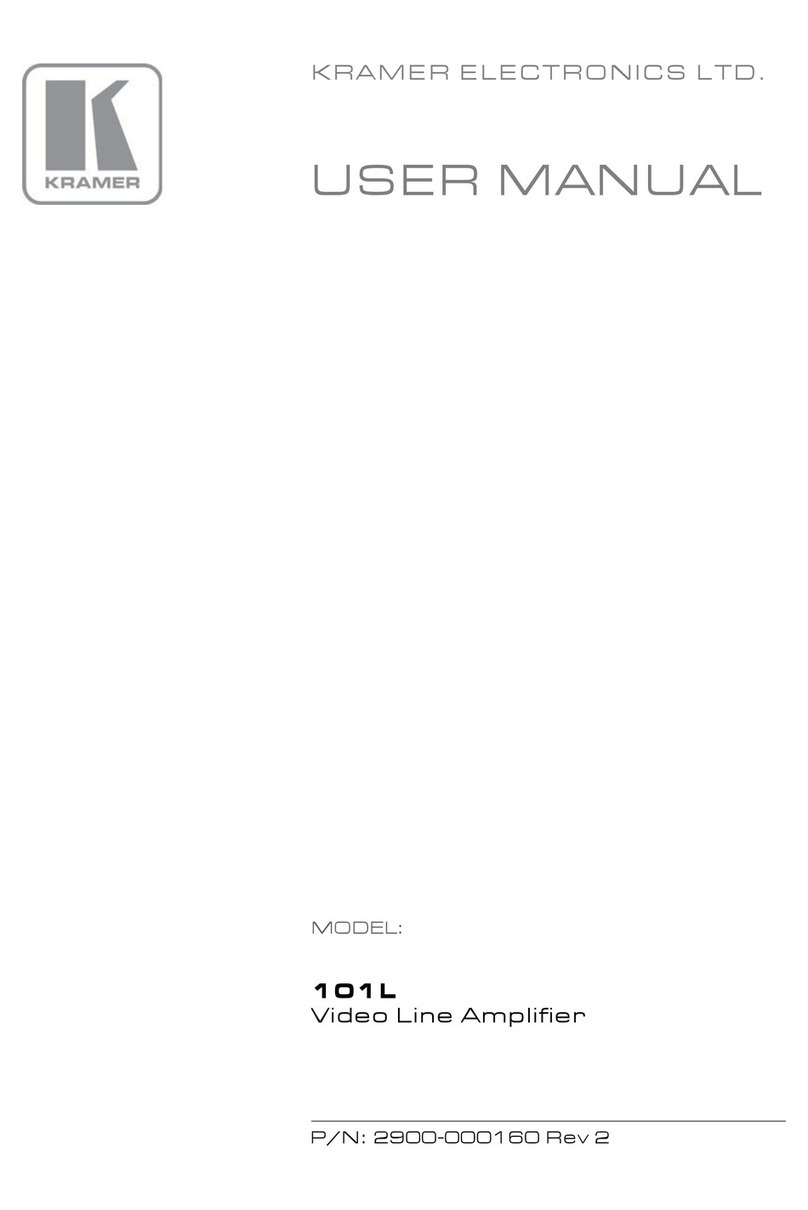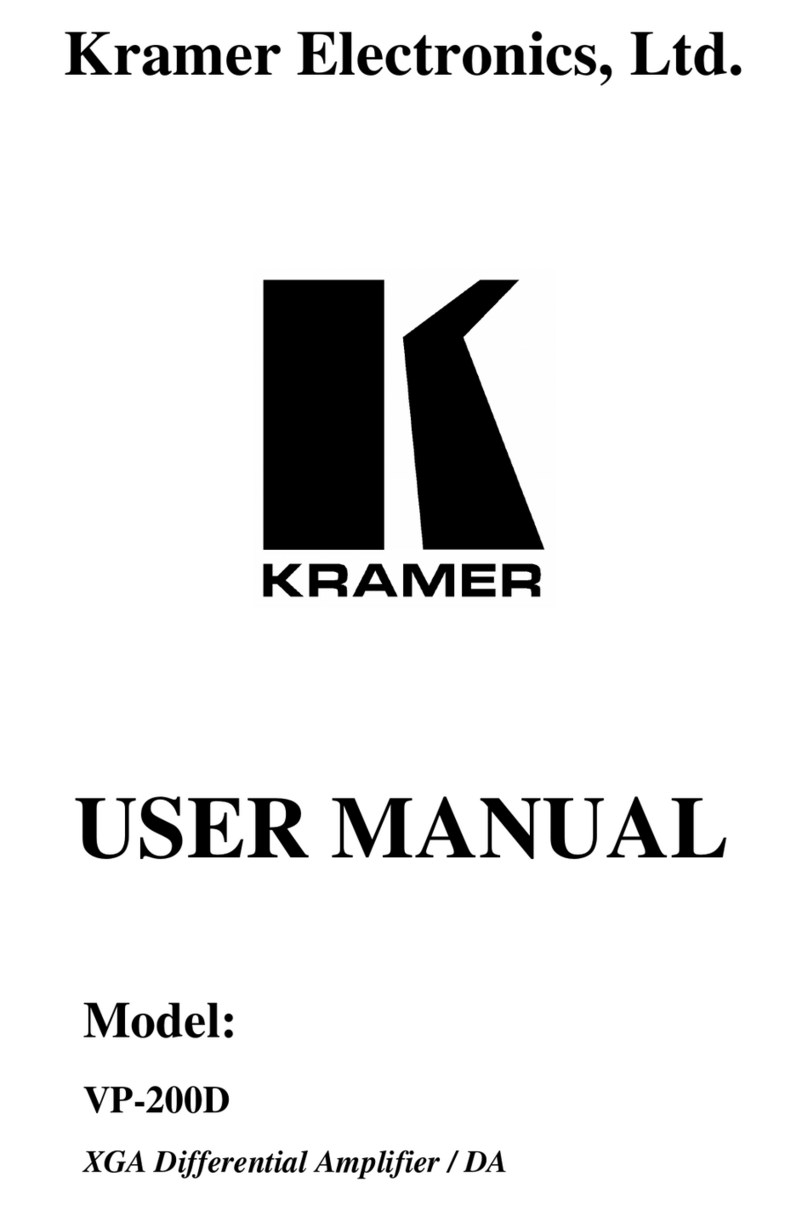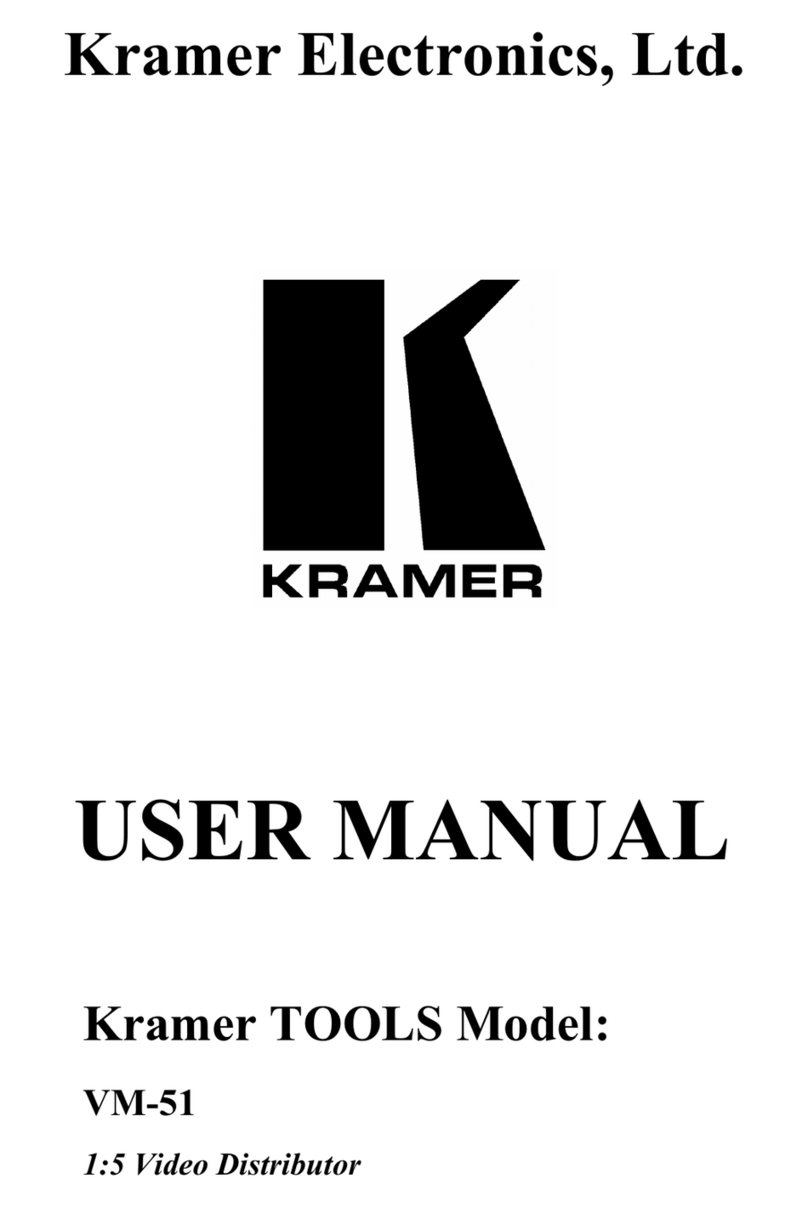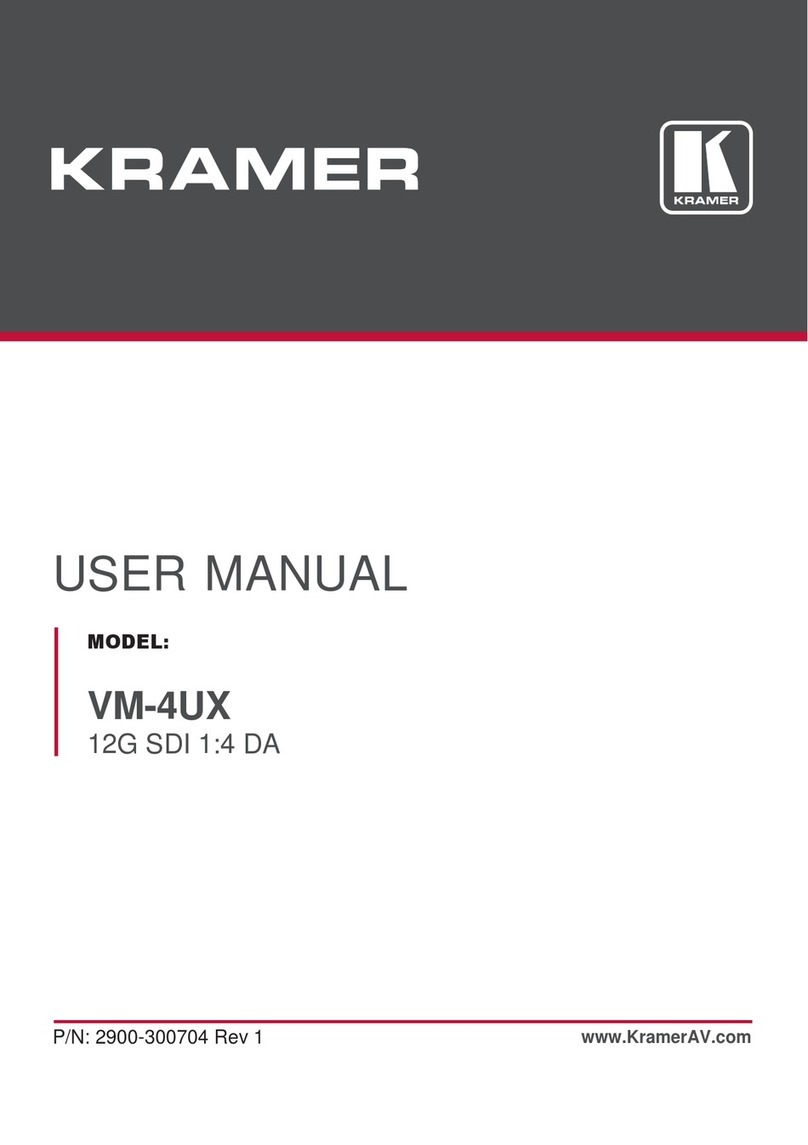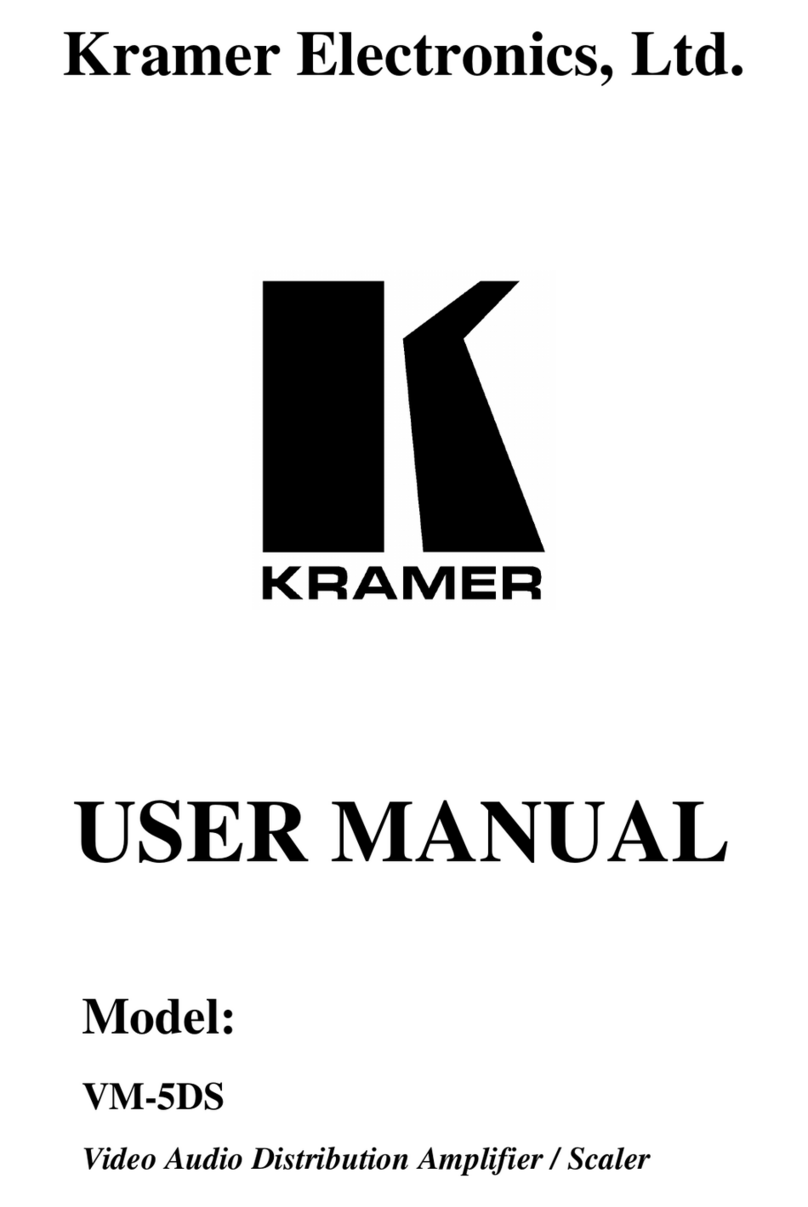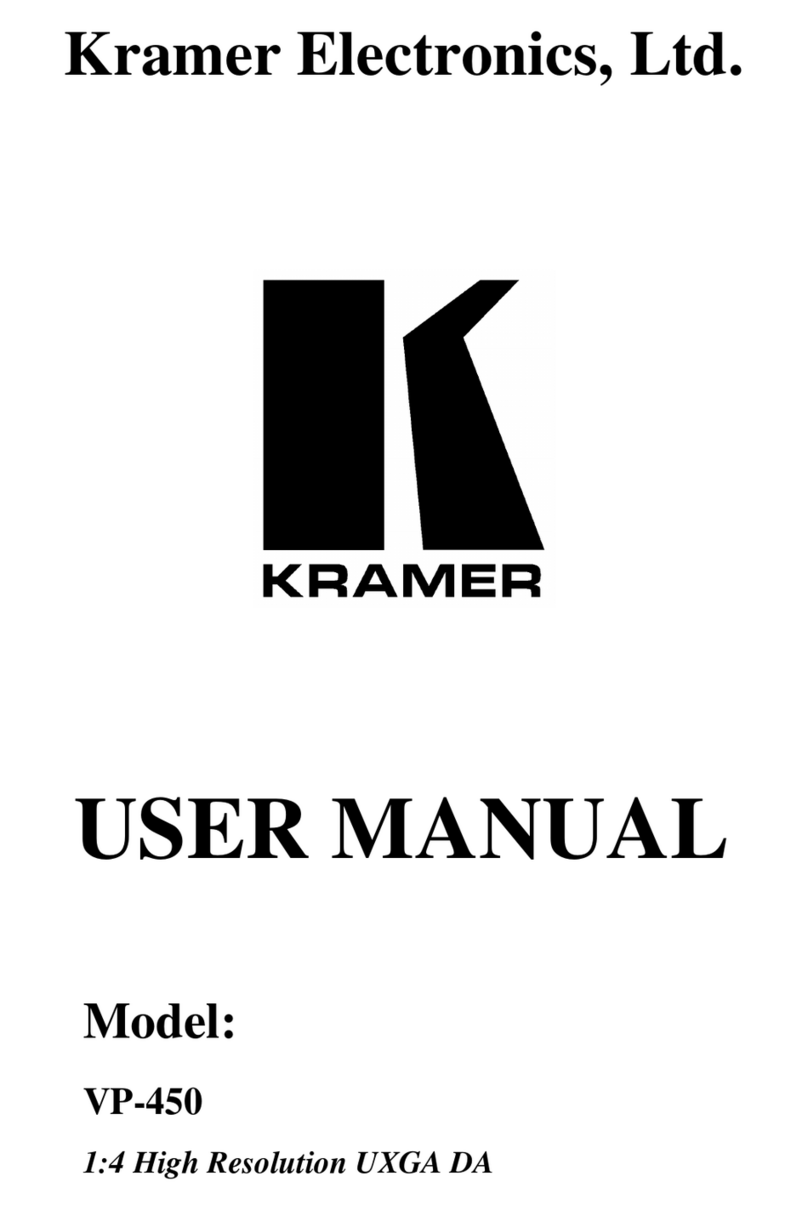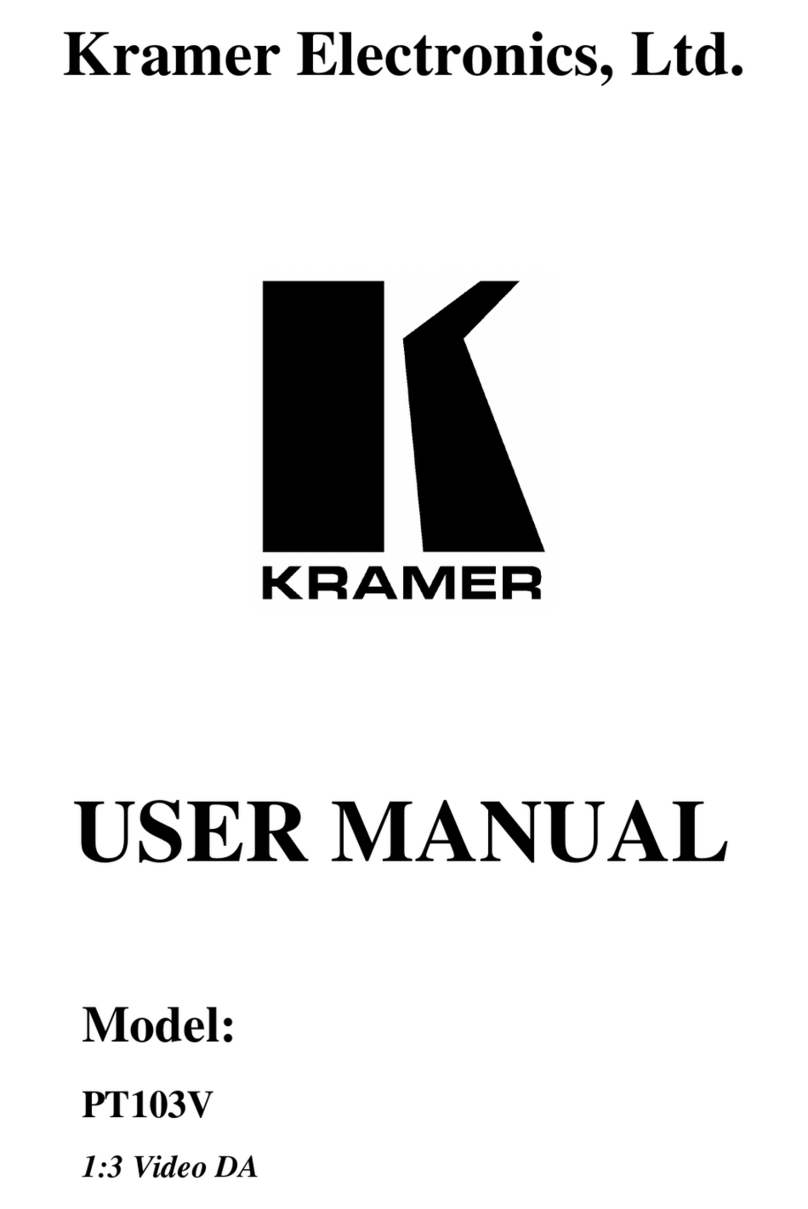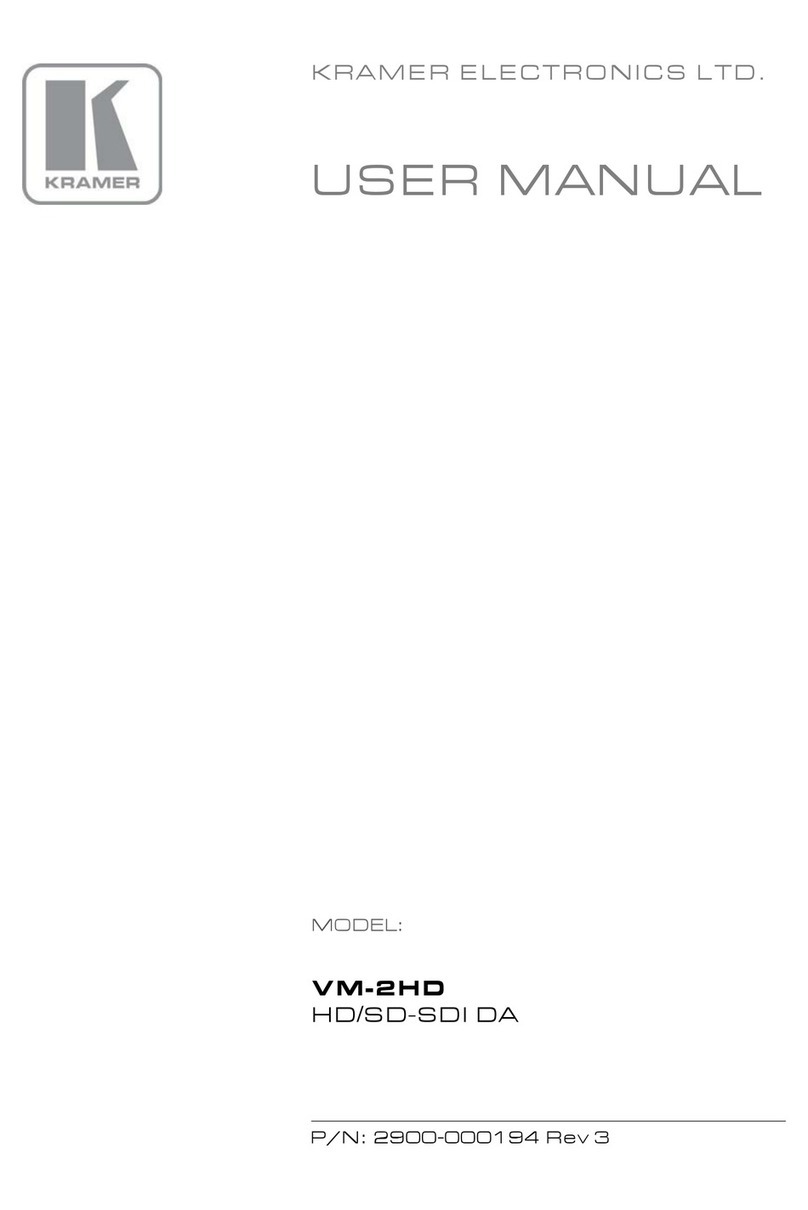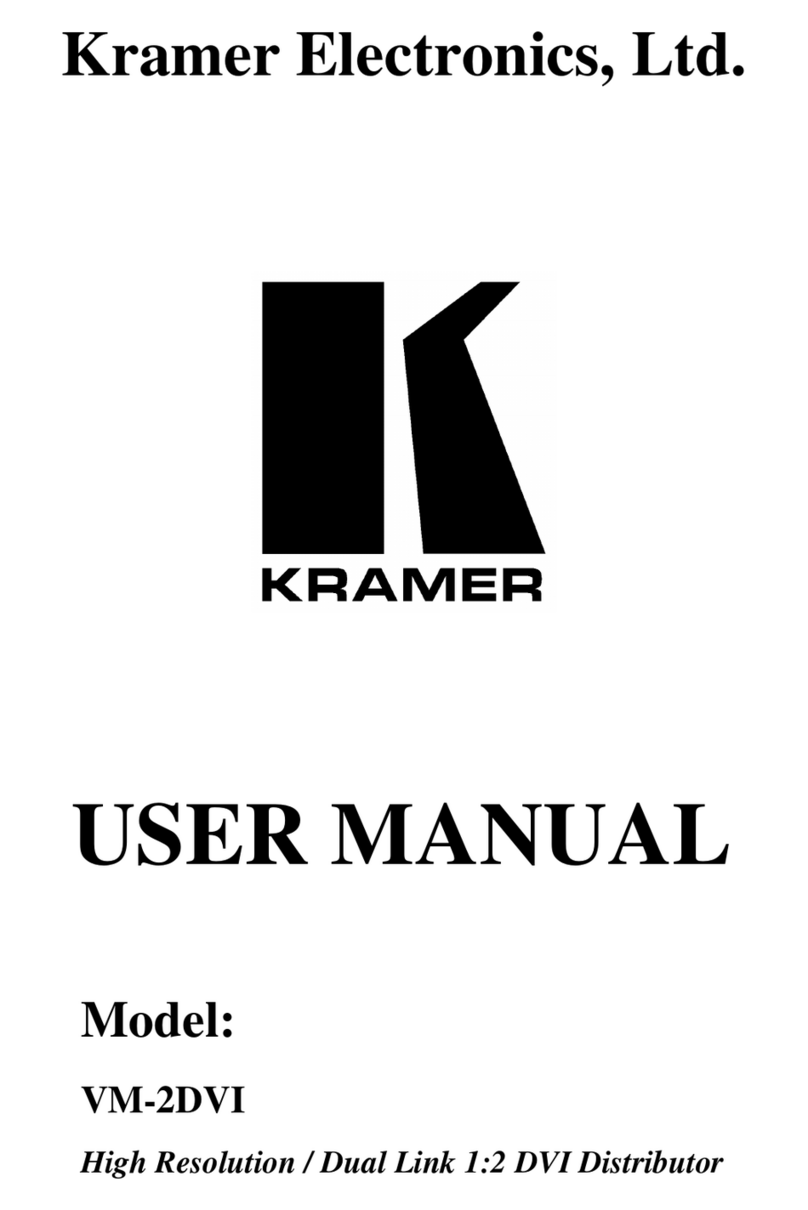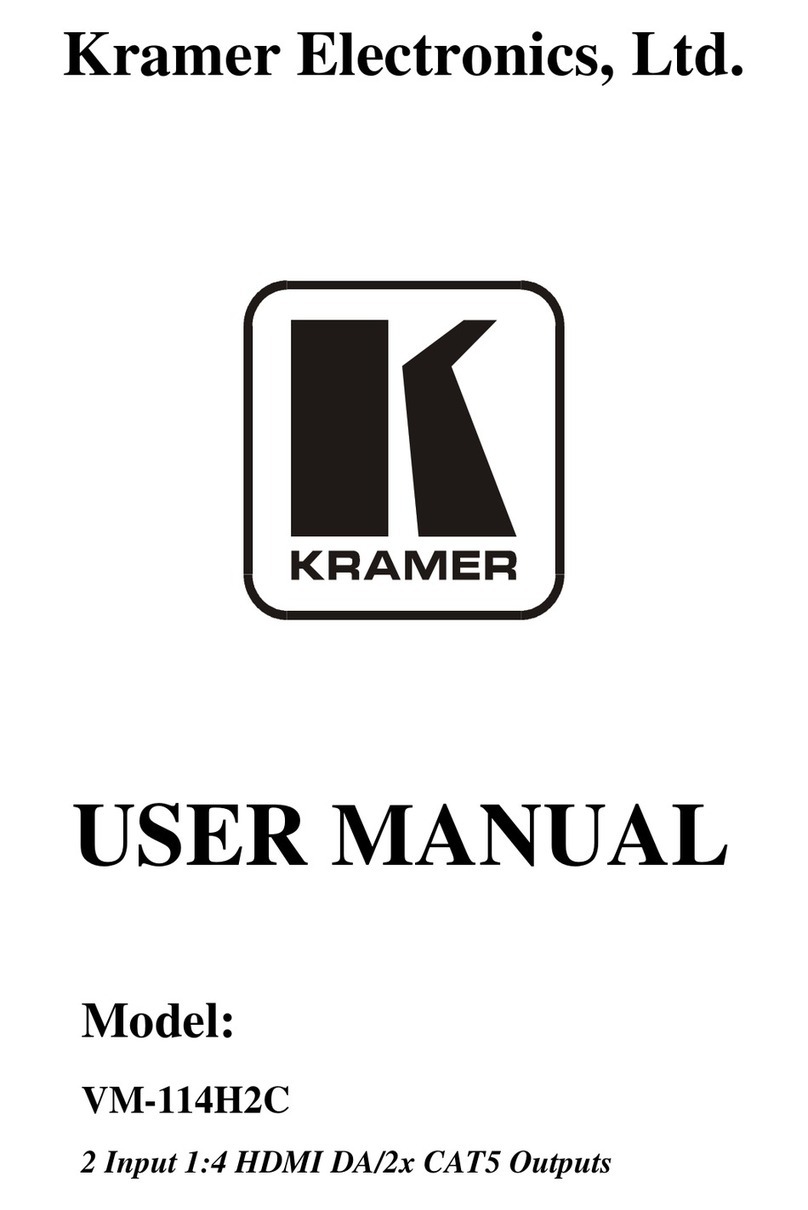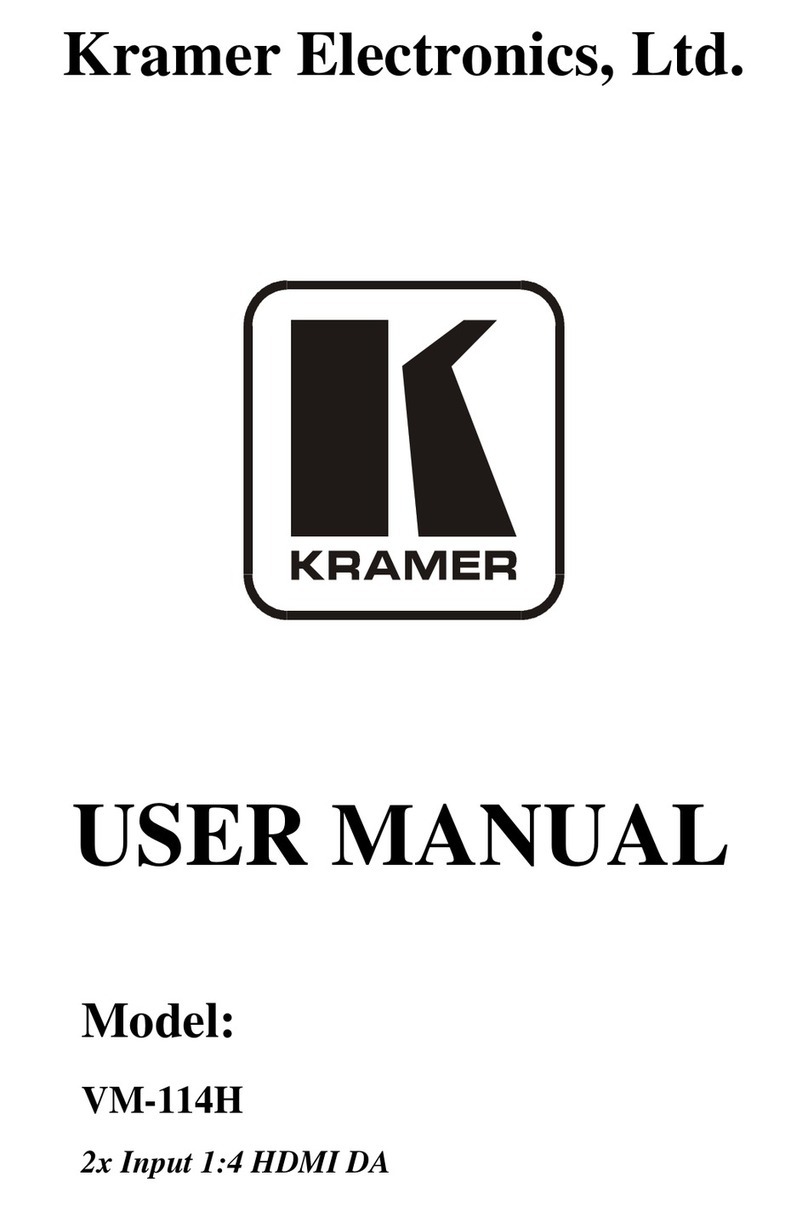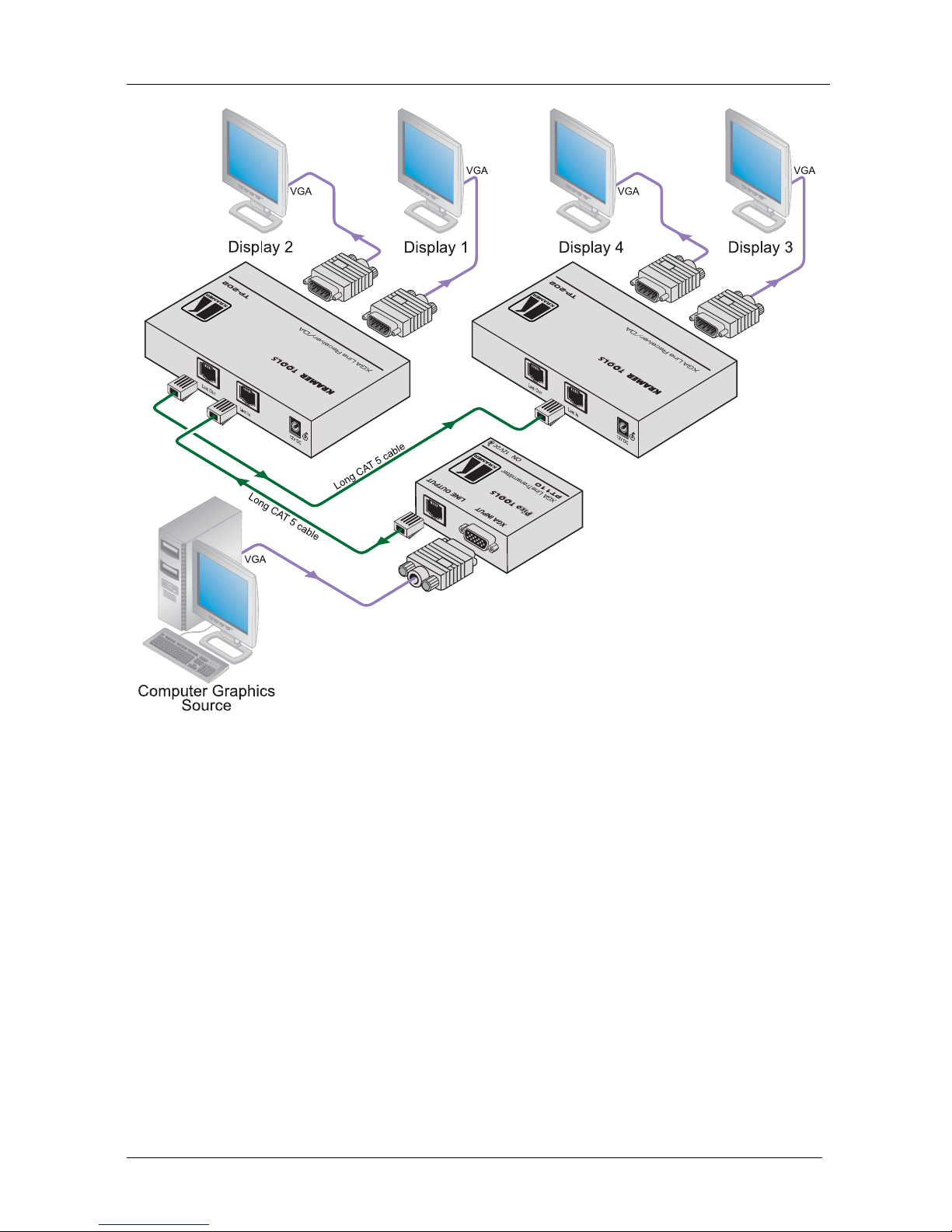Connecting the TP-202
7
5 Connecting the TP-202
You can use the TP-202 UXGA Line Transceiver/DA to configure a UXGA
DA system. This will let you transmit a computer graphics signal to two
displays via long line CAT 5 UTP cabling1.
To connect the TP-202, as the example in Figure 3 illustrates, do the
following:
1. Connect a transmitter (for example, the Kramer PT-110 XGA Line
Transmitter2) to the LINE IN RJ-45 connector via CAT 5 cabling, see
section 5.1.
2. Set the VS and HS switches on the underside of the unit to NORMAL.
3. Connect the XGA OUT 1 15-pin HD connector to an XGA acceptor (for
example, display 1).
4. Connect the XGA OUT 2 15-pin HD connector to an XGA acceptor (for
example, display 2).
5. Check the image on the display. If it is not stable, set the VS and HS
switches to INVERT to obtain a stable image.
6. If required, connect the LINE OUT RJ-45 connector on the TP-202 to an
additional3TP-202.
7. If required, adjust4the video output signal level and/or cable compensation
equalization level.
8. If necessary, set the HS and VS switches on the TP-202 underside5.
9. Connect the 12V DC power adapter to the power socket and connect the
adapter to the mains electricity (not shown in Figure 3).
The signal from the UXGA source is transmitted via CAT 5 cable to the
TP-202, decoded and converted at the XGA OUT 1 and XGA OUT 2
15-pin HD connectors to the UXGA acceptors simultaneously.
When chaining several units, we recommend using an STP cable between the transmitter
and the receiver and a skew-free cable for connecting the TP-202 units.
When using the TP-202 as a standalone, we recommend using UTP cables.
1 By using two TP-202 units, you can transmit the signal to an additional TP-202
2 You can also connect an HD transmitter, such as the Kramer TP-219HD
3 Up to six units may be connected with minimal deterioration. The combined length between the first and the last unit may
exceed 300 meters
4 Use a screwdriver to carefully rotate the trimmer, adjusting the appropriate level
5 By default, both switches are set to normal (see Figure 2 and Table 2)