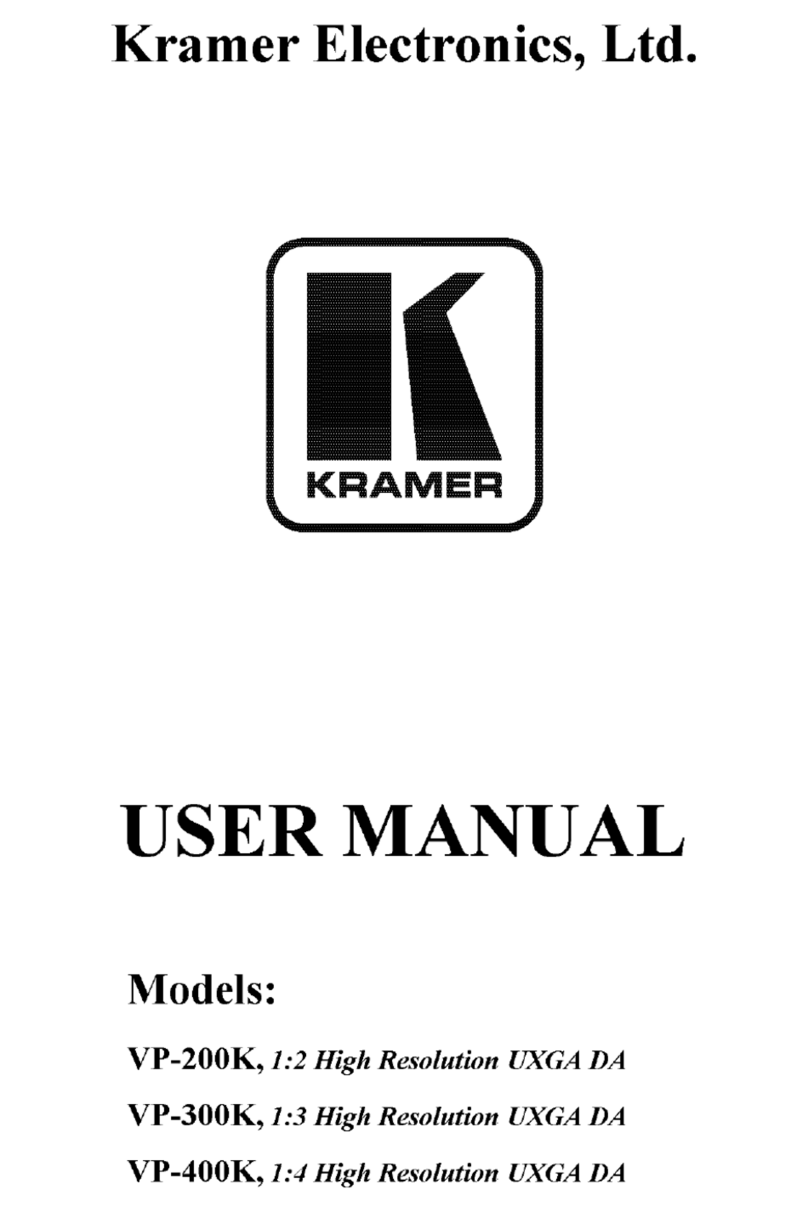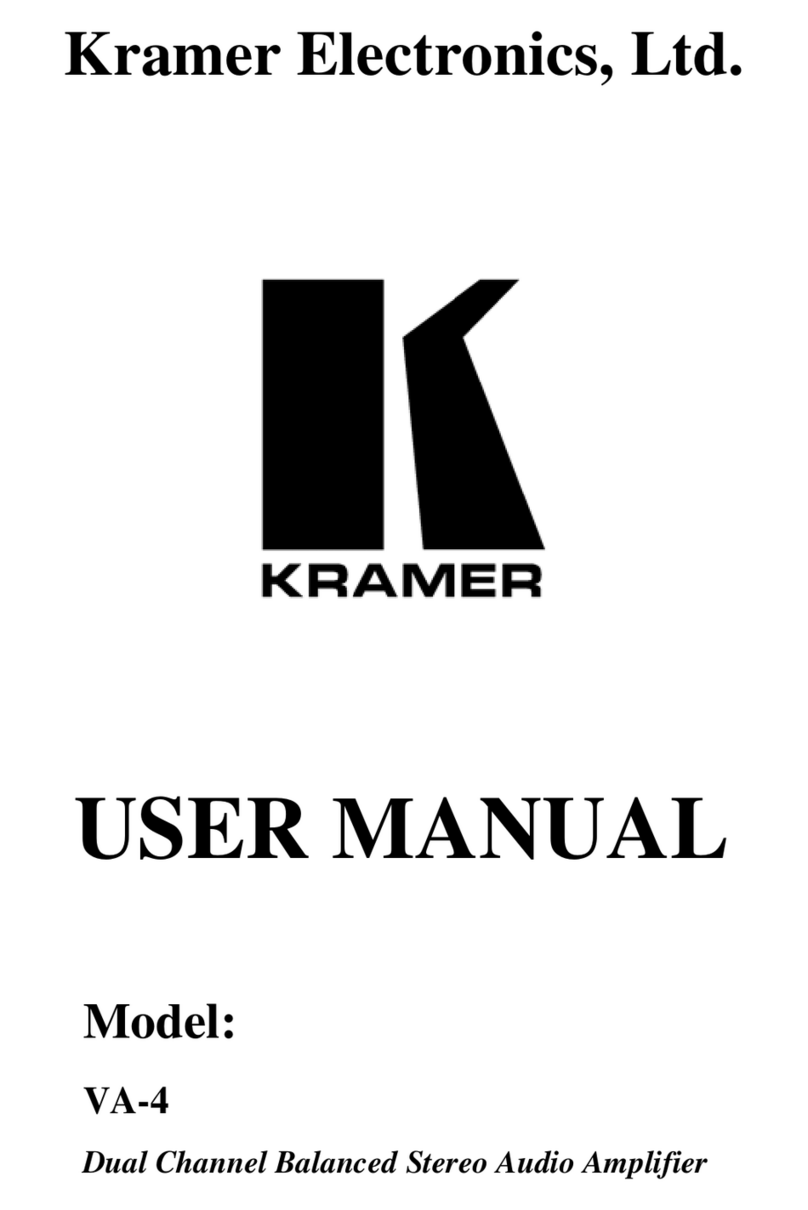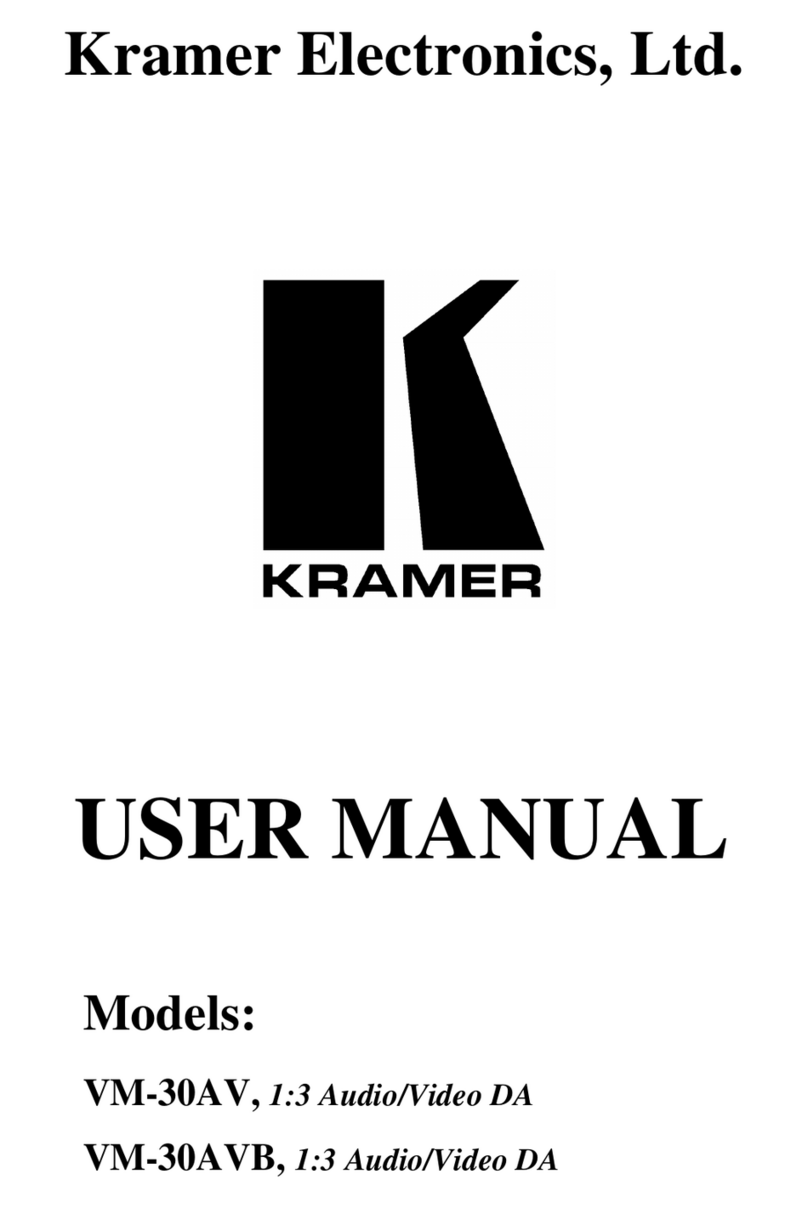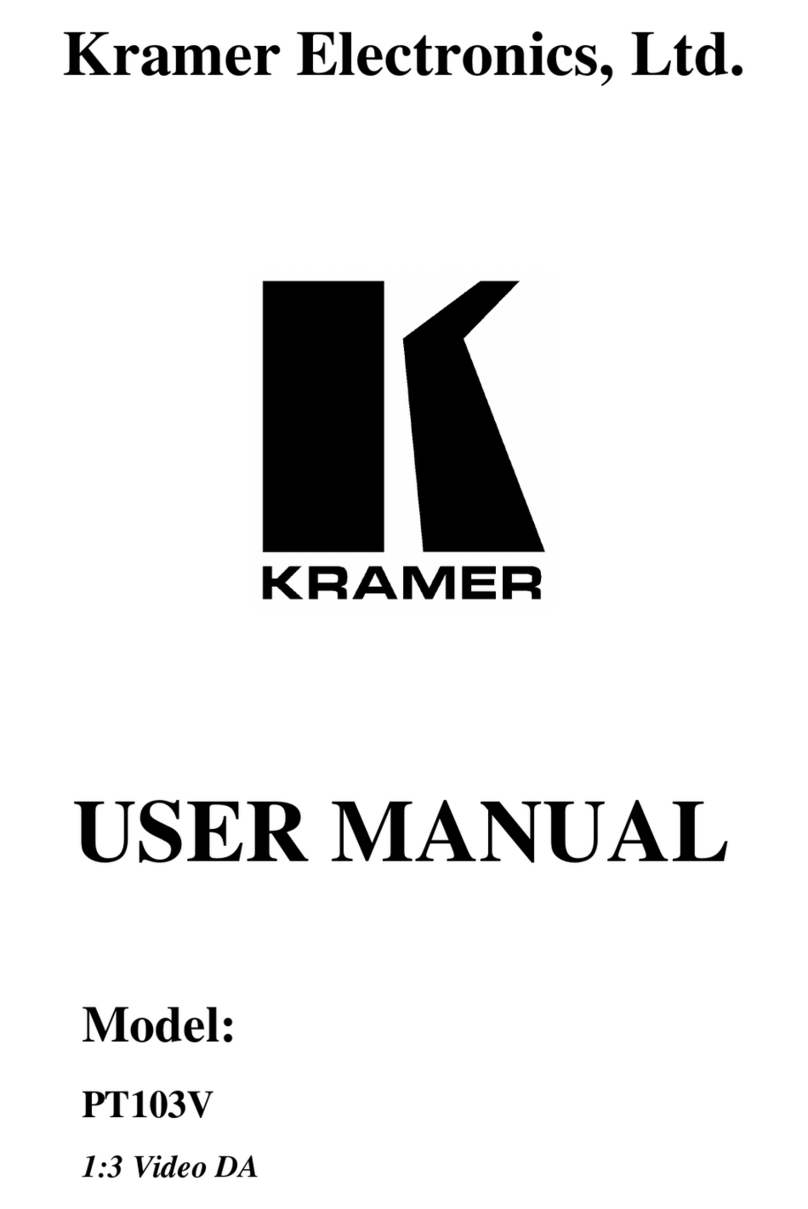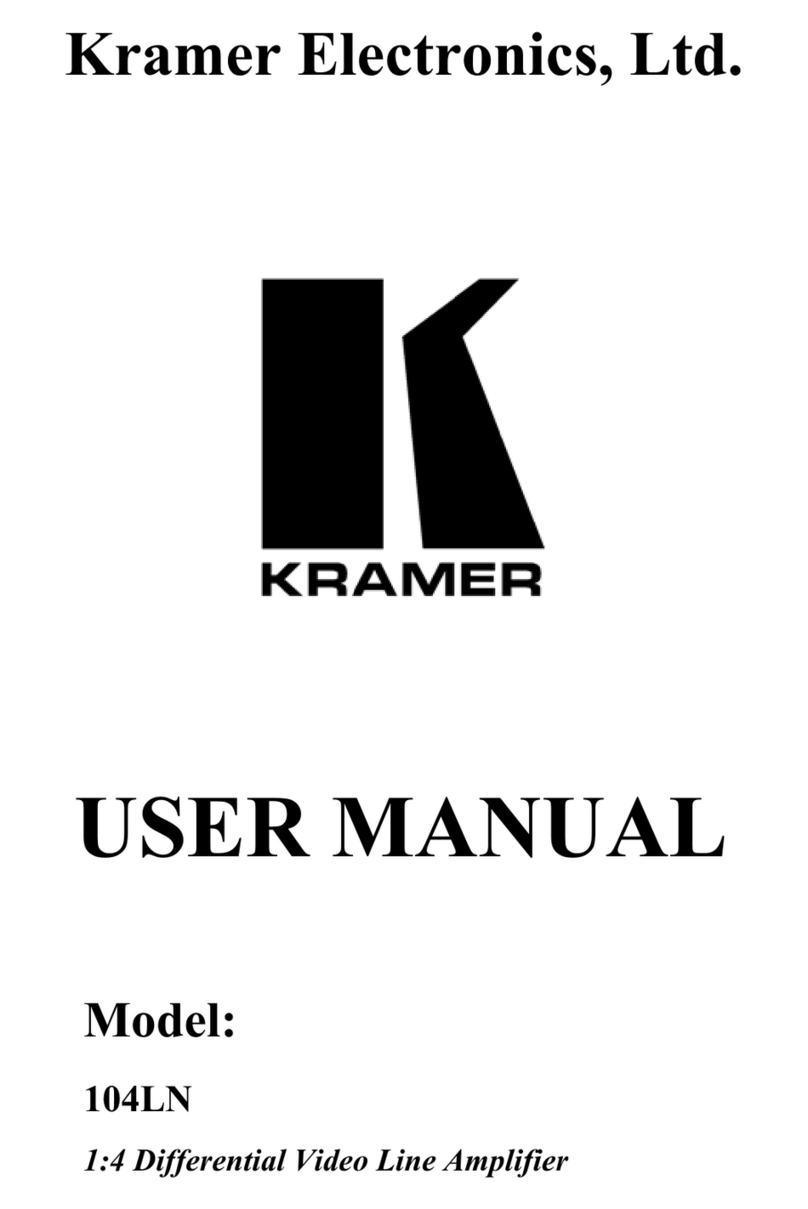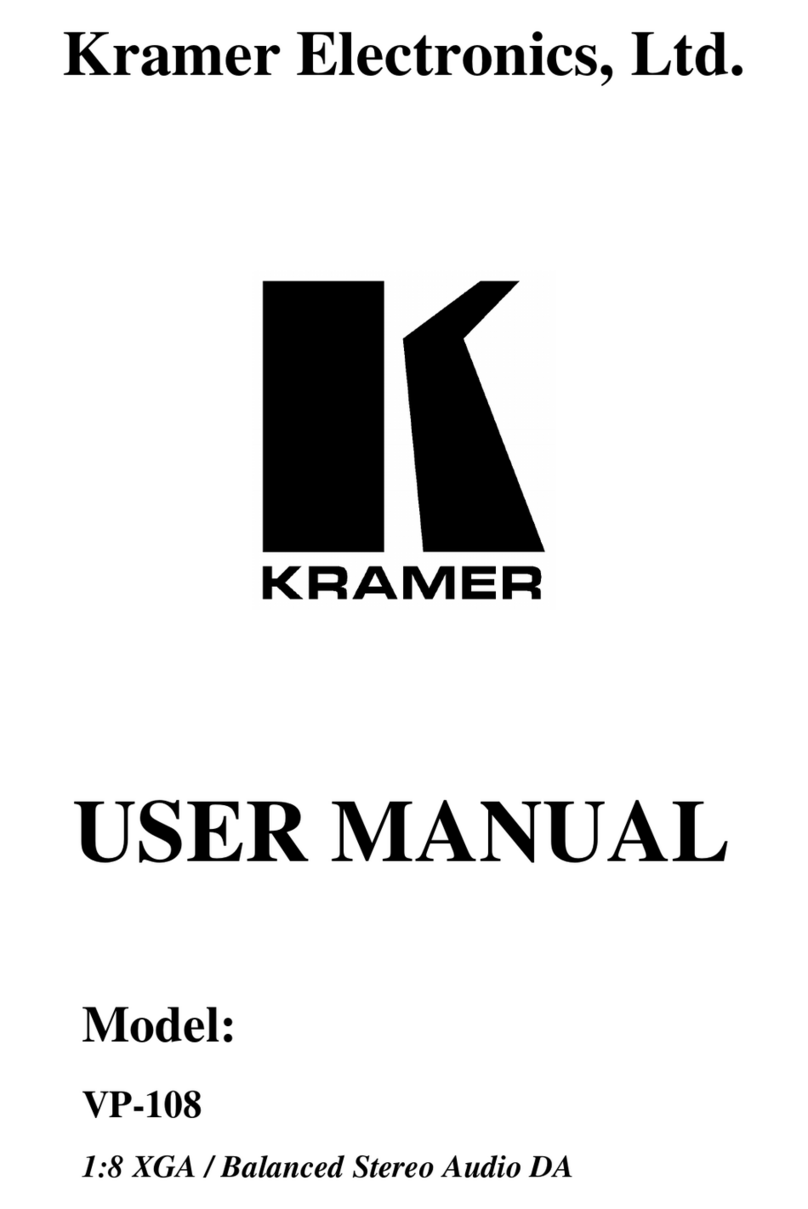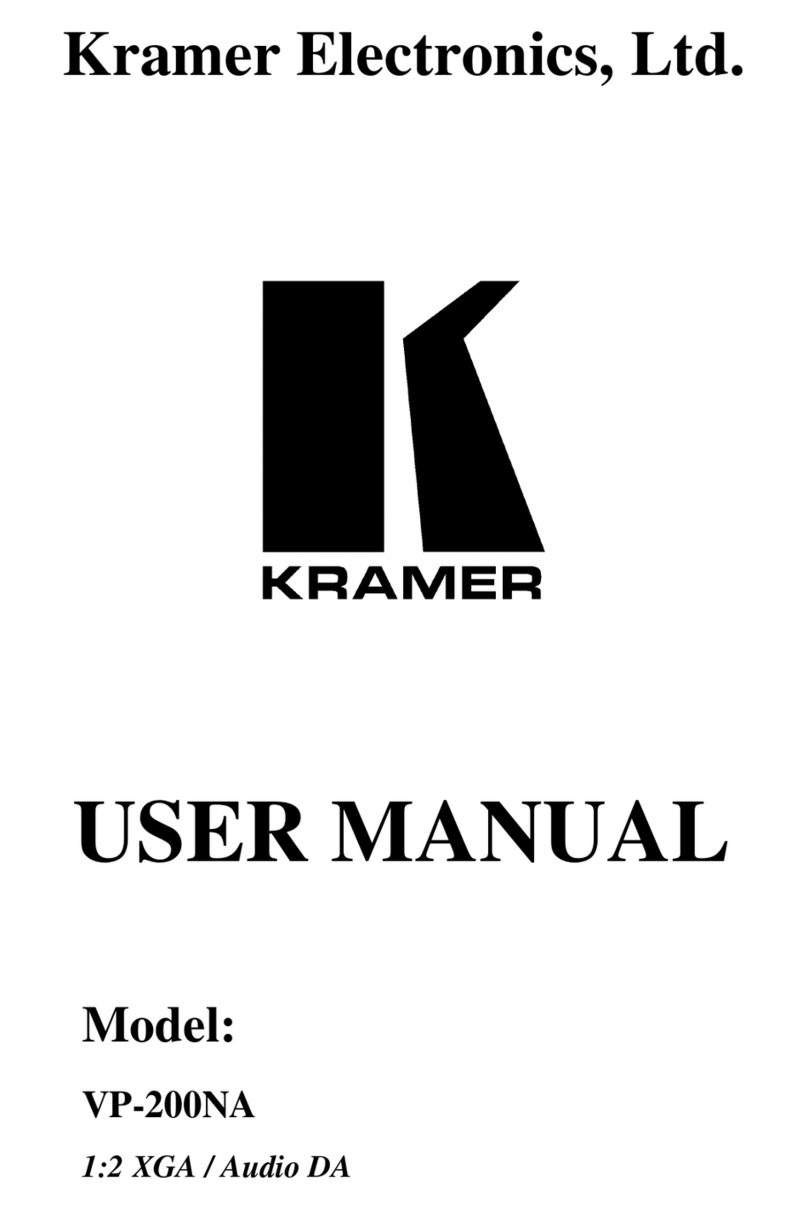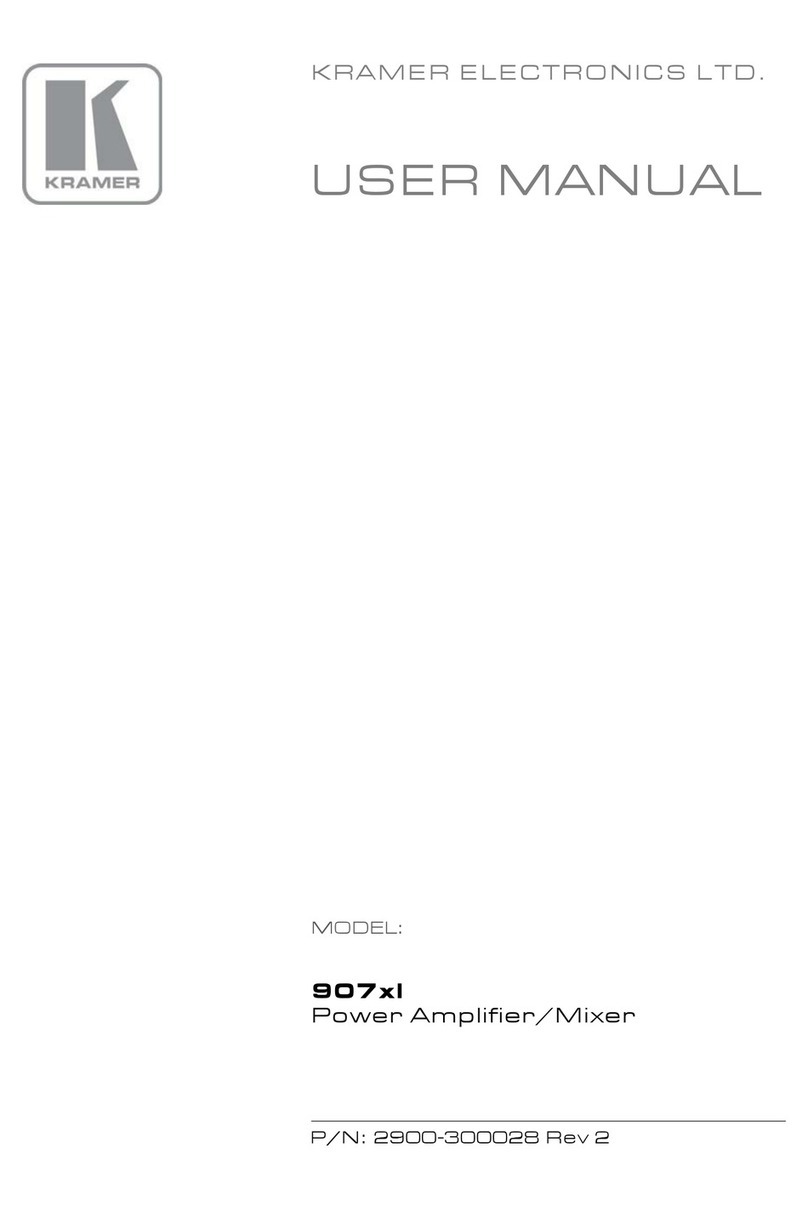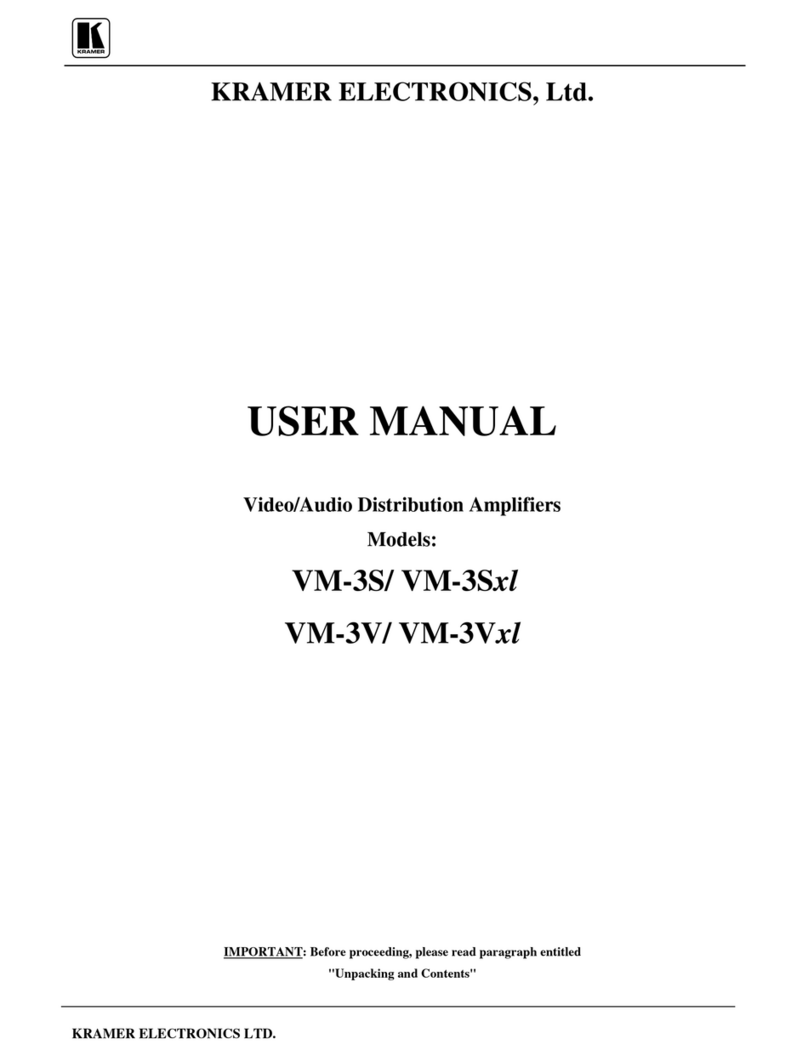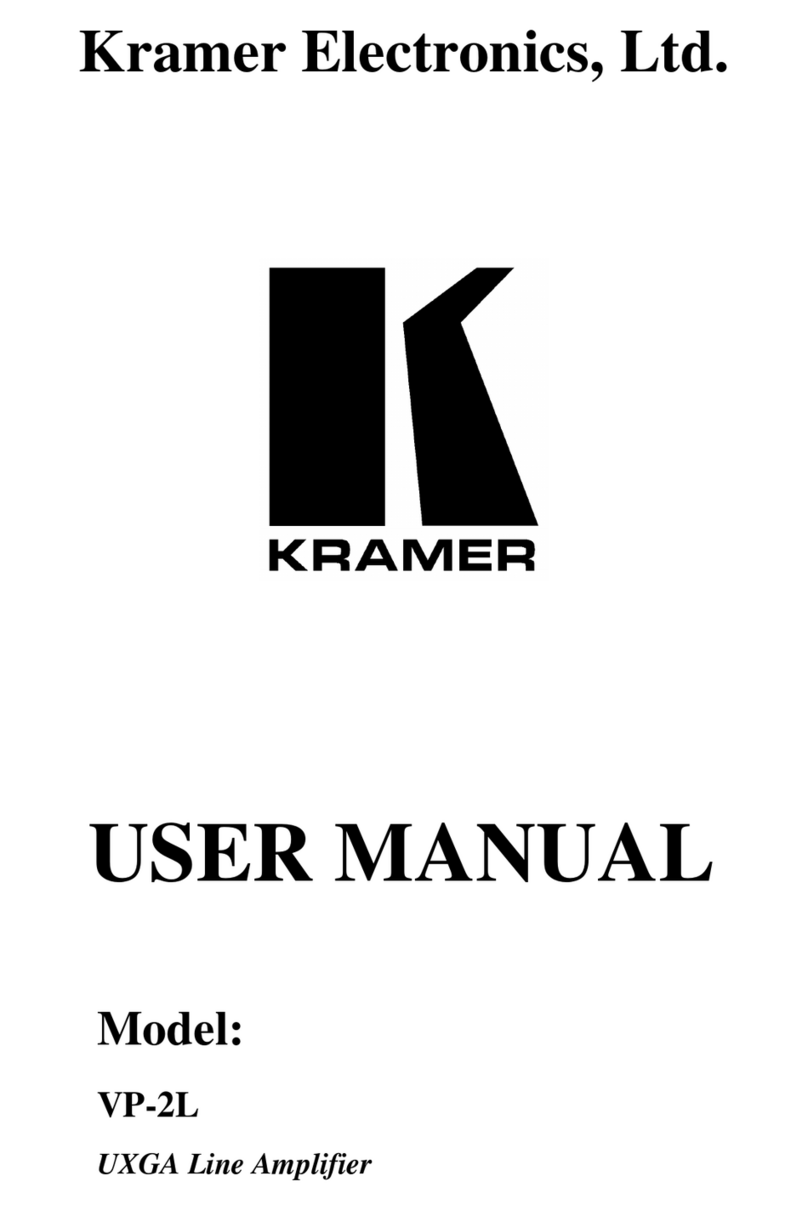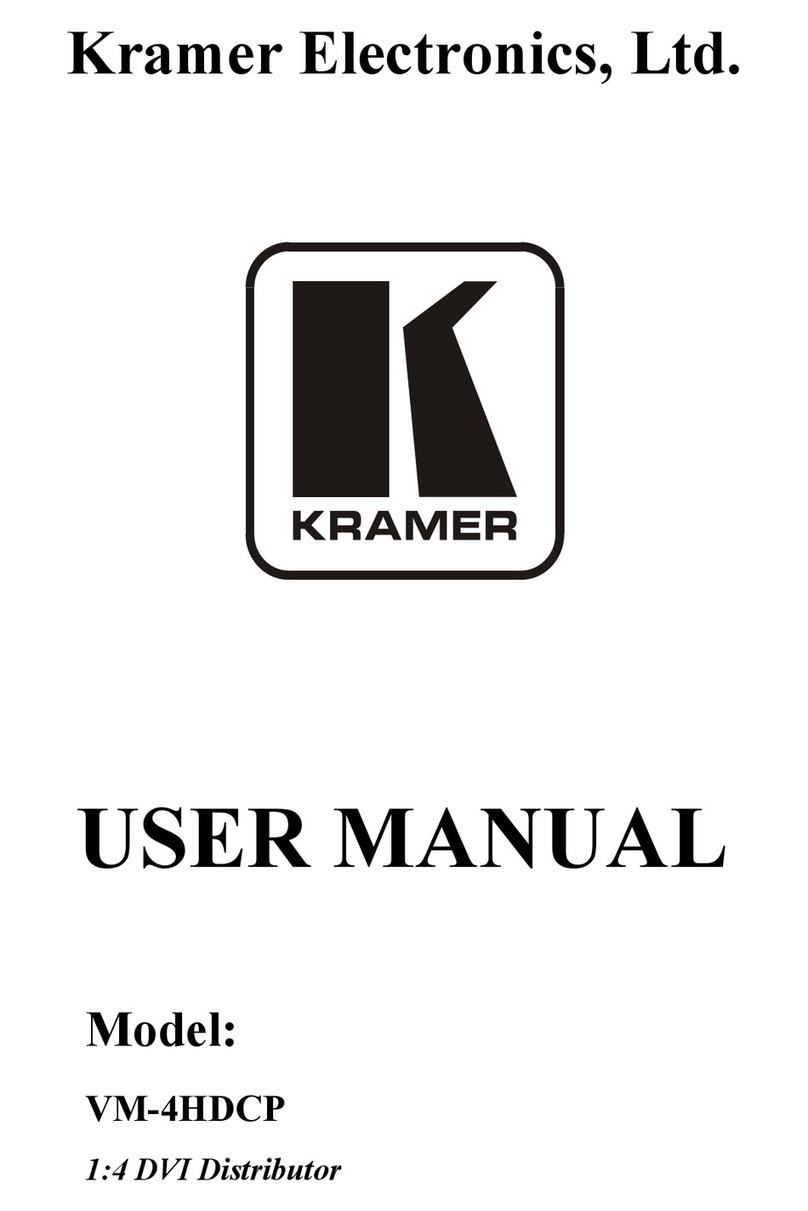VM-2UX Quick Start (P/N: 2900-300711QS REV 2)
VM-2UX Quick Start Guide
This guide helps you install and use your VM-2UX for the first time.
Step 1: Check what’s in the box
TOOL Mounting bracket kit
Step 2: Get to know your VM-2UX
Lights when the SDI signal is 12G or 6G
12G means a 2160p60 progressive video format and 6G means a 2160p30 progressive video
format
Lights when the SDI signal is HD 1.5G or 3G
High Definition (HD) 1.5G means a 720p progressive or 1080i interlaced video format and 3G
means 1080p progressive video format
Lights when the SDI signal is SD
Standard Definition (SD) means an NTSC or PAL compatible video format, consisting of 480i or
480p (for NTSC), or 576i or 576p (for PAL) of interlaced or progressive video format
Lights when receiving power
Connect to an SDI acceptor
Connect to an SDI acceptor
+5V DC connector for powering the unit
Step 3: Install the VM-2UX
To mount the VM-2UX in a rack, use an RK-4PT rack adapter. Alternatively, attach the rubber feet to the underside of the
VM-2UX and place it on a table.
A Kramer TOOLS™ can also be mounted on a desk top, wall or similar area. Fasten a bracket on each side of the TOOLS using the
two M3x8 screws (supplied). Use the flat-head screws (supplied) to fix the TOOLS to the mounting surface or enable it to slide in
place.
Step 4: Connect the inputs and outputs
Always switch OFF the power on each device before connecting it to your VM-2UX. For best results, we recommend that you
always use Kramer high-performance cables to connect AV equipment to the VM-2UX.